How to prevent identity theft: 20 essential ways to safeguard your identity

Identity theft is the fastest-growing crime in the United States, and scammers continue to invent new and complex ways to exploit stolen identities for cash. Sophisticated scams are making millions for cybercriminals – leaving innocent victims to pick up the bill.
Identity fraud may generate $23 billion in losses by 2030. Financial institutions continue to invest in new technologies and security models to address the risk – but it’s up to individuals to prevent identity thieves from accessing their sensitive data in the first place.
This guide will provide comprehensive advice on how to prevent identity theft and safeguard your personal information effectively. Each step will make your identity a little bit harder for criminals to steal, ultimately making it easier for you to keep yourself safe.
What is identity theft?
Identity theft is any crime that involves someone using your personal or financial information to impersonate you without your consent. Recovering from this kind of fraud can be a long and frustrating experience because government authorities and credit card issuers will initially assume you’re the one who committed it.
Once you’ve been victimized by identity theft, there is no guarantee you will recoup your losses. In fact, the process of getting your identity back usually adds new costs and takes years to complete. Some victims of identity theft compare their situation to having a chronic illness, with problems and unexpected complications flaring up for the rest of their lives.
10 types of identity theft

Identity thieves can use your personal and financial data in many different ways. Many cases revolve around stealing money from victims, but some are more complex. They may frame victims for stealing money from other people, or even for committing terrorist attacks or cybercrimes.
Anyone who has access to your data can potentially steal your identity. Here are some of the different types of fraud criminals may carry out once they have access to enough of your personal information:
Financial identity theft
Financial identity theft occurs when criminals access your bank account or credit card and use it to spend money or take out loans in your name. It includes everything from making fraudulent purchases to stealing your home equity by taking out a line of credit using your home as collateral.
If someone uses your identity to commit financial fraud, you might notice unexpected charges on your credit card, hard inquiries to your credit file, or calls from debt collectors you don’t remember owing. You may even be locked out of your online bank account.
Child identity theft
When someone uses a minor’s identity to commit fraud, they are committing child identity theft. Since children do not typically have tax liabilities, outstanding loans, or credit accounts, these cases of identity theft are treated differently from others. Two-thirds of children who are victims of identity fraud personally know the perpetrator, who is often a close acquaintance of the family.
It may take years for this kind of fraud to come to light. Many victims only realize their identity was stolen after they try to apply for a student loan or get their driver’s license. Unexpected credit card statements or letters from the IRS claiming unpaid taxes are clear indicators that fraud has taken place.
Criminal identity theft
When someone is caught committing a crime, one of the first things law enforcement does is try to verify the suspect’s identity. An identity thief may trick the police by giving your identity instead of theirs – leaving you to deal with the legal consequences of whatever crime they committed.
Since it’s unlikely the suspect will show up for court, there will eventually be a warrant out for your arrest. You may not even know this kind of fraud took place until authorities compel you to stand trial for a crime you never committed.
Synthetic identity theft
This is where cybercriminals mix real personal information with some fake details to create a “new” identity and then use it to take out loans they never intend to pay back or commit other crimes. A fraudster may steal a victim’s Social Security number and spend years developing good credit only to take out an enormous loan and disappear.
Identity thieves can now use generative AI tools to create realistic text, audio, and video content that supports their fabricated identity. This makes it much easier for cybercriminals to credibly take on a synthetic identity without arousing suspicion.
Tax identity theft
If someone fraudulently files tax returns in your name, they are committing tax identity theft. This may entitle them to a tax refund, which they will immediately cash out and disappear with. When the IRS finds out it has been tricked, it will come to you demanding its money back – plus interest and penalties.
There are several different signs this fraud may be taking place. Look out for scammers contacting you while trying to impersonate IRS officials. Pay close attention to unexpected tax documents you receive in the mail, and take a close look at any discrepancies your tax preparer can’t explain.
Estate identity theft
Estate identity theft is a kind of elder fraud where criminals impersonate recently deceased or otherwise incapacitated people for financial gain. They may use their victim’s identity to commit financial fraud or ask friends and family members for money directly.
Detecting this kind of identity theft can be challenging. If an elderly loved one suddenly changes their spending habits or complains about losing money on dubious “investments”, identity theft may be taking place. If you receive tax documents or debt collection calls for deceased family members, it’s a clear sign that someone is using their identity.
Unemployment identity theft
State benefits programs are an easy target for identity thieves. If they know your Social Security number, they can sign up for unemployment benefits in your name. Alternatively, they might contact you claiming to process payments from the government and abuse that authority to make demands.
If you receive mail about claims or benefits you never requested, you may be a victim of unemployment identity theft. If you request benefits and the government denies your request because someone else is already using them, it’s a clear sign that someone is using your identity without your knowledge.
Employment identity theft
If an identity thief applies for a job using your Social Security number or other sensitive details, they are committing employment identity theft. Someone who doesn’t have the legal right to work in the United States might try using this tactic to get a job they couldn’t otherwise. You’ll be on the hook for any taxes they owe, and their work history will impact your credit score.
If you receive tax forms for a job that isn’t yours or your Social Security Statement shows higher income than you expect, there’s a chance someone used your Social Security number without your knowledge. You may also find out about this kind of fraud when applying for unemployment benefits and having them denied.
Home title theft
Home title theft is a kind of identity theft that focuses on real estate properties you own. First, criminals create a counterfeit deed to your property and remove your name from the title. Then they transfer ownership of your home to themselves – usually through a secondary identity they’ve already stolen. They may even get the transaction notarized so that it looks legitimate.
If you are a victim of home title theft, you may stop receiving physical mail. If you have a mortgage, you might receive a foreclosure notice from the bank when it stops receiving payments.
Familial identity theft
This is when a close friend or family member uses your identity without your knowledge, but assumes they have implicit consent for one reason or another. This is common practice in some families, but it can lead to complications down the road. This is especially true when debt is involved.
Some of the signs of this kind of fraud include missing credit cards and unrecognized charges to your accounts. You may notice friends and family members added to your accounts without your knowledge, as well.
20 ways to prevent identity theft
No one is immune to having their identity stolen. Take these steps to keep your private data away from identity thieves and ensure you are warned early when unexpected activity occurs on your accounts.
- Remove your personal information from data brokers
- Get an IRS Identity Protection (IP) PIN
- Create strong randomized passwords
- Enable two-factor authentication
- Protect your mail
- Use security and credit monitoring tools
- Go private on social media
- Never overshare
- Watch out for social engineering
- Review your credit reports regularly
- Don’t use public Wi-Fi without a VPN
- Set up alerts on important accounts
- Go paperless
- Check your financial statements
- Never click strange links
- Check for card skimming
- Consider a digital wallet
- Keep your SSN safe
- Protect your devices
- Freeze your credit
1) Remove your personal information from data brokers
Data brokers and people-search sites gather your personal information from public and private sources and create profiles on you. For a small fee, cybercriminals can access these profiles and find the first and last names of your family members, your home address, phone numbers, email addresses, and other private details instrumental in impersonating you.
These sites also help bad actors decide if you are worth targeting by sharing your occupation, income level, credit score, legal records, and other sensitive data. Removing your personal information from data brokers and people-search sites is crucial for preventing ID theft. Many will take your profile down if you ask them to, but it’s still a long and complicated process. Consider using Onerep to safeguard your private information and opt out of 213 data brokers and people-search sites in an automated mode.
2) Get an IRS Identity Protection (IP) PIN
The IRS uses several layers of security to protect taxpayer information. If you sign up for an online account with the IRS, you can set a secret Identity Protection PIN that protects your account from identity thieves. Only you and the IRS should know your PIN, and you will have to update it every year.
3) Create strong randomized passwords
Hackers can break a typical 8-character password in less than five minutes. Strong passwords may be difficult to memorize, but they are an absolute necessity for keeping hackers out of your accounts. Consider using a password manager to create and store strong, unique passwords for every account you hold.
4) Enable two-factor authentication
Strong passwords aren’t the only layer of protection you can use to secure your online accounts. Most accounts also support dual-factor authentication (2FA), which requires users to prove their identity using an additional device or application when logging in. Use a secure 2FA app like Google Authenticator instead of less secure SMS authentication.
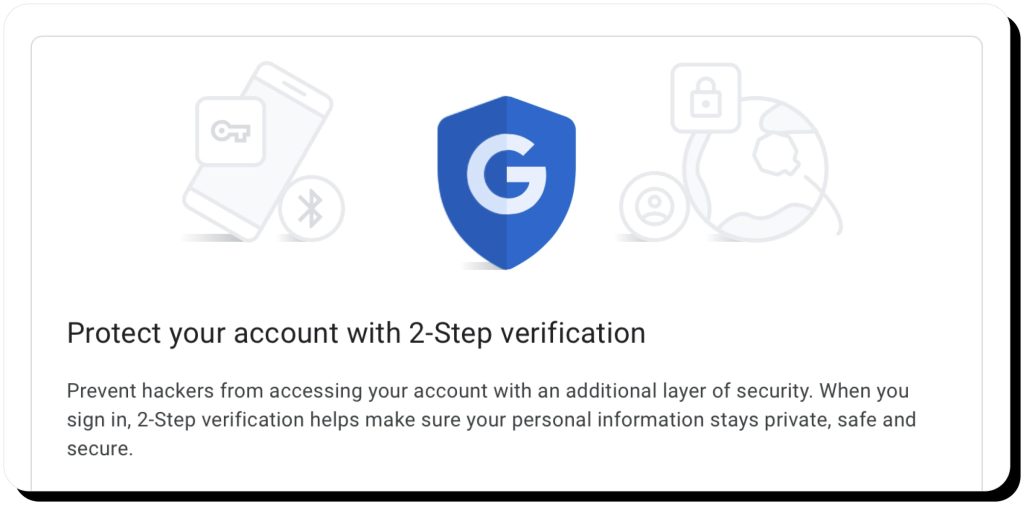
5) Protect your mail
Your physical mail contains a lot of data about you. If thieves break into your mailbox, they might intercept important documents that contain sensitive data like your Social Security number, bank account number, or other personally identifiable information. Make sure you have a secure mailbox and ask credit card companies not to send you pre-approved credit card offers or bank account statements.
6) Use security and credit monitoring tools
Security and credit monitoring tools make it much easier for you to scan your credit reports and bank accounts for unauthorized transactions. These tools can send you alerts when new activity shows up on your credit reports, giving you an early warning when fraudsters are attempting to use your personal and financial information.
7) Go private on social media
Public social media posts can tell hackers a great deal about your life. It may provide them with convincing information they can use to impersonate you to friends, colleagues, and institutions. They may also use this information against you directly – by posing as an airline representative after you post vacation photos, for example.
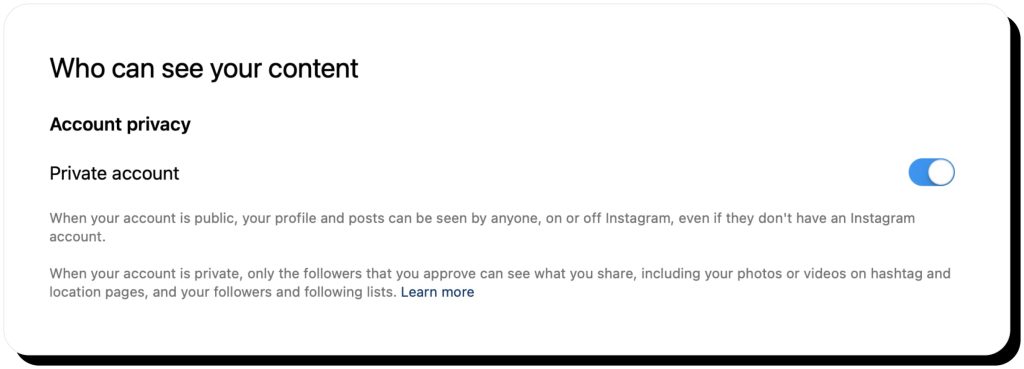
8) Never overshare
Going private on social media is an important step, but there’s more you can do. Oversharing can happen online and offline, and you never know who might use the information they overhear. Be careful when sharing personal information like your address, birth date, or family connections with strangers.
9) Watch out for social engineering
Social engineering attacks use deception and trickery to convince you to give up sensitive information about yourself. Hackers may pretend to work for a company you trust, or even impersonate close friends and family members. Don’t be afraid to ask close contacts for additional verification – especially if they’re making unusual requests.
10) Review your credit reports regularly
If there is any unusual activity on your credit reports, your identity may be compromised. Equifax, TransUnion, and Experian offer one free credit report every year. Some digital security tools can continuously verify the records from all three major credit bureaus and check for suspicious activity in real-time.
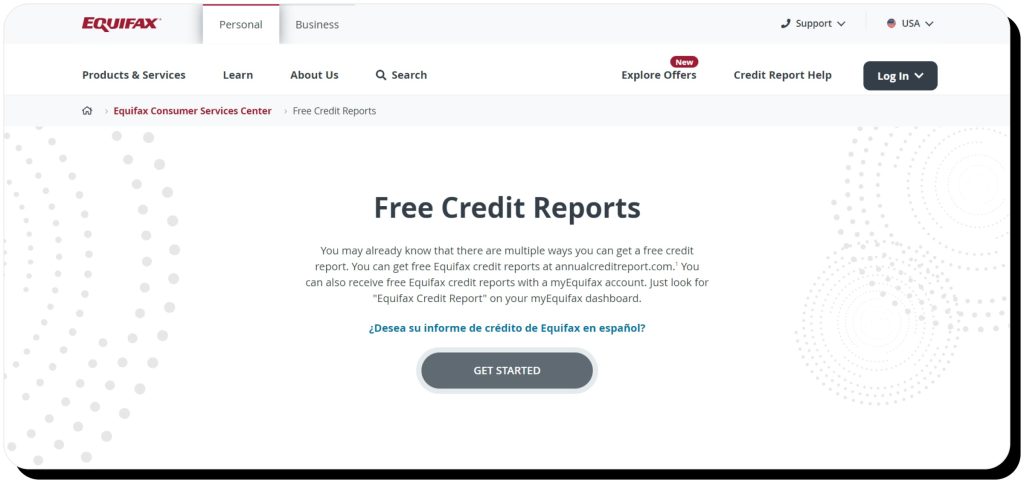
11) Don’t use public Wi-Fi without a VPN
Unsecured public Wi-Fi hotspots are a serious security threat. Cybercriminals can easily clone public networks and make them look legitimate – no technical experience required. From there, they can watch you input your login credentials to every website you visit and copy them down to use later. Virtual Private Network (VPN) technology can protect you against snoopers using public Wi-Fi to look for victims.
12) Set up alerts on important accounts
Financial and banking-related accounts always allow users to enable notifications and alerts on new activities registered to the account. Many non-financial accounts also feature this kind of security verification. Whenever an app or service supports alerts and warnings for unusual behavior, turn them on and review the information you receive.
13) Go paperless
One way to protect your mail is preventing companies from sending sensitive data to your post office box in the first place. Most banks, utility providers, and other institutions support paperless initiatives. Getting paperless bank statements will keep your mailbox uncluttered and make it much harder for hackers to target you.
14) Check your financial statements
Your monthly financial statements may contain data that is important to your security. For example, you might catch an unexpected transaction early just by reviewing your account activity at the end of every month. Check your bank statement every week for unusual transactions and contact your bank immediately if you notice any.
15) Never click strange links
Hackers often attach malicious links to urgent-sounding messages and emails. Don’t trust any unsolicited message that contains a link, even if it claims to be an emergency. Most companies will never send links to customers through text messages or email. If you’re unsure, call them using the official phone number (not the one included in the message) and verify.
16) Check for card skimming
Cybercriminals can install card skimming devices at frequently used payment terminals. Gas stations, ATMs, and supermarkets are common targets – especially if there are no employees working the terminal. Don’t use any terminal that has a device you don’t recognize attached to it.
17) Consider a digital wallet
Losing your wallet is an easy way to become a victim of fraud. If a criminal obtains your credit card and ID, they can easily take on your identity. Digital wallets offer more security by encrypting your sensitive data during transactions. Just be sure to enable dual-factor authentication in case you lose your mobile phone.
18) Keep your SSN safe
Many different scams revolve around obtaining victims’ Social Security numbers. Never give away your SSN without asking why it’s necessary and whether another form of identification is acceptable. Don’t carry your Social Security card with you unless you absolutely need it – which is almost never the case.
19) Protect your devices
If you lose your phone, tablet, or laptop, it can provide a hacker with all the data they need to commit fraudulent activity. This is especially true if your device automatically logs into your financial and social media apps. Make sure your mobile devices’ security settings are enabled when paying online or opening new accounts.
20) Freeze your credit
Enabling a credit freeze can prevent identity thieves from opening new credit accounts in your name. This makes it much harder for scammers to trick the three major credit bureaus into opening fraudulent accounts. If you believe someone is using your identity to open accounts at a financial institution, freezing your credit with the major credit bureaus prevents them from committing credit card fraud.
How to report identity theft
If you believe your identity has been stolen, you will need to act quickly to clear your name. First, you need to notify the Federal Trade Commission at IdentityTheft.gov. The FTC’s website will walk you through the steps you need to take. This will involve contacting every organization identity thieves interacted with while impersonating you.
You should also take steps to freeze your credit and sign up for an identity theft protection service. Recovering from this kind of fraud will take a long time, and the process will be complicated. If you know who stole your identity, you may also be able to file a local police report.
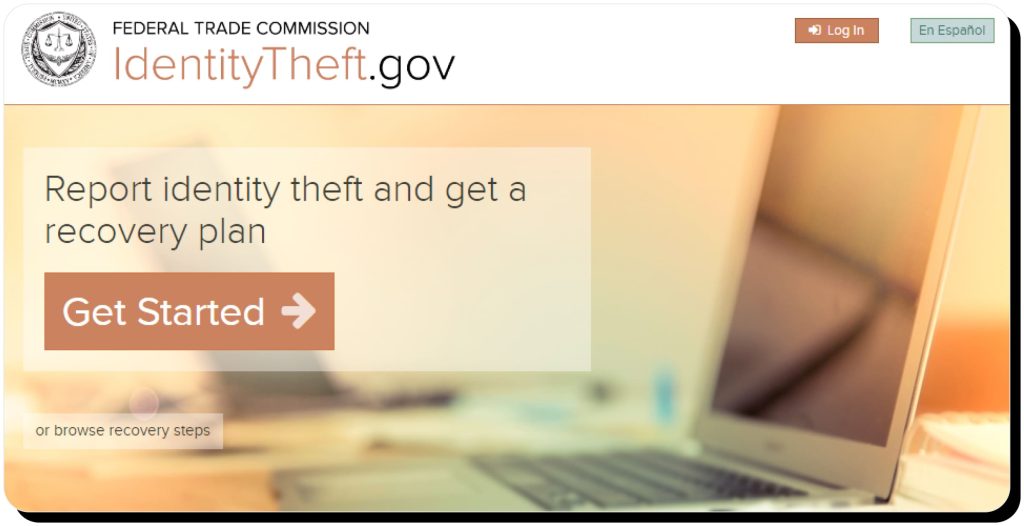
Which identity theft protection services are considered the best?
There are many identity theft prevention services available on the market, and each one has a unique set of advantages and drawbacks. Here is a quick comparison of some of the market-leading names and what they are best known for:
- Aura is a comprehensive all-in-one digital security solution that packs a wide range of features into a single subscription. It has a very flexible family plan and provides early alerts into suspicious activities on any connected account, and scans the dark web for signs of data breaches.
- IdentityForce is one of the more expensive options on this list, but it is backed by TransUnion – one of the bureaus providing free annual credit reports to consumers. It also provides credit score tracking and simulation tools to help customers improve their score.
- Norton LifeLock specializes in antivirus software for laptops and mobile devices. However, it also offers ID theft insurance for adults and children in its family plan, and comes with an ad-tracking blocker, antivirus software, and other security tools.
- IDShield is actually part of LegalShield, which provides legal services to its customers. It’s particularly useful for customers who are victims of identity theft, because IDShield’s recovery team is staffed by licensed private investigators.
FAQ
What's the best advice to prevent identity theft?
Keeping your sensitive data secure is vital for preventing fraud. That means using strong passwords, enabling two-factor authentication, and protecting physical documents that contain data about you. If hackers can’t find your Social Security number and other personal information, they won’t be able to steal your identity.
How can you protect someone from identity theft?
Educating people on secure online habits and cyber hygiene is the best way to protect them from having their identity stolen. Review credit card purchases, avoid public Wi-Fi network hotspots, and lock down social media accounts. Be aware of data breaches that contain sensitive information, and review free credit reports at least once a year.
What are the 3 most common causes of identity theft?
Three common causes of identity-based fraud include phishing attacks, losing important documents, or having your records exposed in a third-party data breach. While you can protect yourself against phishing attacks and take care not to lose credit cards or identification, there is no way to prevent hackers from obtaining your information in a data breach and selling it on the dark web.
What is the greatest risk of identity theft?
Having your identity stolen can be a life-changing event. If left unaddressed, it can lead to catastrophic financial losses and a complete destruction of your credit score and financial life. If someone commits crimes using your identity, you may even face criminal charges. Since there is no limit to what someone can do with your identity, the crime carries practically unlimited risk.
How can I protect my identity online?
Practicing proactive cyber hygiene is an important step toward securing your identity against theft. Take time to learn about common phishing scams and social engineering attacks so that you are prepared for them when you encounter them. Keep your sensitive data private and avoid giving away information about yourself to people you don’t trust.
Why is it important to protect your identity?
When your identity is stolen, it can make it impossible for you to obtain many lifelong goals. You may end up owing money to banks, financial institutions, or the government. Even if you pay them the money they think you owe, they may never trust you again. You might not be able to rent a car, move into a new apartment, or take out a loan to buy property.
What are some ways you can limit or prevent identity theft or fraudulent charges?
Reporting a stolen identity quickly is the best way to limit the damage it can cause. Work with the authorities to clear your name as soon as you suspect you may be a victim. File a report with the FTC at IdentityTheft.gov to begin the process and protect yourself from the consequences of identity theft. You should also check your credit report and bank statements for fraudulent charges.
What is the process when reporting identity theft?
Start by contacting the FTC at IdentityTheft.gov. It will provide you with a report you must take to every bank and institution you do business with. You may need to prove your identity with each institution and confirm your personal or financial information for multiple accounts before they allow you to file.



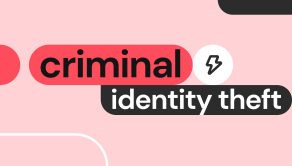

Mark comes from a strong background in the identity theft protection and consumer credit world, having spent 4 years at Experian, including working on FreeCreditReport and ProtectMyID. He is frequently featured on various media outlets, including MarketWatch, Yahoo News, WTVC, CBS News, and others.