Step-by-step: how to remove yourself from data broker sites [2025]
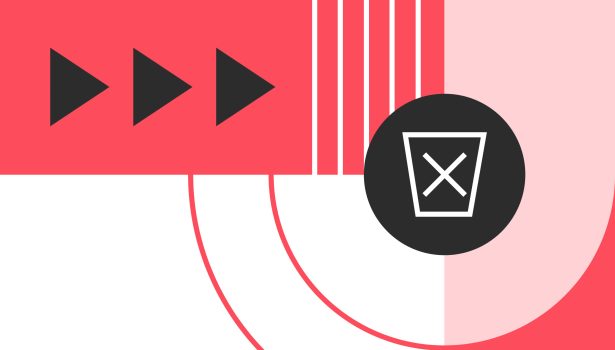
Data brokers are companies that collect and sell personal information to anyone willing to pay for it. Though there are some legitimate purposes for data brokerages, such as risk mitigation and fraud detection, there are significant risks to having your personal data stored and sold.
For example, criminals can purchase your information from data broker sites and use it to hack, scam, and blackmail you or commit identity theft, make purchases in your name, ruin your credit score, steal your money, track you down, or even commit hate crimes. In addition, data brokers are susceptible to data breaches that could expose your personal information online.
The best way to protect yourself is to prevent data brokers from storing and selling your information in the first place.
Where do data brokers get your information?
Data brokers get your private information from various sources, including:
- Public records: Public records are documents recorded and stored by government agencies that are openly accessible to the public. Data brokers take advantage of this open access and collect your personal information from birth certificates, marriage licenses, divorce records, court records, motor vehicle records, voter registrations, census data, and numerous other documents
- Online activity: When you browse the web or use a mobile app, you leave a digital footprint, or online footprint, that, to some extent, finds its way to data brokers’ databases. Information about your online activity is collected via browser cookies, app usage, online quizzes, forms, sweepstakes, social media profiles, location data, and web scraping tools
- Shopping activity: Data brokers can purchase your information from retailers, credit card companies, and loyalty programs to uncover your consumer data and shopping behavior
- Other data brokers: Data brokers also buy data from one another
After aggregating information from these diverse sources, data brokers construct comprehensive profiles that encompass various facets of an individual’s life. This not only renders you a susceptible target for marketers but also exposes you to potential threats from fraudsters and ill-wishers.
How many data broker companies are there?
The data brokerage industry is enormous: there are over 5,000 data broker companies worldwide (Maximize Market Research) that can be segmented into three categories.
1. Major data brokers
Major data brokers collect information from public records, financial institutions, credit card issuers, retailers, and other business and consumer data sources. They don’t publish your profile online for everyone to see. Rather, they sell or license consumer information to other companies that use it for fraud detection, targeted marketing, and other purposes. Some act as credit bureaus. Others are list brokers, which sell broker lists that categorize people for marketing purposes.
Examples include:
- TransUnion
- Experian
- CoreLogic
- LexisNexis
- Acxiom
You can request to opt out of major data brokers, but you can’t verify that they’ve removed you from their databases or stop future data collection.
2. People-search sites
Also known as people finder sites, these data brokers do publish online profiles for anyone to see. In most cases, they’ll make some of your information freely available (such as your name, emails, phone number, home address, and relatives), then charge a fee to see your full profile.
Examples include:
- Whitepages
- Spokeo
- MyLife
- BeenVerified
- Truthfinder
- FastPeopleSearch
People-search sites have opt-out procedures that allow you to remove yourself from their databases. Once you’ve made a data broker opt-out request, you need to revisit each site to verify your information was actually removed.
3. Business directories
Business directories list company information and employee details. They’re mostly used by salespeople to research company demographics and contact key decision-makers.
Examples include:
- ZoomInfo
- Lusha
- Dun & Bradstreet
- RocketReach
These companies publish your information and typically do not have formal opt-out procedures (though some do). However, you can exercise your Do Not Share My Info rights to request removal from business directories.
The intricacies of the removal process
What can you do to protect your online privacy, prevent identity theft, and stop your personally identifiable information from being publicly displayed by data brokers? Unlike Europe, the U.S. doesn’t have overarching privacy laws such as the General Data Protection Regulation (though some states have started cracking down on data brokers), so the onus is on you to remove information from data broker sites.
The first thing you should do is remove yourself from data brokers in the people-search category. Unlike major data brokers, people-search sites don’t simply sell your information to businesses. Instead, they publish it online to attract visitors and earn money by selling ads and deeper background reports on you.
People-search sites represent a major security threat to you and your family, as they make it easy for any stranger or bad actor to find your personal and sensitive information, leaving you susceptible to identity theft, blackmail, scams, and even ill-wishers showing up at your door.
Start with the most popular people search sites, as they rank high on Google and attract the most visitors. Once you’ve removed yourself from at least ten of the most visited sites, you’ll have secured yourself from around 80% of your online exposure. However, it’s not time to stop yet.
Once the links to your profiles on the most popular sites are out of search results, Google will pull up links to less popular ones, keeping your personal info as exposed as before. Therefore, to properly eliminate your information from Google, it’s crucial to opt out of all people-search sites out there.
However, this is no easy feat as there are hundreds of these sites and each has its own opt-out process, which typically includes but is not limited to:
- Visiting the data broker’s website
- Finding your profiles
- Finding the opt-out forms or instructions (usually in the footer)
- Submitting an opt-out request
- Verifying your identity by responding to verification calls and emails (which involves sharing your contact data)
- Checking back later to make sure your profile was actually deleted (this might require multiple visits as sites can take anywhere from a few days to several months to process your request)
- Repeating the opt-out request if the site ignores your initial attempt (which usually involves contacting the company directly via phone or email)
Even after your profile is removed, you still shouldn’t become complacent. Data brokers might republish your profile later, so it’s important to continually monitor each site to keep your personal information private.
As you can see, manual removal from data broker sites is heavily time-consuming and requires a lot of commitment on your side. So if you don’t want to spend hundreds of hours combating data brokers, rely on Onerep.
Onerep is a fully automated service that scans 231 data broker sites for your profiles and completes all the opt-out work for you. After sending the initial request, we check back until we verify that your profile has been removed. If it hasn’t, we send repeated opt-out requests as many times as needed. Then, we monitor each site monthly: if they republish your information, we immediately spot it and automatically begin the removal process again. Moreover, our service uses throwaway emails and phone numbers for sites that require your identity verification to keep your personal info and contact details private.
In case you prefer to opt-out manually, take advantage of our free trial to scan 199 sites and find your profiles. Then, you can use our detailed opt-out guides to remove yourself, completely free.
How to remove yourself from data broker sites
Cybernews found a data leak exposing over 170 million records at People Data Labs (PDL), a U.S. data broker. An unsecured server left personal data—names, emails, employment histories—open to the public. The leak raised identity theft risks and exposed privacy issues. Breaches like this show that data brokers have limited security.
Data brokers collect and sell profiles. They include personal details such as demographics, work histories, and education. PDL’s past breach in 2019 exposed 622 million records. This shows why people should manage their data visibility.
To remove yourself from data broker sites, locate your listing. Then verify your email and opt out. Onerep data broker opt-out service helps with removals across many brokers.
Opt-out instructions for top data brokers
If you opt for manual removal, here are step-by-step instructions on how to remove yourself from top data broker sites, starting with people-search sites.
How to remove yourself from Whitepages
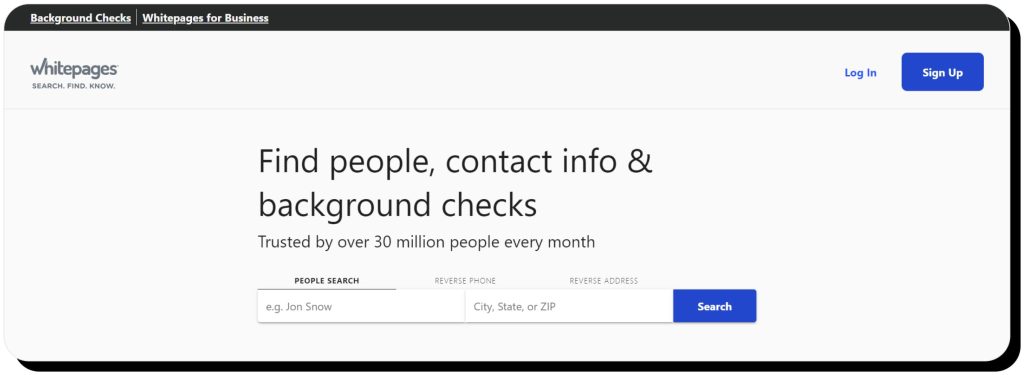
Whitepages lists contact information for over 250 million people, and over 30 million people use this site to conduct background checks each month.
- Visit Whitepages.com and search for your profile
- Find your profile in the search results and click “View Full Report.” Copy the full report URL
- Visit Whitepages’ Suppression Request page
- Paste your profile URL and verify that the correct profile is displayed
- Click/tap “Remove me”
- Select the reason for your removal request in the dropdown menu and click/tap “Next”
- Enter your phone number and click/tap “Call now to verify”
- You’ll receive an automated call from Whitepages. Use your keypad to enter the verification code that displays on the screen
For in-depth instructions, check our Whitepages opt-out guide.
How to remove yourself from TruePeopleSearch
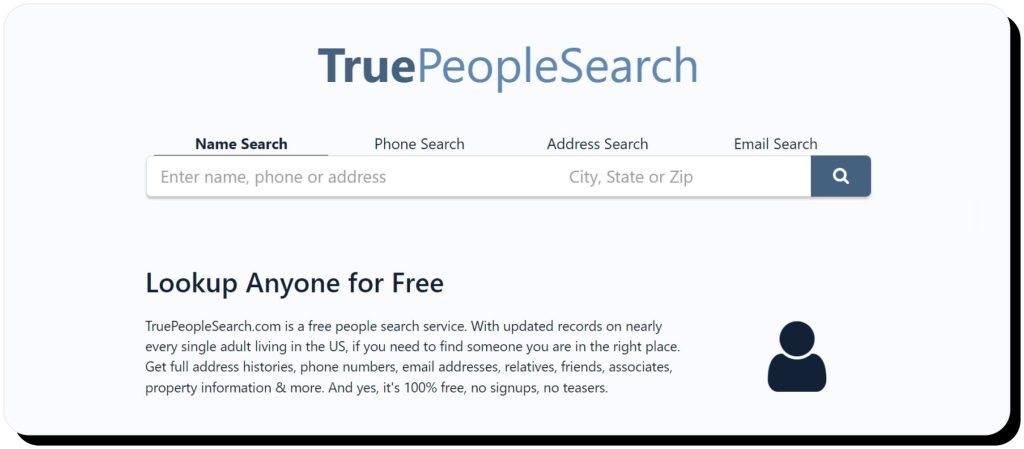
TruePeopleSearch is another data broker site that reveals your personal information, including your mailing address, phone numbers, email addresses, relatives, businesses, and aliases. The site also allows visitors to find your criminal, court, marital status, divorce records, property records, bankruptcies, and more.
- Visit the TruePeopleSearch removal page
- Enter your email address, verify your information, and click/tap “Begin Removal”
- Search for your profile and click/tap “Details”
- Scroll to the bottom of your profile page and click/tap “Remove This Record”
- Check your email and click/tap the confirmation link
For more details, check our TruePeopleSearch opt-out guide.
How to remove yourself from FastPeopleSearch
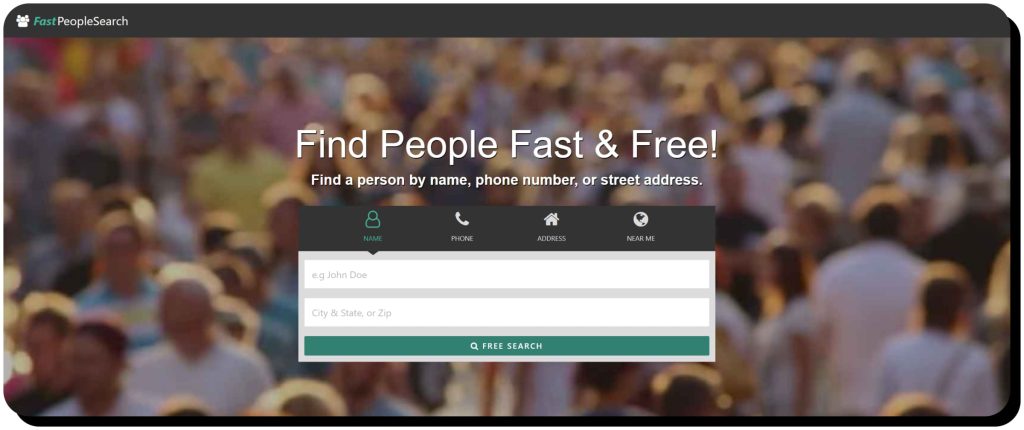
FastPeopleSearch boasts 16.5 billion records of over 800 million people and fields 100 million searches a month. This people-search site lets people find who lives at a given address, conduct reverse phone number searches, and discover personal information about anyone in its database.
- Visit the FastPeopleSearch removal request page
- Enter your email address and check the verification boxes, then click/tap “Begin the Removal Process”
- Search for yourself and click/tap on your name in the search results
- At the top of your profile, click/tap “Remove My Record”
- Check your email and click/tap the confirmation link
For more information, check our FastPeopleSearch opt-out guide.
How to remove yourself from US PhoneBook
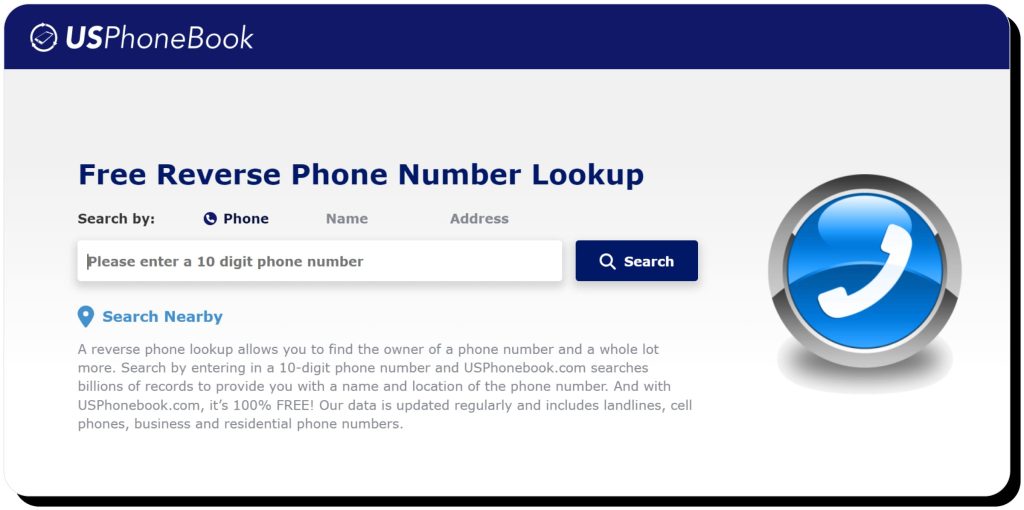
US PhoneBook allows anyone to look up personal information by name or address, though it focuses on reverse phone lookups for online dating, unknown or suspicious numbers, and avoiding telemarketers.
- Visit US PhoneBook’s opt out page
- Enter your email address, check the verification boxes, and click/tap “Begin Removal Request”
- Search for your record by phone, name, or address
- Locate your record in the search results and click/tap “Get Details for [your number]”
- Click “Remove Record”
- Check your email and click/tap the confirmation link
Find in-depth instructions in our USPhoneBook opt-out guide.
How to remove yourself from Spokeo
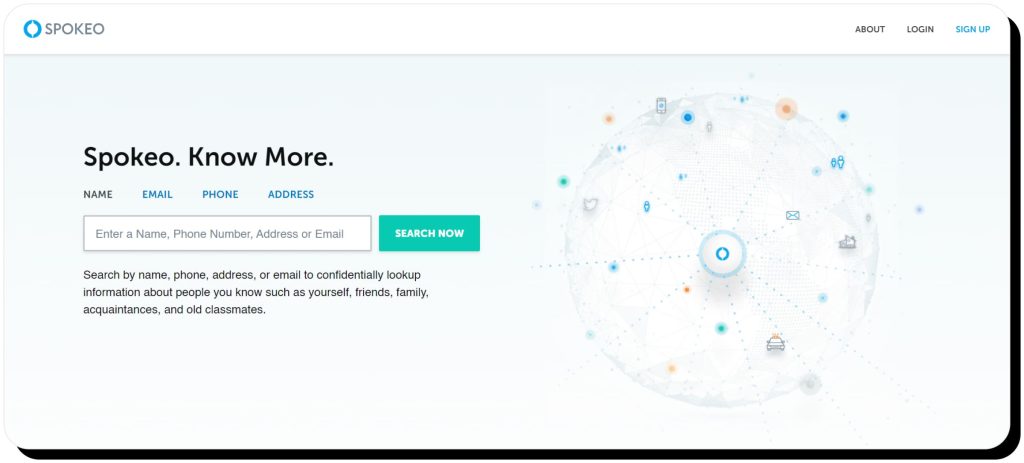
Spokeo is a popular data broker site, stating it has 6 billion consumer records, 600 million court records, and 130 million property records. The site says it provides users with your contact details such as name and email address, location data, financial data, family and associates, criminal records, and social media accounts – all personal and potentially sensitive information.
- Search for yourself on Spokeo.com and click/tap on your profile
- Copy your profile URL
- Visit Spokeo’s opt out page
- Paste your profile URL and email address, then click/tap “Opt Out”
- Check your email and click/tap the confirmation link
Learn more about Spokeo.com in our Spokeo opt-out guide.
How to remove yourself from BeenVerified
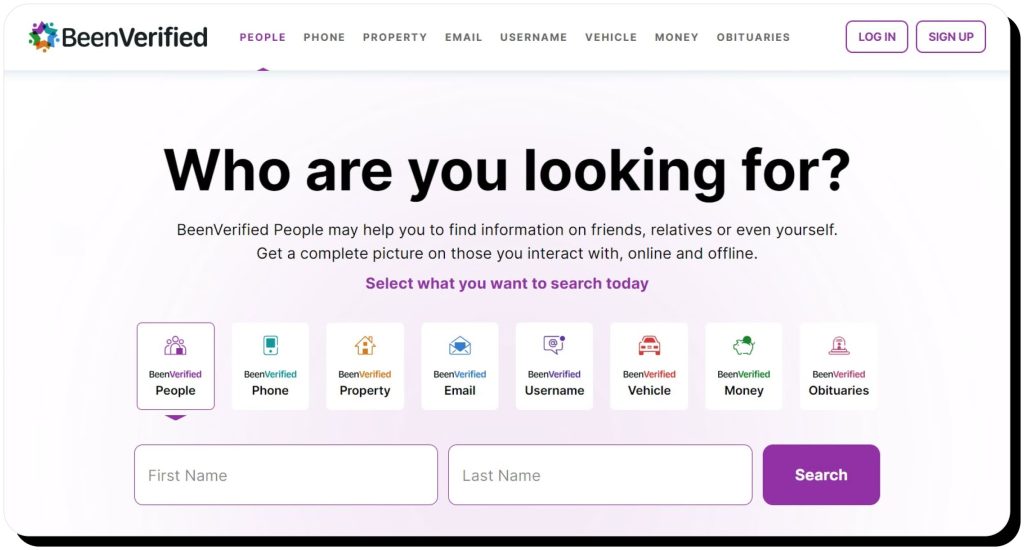
BeenVerified reveals personal details such as contact information, education, professional background, relatives, court and criminal records, property records, vehicle records, and more.
- Visit BeenVerified’s opt out page
- Search for your record by name and state
- Find your profile and click/tap “Proceed to Opt Out”
- Enter your email address and click/tap “Send Verification Email”
- Check your email and click/tap the confirmation link
For more details about BeenVerified, check our BeenVerified opt-out guide.
How to remove yourself from Radaris
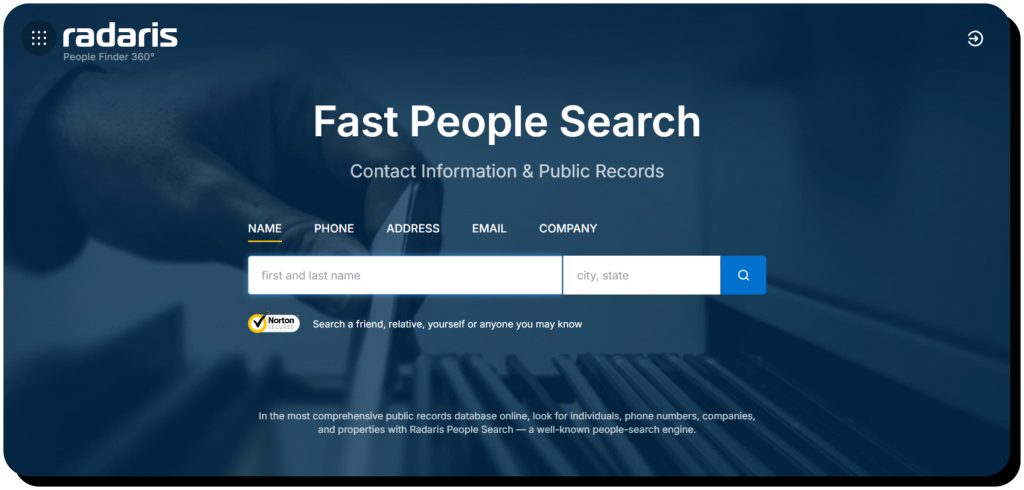
Radaris is a data broker website that discloses personal data such as demographics, relatives’ names, social media accounts, criminal history, photographs and videos, and even resumes and work experience. The site also lets users track people and get automatic alerts whenever they have a new mention, photo, or video posted online.
- Search for your record on Radaris.com
- Copy your profile URL
- Visit the Radaris opt out page
- Paste your profile URL and enter your name and email address, then click/tap “Send Request”
- Check your email and click/tap the confirmation link
Find more information in our Radaris opt-out guide.
How to remove yourself from SearchPeopleFree
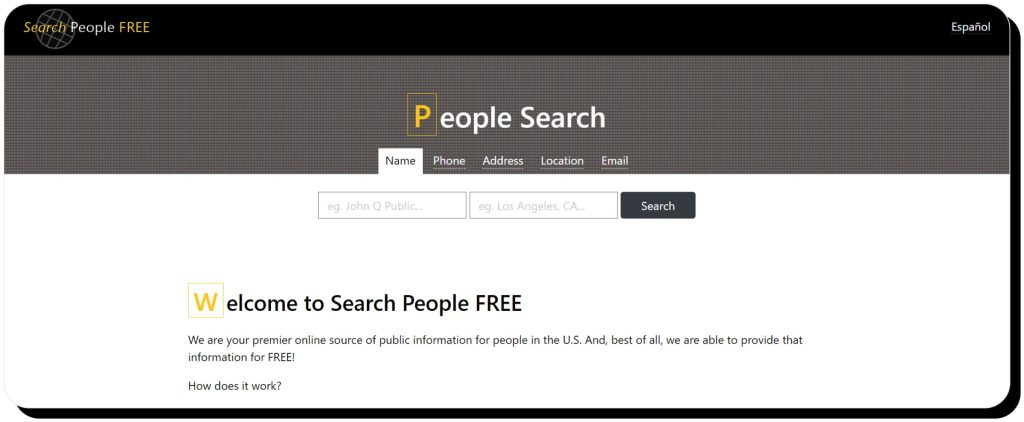
SearchPeopleFree lets users find personal information about you by name, location, address, email, and phone number. Its reports reveal full names, ages, current and previous addresses and phone numbers, relatives and associates, and businesses, among other details.
- Visit SearchPeopleFree’s opt out page
- Enter your email address, check the verification boxes, and click/tap “Begin removal process”
- Check your email and click/tap the confirmation link
- Click the “Start a Search” button
- Search for your record and click/tap “Continue Removal”
- Click/tap “Remove this Record”
For in-depth instructions, check our SearchPeopleFree opt-out guide.
How to remove yourself from Intelius
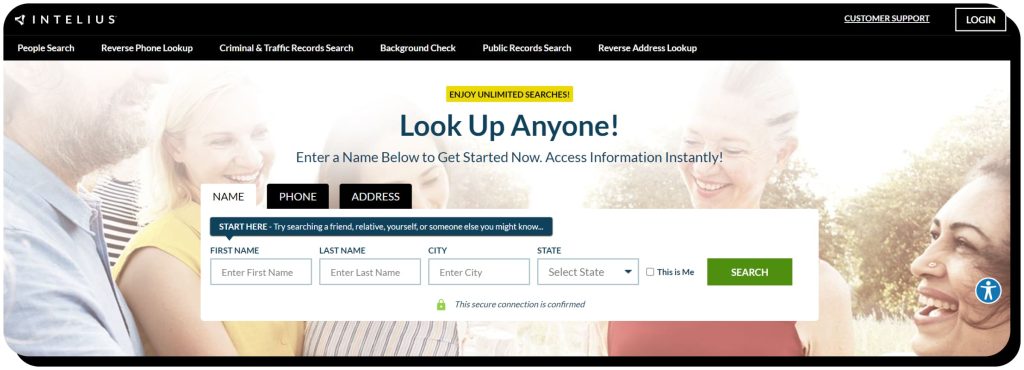
Intelius is part of the People Connect data broker network and offers a host of data broker services, including people search, reverse phone lookup, background checks, public records search, reverse address lookup, and criminal and traffic records search.
- Visit the Intelius privacy center
- Click/tap “Public Data Tools”
- Click/tap “Manage My Suppression Rules”
- Enter your email address and check the verification box, then click/tap “Continue”
- Check your email and click/tap the verification link
- Follow the prompts to enter your birthday, name, and other information, then click/tap “Continue”
- Select your record and click/tap “Continue”
- On the “Verified” page, click/tap “Continue”
- In the dropdown menu, select “Suppressed” and click/tap “Save”
For more details, check our Intelius opt-out guide.
How to remove yourself from Truthfinder
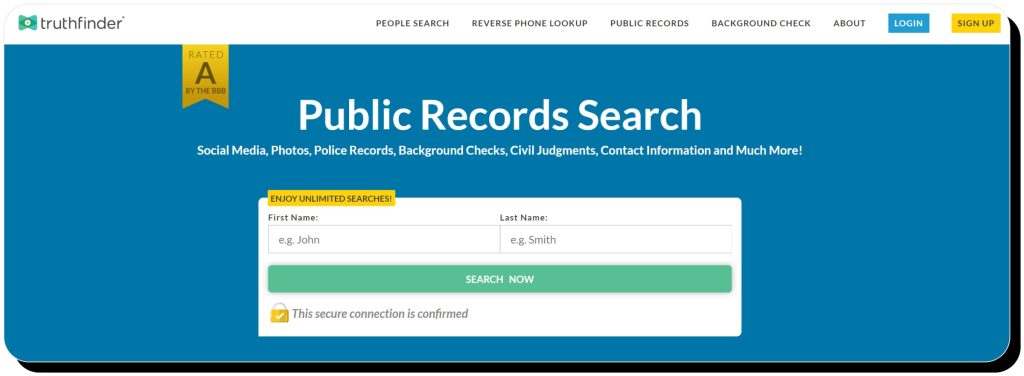
Truthfinder is also part of the People Connect data broker network. The site allows anyone to search for you by name, phone, email, or address, then scours billions of records to share personal information such as your social media and dating profiles, employment history, criminal and court records, divorce records, relatives, and photos.
- Visit the Truthfinder privacy center
- Click/tap “Public Data Tools”
- Click/tap “Manage My Suppression Rules”
- Enter your email address, check the verification box, then click/tap “Continue”
- Check your email and click/tap the verification link
- Enter your birthday, name, and other information, then click/tap “Continue”
- Select your record and click/tap “Continue”
- On the next page, verify your record and click/tap “Continue”
- In the dropdown menu, select “Suppressed” and click/tap “Save”
Check our Truthfinder opt-out guide for more info.
Once you’ve addressed people-search sites, move on to major data brokers and business directories. Even though they don’t provide clear opt-out procedures like people-search sites, you can still request that they don’t sell your data. Doing so may prevent them from selling it to third parties.
How to remove yourself from Acxiom
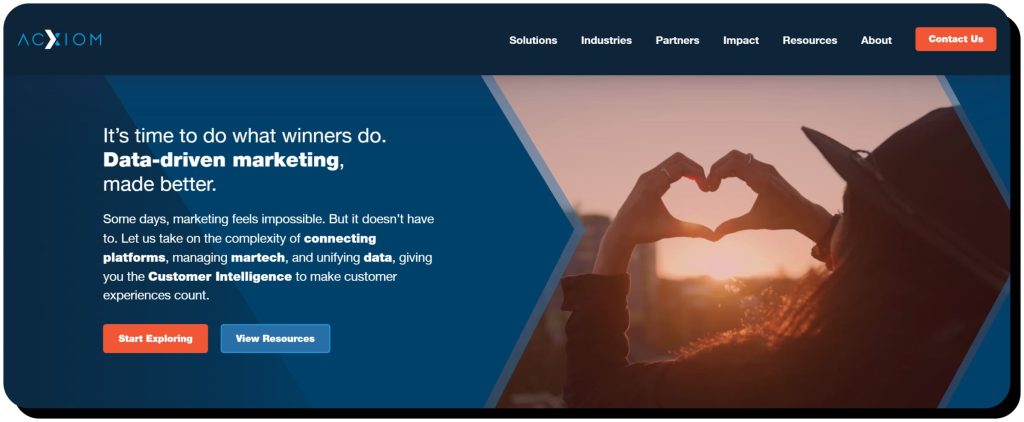
Acxiom is a major data broker that collects consumer data about millions of people and sells it to companies for targeted marketing campaigns.
- Visit Acxiom’s opt out page
- Complete the opt-out form and click/tap “Submit”
- Enter a confirmation email address and click/tap “Submit”
- Check an email confirmation message and click/tap the confirmation link
- Verify your request and click/tap “Submit”
Alternatively, you can call (877) 774-2094 to opt-out or request complete removal via Acxiom’s Delete page.
How to remove yourself from Experian
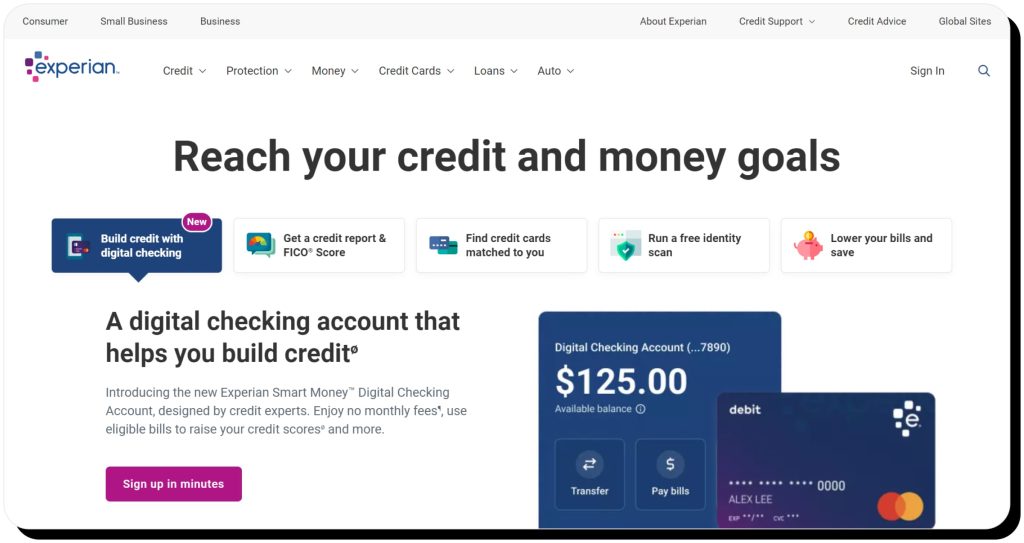
Experian is one of the biggest data brokers and credit bureaus, employing more than 21,700 people across 30 countries to collect, organize, and analyze consumer reports for risk mitigation and fraud prevention, among other functions.
- Visit Experian’s opt out page
- Choose which type of targeted marketing you’d like to opt out of, then follow the instructions
The credit bureau has a different opt-out page for each service it offers: direct mail, telemarketing, email, online targeted advertising, partner opt out, and preapproved offers.
- Direct mail, telemarketing, and targeted online advertising: Send an email to [email protected] or snail mail to Experian, PO Box 703, Allen, TX 75013. Be sure to state which services you’d like to opt out of
- Emails sent by Experian: Send an email to [email protected]
- Experian’s database of permission-based email addresses (used by Experian and other marketers): Send an email to [email protected]
- Prescreened credit or insurance offer mailing lists: Call 1-888-567-8688
- Experian partners: Visit the opt-out page
How to remove yourself from Epsilon
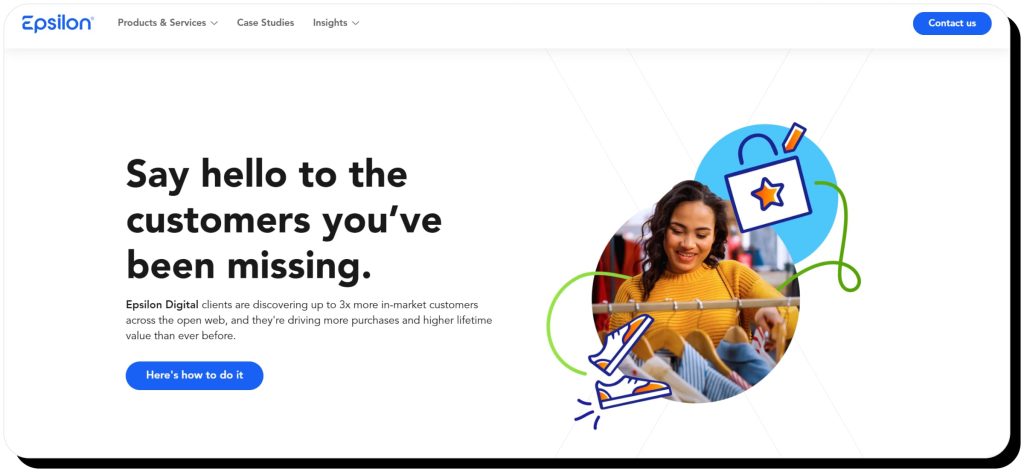
One of the largest data brokers, Epsilon collects and sells data to help marketers create targeted marketing campaigns. Its database includes records for more than 200 million people.
- Visit Epsilon’s Your Privacy Choices page
- Select your country
- Choose your opt-out type:
- Do not sell my Personal Information
- Do not share my Personal Information/Opt-out of Cross-Context Behavioral or Targeted Advertising
- Delete my Personal Information
- Opt-out of Profiling/Automated Decision-Making
- Opt-out of use of my Sensitive Personal Information
- Select “I am a…” consumer
- Enter your email, name, and address, then click/tap “Submit”
TIP: Epsilon only allows you to choose one option per request, but you can make multiple data removal requests. You’ll need to repeat the opt-out process for each option listed above.
How to remove yourself from Lusha
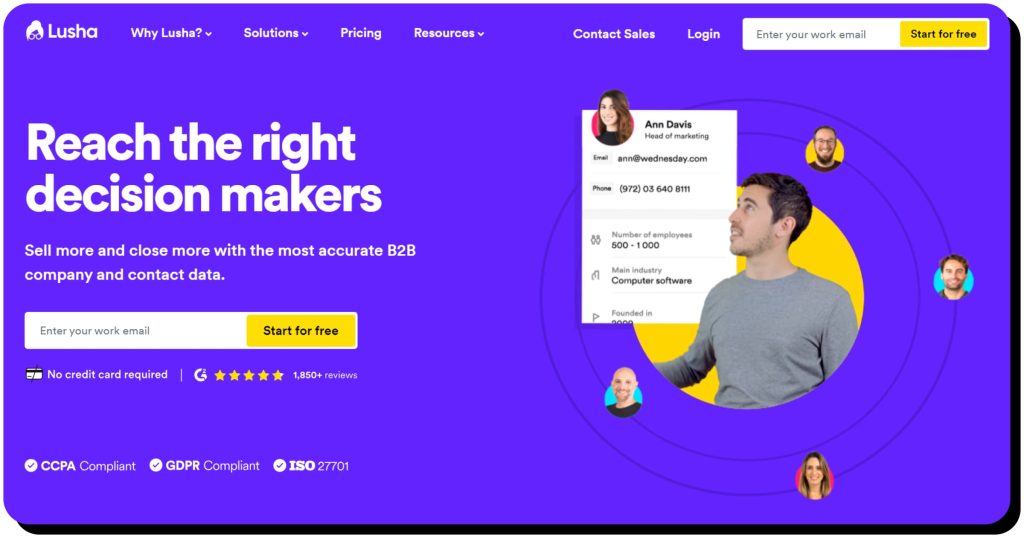
Lusha is a B2B data broker that helps salespeople find prospects at other companies. The platform boasts 220 million data entries.
- Visit Lusha’s opt out page
- Enter your name, country, state, and email, then click/tap “Submit”
- Check your email and click/tap the confirmation link
Troubleshooting if opt-outs don’t work
If you’ve requested removal from data broker sites but they’re still publishing your information online, contact the companies directly to request removal. Options include:
- Contact forms: Find the company’s contact page and submit your request, which might help avoid spam filters. Be sure to use a real email address so you can monitor for their response
- Email: Search for the company’s contact page or support page to find a direct email address. If you can’t find one on an obvious page, you can also try their terms of services or privacy policies pages, since many include contact information
- Phone: Similarly, you can search for a direct phone number to the company’s support team. When you call, make sure you take notes that include the date, the person you spoke with, and when they said you can expect your information to be removed
- Snail Mail: You can also search for a mailing address and send a formal letter requesting removal. Consider getting proof of delivery so you have evidence the company received your letter
No matter which approach you take, your communication should include:
- A formal request for your information to be removed from the specific site AND all other sites and services owned or operated by the company
- Your name
- Your date of birth
- Your current and past addresses
- The URL of your record (if your request is in writing; if you’re calling to request removal, it’s a good idea to have your profile pulled up in front of you)
If none of the above methods work, you can also submit complaints to the Federal Trade Commission (FTC) and your state attorney general.
FAQ
How do data brokers sell my identity?
Data brokers collect your information from public records, retailers, credit card companies, social media, browser cookies, and other sources, then package that information into a comprehensive profile. Anyone can access your profile to gain insights into your demographics, behavior, location data, and even your religious affiliations and medical treatments. Criminals can purchase your profile and use your sensitive data to impersonate you and steal your identity.
How long does it take to remove my data when I opt out?
Timelines vary, but it usually takes anywhere from a few days to a few weeks for data broker sites to process requests and remove your personal data. If your information is still published two weeks after you sent your opt out request, contact the company directly to see when you can expect removal.



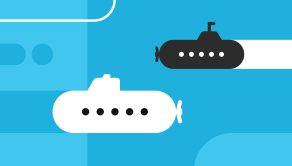

Dimitri is a tech entrepreneur and founder of Onerep, the first fully automated data removal service. Top cybersecurity CEO of 2021 by The Software Report.