How to delete Airbnb account & data [permanently]

If you have made a decision to give up your Airbnb account, the service provides its users with two options to do so. We have prepared this step-by-step guide to delete your Airbnb account, which comes down to a few options for you. You can either temporarily deactivate your account, which saves your data in case you decide you want to come back later or delete it permanently. Read on to choose the best option for you.
Things to consider before deactivating or deleting your Airbnb account
- Temporarily deactivating your Airbnb account will not delete your account information. In case you opt to simply deactivate your Airbnb account, keep in mind that Airbnb will keep your account data, so you could come back to Airbnb any time later with all of your information and listings remaining intact.
- Your active Airbnb reservations will be automatically canceled. Whether you are a host expecting a guest or a traveler who has booked a place to stay, all of your active Airbnb bookings will automatically get canceled.
- Your profile and listings will be hidden from other Airbnb users. Other Airbnb users won’t have the ability to see your profile in order to find out more about you. Meaning, whether or not you are a good guest or a host with a comfortable and nice property. In case you are a host on Airbnb, no one will be able to see any of your listed properties.
- All of your Airbnb reviews and messages will remain visible. Even though your listings and profile itself will be hidden, some of the information you’ve posted on Airbnb will remain visible, including all of the properties, guests, and hosts’ reviews. In addition to that, all of the private messages you might have sent to other Airbnb users can still be viewed by them. You can go ahead and delete those before deactivating your account.
- To delete your Airbnb account permanently, you will need to verify your identity. If you are determined to permanently delete your account, be ready to answer a few questions about yourself and your profile for security reasons. Airbnb wants to make sure it is actually you who’s requesting the detention.
- Deleting your Airbnb account does not delete all of your Airbnb data. Please note that even if you permanently delete your account, some of the information that you have provided or created using Airbnb may be retained by them for legal purposes. However, no one will be able to access your info.
- Once you delete your account, you can’t get it back. After the process of deleting your Airbnb account is completed, you will not be able to reactivate it or restore any of your information. In order to get back to Airbnb, you will need to start from scratch and register a brand new account.
Deactivating your Airbnb account: pros & cons
- You can deactivate your account yourself by navigating to the account settings page of your Airbnb profile.
- The deactivation of your account is a reversible process.
- Your profile will be hidden.
- All of your reservations regardless of whether you are a host or a guest will be automatically canceled.
- Airbnb will retain your data in case you’d like to reactivate your account later in the future.
- In case you’re a host, all of your listings will be invisible.
Deleting your Airbnb account: pros & cons
- In order to delete your Airbnb profile, you will need to contact Airbnb customer care and request the deletion of your account. They will ask you some questions to verify your identity before accepting the request.
- All of your reservations will be automatically canceled.
- Some of your data may be retained by Airbnb for legal purposes, but won’t be accessible.
- Once your account is deleted, you can’t get back to it. Meaning, you will not be able to reactivate it or recover any of its data.
How to deactivate your Airbnb account
If you’d like to temporarily close your Airbnb account, follow this step-by-step guide:
Step 1: Go to Airbnb.com
To deactivate your account, go to Airbnb.com.
Step 2: Log into your account and click “Continue”
Log into your account on your PC or Mac. Click the “Log in” button in the top right corner of the page. Next, enter the phone number associated with your Airbnb account and click the “Continue” button. Alternatively, use your email address, Facebook, Google, or Apple account to log in.
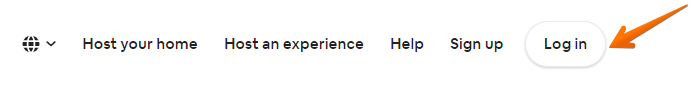
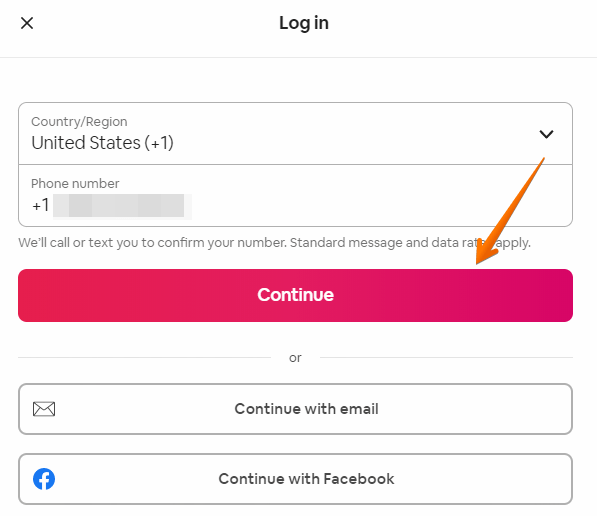
Step 3: Click your profile icon and tap “Account”
Then, click your profile icon in the upper right corner of the screen. Next, tap the “Account” option from the drop-down menu.
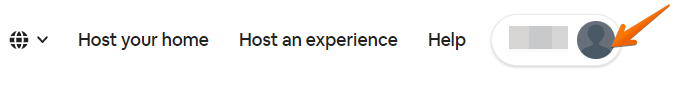
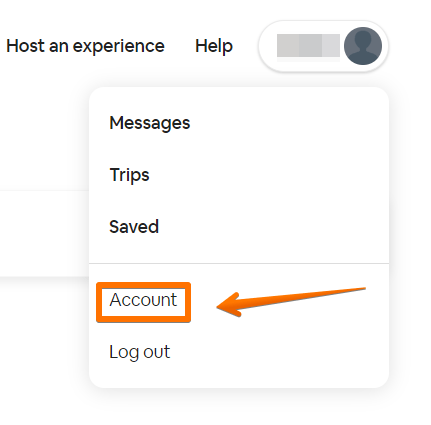
Step 4: Scroll to the bottom and click “Take care of that now”
Scroll to the bottom of the page and click the “Take care of that now” link.
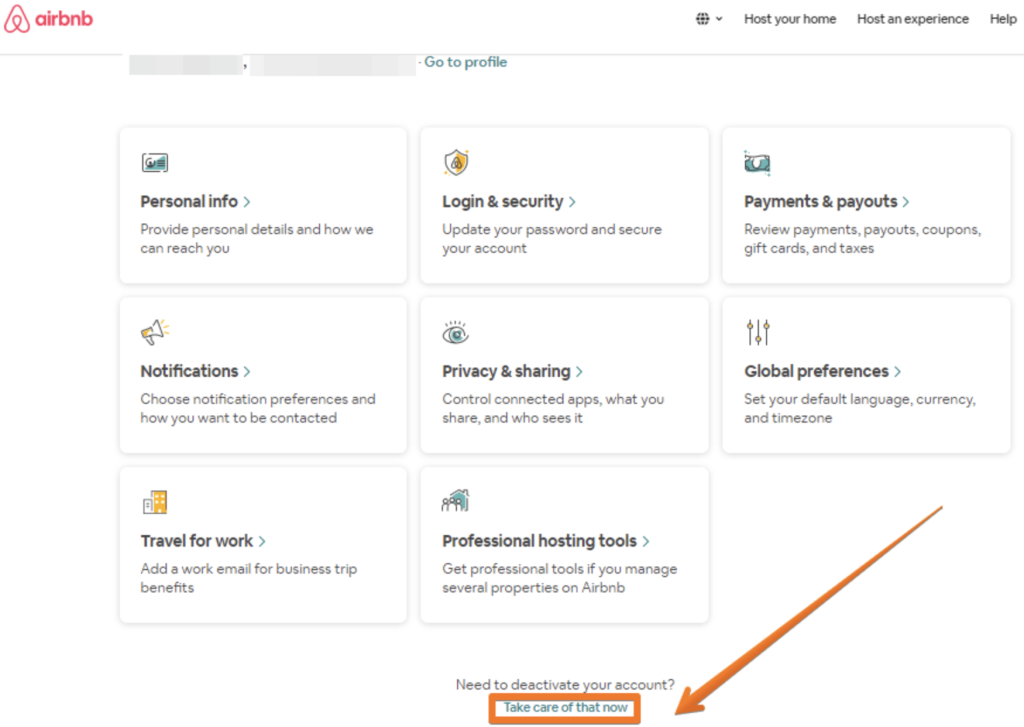
Step 5: Choose the reason for leaving Airbnb and click “Continue”
At this point, you need to select the reason for deactivation. After that click the “Continue” button.
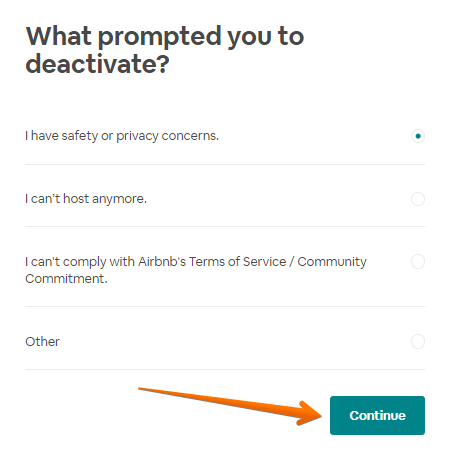
Step 6: Click the “Deactivate account” button
You will see a notification from Airbnb about the deactivation of your account. The most important things to consider, as stated by Airbnb are:
- The profile and listings associated with this account will disappear.
- You won’t be able to access the account info or past reservations.
If you are sure about deactivation of your Airbnb account, just click the “Deactivate account” button and you are done!
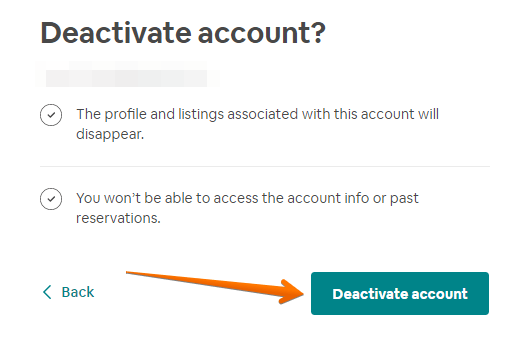
How to delete your Airbnb account
If deactivating your Airbnb account is not enough and you want to remove it permanently, you will need to contact Airbnb customer service to request the deletion of your account. Here is how you can request your account to be deleted.
Step 1: Go to the “Manage your data” page
Go to the “Manage your data” page using your PC or Mac. Log into your account if necessary.
Step 2: Click the “Request to delete your account” link
Find the “Delete your account” section and click the “Request to delete your account” link.
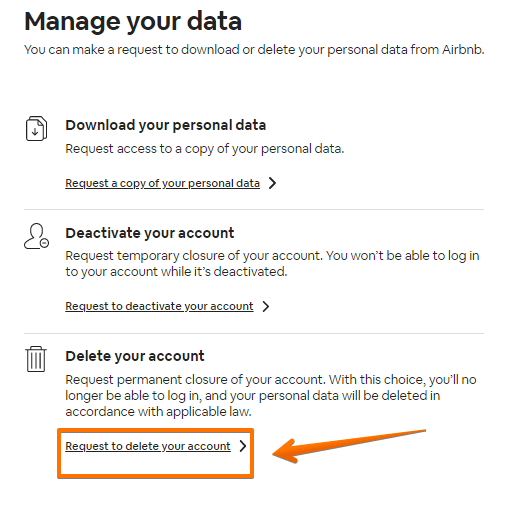
Step 3: Click the “Next” button
Read the information about the deletion of your account and click the “Next” button. The most important things to take into consideration, as stated by Airbnb are:
- If you have a checkout (as a guest or a host) within the past 60 days, your deletion request can’t be processed until the 60-day claim period has elapsed.
- Once your request is processed, your personal data will be deleted permanently (except for certain information that we are legally required or permitted to retain, as outlined in Privacy Policy).
- Your account will be permanently closed.
- If you want to use Airbnb in the future, you’ll need to set up a new account.
- Any confirmed upcoming reservations will be canceled according to the applicable host cancellation policy. Cancellation fees may apply.
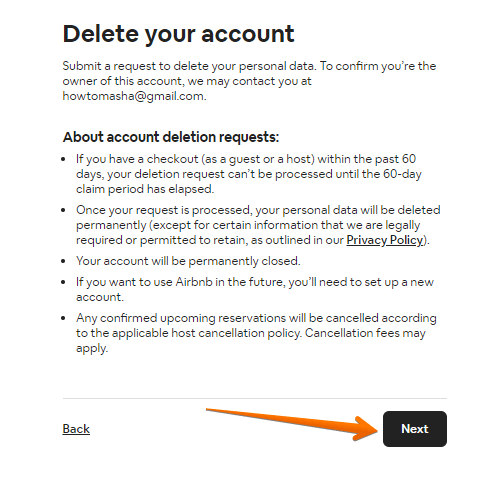
Step 4: Click the “Delete account” button
At this point, you will see the notification from Airbnb saying that the deletion of your account meant that you will no longer be able to use your Airbnb account, and your account will be permanently deleted. Click the “Delete account” button to delete your account.
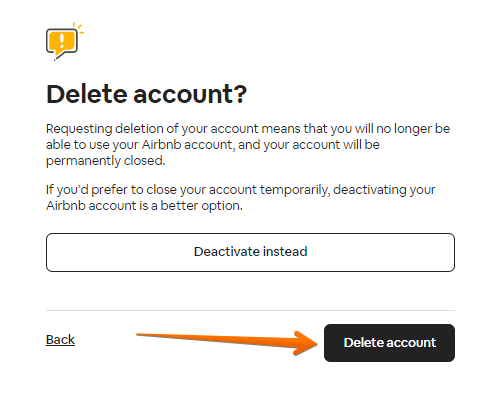
Step 5: Click the “Done” button
Click the “Done” button and wait for Airbnb to get in touch with you to complete the removal process.
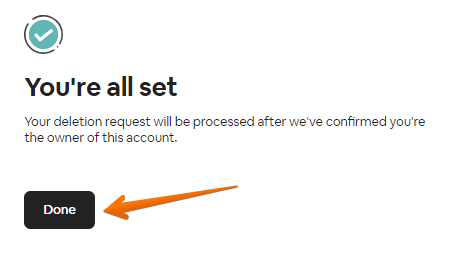
Please note that you will receive an email from Airbnb that looks like this and tells you exactly what to do in order to finalize your removal request.
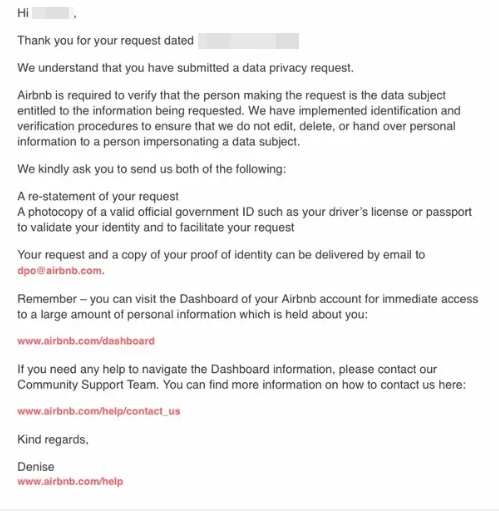


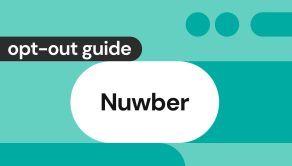


With over 8 years of experience in the field, the Onerep editorial team has deep expertise in data brokers, privacy violations, and fraud prevention. Through extensive research and conversations with customers, we’ve gained key insights into prevalent scams, data protection challenges, and common concerns around data exposure.