Spokeo opt out guide to remove your info in 2025

| Removal difficulty | Low |
| Profile is removed within | 10 days |
| Manual submission | around 15 min |
| Removal requirements | email, CAPTCHA |
What is Spokeo?
Spokeo.com is a people-search website that aggregates people-related info from online and offline sources. Additionally, Spokeo pieces together scattered information from other people-search sites into coherent reports. The details Spokeo shares include such personal data as current and past addresses, phone numbers, family members, links to social media profiles, criminal charges, and more.
Spokeo opt out: step-by-step instructions
In short:
- Go to spokeo.com and search for your record
- Click the “See results” button to open your record
- Copy the record URL
- Access Spokeo’s opt-out page spokeo.com/optout
- Submit the copied URL and your email address
- Follow the verification link sent via email to complete the request
Step 1: Access Spokeo.com
To start your record removal process, navigate to Spokeo.
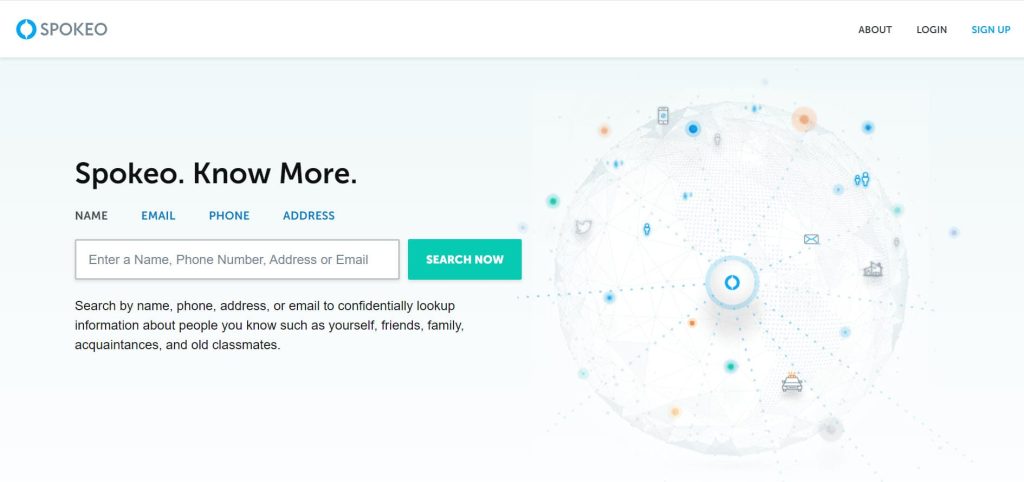
Step 2: Look up your listing
Type your full name in the search bar and click “Search now.”
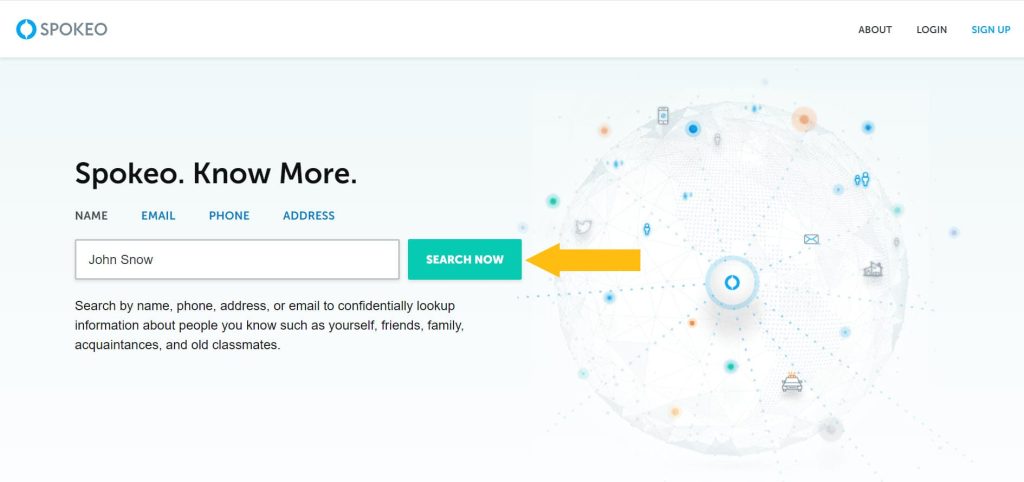
Step 3: Find and open your listing
Scroll through the results to locate your record. If necessary, use the filters on the top left to narrow down your search. When you find your record, click either on your name or on “See results.”
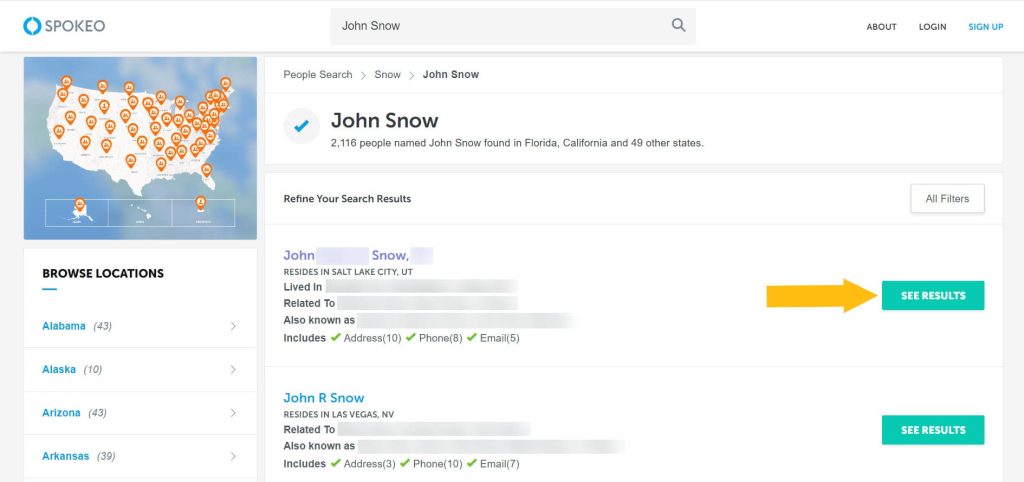
Step 4: Copy the listing URL
Highlight and copy the URL of your record. You will later paste it in the removal form. Note that if you find several relevant profiles, you need to submit a request for each one separately.
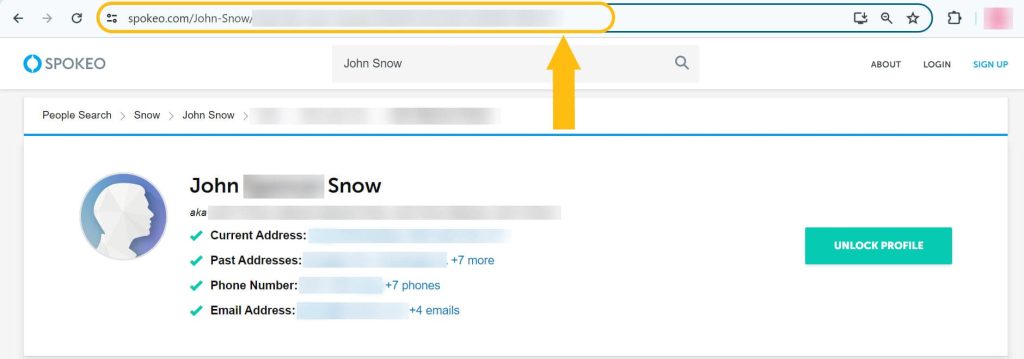
Step 5: Go to the opt out page
Either navigate back to the homepage, scroll down, and follow the “Do Not Sell My Info” link in the footer, or click here.

Step 6: Submit your listing URL and email
Scroll the appearing page down to the opt-out form, paste the profile URL you copied earlier, and enter a valid e-mail address. Then solve the CAPTCHA and click “Opt out.”
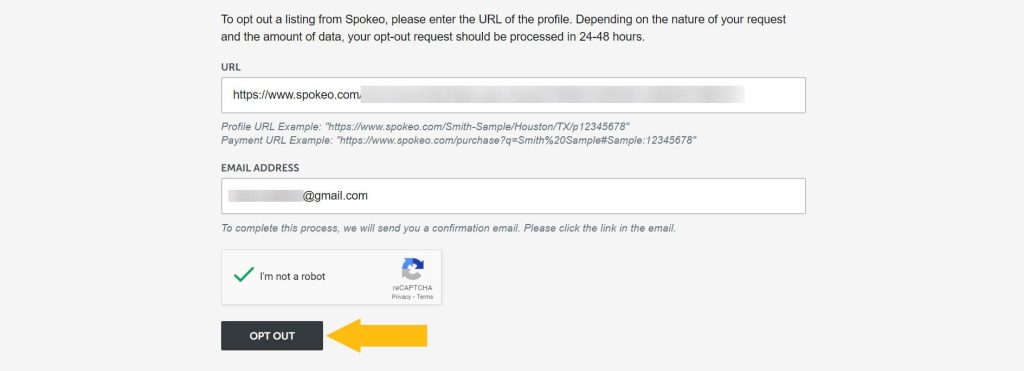
Step 7: Click the confirmation link to complete the process
Go to your inbox, open an email from Spokeo, and follow the verification link.
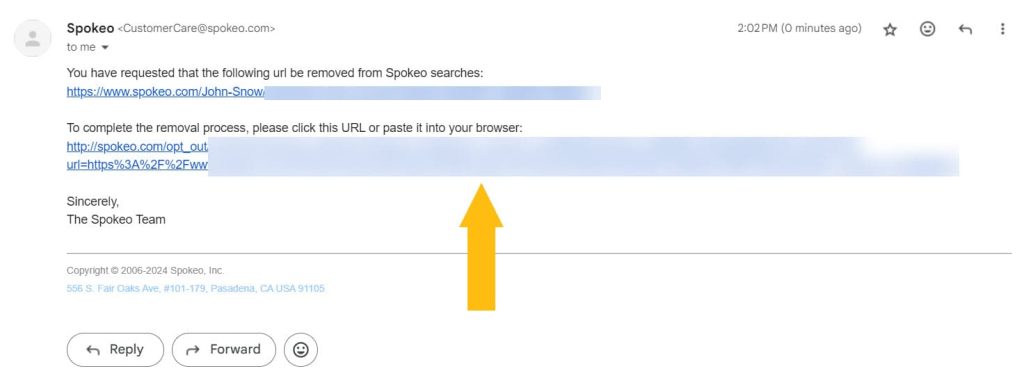
Your Spokeo opt out request has been received – the confirmation should be displayed below the form. Note that your data may stay on the website for up to 10 days after your request is completed.
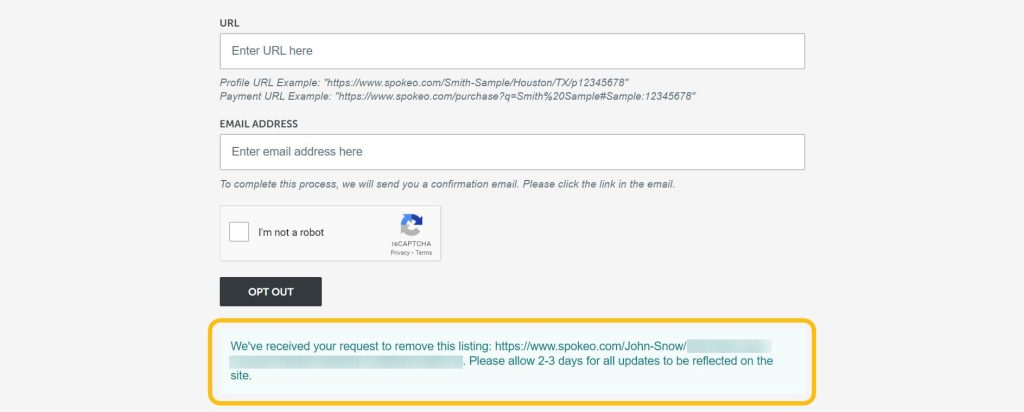
We highly recommend that you go back to Spokeo from time to time and run a new search for your record. Spokeo continually updates its databases, so additional profiles may appear in the future.
Spokeo opt out video guide
Spokeo opt out via phone call
Another way to remove your information from Spokeo is to contact the site via phone. Call customer service at 1-888-271-9562 5 AM-8 PM PT daily. Be ready to provide your full name, current and past addresses, age, and the URL of the profile you wish to have removed. Since this method is verbal, keep notes with the date you called, the person you talked to, and the confirmation code (if provided).
Spokeo opt out via email
Alternatively, you can opt out of Spokeo via customercare@spokeo.com. To do that, include your full name, DOB, current and previous addresses, and the URL of the record you wish to have removed. Spokeo will use these details to locate your profile. Note that this option might not be as effective as completing the steps above, simply because it can go into the spam folder.
Your data is still exposed on other brokers
Although you have completed the Spokeo opt out, there are many other people-search websites exposing your data. While removing yourself from Spokeo.com takes you in the right direction, it isn’t enough to keep your data private.
We recommend that you remove yourself from these five next:
- How to remove yourself from MyLife.com
- How to remove yourself from Whitepages.com
- How to remove yourself from Radaris.com
- How to remove yourself from BeenVerified.com
- How to remove yourself from FastPeopleSearch.com
Go through this list and send opt-out requests manually to each data broker, or subscribe to Onerep to remove records automatically from 232 sites with just a few clicks.
Why remove your info from Spokeo?
It’s recommended that you remove yourself from Spokeo.com first-hand as your data’s visibility is at its highest on this site:
- Site visits: around 11.7 mln. people look someone up on Spokeo each month.(1)
- Massive database: Spokeo has a huge database of 130 million property records, 600 million court records, and 6 billion consumer records.
- Information exposed:
- Spokeo shares names, aliases, age, and locations for free.
- A paid report reveals phone numbers, email addresses, current and past addresses, marital status & relatives, associates, social media accounts, profiles on dating sites, education background, employment history, net worth, income, criminal and court records, military records, and many more sensitive data points.
- Exposure on Google: Google has already indexed over 4 mln Spokeo profiles making your data easier to find through its search.(2)
Sources:
1 – Silmilarweb
2 – Google
Who sees your data on Spokeo?
| Demographic group | Percentage |
|---|---|
| Male | 49.99% |
| Female | 50.01% |
| 18–24 years old | 11.23% |
| 25–34 years old | 18.48% |
| 35–44 years old | 18.40% |
| 45–54 years old | 19.26% |
| 55–64 years old | 18.75% |
| 65+ years old | 13.88% |
Spokeo quick links
About Spokeo
- Founded: 2006
- Headquarters: 556 S Fair Oaks Ave, Pasadena, CA
- Number of employees: 101-250
- Website URL: spokeo.com
- Contact email: privacy@spokeo.com
- Phone number: (888) 271-9562
FAQs
How to remove my info from Spokeo?
First, open Spokeo.com and look for your profile. When you find it, open it and copy its URL. Then go to Spokeo opt out page, paste the URL, enter your email address, solve the CAPTCHA, and click “Opt out.” After that, open an email you receive from Spokeo and follow the verification link.
How does Spokeo get personal information?
Spokeo is a data aggregator that uses web crawlers to find and collect information from multiple sources. They scrape personal data from public records and other people-search sites. What’s more, Spokeo doesn’t conduct original research. If you found your information on Spokeo, it means that similar profiles exist on other people-search sites.
Is Spokeo legit?
Spokeo.com is a legitimate service. They collect information from publicly open resources, which is totally legal. However, since they don’t verify the accuracy of the personal data they provide, profiles may contain mistakes. Moreover, such websites are considered a breach of personal privacy as they expose sensitive info.
How to cancel Spokeo?
To cancel your Spokeo membership, log into your account, open Spokeo’s cancellation page, and follow the prompts. Note that you have an option to pause your membership instead of cancelling it – you won’t be billed during that pause period.
How do I contact Spokeo?
Spokeo’s customer care is available 7 days a week and can be reached via customercare@spokeo.com or online chat. Another option is to call 1-888-271-9562.
How do I remove myself from people search for free?
To protect your privacy and opt out of people-search websites for free, open each website that has your profile and find a record removal link. Those are usually located in the footer or on the record page, but you may also have to check the Privacy Policy. Most people finder sites require you to submit a request on their website and then verify it via email. You should also go back to each data broker you’ve opted out of later because listings may reappear.


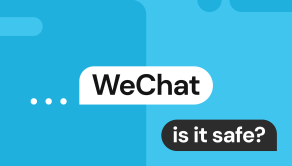


Dimitri is a tech entrepreneur and founder of Onerep, the first fully automated data removal service. Top cybersecurity CEO of 2021 by The Software Report.