How to remove yourself from TruthFinder: a step-by-step guide [2025]

| Removal difficulty | High |
| Profile is removed within | 4 weeks |
| Manual submission | around 20 min |
| Removal requirements | email, identity verification |
Need action items only? Get a quick summary in ChatGPT.
What is TruthFinder?
TruthFinder is one of the most popular people-search sites that scour billions of public records to collect and share personal information such as your contact details, address history, social media profiles, dating profiles, employment history, photos, relatives, relationships, court records, criminal records, arrest records, divorce records, and more.
Part of the PeopleConnect network of data brokers, TruthFinder allows anyone to search for you by name, address, phone number, or email address. We recommend that you opt out to prevent others from finding your sensitive information online, especially when criminals could use that data to steal your identity or perpetrate other scams. Protect your online privacy with this TruthFinder removal guide.
Quick overview of Truthfinder opt-out
In short:
- Navigate to TruthFinder.com
- Click “Exercise My Data Privacy Rights” in the footer
- Click “View Public Data Tools”
- Click “Manage My Suppression Rules”
- Submit your email address to trigger a verification email
- Click the verification email link
- Enter your date of birth
- Enter your legal name
- Select your matching record
- Click “Continue” on the verification page
- Select “Suppress” from the dropdown and click “Save”
- Verify that your status is suppressed
Step-by-step: how to remove yourself from TruthFinder manually
Step 1: Navigate to TruthFinder.com
To begin the opt-out process, visit TruthFinder.com.
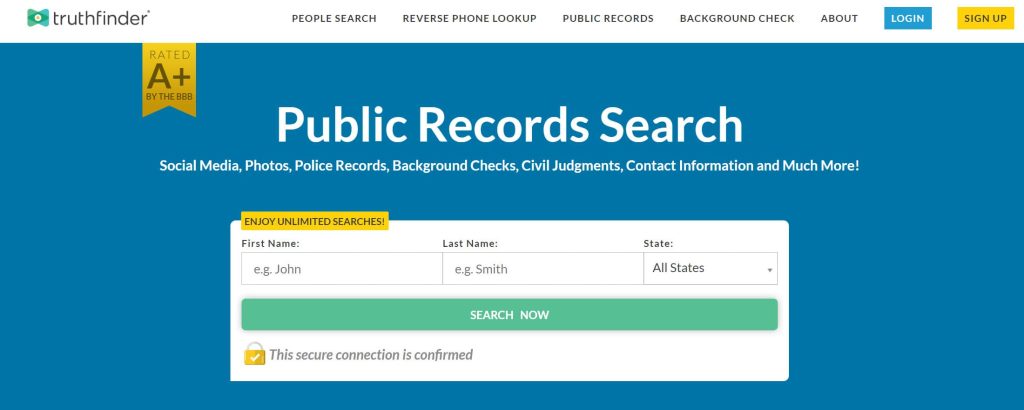
Step 2: Click on “Exercise My Data Privacy Rights” in the footer
Scroll down to the footer and click on “Exercise My Data Privacy Rights” under “TruthFinder resources.”
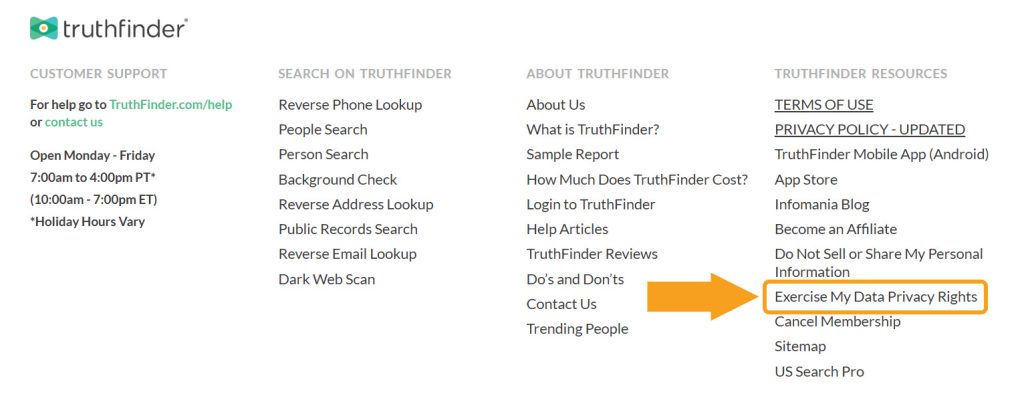
Step 3: Click “View Public Data Tools”
Click the green “View Public Data Tools” button in the “Public Data Tools” box.
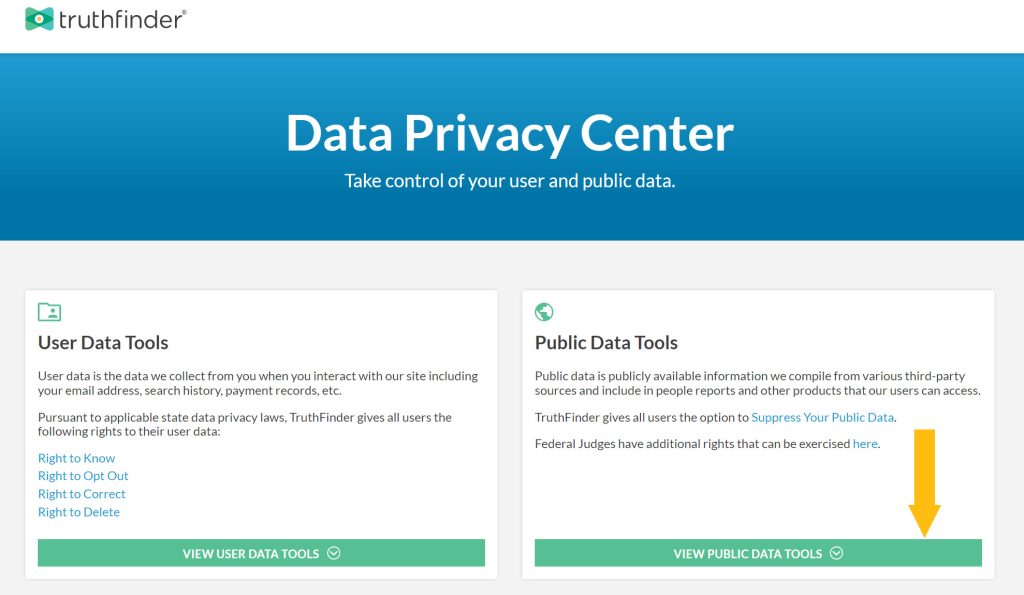
Step 4: Click “Manage My Suppression Rules”
A new “Suppress Your Public Data” box will appear. Click on “Manage My Suppression Rules.” You’ll be taken to the PeopleConnect suppression tool.
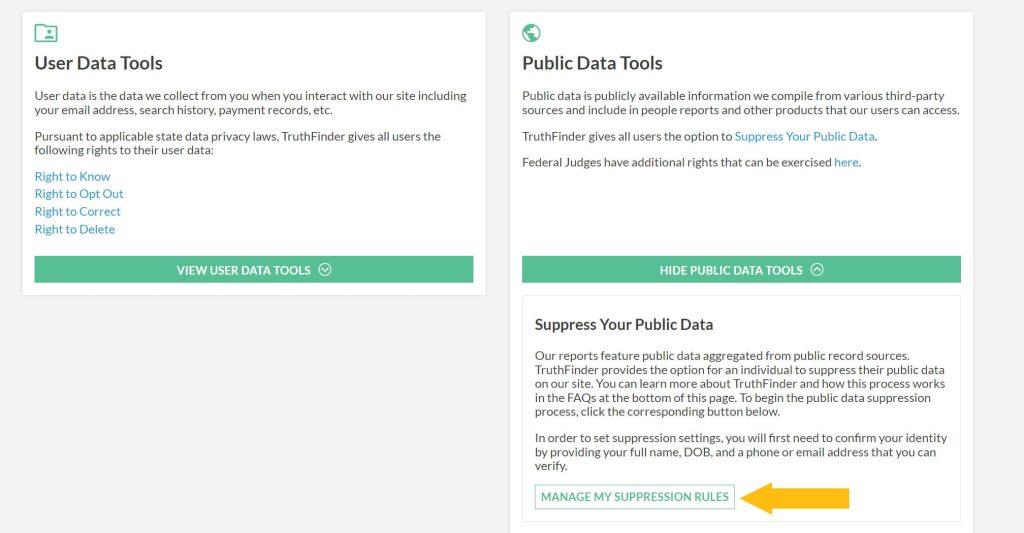
Step 5: Enter your email address
Enter your email address in the opt-out form, check the box to agree to the terms of service and privacy policy, and then click “Continue.”
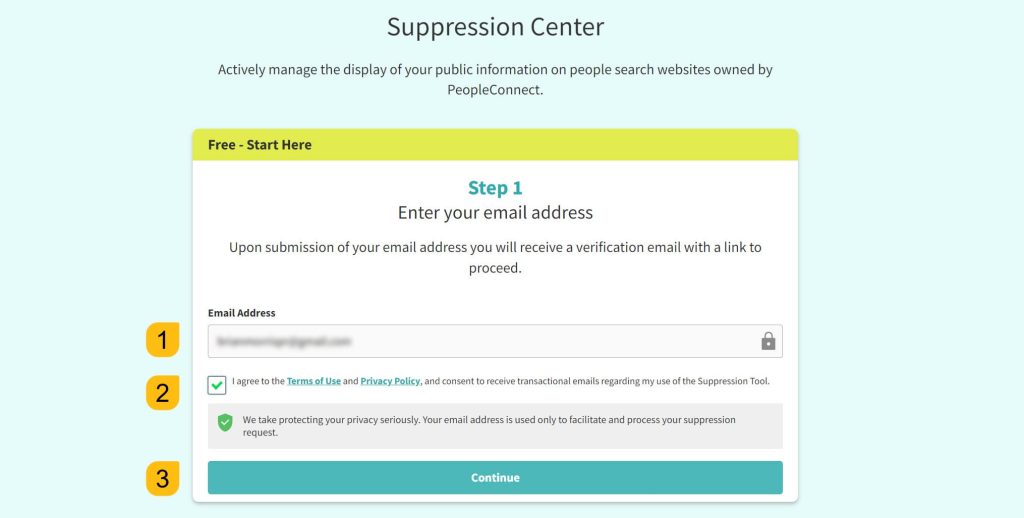
You’ll see a message stating that an email has been sent to the provided address and prompting you to click the link to continue.

Step 6: Click the email link
Check your email inbox for a message from PeopleConnect and click the link to verify your email address (if you don’t see the email confirmation, check your spam folder).
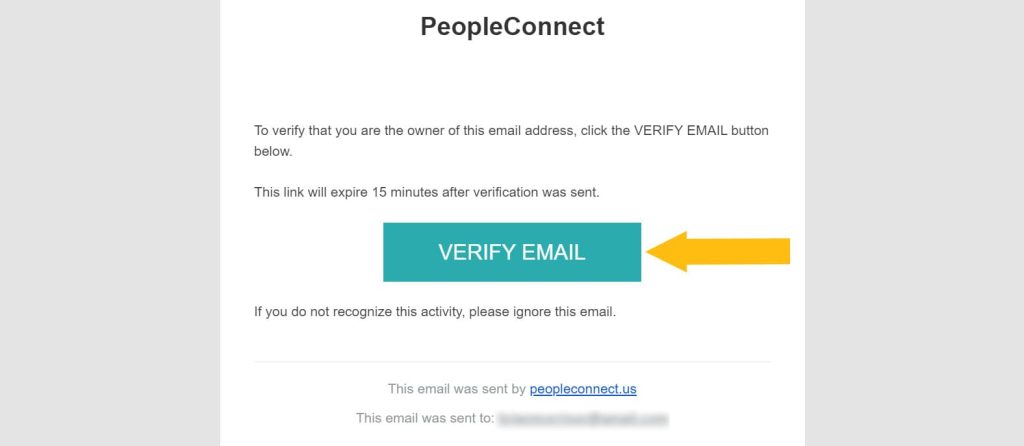
Step 7: Enter your date of birth
Submit your DOB and check the box to verify that the info you entered is correct. Click “Continue.”
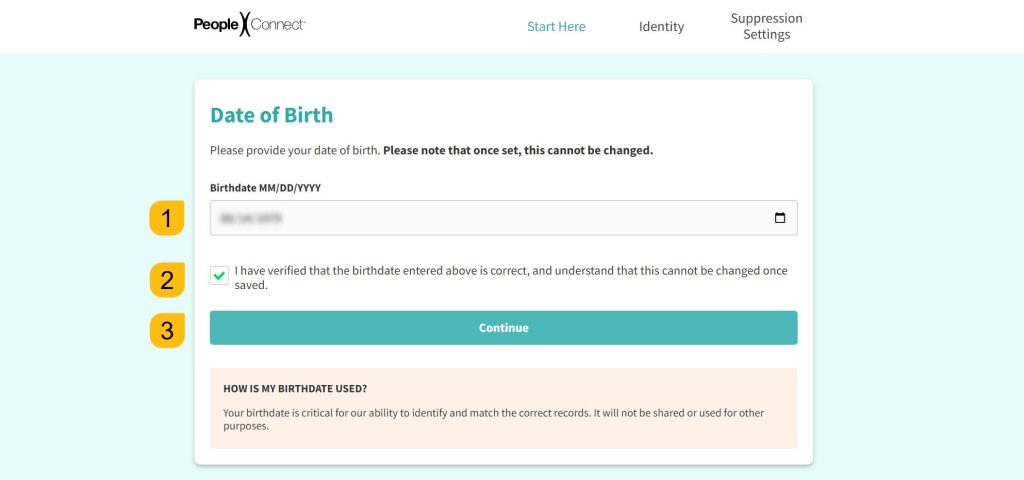
Step 8: Enter your legal name
Submit your first, middle, and last name, then check the box to confirm it’s your legal name. If you’ve ever used an alias, you can click the “add another name” link to enter it as well. Click “Continue.”
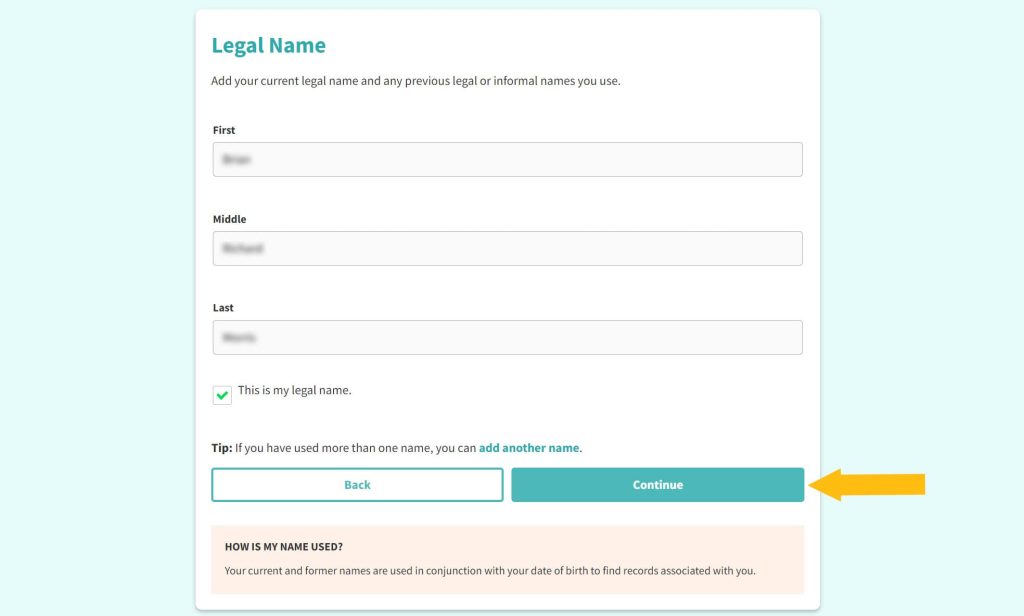
Step 9: Select the matching record
You’ll be presented with a list of possible record matches that display birthdates, names, locations, email addresses, and phone numbers. Select the record that matches your identity. Scroll down and click “Continue.” Please note that if none of the identities match, then TruthFinder probably doesn’t have your profile.
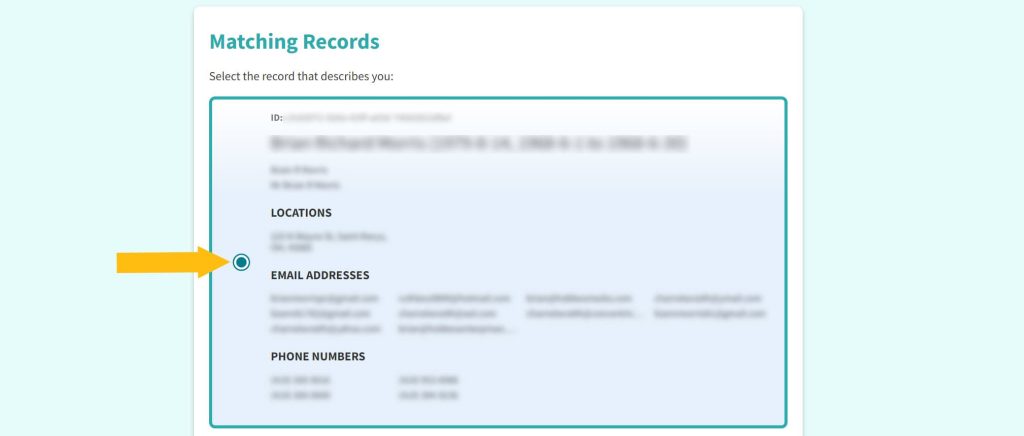
Step 10: Click “Continue” on the verification page
A verification page will display your name and the email you used to verify your identity. Click “Continue.” If TruthFinder doesn’t have your email in their database, you’ll be required to verify your identity via other emails or phone numbers they have.
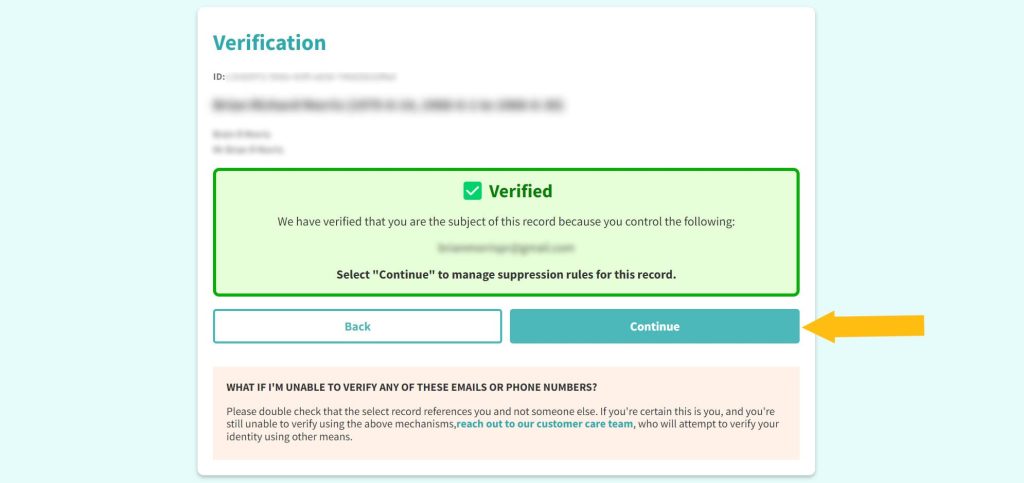
Step 11: Suppress your records
The next page reveals whether your identity is currently displayed or suppressed on TruthFinder and PeopleConnect’s other people-search sites. Click the dropdown under “Desired Behavior” and select “Suppressed.” Click “Save.”
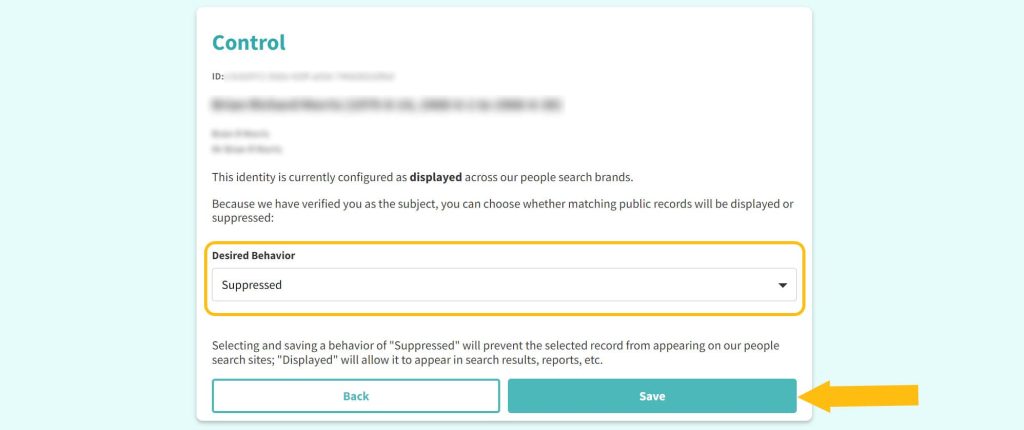
Step 12: Verify your status
After a few moments, the page will refresh and should now display your identity as suppressed.
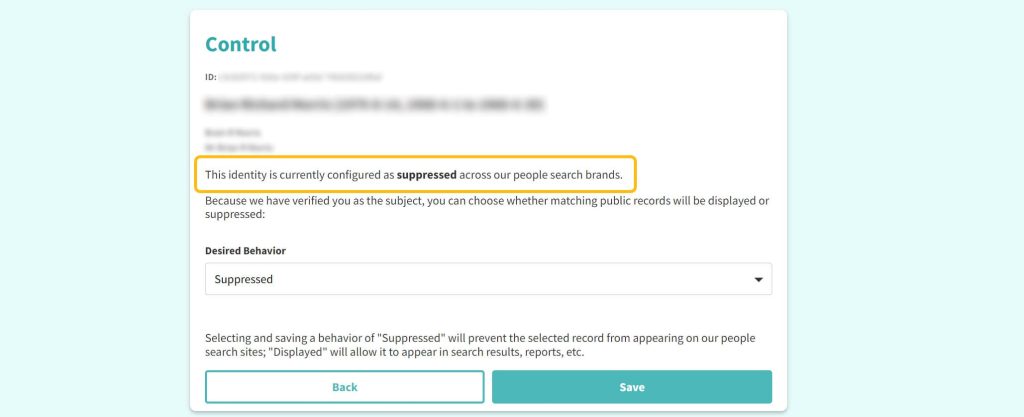
Alternative TruthFinder opt-out methods
If you don’t want to use TruthFinder’s data privacy center or if you’re having trouble using the suppression tool, you can contact TruthFinder’s support team and request to remove your personal information. Note that TruthFinder will likely ask you to verify your identity before removing your private data.
Phone
Call TruthFinder at 1-855-921-3711 during their normal business hours, which are 7 am to 4 pm PT (10 am to 7 pm ET), Monday through Friday. Have your personal data ready to verify your identity. It’s also a good idea to know your record URL so they can quickly locate your profile.
Tell the customer service representative you wish to suppress your personal data on TruthFinder and any other sites they own or operate. Keep detailed records that include the date and time you contacted TruthFinder and the person you spoke with. Follow up after 48 hours to verify that they honored your removal request.
Email or contact form
Send an email to privacy@truthfinder.com or fill out TruthFinder’s contact form to ask that your personal information be removed. Include your full name, DOB, current and previous residences, and your record URL in your email.
Federal judiciary requests
Note that if you are a current or former federal judge, you can email TruthFinder to have your records removed per The Daniel Anderl Judicial Security and Privacy Act. TruthFinder asks you to either provide a screenshot of your record or your name, email, DOB, and city and state. Send your request to privacy@truthfinder.com.
Your data is still exposed on other brokers
Although you have completed the TruthFinder opt-out, there are many other people-search websites exposing your data. While removing yourself from TruthFinder.com takes you in the right direction, it isn’t enough to keep your data private.
We recommend that you opt out of these five next:
- How to remove yourself from CheckPeople.com
- How to remove yourself from Whitepages.com
- How to remove yourself from MyLife.com
- How to remove yourself from BeenVerified.com
- How to remove yourself from FastPeopleSearch.com
Go through this list and send opt-out requests manually to each data broker, or subscribe to Onerep to remove records automatically from 232 sites with just a few clicks.
Why remove yourself from TruthFinder
We advise that you remove yourself from TruthFinder.com first-hand as your data’s visibility is at its highest on this site:
- Site visits: around 11.3 mln people look someone up on TruthFinder each month. (1)
- Massive database: TruthFinder has a massive database of billions of public records.
- Information exposed:
- Truthfinder shares aliases, age, current and past addresses, relatives and associates, jobs, and phone numbers for free.
- A paid report reveals full names, DOB, more details about relatives and associates, SSN issue date, more contact data, property data, criminal records, traffic violations, social media and business profiles, employment history, licenses, bankruptcies, assets, and other personal details.
- Exposure on Google: Google has already indexed over 1.3 mln TruthFinder profiles making your data easier to find through its search. (2)
Sources:
1 – Silmilarweb
2 – Google
Who sees your data on TruthFinder
| Demographic group | Percentage |
|---|---|
| Male | 41.93% |
| Female | 58.07% |
| 18–24 years old | 8.15% |
| 25–34 years old | 16.47% |
| 35–44 years old | 18.98% |
| 45–54 years old | 21.01% |
| 55–64 years old | 20.24% |
| 65+ years old | 15.16% |
TruthFinder quick links
About TruthFinder
- Founded: 2015
- Headquarters: 2534 State Street, San Diego, CA
- Number of employees: 11 – 50
- Website URL: truthfinder.com
- Contact email: privacy@truthfinder.com
- Phone number: (855) 921-3711
FAQs
How do I remove my info from TruthFinder?
The fastest way to remove your information from TruthFinder is to go directly to their opt-out page and follow the prompts. You will need to submit your email address, DOB, and legal name to find your record. Then, you need to request to have it suppressed in the “Desired Behavior” dropdown. Note that you will have to verify your identity if Truthfinder doesn’t have the email you use to opt out in their database.
What is TruthFinder?
TruthFinder is a people-search website that provides basic lookups and background checks for a monthly subscription. The site uncovers information on almost any adult within the US and allows you to check up on old friends, reconnect with extended family members and much more.
How much does TruthFinder cost?
TruthFinder costs depend on the type of search you want to perform, e.g. name lookup, reverse phone lookup, or email lookup, and the number of reports/mo. Prices range from $4.99 to $29.73 per month.
How do I cancel a TruthFinder subscription?
In order to cancel a TruthFinder subscription, go to the membership settings and follow the prompts or call (855) 921-3711.
How does TruthFinder get my information?
Like many data brokers, TruthFinder scours third-party public databases, commercial data providers, and government data sources that house billions of records, then organizes that data to build individual profiles.
Can TruthFinder be wrong?
Yes, TruthFinder can be wrong as the site gets information from multiple third-party sources and cannot guarantee the accuracy of that data.
Does TruthFinder reveal who you are?
TruthFinder and other data brokers can reveal your identity by sharing personal data such as your name, date of birth, address, email, phone numbers, criminal records, social media profiles, dating profiles, court records, arrest records, divorce records, birth records, professional records, family members and their death records, and other personal details. Other users can use the service to conduct background checks or even to attempt scams such as identity theft and credit card fraud. For example, criminals could combine credit card numbers exposed in data breaches with personal info found on TruthFinder to make purchases in your name.
Does TruthFinder notify the person that you looked for them?
No, TruthFinder does not notify the person that you’ve searched for them.
What is a TruthFinder government watch list notice?
According to TruthFinder, the site might say you’re on a government watch list if your name appears on one of the many government watch lists around the world. However, it’s important to note that the U.S.’s official Terrorist Screening Center watch list is not available to the public, and just because TruthFinder states you’re on a watch list doesn’t necessarily mean you’re suspected of criminal activity. There are many reasons why TruthFinder could say you’re on a watch list, including sharing a name with a known suspect; and some commenters on social networks such as Reddit suggest it’s a scare tactic designed to convince you to pay to see your full results.





Dimitri is a tech entrepreneur and founder of Onerep, the first fully automated data removal service. Top cybersecurity CEO of 2021 by The Software Report.