How to delete eHarmony account

eHarmony is an online dating website that allows members to be matched with compatible persons. Millions of records about people of all ages, ethnicities, national origins, and religious and political beliefs are stored on the website. eHarmony is available in the United States, Canada, Australia, and the United Kingdom.
How to remove your information from eHarmony?
1. Go to eHarmony.com and log into your account.
2. Click on the arrow next to your profile picture at the top of the screen to see the dropdown menu.
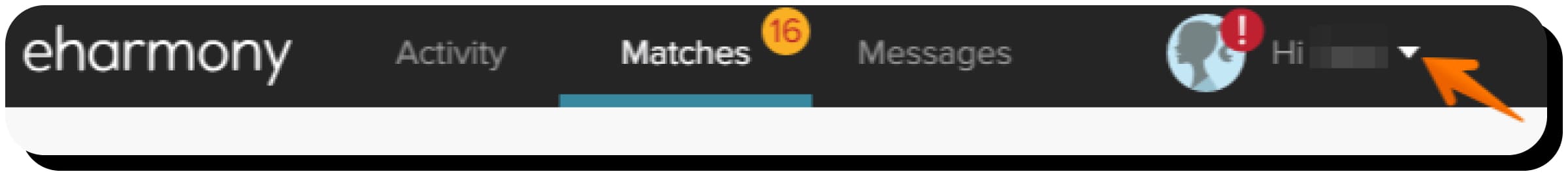
3. Click the “Account Settings” option.
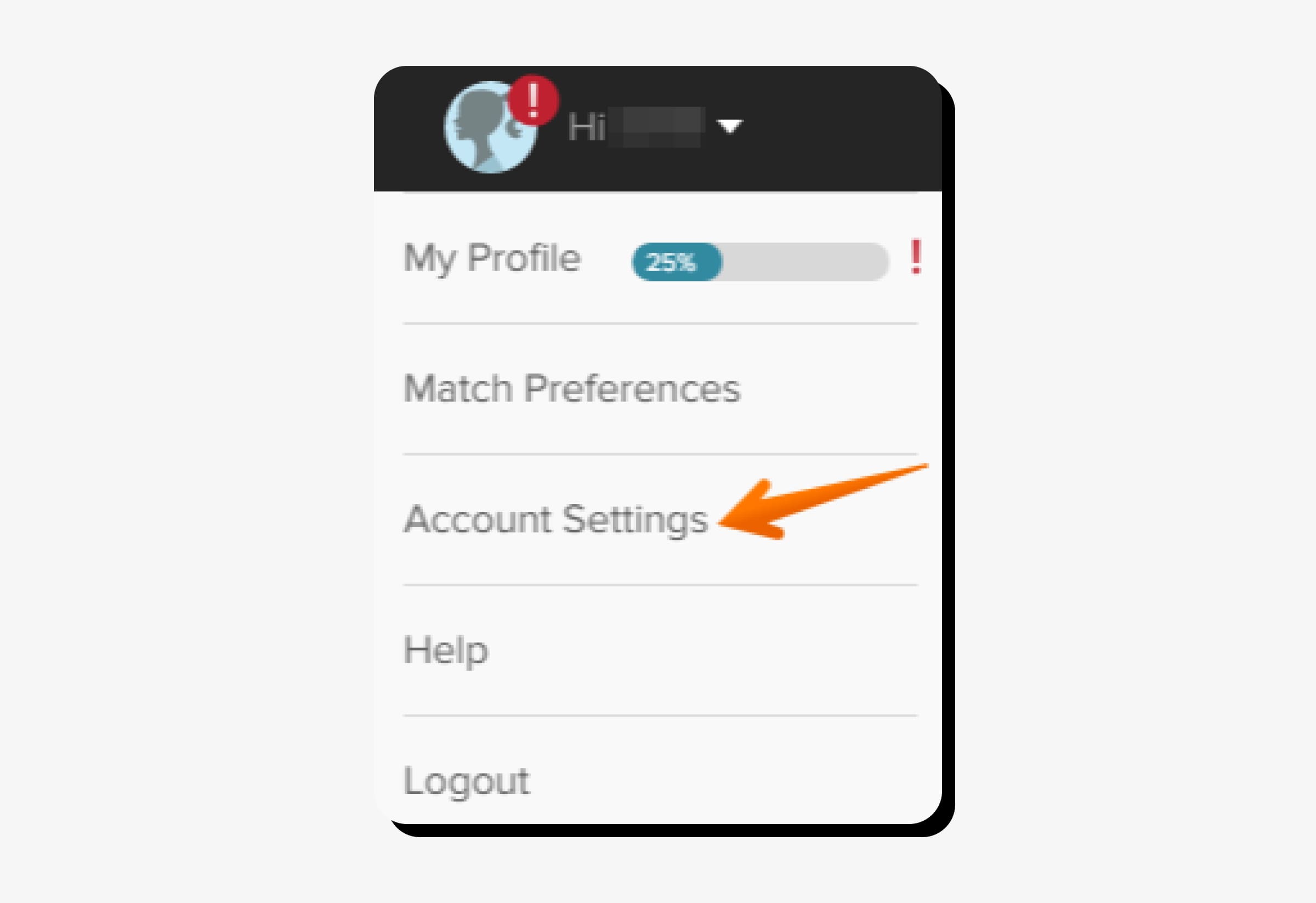
4. Click on “Billing.”
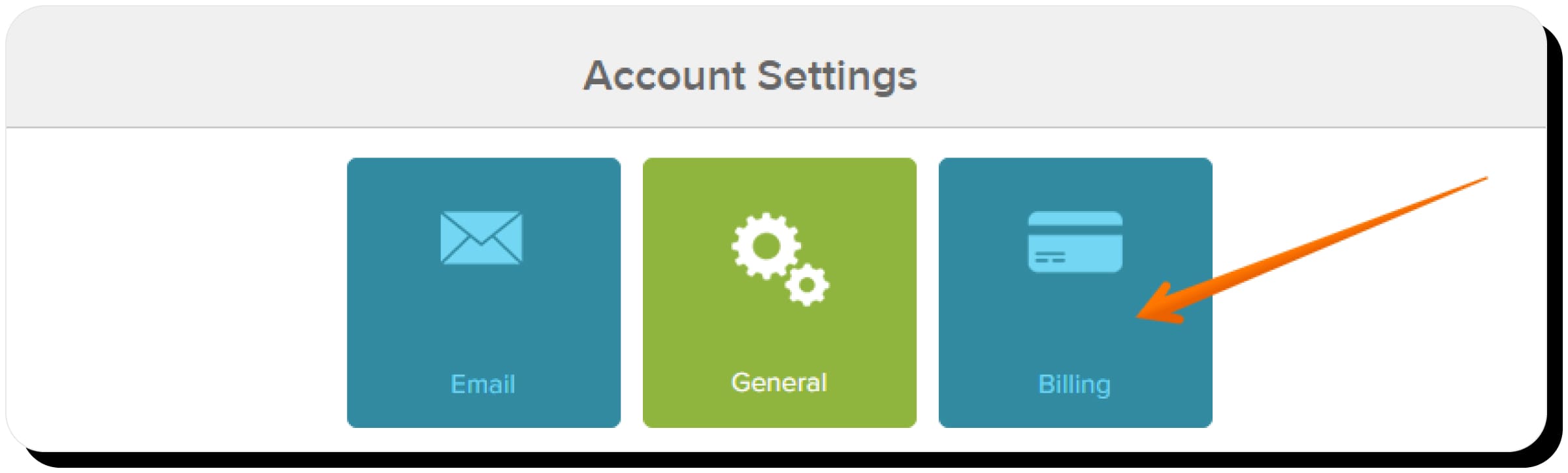
5. Click the “Close account” link.
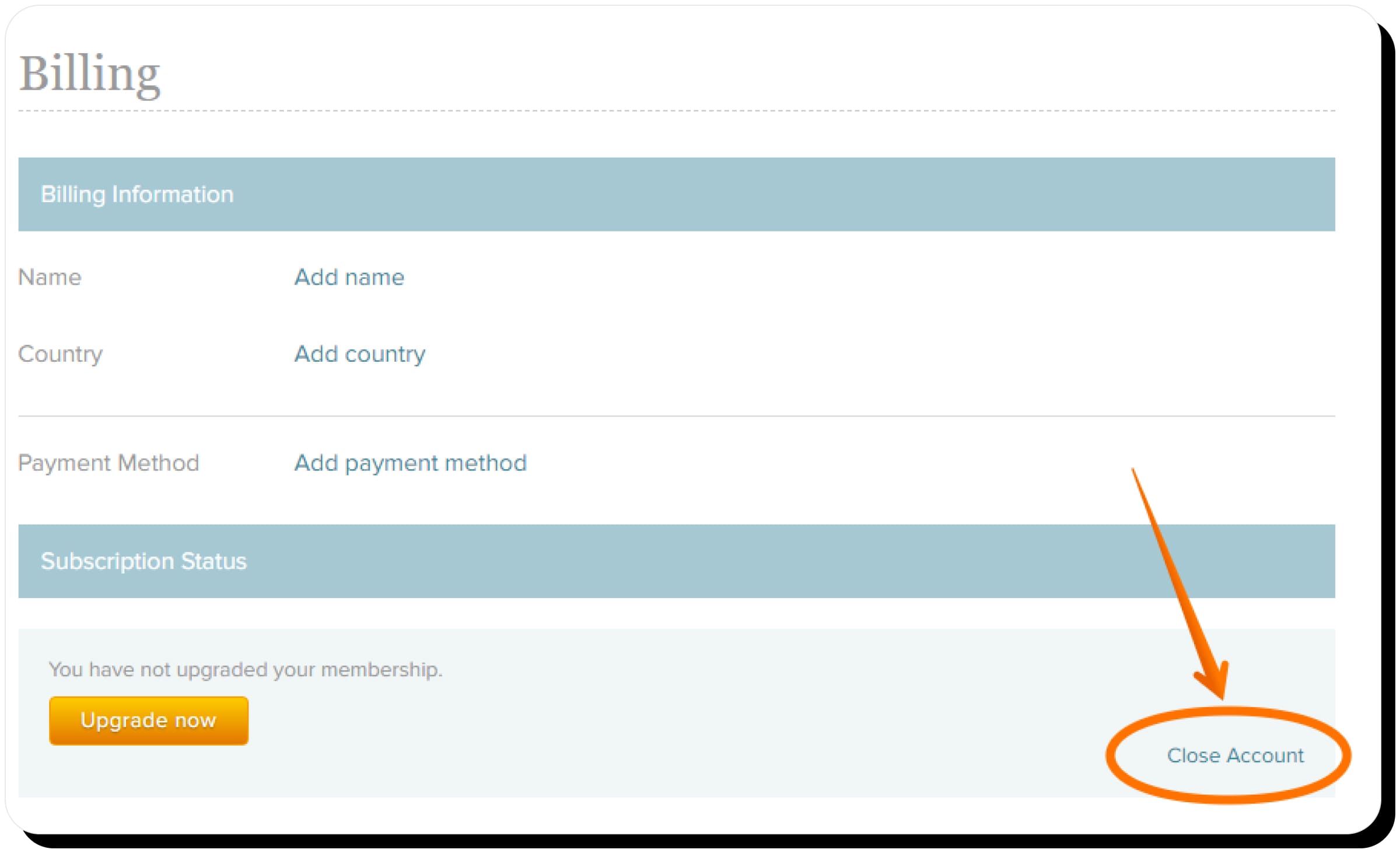
6. Confirm our opt-out request by clicking “Yes, close my account”.
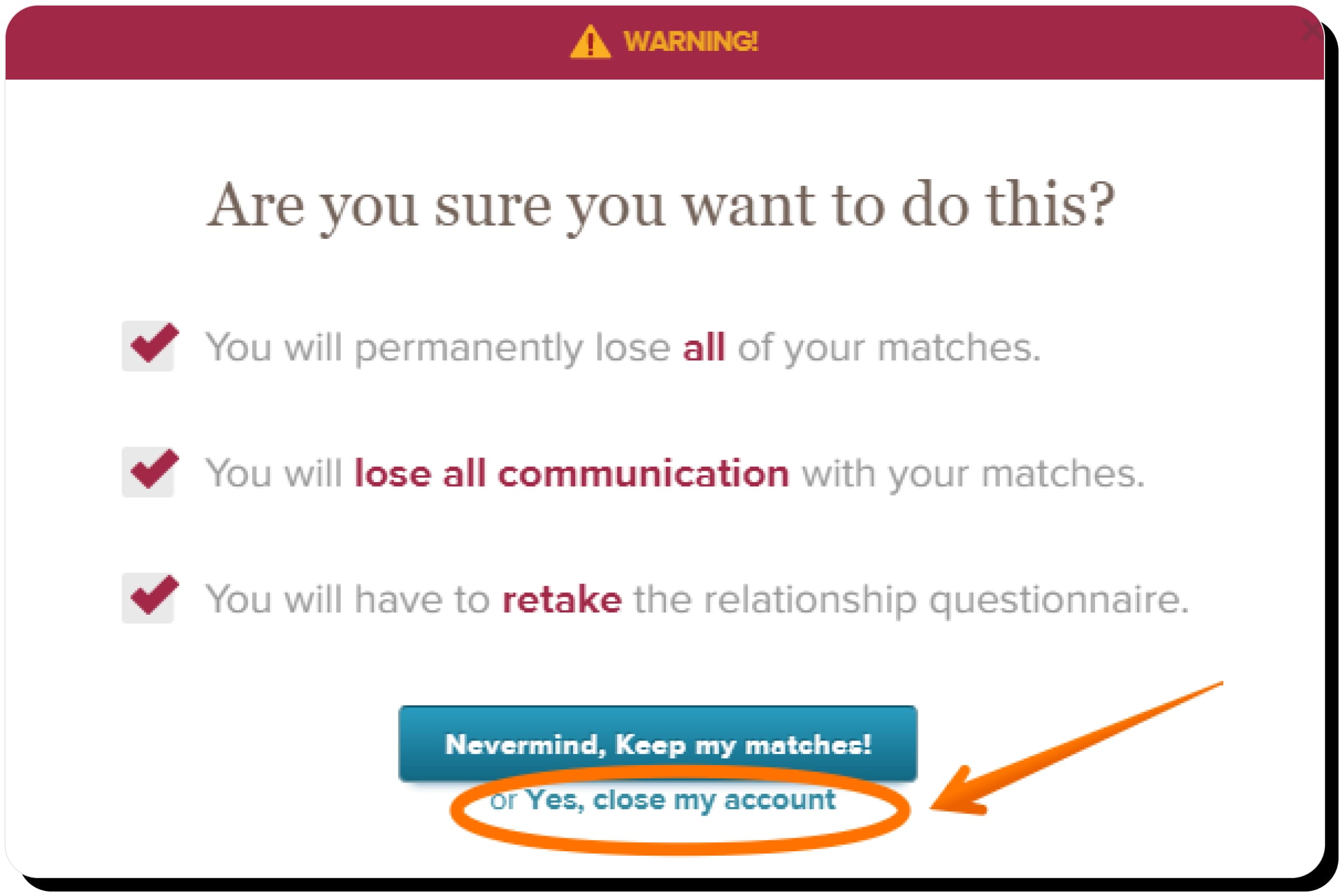
Your account has been closed.
View the privacy policy and terms of service.


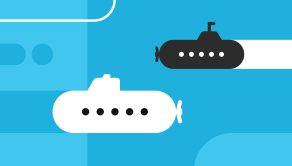


With over 8 years of experience in the field, the Onerep editorial team has deep expertise in data brokers, privacy violations, and fraud prevention. Through extensive research and conversations with customers, we’ve gained key insights into prevalent scams, data protection challenges, and common concerns around data exposure.