How to delete your Okcupid account

OkCupid is an American-based, internationally operating online dating, friendship, and social networking website that features multiple-choice questions in order to match members.
How to delete OkCupid account?
1. Sign in to okcupid.com.
2. Find your picture in the upper right corner and click on it.
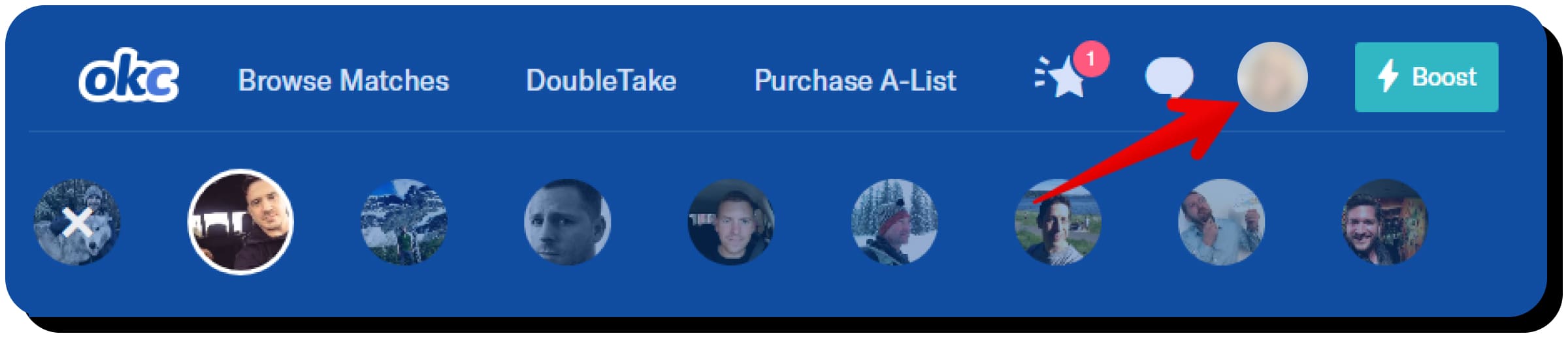
3. Choose the Settings option.
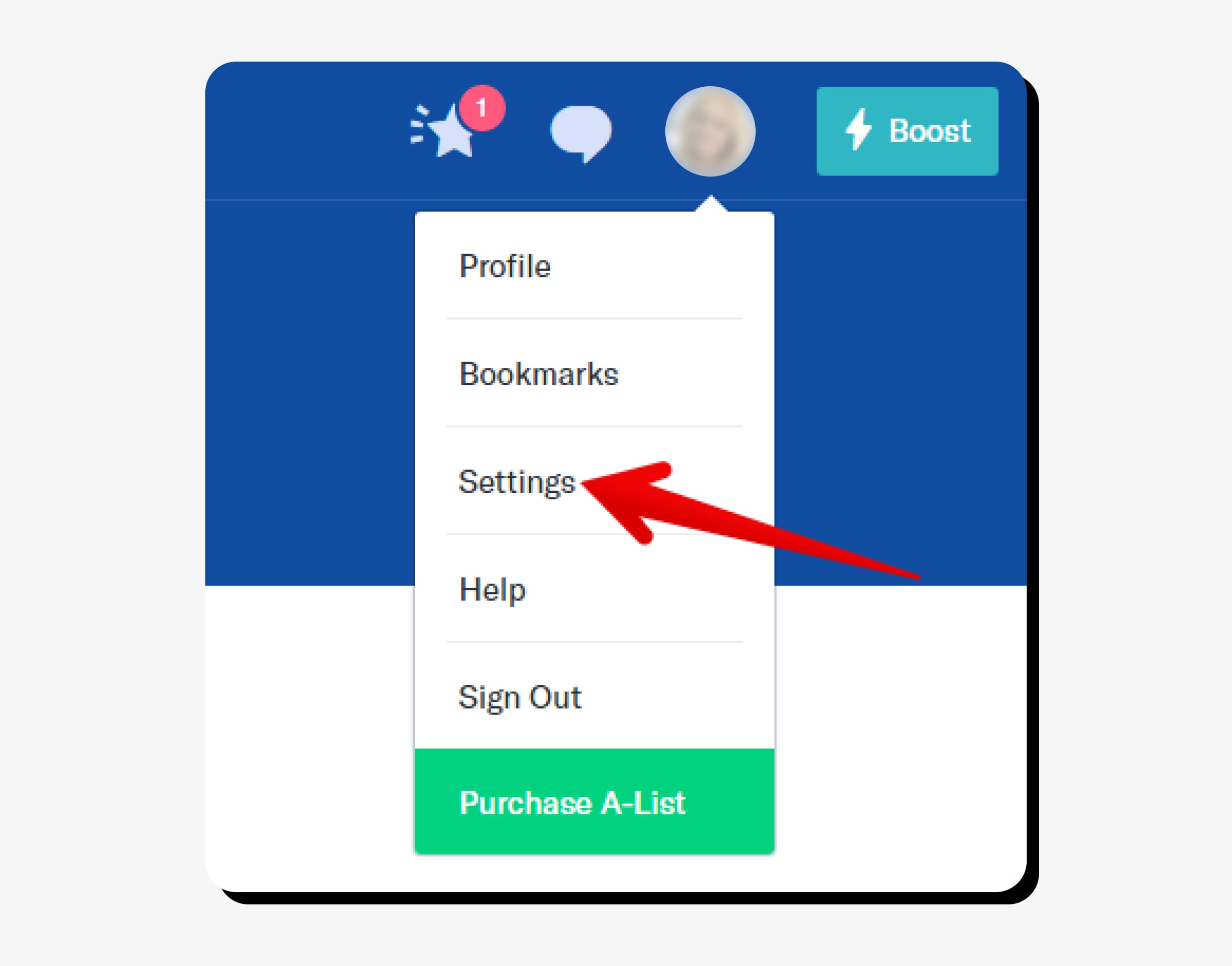
4. Scroll down the page. Find the sentence “Need a break? Go here to disable or delete your account”. Click the “Go here” link.
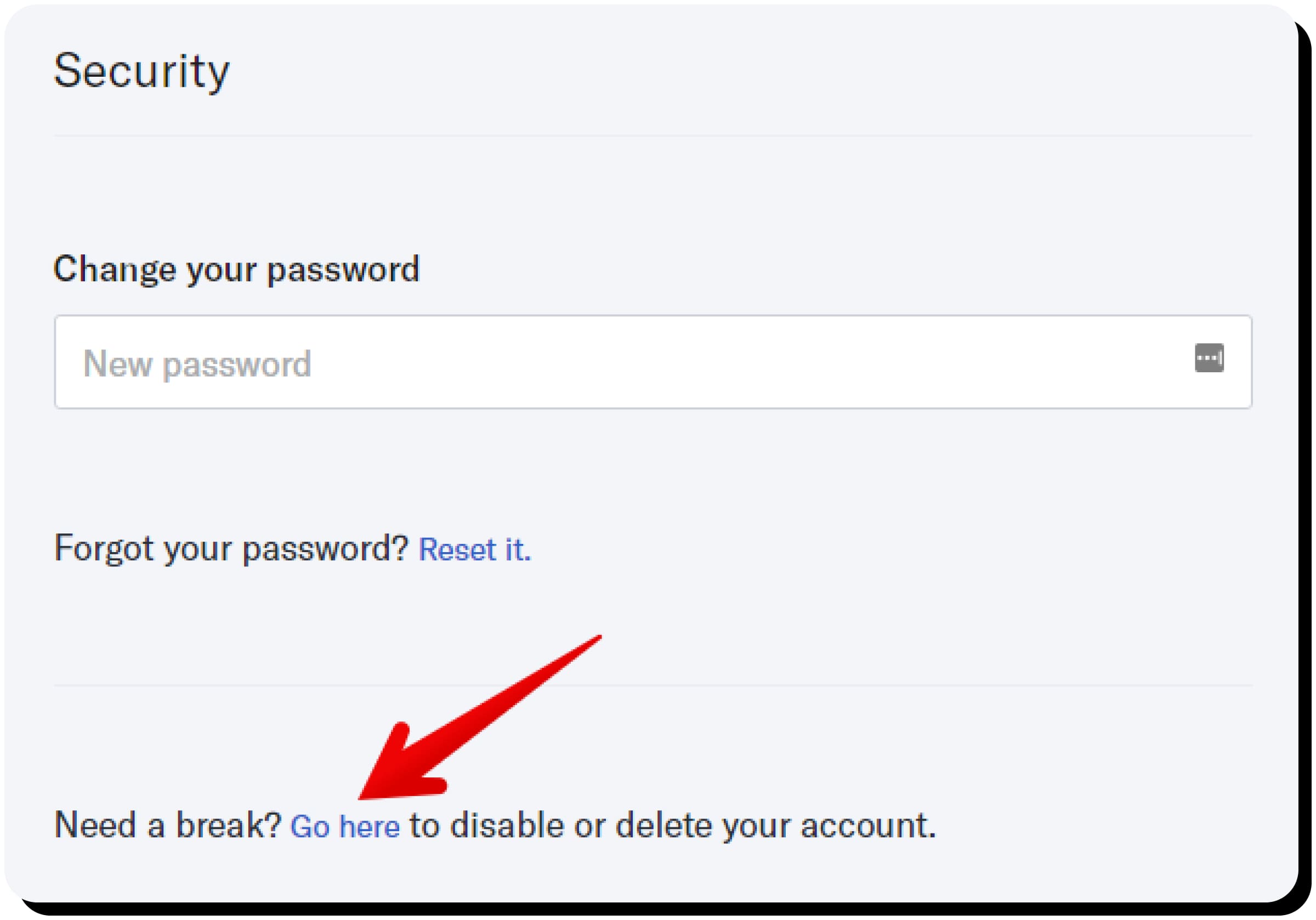
5. Click “Click on the ‘Delete account’ account button.

6. Confirm your password and click “Delete”.
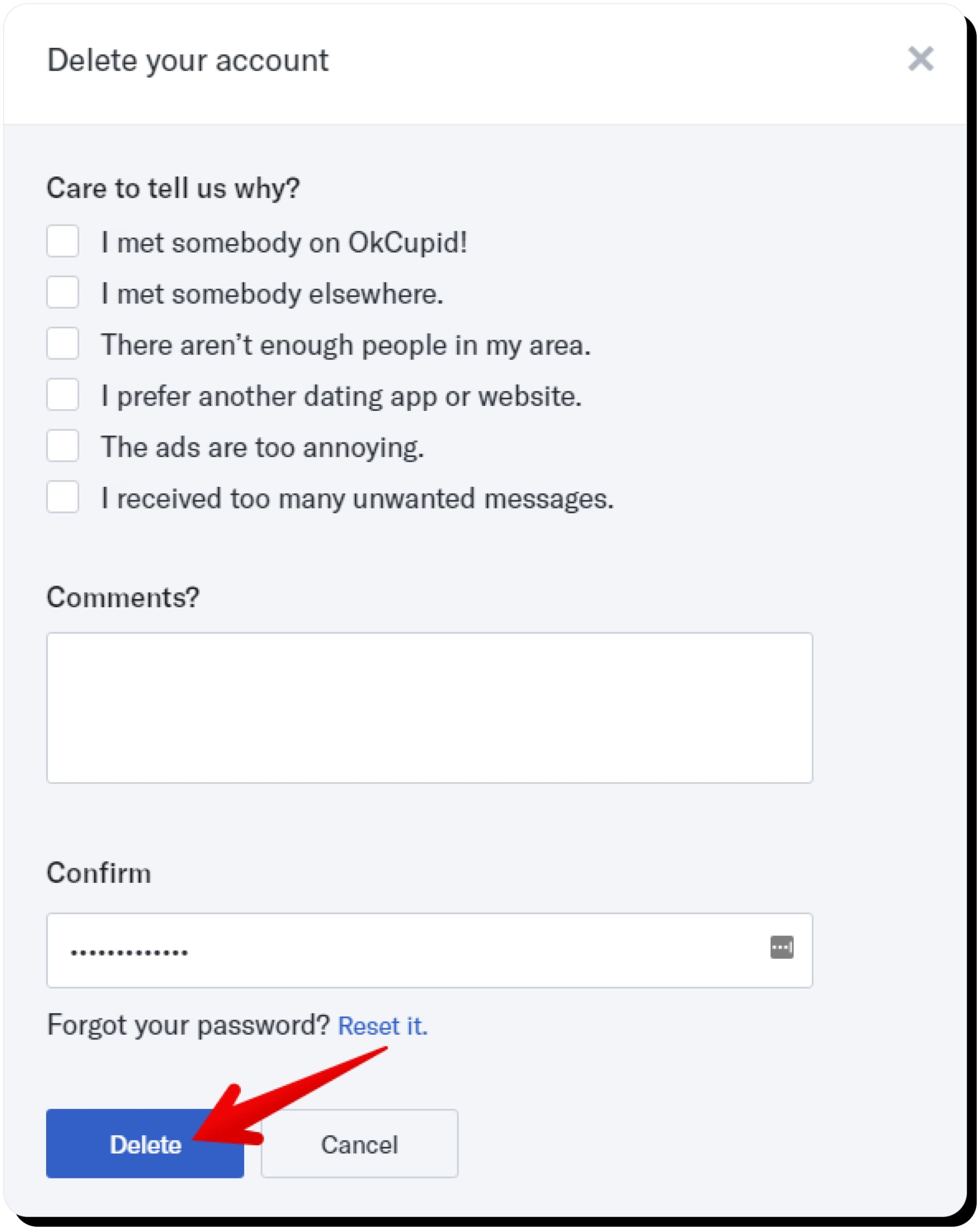
Your account has been deleted.
View terms of use and privacy policy.





With over 8 years of experience in the field, the Onerep editorial team has deep expertise in data brokers, privacy violations, and fraud prevention. Through extensive research and conversations with customers, we’ve gained key insights into prevalent scams, data protection challenges, and common concerns around data exposure.