Is Capital One Shopping legit? Features, pros, and cons explained

Capital One Shopping is a legitimate service owned by Capital One, designed to help you avoid spending too much when shopping online. You can check prices, find discount codes, and get rewards—all without providing any financial information. The browser extension operates in the background, finding deals and applying coupons automatically, while the mobile app acts more like a shopping portal where you can explore offers within the app.
But not everyone might find Capital One Shopping useful; it depends on personal preferences. Those who favor shopping at smaller, non-mainstream stores may not receive much help, and individuals who want cash-back deals might prefer using other tools that cater to their shopping needs better.
What is Capital One Shopping?
Capital One Shopping is a browser extension and mobile app that’s aimed at helping you find the best deals and coupons when shopping online. It compares prices across a wide range of retailers, automatically applies available coupons, and offers rewards that can be redeemed through the platform. It also sends alerts when a product you’ve viewed drops in price.
First launched as Wikibuy, the service was acquired by Capital One in 2018 and changed its name to Capital One Shopping. Even without a Capital One credit card or account, you can still use the service absolutely for free.
The browser extension is available for most common browsers, including Chrome, Firefox, Edge, and Safari. The app is compatible with both iOS and Android devices.
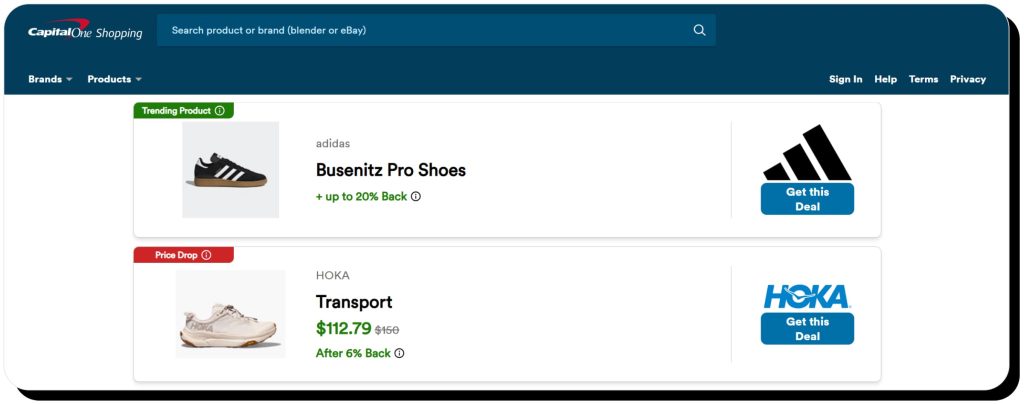
How does Capital One Shopping work?
The Capital One browser extension runs in the background while you’re shopping online. Once you’re at checkout, it automatically applies coupon codes, activates rewards, or notifies you of better prices. It will also show price comparisons when you’re browsing supported retailers.
The mobile app, on the other hand, requires you to search for products through the app—it doesn’t apply coupons or offer better deals when you’re using mobile browsers or other shopping apps. But when you look for items through the Capital One Shopping app, it provides virtually the same benefits as the extension does.
Here’s a closer look at Capital One Shopping’s features:
- Coupon codes: The extension automatically finds and tests out available coupons when you’re at checkout. This is supposed to help you save time and effort by getting discounts without manual searching. The app, in turn, may display available codes while you’re browsing, but you’ll have to paste them manually during checkout.
- Price comparison: This feature checks prices across various retailers to help you find a better deal and avoid overpaying. The extension shows pop-ups if an item is cheaper elsewhere, and the app displays various offers when you’re using its search.
- Price drop alerts: Both the extension and the app allow you to opt for tracking a price and getting an alert when it drops. You’ll be notified via email, browser alert, or push notification on your phone.
- Shopping credits: These are rewards you can earn from qualifying purchases that are added to your Capital One Shopping account and can be redeemed for gift cards.
- Trending deals: Both the extension and app show limited-time deals and best offers.
Is Capital One Shopping safe to use?
Yes, Capital One Shopping is absolutely safe to use. Although it does gather some personal data, it employs strong security measures:
- HTTPS encryption: All communication between your device and Capital One Shopping servers is encrypted, ensuring that your activity can’t be intercepted.
- Granular permissions: You can control whether the extension runs on all sites, specific platforms, or only on demand. The mobile app requests permissions only when necessary (e.g., to show push notifications).
- No sensitive data collected: Capital One Shopping doesn’t handle financial transactions, nor does it track and store payment details. It also doesn’t collect other sensitive information such as gender, ethnicity, age, or biometric data.
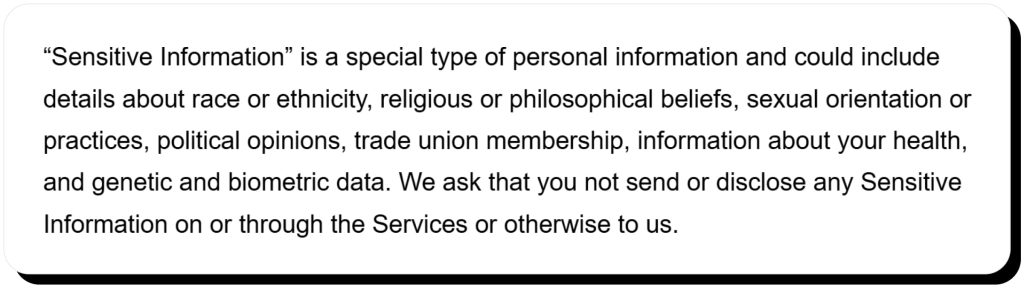
Data collection
Like any other online service, Capital One Shopping collects user information both directly and indirectly. Per its Privacy Policy, the service collects:
- Identity data (name, billing address, email, phone number, etc.)
- Login credentials
- Shopping activity (products viewed, prices, purchase history, coupons used, etc.)
- Device data (IP address, device ID, operating system, browser type, etc.)
- Preferences and interests
Simply put, this information is used to provide the service, manage your account, conduct research, prevent fraud, and provide ads. The platform may also share the information with third parties, but they are contractually obligated to keep it confidential and use it in ways consistent with Capital One Shopping’s Privacy Policy.
Pros and cons of using Capital One Shopping
| Pros | Cons |
|---|---|
| Completely free to use Finds discount codes for you Analyzes different stores’ prices to find the best deal Some purchases give you reward credits that can be redeemed for gift cards Doesn’t collect payment info The extension works in the background and doesn’t require manual input for most features | No cashback (only shopping credits as rewards) Limited functionality on the app (e.g., doesn’t auto-apply coupons) Some users report that the extension causes their browser to slow down Doesn’t work on all websites (especially smaller/niche stores) |
Capital One Shopping reviews and user feedback
Capital One Shopping has mixed ratings across various platforms:
- Trustpilot: 1.3/5 stars with 255 reviews
- Mac App Store (extension): 4.3/5 stars with 3,2K reviews
- Apple App Store (mobile app): 4.9/5 stars with over 1.2M reviews
- Google Chrome Store (extension): 4.7/5 stars with over 16K reviews
- Google Play Store (mobile app): 4.8/5 stars with over 78K reviews
Admittedly, reviews on Trustpilot tend to be more negative for many platforms as users typically go there to leave a complaint, while app/extension stores collect feedback from a wider audience, often prompting them to rate a service during routine use.
That said, Capital One Shopping has its share of both positive comments and issues raised. Many people praise its ease of use and note that it helps them save money and time by offering good deals and finding coupons. At the same time, common complaints include outdated coupons, missed lowest prices and best deals, and slow performance (some say the extension slows down their browser).
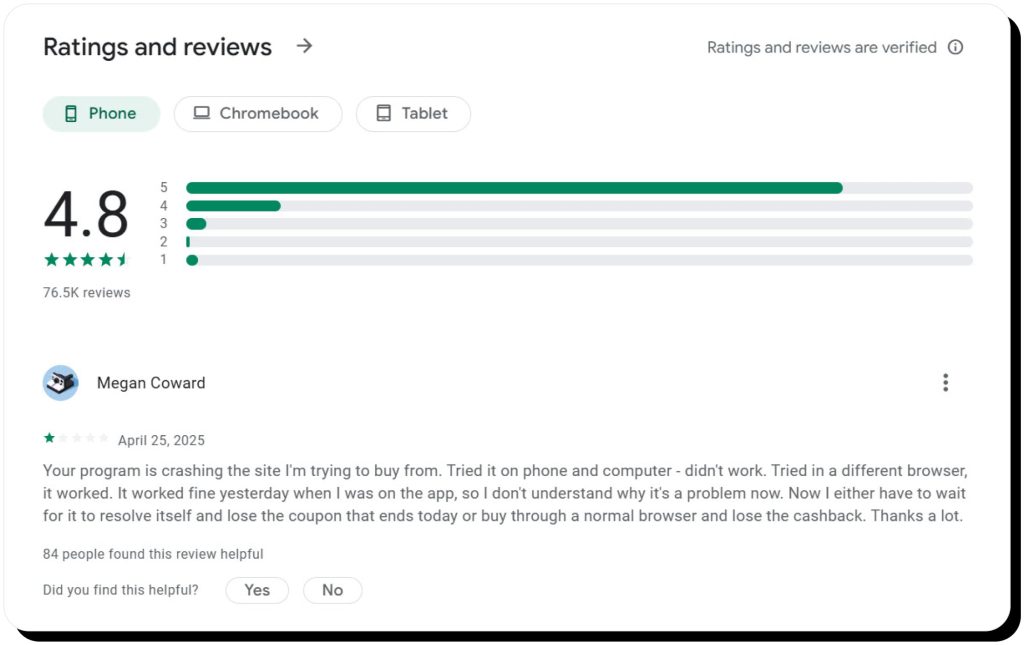
Alternatives to Capital One Shopping
Capital One Shopping isn’t the only online platform designed to streamline your shopping experience and help save money. Here’s an overview of alternative services and their key features:
| Tool | Key features | Notable difference |
| Honey | Applies coupons automatically and tracks prices | Broader coupon coverage, but no shopping credits |
| Rakuten | You can get cashback at more than 3,500 stores | Focuses on cashback, no price comparisons |
| RetailMeNot | Provides both online and in-store coupons as well as cashback offers | Great for in-store savings |
| InvisibleHand | Real-time price comparison for flights, hotels, and retail | No coupons or rewards |
| DealDrop | Aggregates trending discounts and coupons | No price comparison, smaller retailer selection |
Every tool offers something different and comes with its own advantages and limitations. It might be a good idea to use a combination of several rather than just relying on a single one.
Conclusion: should you use Capital One Shopping?
The short answer is yes. Capital One Shopping is a convenient choice for anyone who shops online a lot and wants to save money without any hassle. It’s free to use, doesn’t collect any sensitive information, and can help avoid overspending.
Even so, it isn’t foolproof—it may miss some great deals and may not be fully compatible with every website. Additionally, there’s no cashback and rewards can only be redeemed as gift cards.
Ultimately, if you’re looking for a platform that doesn’t require much of your intervention but is still capable of cutting down on your shopping costs, then Capital One Shopping is a solid choice.
FAQs
What is Capital One Shopping?
Capital One Shopping is a free browser extension and mobile app that helps find coupons, compare prices, and earn rewards. Though owned by Capital One, it works independently and doesn’t require having a Capital One account.
Is Capital One Shopping safe to use?
Yes, Capital One Shopping is safe to use: it employs encryption for all communications and doesn’t collect payment details. Additionally, you can control permissions both for the extension and the app, avoiding oversharing.
Is the Capital One Shopping extension free?
Yes, the Capital One Shopping extension is free to install and use.
Does Capital One Shopping work on Amazon?
Yes, Capital One Shopping works on Amazon and compares the prices between the platform and other online retailers. However, Amazon doesn’t support third-party coupon applications, so Capital One Shopping won’t be able to auto-apply coupons during checkout.
Can I use it without a Capital One credit card?
Yes, you can use Capital One Shopping without a Capital One card. You also don’t need to have a Capital One account.
Is Capital One Shopping legitimate?
Yes, Capital One Shopping is a legitimate service owned by Capital One. It helps find deals and coupons when shopping online. The platform employs robust security measures and doesn’t collect payment or sensitive information.


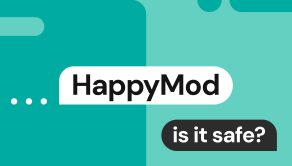


Mark comes from a strong background in the identity theft protection and consumer credit world, having spent 4 years at Experian, including working on FreeCreditReport and ProtectMyID. He is frequently featured on various media outlets, including MarketWatch, Yahoo News, WTVC, CBS News, and others.