USSearch opt out guide: simple steps to remove your data in just 20 minutes [2025]

| Removal difficulty: | High |
| Profile is removed within: | 4 weeks |
| Manual submission: | around 20 min |
| Removal requirements: | email, identity verification |
What is US Search?
USSearch.com is a people-search site that publishes private data online. It gives access to property records, info about family members, court records, criminal records, social network accounts, and other details via reverse phone lookup, reverse address lookup and name search. US Search is a part of PeopleConnect’s network of data brokers and people-search sites. To remove yourself from US Search, opt out via the People Connect Suppression Center.
How to remove yourself from US Search?
In short:
- Access PeopleConnect’s Suppression Center (suppression.peopleconnect.us/login)
- Submit your email address
- Verify your email
- Submit your date of birth
- Submit your legal name
- Choose a matching record
- Click “Continue”
- Select “Suppress” in the dropdown and click “Save”
Step 1: Open PeopleConnect’s opt-out page. Enter your email address, agree to the Terms and Privacy Policy, and hit “Continue.”
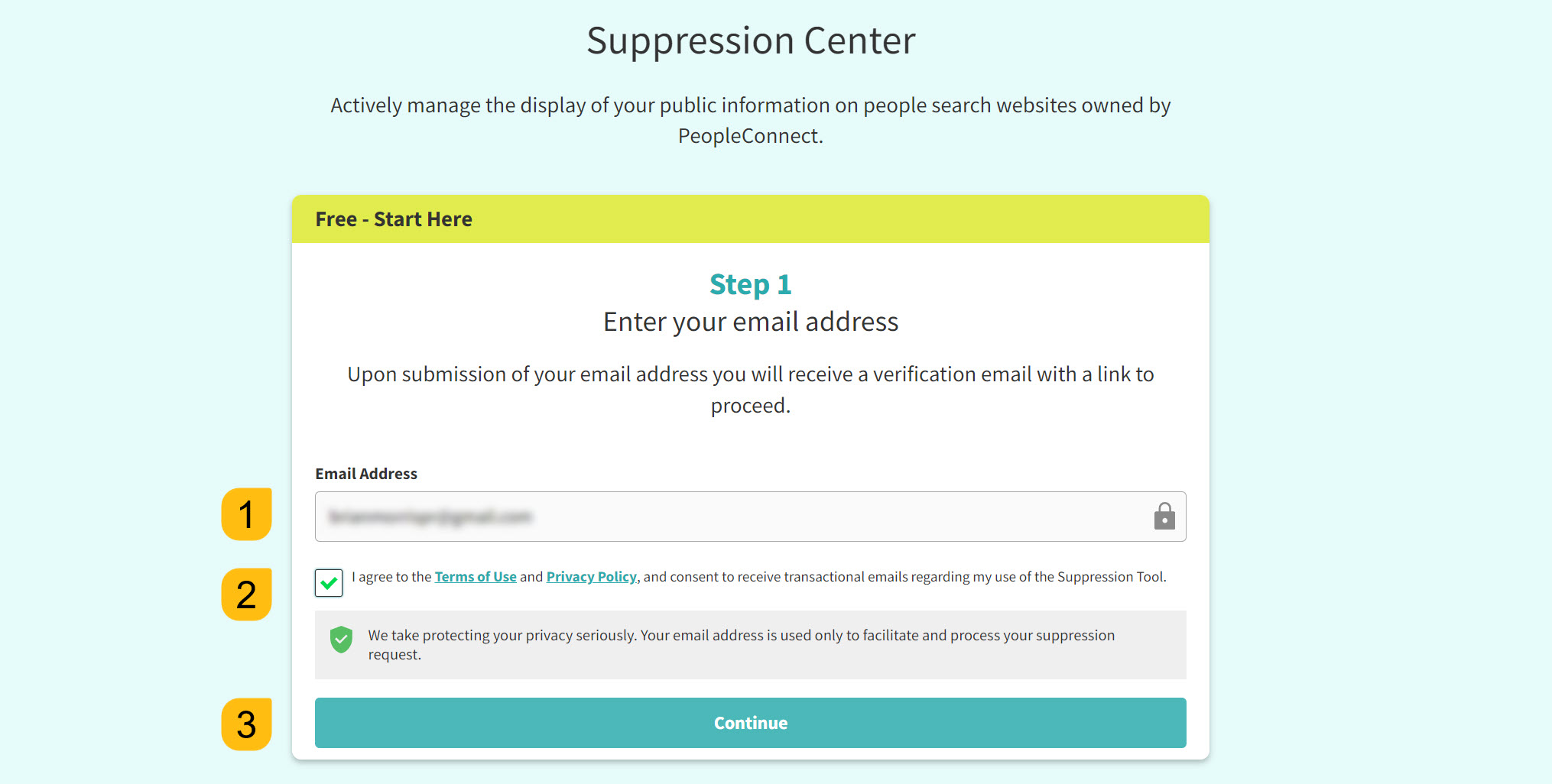
Step 2: Find a verification email from PeopleConnect in your inbox and click “Verify email.”
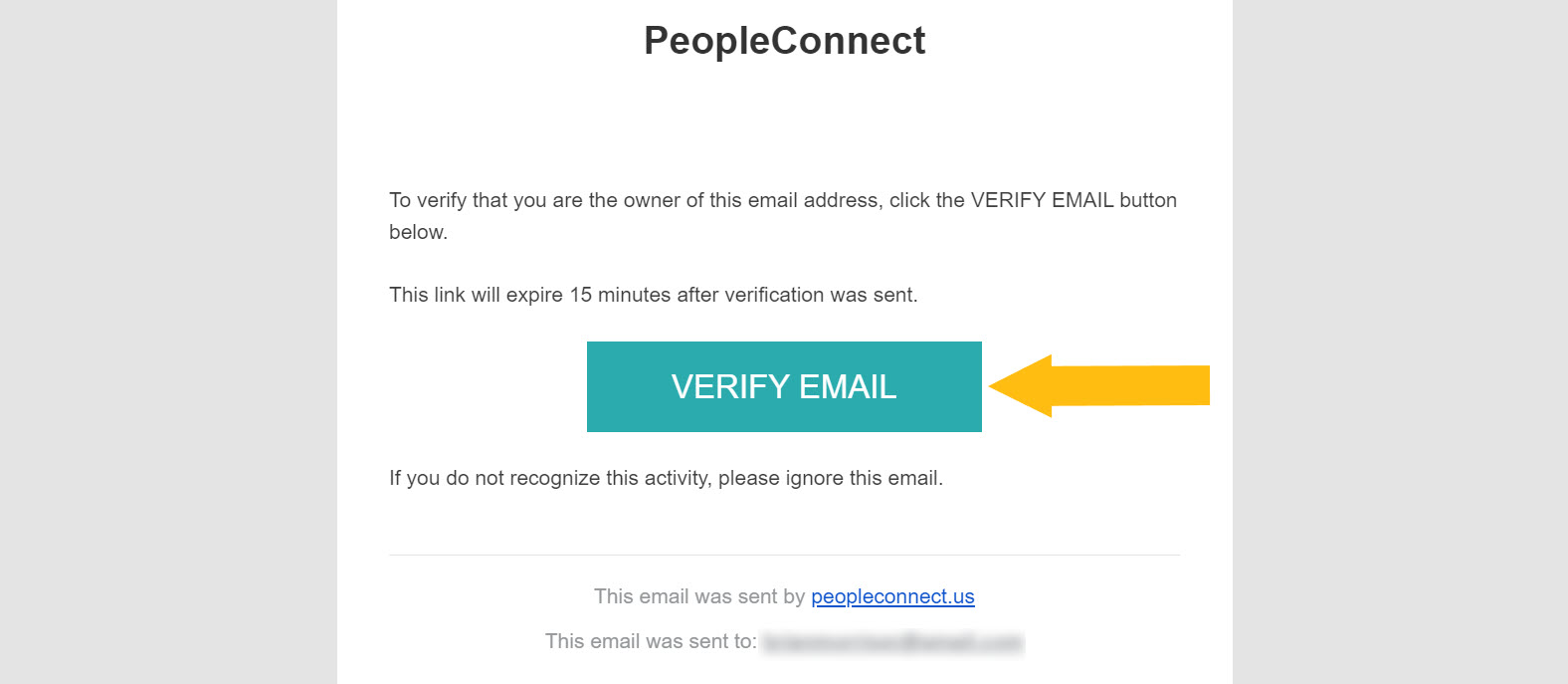
Step 3: Type your DOB, check the box verifying the provided info is correct, and click “Continue.”
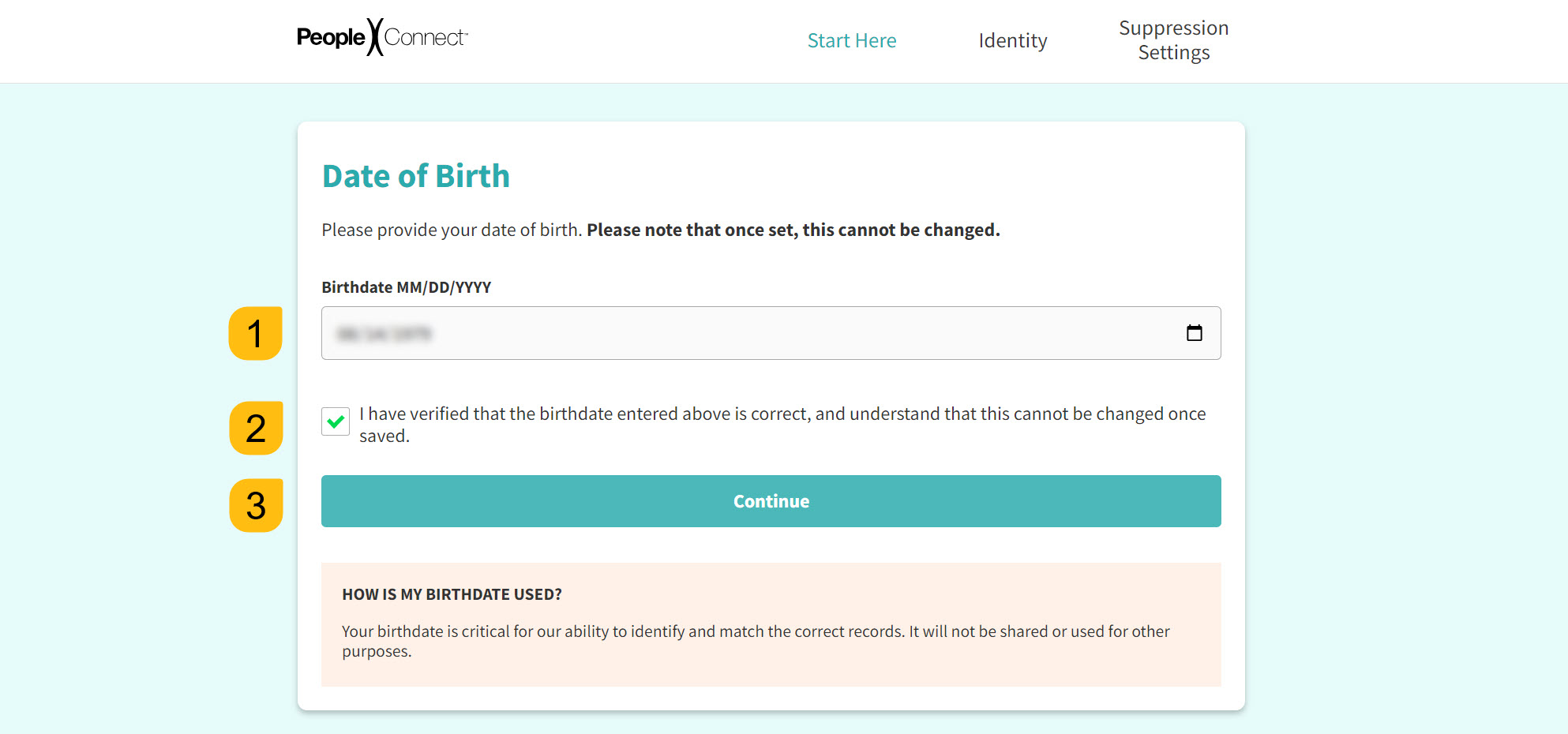
Step 4: Enter your first name, middle name, and last name. Check the box verifying it’s your legal name, and hit “Continue.”
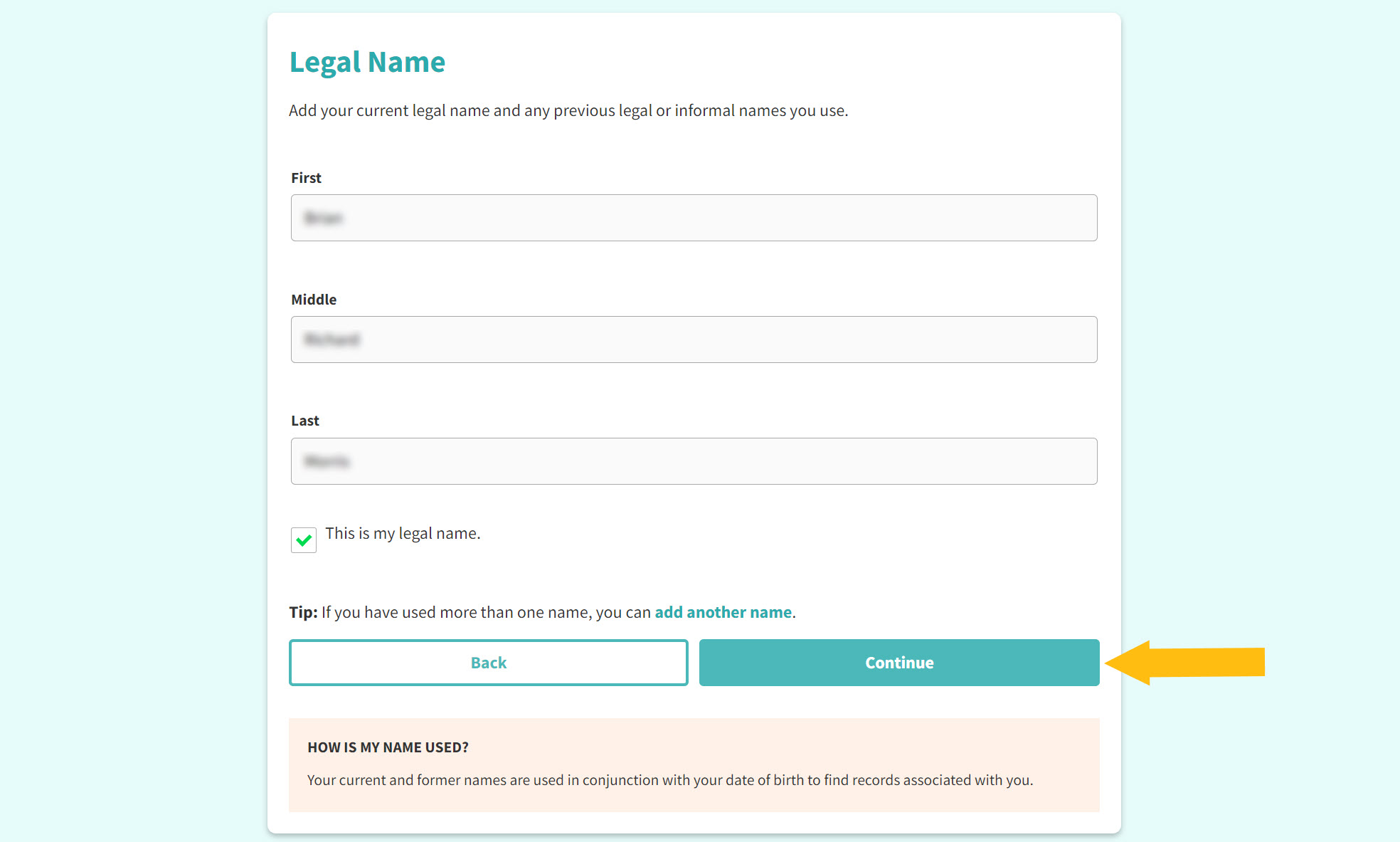
Step 5: Look through the search results, select a matching record, scroll all the way down, and click “Continue.”
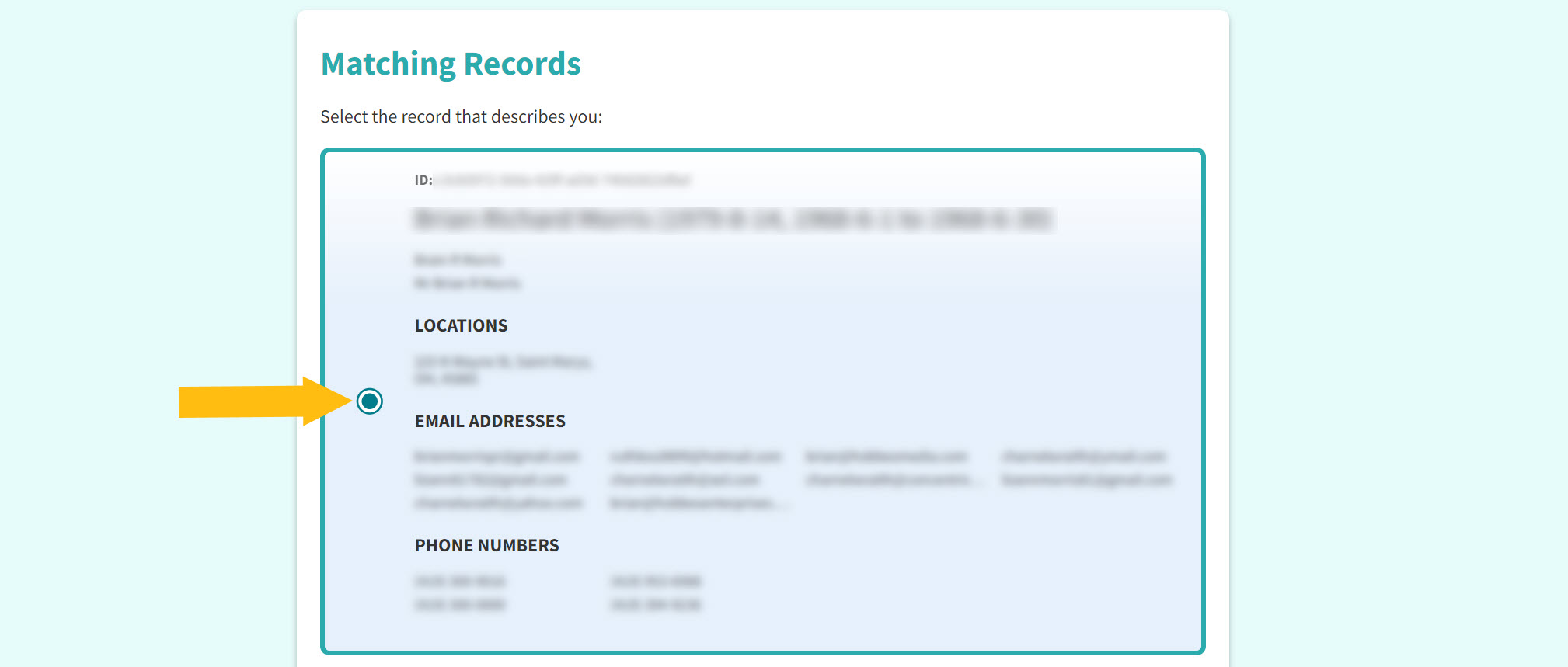
Step 6: Click the “Continue” button if your identity is verified. If it isn’t, verify it via email addresses or phone numbers from your record.
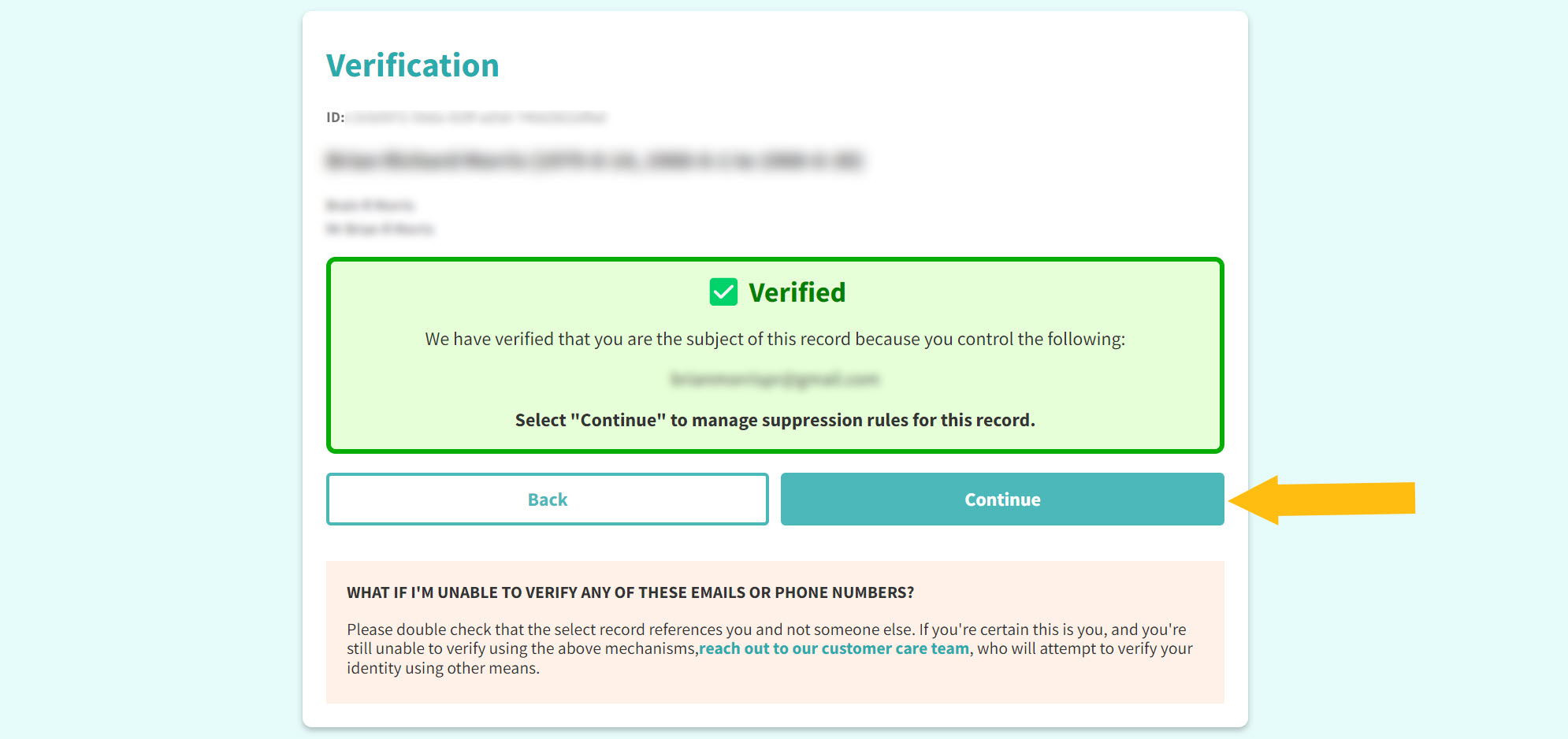
Step 7: The next page shows whether your record is currently displayed or not on PeopleConnect’s websites. Go to the Desired Behavior drop-down and choose “Suppressed.” Then click “Save.”
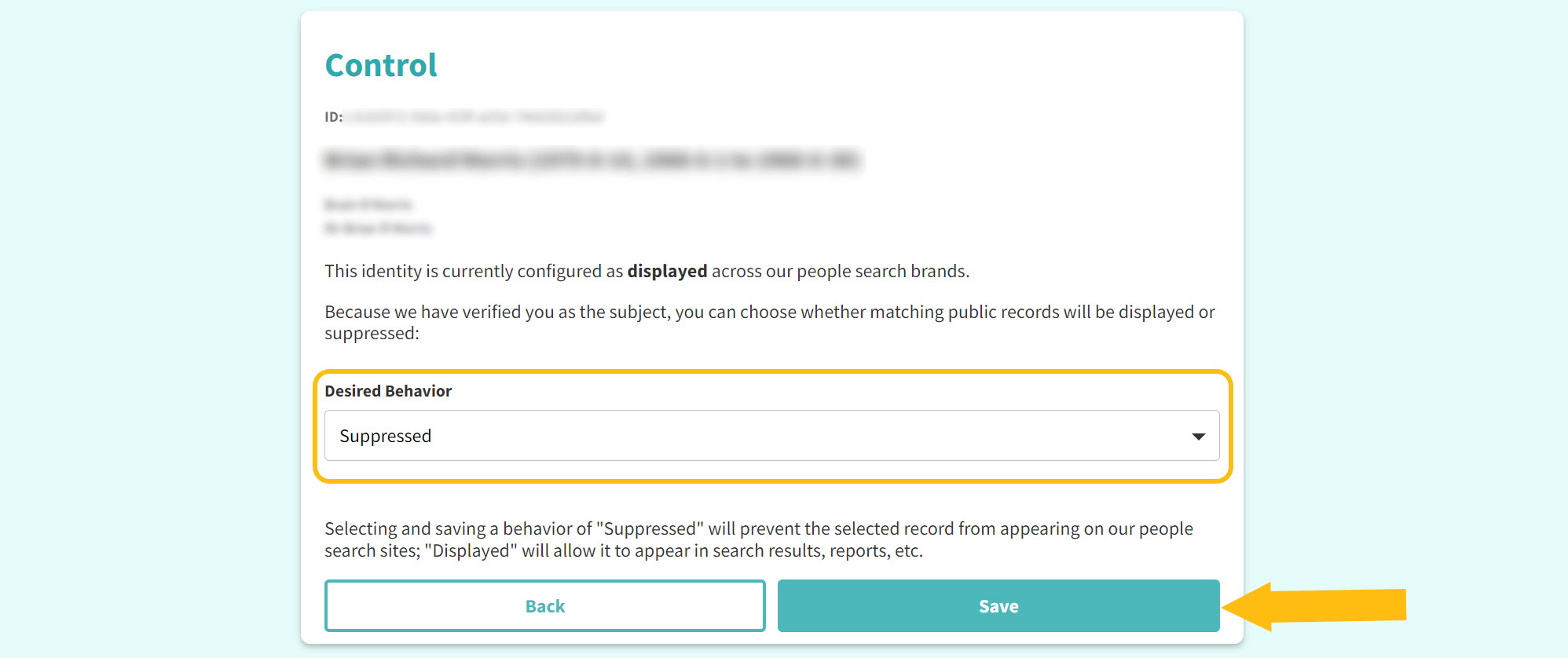
After the page refreshes, make sure your identity is displayed as suppressed.
How to contact USSearch directly
To reach out to USSearch, call (888) 712-0108 Monday – Friday from 7 am to 4 pm PST or send an email to [email protected].
Your data is still exposed on other brokers
While removing yourself from USSearch.com takes you in the right direction, it isn’t enough to keep your sensitive data private.
Remove yourself from these five next:
- How to remove yourself from MyLife.com
- How to remove yourself from FastPeopleSearch.com
- How to remove yourself from BeenVerified.com
- How to remove yourself from CheckPeople.com
- How to remove yourself from Whitepages.com
Go through this list and send opt-out requests manually to each data broker, or subscribe to Onerep to remove records automatically from 230 sites with just a few clicks.
Why remove yourself from USSearch
Opt out of USSearch.com as your data’s visibility is high on this site:
- Site visits: around 70 thousand people look someone up on USSearch each month. (1)
- Massive database: USSearch claims to have billions of public records.
- Exposure on Google: Google has already indexed over 40 thousand USSearch pages. (2)
- Depth of exposure: USSearch shares addresses, phone numbers, email addresses, relatives, and many other personal details.
Sources:
1 – Silmilarweb
2 – Google
Who sees your data on USSearch
| Demographic group | Percentage |
|---|---|
| Male | 59.18% |
| Female | 40.82% |
| 18–24 years old | 10.09% |
| 25–34 years old | 13.02% |
| 35–44 years old | 17.32% |
| 45–54 years old | 19.13% |
| 55–64 years old | 22.83% |
| 65+ years old | 17.60% |
USSearch quick links
About USSearch
- Founded: 1994
- Headquarters: Culver City, California
- Number of employees: 100-250
- Website URL: ussearch.com
- Contact email: [email protected]
- Phone number: (888) 712-0108
FAQs
How do I delete data from US Search?
To remove yourself from US Search, access PeopleConnect’s opt-out form, submit your email address, and confirm the email by following the verification link sent to your inbox. Submit your birthdate and full name, then find and select your record. Finally, choose “Suppressed” in Desired Behavior. Verify that your identity is now displayed as Suppressed to complete the opt-out process.
How does USSearch work?
USSearch uses a proprietary algorithm to search through publicly available information online. USSearch does not obtain non-digitalized offline records or public records not yet existing on the web. The website can’t be used for a tenant, credit or background check, or other purposes that require FCRA compliance.
How do I cancel a USSearch subscription?
To cancel your US Search subscription, call customer service at (888) 712-0108 during their working hours (7:00 a.m. – 4:00 p.m. PST Monday – Friday) or send them an email at [email protected]. Alternatively, cancel your membership through your account settings.
How do I remove my name from public search?
To remove your name from public search, you need to first Google yourself. Make a list of the sites that publish your personal information, then reach out to them and ask to remove it. Consider using a service like Onerep that removes your personal information from people-finder and data broker websites in an automatic mode. Note that data brokers collect your info from public records. To remove your name from those, reach out to the institutions that issued each record.
How do I opt out of data brokers and people search sites?
To opt out of people-search and data broker sites, you need to contact each one that posts your personal information and submit an opt-out request. To find out which sites have your records, use Onerep’s free scan or Google yourself. Note that some sites may have multiple records with your information and you need to submit a removal request for each record separately.


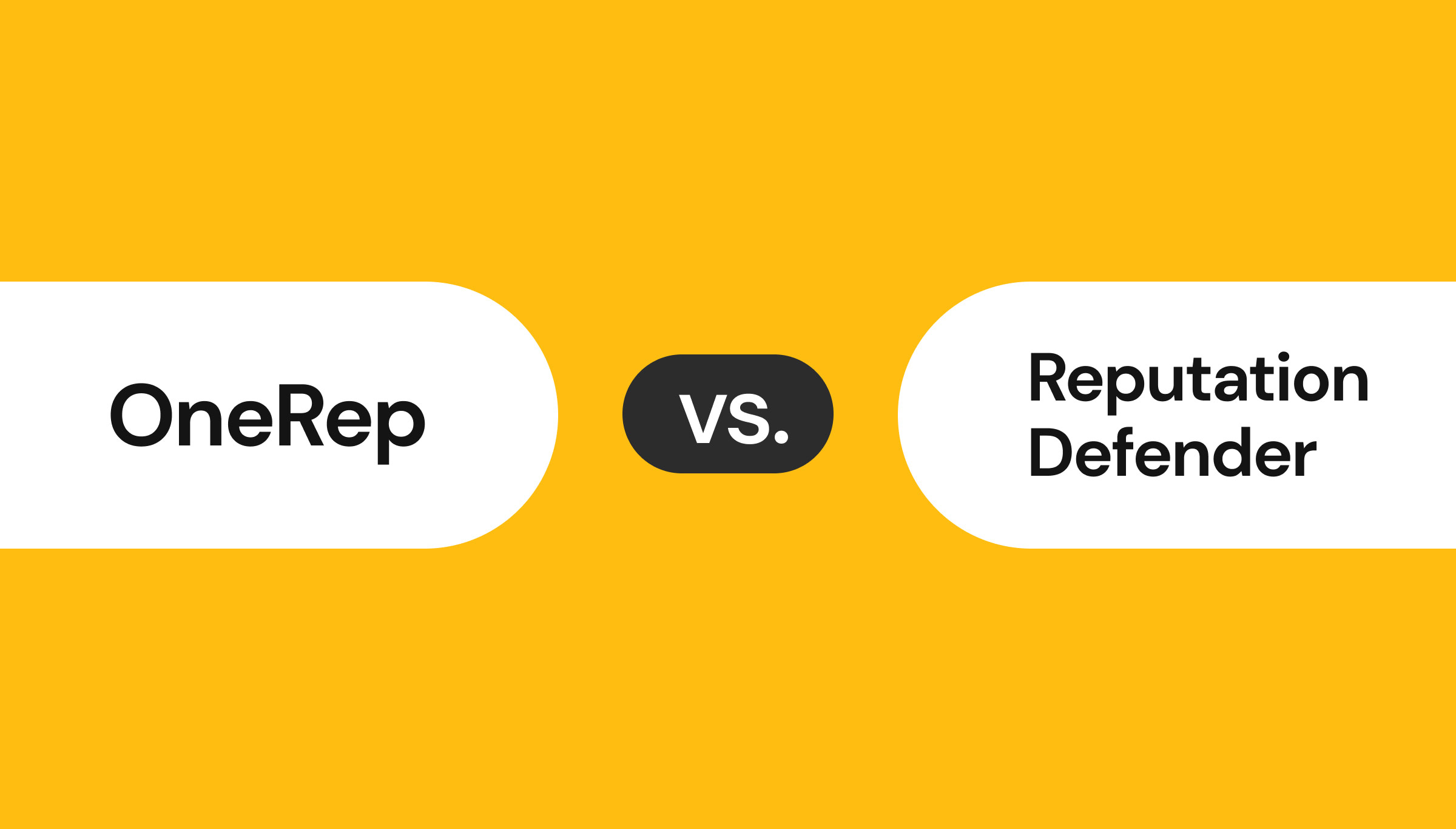


Dimitri is a tech entrepreneur and founder of Onerep, the first fully automated data removal service. Top cybersecurity CEO of 2021 by The Software Report.