Privacy Bee review 2025: does it really erase your data?

What is Privacy Bee and how does it work?
Privacy Bee is a data privacy service that helps remove personal information from data brokers and other online companies. Though Privacy Bee has several privacy features – which we’ll cover below – data broker removal is its core function. Here’s how it works:
- Privacy Bee covers multiple types of websites, including people-search sites and data brokers that don’t have openly available databases. The service is unable to scan every website on their list to find if customers’ personal information is exposed and their removal process depends on the broker type.
- For people-search sites–brokers with public databases–Privacy Bee scans for personally identifiable information (PII), then submits opt-out requests on users’ behalf until the websites confirm removal.
- As for data brokers and other sites with non-public databases, Privacy Bee can’t scan them but nevertheless sends out users’ personal details for removal.
- Users might need to respond to emails from data brokers to confirm requests during the process.
In addition to data broker removal, Privacy Bee also offers Google search result removal, house blur, a tracker-blocking browser extension, private online search, and Gmail inbox scan.
For our Privacy Bee review, we tested the service to see how it removes personal data online and how its other features perform. Let’s take a deeper dive into our findings.
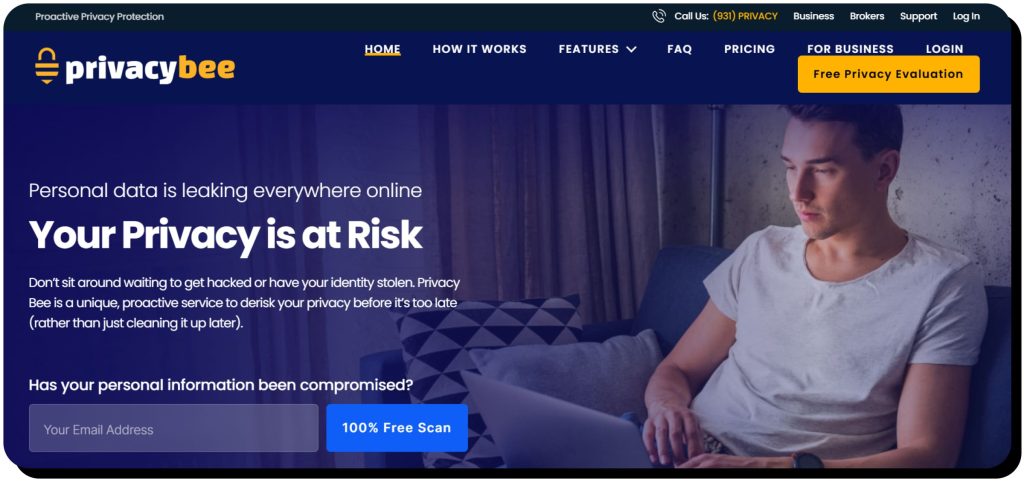
Key features of Privacy Bee
Data broker removal
Privacy Bee says it removes private data from more than 885 data brokers and people-search sites, though it’s worth noting that they state different numbers on different website pages. Our dashboard listed 588 sites.
Here are some key details about Privacy Bee’s data removal service:
- Privacy Bee’s website states that it can process dozens of automated removals per day and, when needed, two to three manual deletions each day.
- They give data brokers 60 days to respond. If Privacy Bee hasn’t received a response by then, they follow up until the brokers confirm removal.
- Some removals require customers to monitor their email inboxes and click links to confirm opt-outs.
- An optional Limited Power of Attorney allows Privacy Bee to “invoke local privacy legislation” when needed to get companies to remove your information.
Privacy Bee continually monitors for public PII exposures and reports them in real time on its dashboard. Specifically, it monitors for mentions of your name, family members, location, and contact information. You can add unlimited alternative names, email addresses, physical addresses, and phone numbers to your profile.
Websites that don’t have openly published databases can’t be monitored, so Privacy Bee can’t detect any exposures. Nevertheless, the service proactively sends deletion requests which typically include providing personal details with a request to suppress them. However, by sending out users’ sensitive data without first verifying that a broker already has it, Privacy Bee risks exposing it to platforms that never did.
Trust management
This unique feature allows you to select which companies you trust with your personal info and which you don’t. Privacy Bee doesn’t send deletion requests to trusted companies but does request removal from the rest.
For example, you might be OK with Microsoft having your personal data if you use their software, but you might not be OK with Walmart having it if you don’t shop there or simply don’t want them to store your information.
Privacy Bee lets you manage trust relationships with over 147,000 organizations and even allows you to choose privacy preferences for how those companies can use your data: ads, physical mail, email newsletters or promotions, text, telemarketing, and more.
Browser extension
Privacy Bee’s free browser extension is currently available for Firefox. The extension can block trackers and data collection while you browse the net. It also works in conjunction with the dashboard and lets you instantly select whether a site is trusted or not and provides additional information such as:
- Company profile
- Trust score (based on the percentage of Privacy Bee Pro users who trust that company)
- Percentage of Privacy Bee users who trust the company
Marketing list removal
Privacy Bee can opt you out of major marketing lists, which will help reduce telemarketing calls, spam emails, and junk mail.
Additional features
Google search result removal
Privacy Bee displays Google search engine results about you in the Suggestions & Next Steps section of its dashboard. You can click the “Remove It” button, and their team will work on removing the result from Google. If you find a search engine result that isn’t listed in the dashboard, you can also contact Privacy Bee to request a custom removal.
House blur
The Suggestions & Next Steps section also offers the option to blur your house on Google Street View and Apple Maps. You just need to click the “Blur My House” button and follow the prompts, but it’s worth noting that this action is permanent and cannot be undone.
Private search
This is basically a built-in search engine that allows you to search the web without being tracked. Privacy Bee doesn’t store your search history and all the searches are made from their server. But once you click on the links, they will open in your browser.
Gmail Inbox scan
Privacy Bee can scan Gmail boxes to identify companies that regularly contact you, then lets you choose trust preferences for each company. Though you can revoke access at any time, note that this feature requires giving Privacy Bee access to your inbox.
Data breach monitoring
Privacy Bee’s website says it provides monitoring for your personal info in data breaches and leaks across the internet as well as dark web monitoring, but we didn’t find this feature in our dashboard. We asked their support where we could see what data breaches exposed our information, and they recommended using a third-party service.
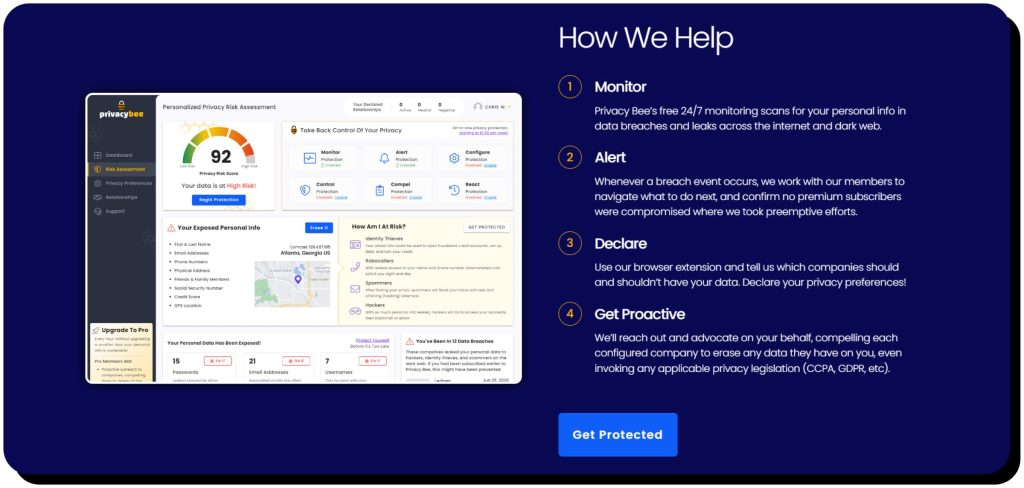
Performance analysis
Privacy Bee’s website states that it submits dozens of automated requests and up to three manual removal requests per day, then gives each data broker 60 days to comply before submitting a new request. They don’t openly specify what requests are sent out automatically and what are sent out manually. After inquiring with their support team, we’ve learned that the majority of requests are submitted by their human agents–manually.
After around two months on a paid plan, we have 125 removals requested and 169 closed. That comes to approximately 4-5 exposures addressed per day. However, we don’t know whether these requests have been sent daily or more seldom but in bigger batches.
Moreover, the Closed tab doesn’t guarantee that removals have been successful. Per Privacy Bee, sites can be added to this tab even after just sending a request (without verifying that the information is gone). It can also mean that the service has exhausted all possible efforts to remove data.
While some sites did show which information was exposed and linked to our profiles to prove Privacy Bee had found our data – and providing a way for us to verify that it was removed – many others did not. And for brokers that don’t have openly published databases, there’s no way for us to check what’s happening with our data. Thus, it’s difficult to evaluate how successfully Privacy Bee removed our information across all the websites it covers.
Here are more observations on using the service:
- Privacy Bee can’t scan the majority of the sites on their list as they don’t have publicly available databases. Notably, they mark them as “unscannable” in the dashboard.
- Still, the service stated our data was exposed on some sites that were listed as unscannable. Examples include Viant, Connexity, Taboola, Mailchimp, and PulsePoint. If they couldn’t scan them, we wondered how Privacy Bee knew those sites had our data.
- This is especially confusing considering that Privacy Bee also has a “likely exposed” designation, which means Privacy Bee didn’t find our personal data on those sites but believes they have it.
- Privacy Bee’s own FAQ states that there is no way to know if a company has complied with its data privacy request. The “closed” status usually means that Privacy Bee successfully removed information from a site, but it can also mean that Privacy Bee submitted a request but was unable to confirm deletion because access was restricted (such as being behind a paywall).
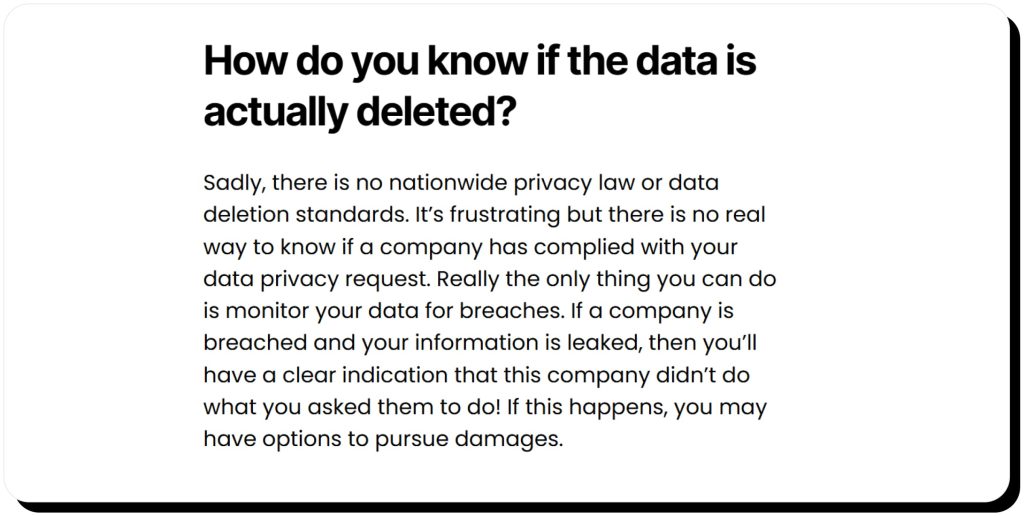
Customer experience
Setup
We started with Privacy Bee’s free risk assessment, which required us to enter an email address or sign up with Google or Facebook. Next, we were prompted to enter our first name, last name, birthday, and then home address.
Then Privacy Bee ran a scan which took a few minutes. Once completed, we were directed to the dashboard. There, we could examine the profiles Privacy Bee found on people-search websites, what sites exposed what personal details, and manage trust with hundreds of companies.
The free version of Privacy Bee provides full access to the dashboard but doesn’t remove private information from data brokers and doesn’t allow using additional features.
Dashboard overview
Privacy Bee’s main dashboard features a privacy risk score, which is based on the total number of exposures and the sites your information is exposed on, among other factors. The higher the score, the greater the risk, and your score should go down as Privacy Bee removes exposures.
Next to the privacy score is a graph that depicts a “privacy forecast,” which is essentially how long Privacy Bee estimates it will take to achieve full protection.
Below is a row of information boxes that display:
- Total number of exposures (current and all time)
- Number of removals requested
- Number of sites removed from
- Number of scans performed
Finally, the main dashboard shows the most recent activity – such as privacy requests submitted – alongside suggestions & next steps.
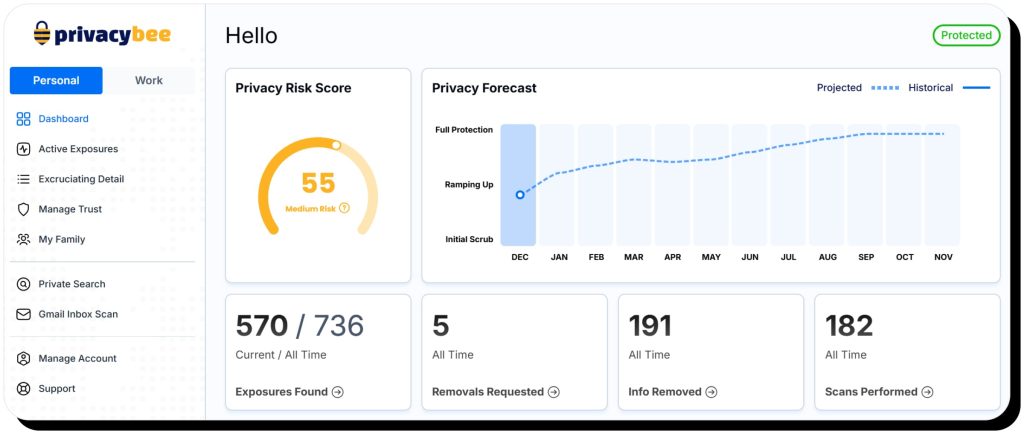
Suggestions & next steps
The Suggestions & Next Steps section provides prompts to complete your account and additional features:
- Remove search engine results
- Block personalized banner ads
- Opt out of federal credit pre-approval marketing
- Opt out of coupon junk mail such as Publishers Clearing House and Valpak
- Blur your house on Google Maps and Apple Maps
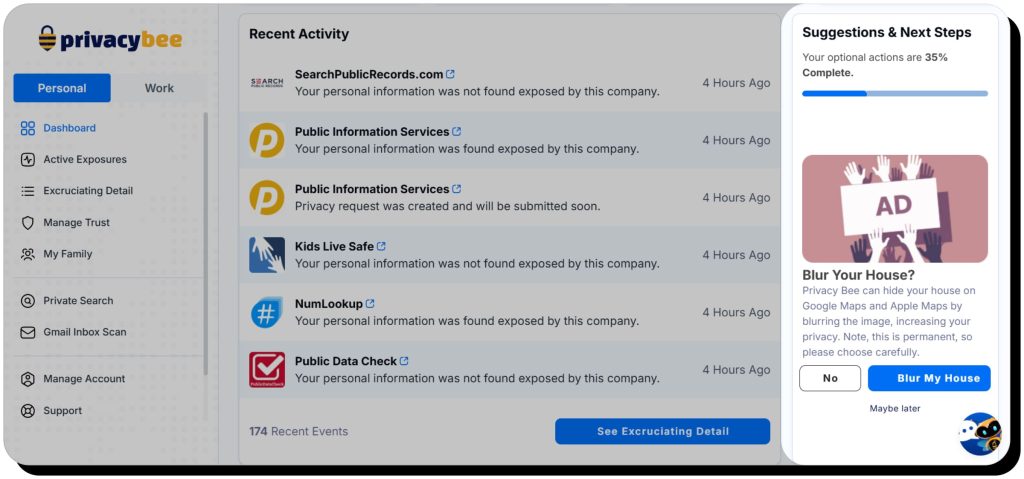
Privacy Bee’s dashboard menu houses additional tabs. The two most important are Active Exposures and Excruciating Detail.
Active exposures
The Active Exposures tab lists what personal details such as your name, location, and contact information it found exposed. Each detail features a pop-up that lists which sites expose it. If you click on a site, you’ll be directed to its Privacy Bee profile page that provides a link to your exposed record, site trust score (based on the percentage of Privacy Bee customers that trust it), DIY deletion guide, and frequently asked questions about the platform.
Our initial scan found 63 exposures from 49 different sources. Some links led directly to our profiles or search results pages on people-search sites, others were faulty.
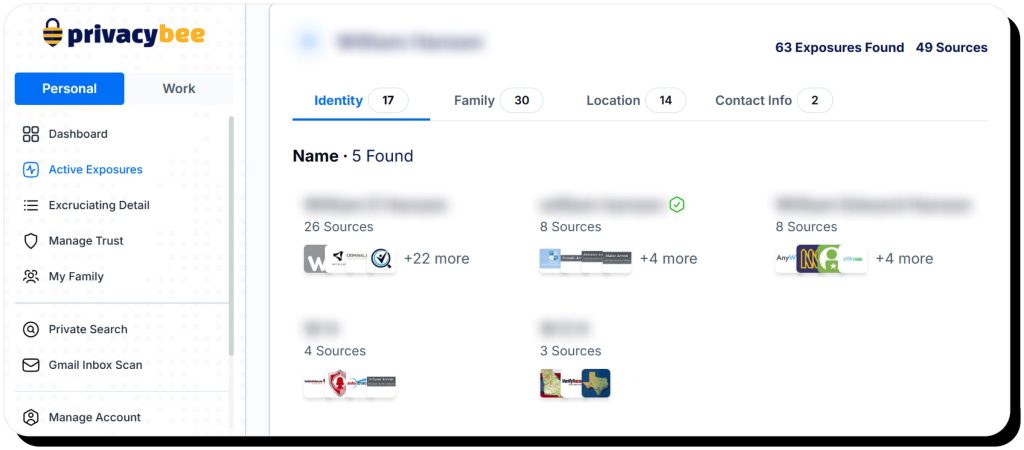
Excruciating detail
The Excruciating Detail tab shows all the data brokers Privacy Bee covers and lists:
- Data broker name and a link to view its profile on Privacy Bee
- Type (direct, marketing, people-search, affiliate, etc.)
- Last scan date and time
- Last exposure date and time (the date a profile was found)
- Last action date and time
- Next action (request delete, monitor)
- Status (exposed, likely exposed, closed)
- Trust (negative or trusted–assigned by a user)
The list can be filtered by all, pending, requested, not found, and closed.
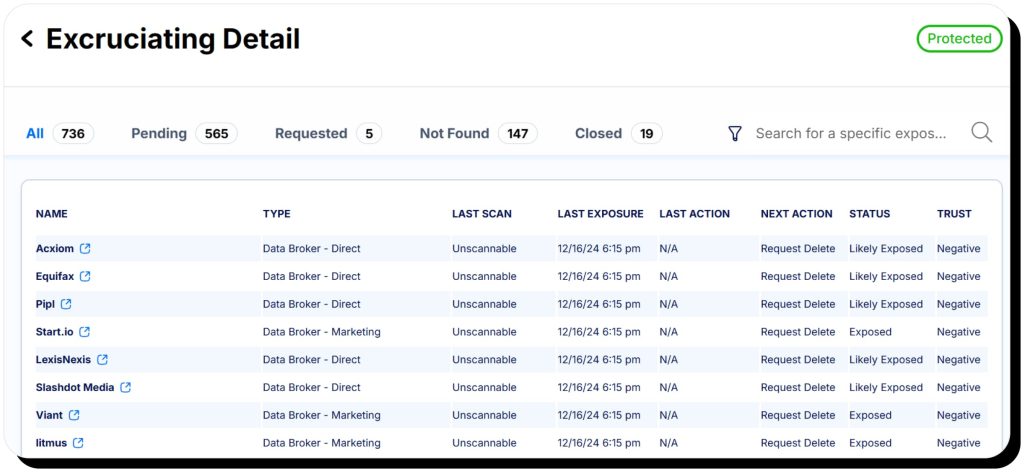
We found the Type column a bit confusing as it assigned different types to all sites that are essentially people-search. For example, Wyty.com is described as a direct data broker, CriminalRegistry.org as an affiliate, and StateRecords.org as a people-search site. Privacy Bee doesn’t provide any explanation for this division.
Additionally, brokers that are unscannable still have a last exposure date. But since they can’t be scanned, it’s unclear what exposure is meant.
Interestingly, the Excruciating Detail tab is not available on mobile devices.
Customer support
We had several questions about how Privacy Bee worked, so we reached out via the dashboard chat. The chatbot wasn’t helpful, so we requested a human agent. After two days, we still didn’t have an answer, so we tried Privacy Bee’s privacy concierge and received a response a few hours later. They addressed all our questions with detailed answers.
Privacy Bee also offers support via phone, Facebook Messenger, X, Instagram, and a knowledge base. Privacy Bee also states customers can contact them to request priority removals and custom deletions from specific platforms.
Privacy Bee pricing and plans
Privacy Bee costs $197 per year, per user, paid annually. It does not offer a monthly plan.
Users can add family members to the dashboard but each additional member counts as a new subscription and there are no discounts.
Privacy Bee doesn’t have a trial option but they do offer a 30-day money-back guarantee. After that period, all payments are final and non-refundable.
Privacy Bee user reviews
At the time of this writing, Privacy Bee has a 3.4-star rating on Trustpilot with a mix of positive and negative reviews.
- “Outstanding and incredibly thorough deep search and total scrub from the Internet of my personal identifying information (PII).” – Trustpilot review
- “I have not heard anything for months now so even though I paid for a year subscription, I do not know of any more activity from them on my behalf. I guess this is more of a do it yourself program after the initial push.” – Trustpilot review
Reddit users also have mixed sentiments:
- “While Privacy Bee offers more control and better coverage, it’s far too expensive for me atm.” – Reddit user
- “Privacy Bee (wonderful), DeleteMe, and Optery. The first two are my preferred.” – Reddit user
Final verdict: pros and cons of Privacy Bee
| Privacy Bee pros | Privacy Bee cons |
|---|---|
| Free scan Paid plan includes opting out of marketing lists Free browser extension for tracker blocking Unique trust management feature 30-day money-back guarantee | Unable to scan most data broker websites it covers Sends user information to various websites without being able to check if they even have it or verify removals Some links that should lead to pages exposing personal data are faulty Users might have to respond to emails from data brokers to verify requests No monthly payment option (annual payments only) More expensive than some other data removal services |
FAQs
Can Privacy Bee be trusted?
Privacy Bee is a legitimate company. Privacy Bee security measures include two-factor authentication and SOC 2 certification to protect user data. However, the service sends deletion requests to non-public data brokers without being able to scan them for user information or verify it’s been removed. This may expose customer personal data to sites that never had it in the first place. So, whether to trust Privacy Bee with your data is your own decision.
How fast does Privacy Bee work?
Privacy Bee begins submitting deletion requests right away, with dozens of automated requests and up to three manual requests per day. Then, the service waits for 60 days for confirmations and follows up with brokers if it doesn’t receive any. Data removal can take up to three months or more depending on each data broker’s response time.
Is Privacy Bee free?
Privacy Bee has a free scan that gives access to the dashboard and provides info on discovered exposures. A paid plan is required to automate the removals and unlock additional features (private online search, Gmail inbox scan, etc).
Is Privacy Bee worth the money?
Whether Privacy Bee is worth the money depends on your needs and concerns around your digital footprint. Though Privacy Bee covers more data broker sites than many other data removal services, they can’t scan most of them to see if user info is exposed, and it’s more expensive than many competing services. However, Privacy Bee has additional features that other data removal services don’t, like Gmail inbox scan, a browser extension that stops trackers, and a built-in search engine for private search.
Does Privacy Bee offer a money-back guarantee?
Yes, Privacy Bee offers a 30-day money-back guarantee. After that period, the fees are non-refundable.
Are there any alternatives to Privacy Bee?
There are many Privacy Bee alternatives including Onerep, DeleteMe, Incogni, and Optery. They all differ in functionalities like the number and types of data broker sites covered, scanning capabilities, and personal data protection. It’s best to conduct thorough research to identify which data removal service is the best fit for your unique needs.


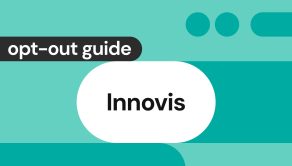


Mikalai is a Chief Technical Officer at Onerep. With a degree in Computer Science, he headed the developer team that automated the previously manual process of removing personal information from data brokers, making Onerep the industry’s first fully automated tool to bulk-remove unauthorized profiles from the internet.