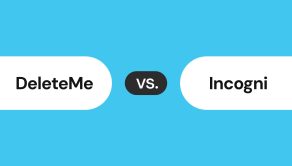Upwork scams alert: 10 common job frauds freelancers must watch out for
 Erin Kapczynski
SVP, B2B Marketing at Onerep
Erin Kapczynski
SVP, B2B Marketing at Onerep

The gig economy is growing faster than ever – especially after the pandemic shook up the world of traditional work. As of now, almost half of workers globally have joined the booming freelance community. This has turned freelance platforms like Upwork and Fiverr into bustling marketplaces for exchanging skills and services.
The advantages of Upwork are obvious: the platform allows businesses to access a vast pool of talented professionals located anywhere in the world, while freelancers can choose the projects they’re truly passionate about, be it a one-off task or a long-term partnership.
However, the shift to freelancing comes with its own challenges. Among those are Upwork scams: fraudsters didn’t miss the opportunity to take advantage of the booming job market. Their scams target both freelancers and clients alike and vary in sophistication and implications: some end in unpaid jobs or lost accounts while others lead to financial fraud and even identity theft.
Whether you’re new to freelancing or already a seasoned pro, start your self-protection by understanding the common types of Upwork scams out there.
10 common types of scams on Upwork
1) Fake job postings
Many freelancers will tell you that getting hired on Upwork is becoming more difficult these days. For instance, one freelancer shared that 46% of the jobs they applied to didn’t hire anyone.
One reason for that is that scammers often create fake job postings. These listings may look like they’re from a legitimate client at first glance, they may even end up hiring you, but the posts are actually traps.
The aims are different but the most common target is your personal information. Once you accept the job, scammers will ask for private details ranging from your full name and contact info to your Social Security number and bank details.
Then, these bits are used to access and steal your accounts and even steal your identity.
2) Communications outside the Upwork platform
Upwork has a built-in chat feature that allows communications via text, video, and calls.
However, scammers might suggest moving your communications to direct email or other apps like Telegram, Skype, or WhatsApp. They do so to avoid Upwork’s safety features – once the conversations are off Upwork, the platform can’t intervene or protect you. Scammers then attack you with malware that may result in data leaks and ransom demands.
While messaging apps offer their own versions of protection, by going there you lose the protection Upwork provides. To avoid that, Upwork’s team advises that you communicate with potential clients on the Upwork platform only.
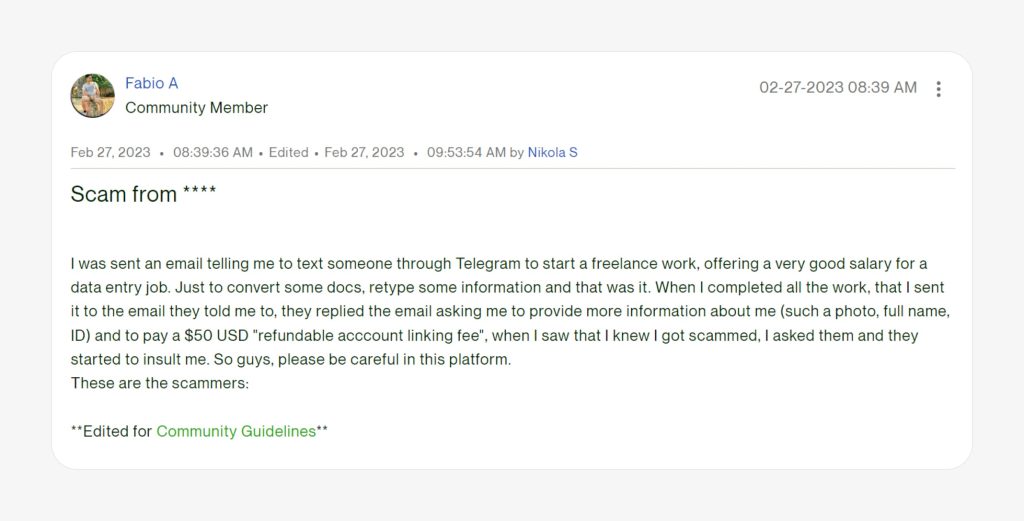
3) Requests for free work
“If you’re good at something, never do it for free.”
This saying from Heath Ledger’s Joker rings true. You may have done some free work at some point in your career, particularly in the beginning, but working for free on the Upwork platform defeats the whole purpose of being there in the first place.
Admittedly, clients asking for a sample before hiring you is not unheard of in freelancing. However, most prospective clients should be fine with reviews in your account, especially if you’re an expert freelancer with a number of successful jobs and a five-star rating.
A client asking you to work for free is one of the most common scams on Upwork, and the platform encourages you to report such jobs.
4) Requirements to pay money before onboarding
On Upwork, clients make a payment to freelancers, and it should never be the other way around.
Legitimate clients should not ask you to pay fees for background checks, equipment, or other expenses upfront. Not even for a specific program or material. A legitimate prospective client who wants you to get the job done will provide as much information and resources to help as possible.
If a client insists you should pay for any service or supply, it’s likely a scam.
By paying any upfront payment, you won’t only lose money, but might as well be banned from the platform, as payment from freelancers to clients for work is against Upwork’s Terms of Service.
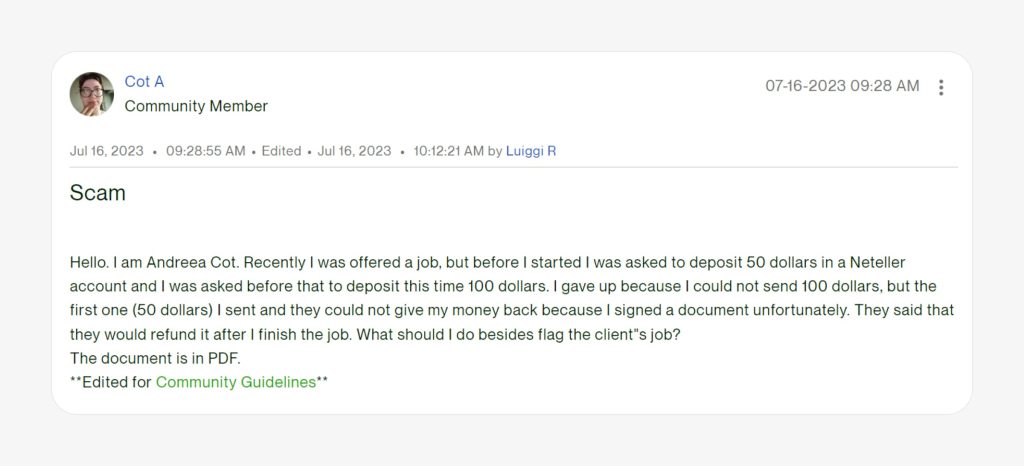
5) Popular names or organizations impersonation
You have dreams of working for a high-tech company, and suddenly, some big name is hiring on Upwork. The job description also seems like something you could easily do. Who wouldn’t jump at the opportunity?
Sadly, scammers abuse the dazzle of a big name to grab your attention. They’ll even send messages that look official, complete with company logos, or call you up, pretending to be someone they’re not.
So, how can you tell if you’ve encountered the real deal or an impostor? Start by doing some research. A legit online business will usually post job opportunities on their own website under a career section. A quick look at their official social media pages can also give you a sense of whether the job offer is real or fake.
6) Unsolicited requests for personal information
Usually, all clients on Upwork need to know to decide whether to hire you is your professional background, competency and availability. Any requests for sensitive personal information should be considered a red flag.
Clients don’t need to know your home address, your Social Security number, your bank account number, or any other sensitive detail. But scammers do. They use these bits for phishing attempts, to break into your accounts, stalk you, commit identity theft, and inflict serious financial damage.
Moreover, apart from using your personal information to target you directly, scammers may sell it on the dark web, creating more havoc for you to deal with.
7) Requests to buy or share your Upwork account
Scammers often target freelancers that have good reviews and numerous five-star ratings with requests to buy their accounts. They do it to save time on developing a freshly created one into a high-rated one. Then, they use the purchased profile to target unsuspecting clients: job providers hire them for the said experience and ratings, not knowing they are actually communicating with a scammer.
Your Upwork account is like your personal online workspace. Selling your profile puts yourself at risk – any shady activities committed through your account could ultimately be connected back to you and cause serious trouble.
Moreover, sharing your username and password or selling it is against Upwork’s rules.
8) Suggestions of something other than an hourly or fixed-rate contract
Upwork has two payment models – hourly and fixed-rate. These are enough to adjust the contract to the terms you prefer to work on and settle on arrangements that suit both the freelancer and the client.
Nonetheless, sometimes you may be offered alternative payment schemes. These schemes may sound legit and seem like a lucrative deal, tempting you to agree.
In reality, this is a typical Upwork scam aiming to pay you less money or no money at all. Agreeing to anything other than hourly or fixed price projects leads to consequences ranging from a bouncing check to a hacked or overdrawn bank account.
Moreover, by agreeing to such schemes you lose Upwork’s hourly payment protection and escrow protection.
9) Phishing
It’s absolutely normal for both freelancers and clients to send each other links, whether to portfolios, content briefs, websites, or any other source that is relevant to the job.
However, that creates an opportunity for scammers to send phishing links. These come in many shapes and forms but have similar aims – stealing your data and infecting your devices with malware.
These links may be hard to detect as they often look like legitimate services. It’s up to you to stay attentive and secure your devices as well as look for peculiar signs.
10) Payments outside of Upwork
As per Upwork’s terms of service, all transactions should be completed within the platform.
However, scammers will come up with other schemes, like a “direct payment” or an “off-platform” deal. Some do that to avoid paying Upwork’s percentage, others do that to take you outside the platform and its safety measures. Next, they send you phishing links that harm your device and steal your personal information or collect your financial account details. You may also be dragged into a money laundering scheme.
For your own security, always stick to Upwork’s payment system. It keeps your money and identity safe, and you can get help from Upwork if something isn’t right.
How to spot scammers on Upwork
Besides knowing the most widespread Upwork scams, there are several other ways to spot scammers. Here’s how to identify a potential Upwork scammer:
Poor grammar in the job description
Many clients and online businesses proofread their communications and brand content before sending them out. This includes newsletters, social media posts, and even job vacancies.
While one or two typographical errors may happen, a pattern of consistent poor grammar is a clear sign of scam job posts.
Payment method not verified
Upwork clients need to verify their payment method once they start hiring to show that they are able to pay freelancers for their work. Moreover, according to the platform, freelancers will not receive payment protection when the client’s payment method isn’t verified.
While you hunt for more business opportunities, ensure you avoid these types of clients, as they’re a clear indicator of payment scams.
No previous hires
A client without any previous hires isn’t a nailed-on scammer. They may be new to Upwork seeking freelancers for the first time. However, it’s important to be extra careful when engaging with them as it may be just another account created by scammers.
To avoid a negative experience, be cautious of a client who joined Upwork a while ago and doesn’t have a valid history on the platform.
The client checks their job postings at odd hours
Upwork displays the client’s location, and one red flag is when the client checks their job postings at odd hours. For example, when you see a reply at 3 or 4:00 AM in their timezone.
Now, there’s a little gray area here. Some legitimate clients change their locations, as many have previously expressed dissatisfaction at Upwork disclosing their location info. Also, some people truly have an unusual working schedule.
However, this is still a suspicious activity that’s common for Upwork scams and could indicate fake profiles.
Moreover, it might be inconvenient to work with a client who is consistently unresponsive during their claimed working hours but active at odd times.
Poor reviews and hire rate
Reviews are a mixed bag because, quite frankly, you can’t please everyone and personal experience differs. Even legitimate clients don’t have only 5-star ratings and positive reviews. But when you see a pattern — like a string of bad reviews from other users or a suspiciously low hire rate — that’s your cue to dig deeper. You should also be on the lookout for fake reviews – those typically are excessively positive and wordy or mention the same things.
This isn’t just about dodging scams; it’s also about avoiding the headache of bad clients.
Outrageously high payment for a job
As a freelancer, especially one with a relatively high experience level, you will be familiar with what clients typically pay in your industry and for a type of job.
If the amount offered is a little bit higher, that’s fine. But a client offering outrageously high payment for a job is likely a scam.
While there are legitimate high-paying jobs in specialized fields, job listings that promise exorbitant hourly rates can often indicate potential scams or fraudulent activities. Anything that offers more money than usual, particularly for common or general tasks, should be considered with caution.
Multiple open jobs but no dollar spent
When you encounter a client on Upwork with multiple open job postings but no money spent on the platform, it can be a signal for caution.
Some fraudsters post multiple job listings to create the impression of a legitimate account. These listings are usually not completed and show no payment history.
To avoid such jobs, ensure you investigate all proposals thoroughly. If they are legitimate, multiple open jobs with no dollar spent could indicate a lack of commitment from the client or unrealistic expectations for the project.
Tips to avoid Upwork scams and protect yourself
Upwork is a great place to make a lot of money. In 2022, freelancers contributed a staggering $1.35 billion to the US economy. And with the freelance workforce in America set to grow to a whopping 73.3 million by the end of 2023, the opportunities are endless.
But where there’s money, there’s bound to be mischief. So, how can you dive into this freelancing gold rush without getting scammed?
Remove your personal information from people-search sites
You’d be surprised to learn how much of your sensitive personal information is already shared on data brokers and people-search sites. These websites collect data from public and government records, social media sites, marketing databases, and other resources and combine it into personal reports. One such report can reveal as much as your current address, location history, religious and political affiliations, property information, marriage records, legal records, and more.
All scammers need to do to access these reports is pay a small fee. Then, they combine the retrieved sensitive information with details from your Upwork profile and communications to break into your accounts, steal your identity, impersonate you, or harass you.
Onerep helps you protect your personal information by removing it from data brokers and people-search sites for you. We scan 232 websites to find your profiles, send opt-out requests on your behalf, and then verify the profile was actually removed. Next, we continue monitoring these sites in case new records pop up.
Receive payments only via Upwork
Don’t have business with clients suggesting to pay you outside of Upwork.
Note that Upwork is not liable for any work done or agreements made outside the platform and won’t be able to help you if something goes wrong.
So, ensure you keep all dealings and communications within the Upwork platform to avoid scams.
Additionally, avoid any upfront payment unless it’s relevant to the assignment.
Vet clients properly
It’s important to do your due diligence before accepting a job on Upwork. One way to do this is by checking the client’s Upwork profile thoroughly.
Look for client feedback, ratings, hire rate, the number of completed jobs, and money paid.
You should also research the client’s or company’s name. Check if they’re on LinkedIn and if they have a website or a Google My Business profile.
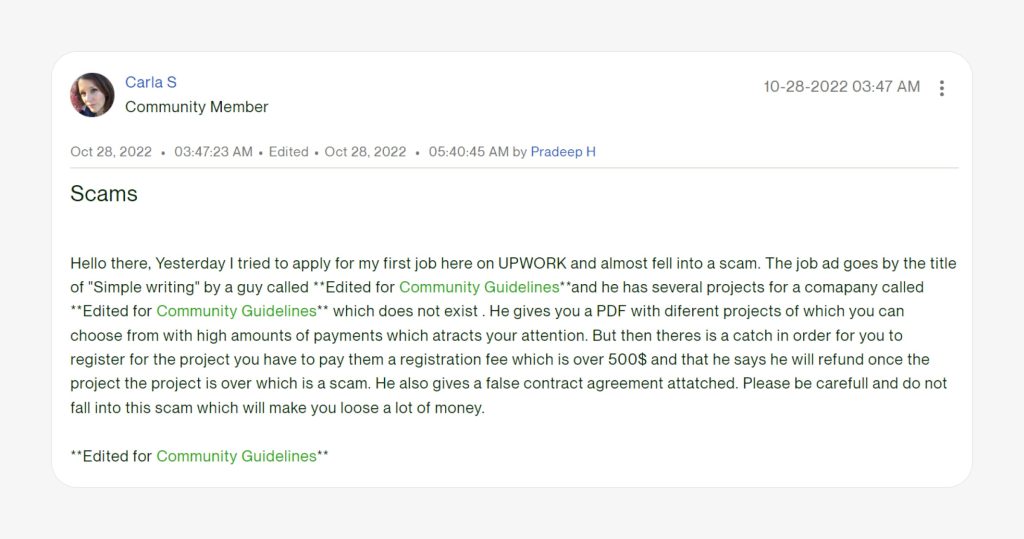
Don’t overshare
Upwork scammers always attempt to extort sensitive information from job seekers under the disguise of identity verification or professional background checks. However, the only details that a prospective client needs from you are your past work, relevant skills or experience, and information about your hourly rate or project quote.
Clients don’t need information like your email address, home address, Social Security number, or bank account for a freelancing project on Upwork. And there is no reason for you to give them that.
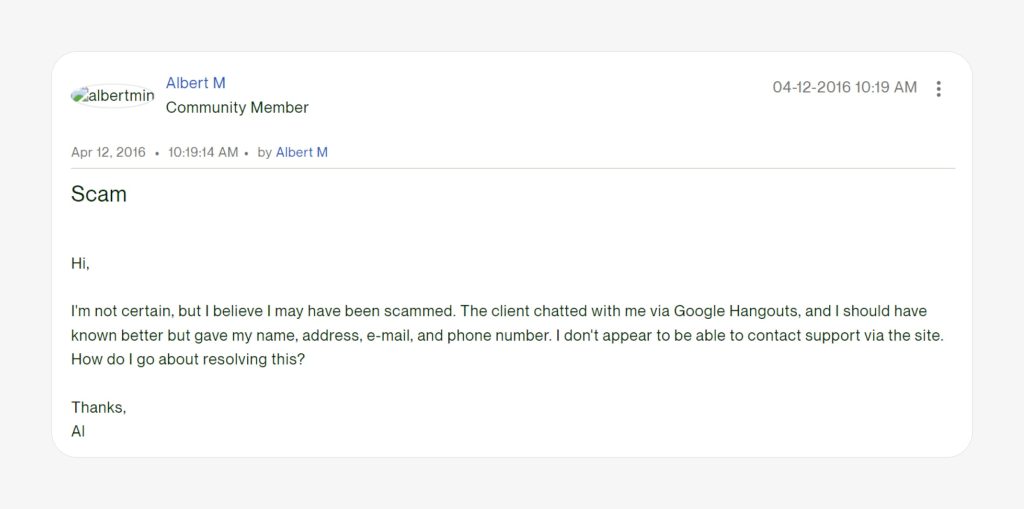
Don’t share your Upwork account
Never share or sell your Upwork account. It’s your digital identity, and you should protect it at all costs, just like you would your financial account.
Regardless of how tempting the offer may be, any crime committed using your Upwork account can be linked to you.
Since you may have also completed the W9 form, selling or sharing your Upwork account potentially exposes your Social Security number and other sensitive details to scammers and leads to identity theft.
Check for reviews
Reviews are essential whether you’re buying online or accepting a job proposal on Upwork. So, look out for what other users have said about your potential client.
Do they make payments on time? Did other freelancers enjoy working with them? Are they straightforward with how they conduct their business?
While each freelancer may have their own experience with a client, reviews generally give you an idea of what to expect.
Use secure passwords and enable two-factor authentication
This is a general online safety practice that is, however, often overlooked. Using strong and secure passwords makes it harder for scammers to take over your account while enabling two-factor authentication (or 2FA) makes it almost impossible.
So, even if a scammer cracks your password, you mistakenly share login information, or you click on a phishing link, they still need a second verification to access your freelancer profile completely.
Trust your instincts
This may sound cliche, but it’s important to trust your instincts with a client. Real clients try to be as clear and transparent as possible in order to get the best results from you.
So, if something doesn’t feel right with the way a client is conducting their business, they may as well be hiding something. Remember: it’s better to be safe than sorry.
How to report scam jobs on Upwork
Upwork recommends that you report suspicious activities and scam jobs to them. They have a dedicated support team to help you navigate through and resolve any issues.
If you spot any of the above-mentioned scams, you can contribute to keeping Upwork safe by taking the following steps:
- Go to the job posting that you want to report.
- Click on the ‘Flag as inappropriate’ button.
- Select why you think the posting is inappropriate.
- In the ‘Additional Information’ field, provide as much detail as possible about the scam, such as the specific text or images that made you suspicious, the contact information of the person who reached out to you, and any other relevant information.
- Click on the Submit button.
Upwork will review your report and take appropriate action.
Real-life Upwork scam stories
Unfortunately, no platform is bullet-proof and scams do happen from time to time. Even experienced freelancers fall victim to fraud, as criminals come up with new elaborate techniques and kinds of scams that are harder to detect.
Familiarizing yourself with real stories that happened to other people on the Upwork platform helps you understand what went wrong, identify red flags, and avoid having a similar experience.
Impersonating a popular organization
Take this TikToker, for example. She thought she hit the jackpot with a part-time proofreading job at Delish. But then they wanted to Skype, which isn’t typical for Upwork, so she decided to reach out to Delish directly. Guess what? She encountered one of the most common Upwork scams as the job post was fake.
Taking business outside the platform
Many scammers take advantage of inexperienced freelancers and their lack of knowledge of Upwork guidelines. If an independent professional is new to the platform, they probably aren’t familiar with all the rules, safety tips, and red flags to watch out for.
During this accident, a freelancer was first asked to take communications off Upwork to WhatsApp, and then given a fake check. Since Upwork can’t protect and intervene in business conducted outside its platform, all that’s left for the freelancer to do is report the scammer client.
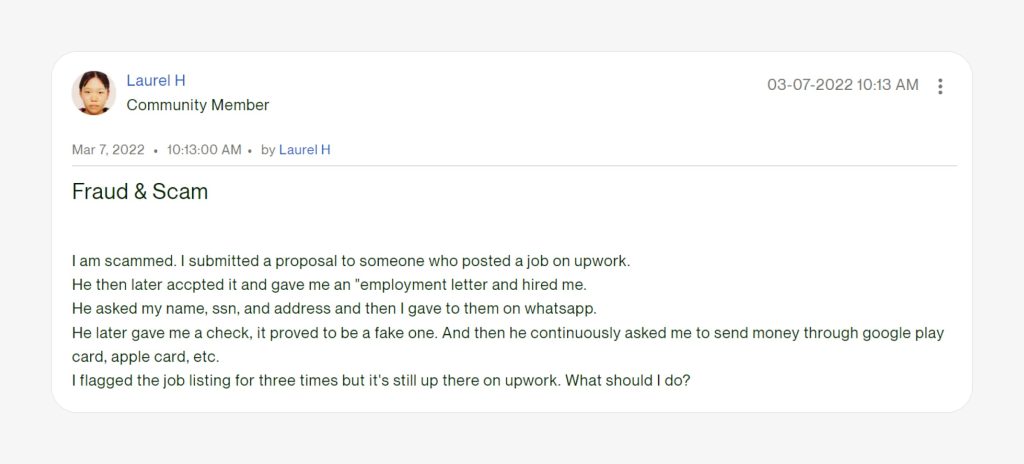
Financial scams
In another case, a freelancer received a check to “buy supplies” for a new job. The check turned out to be fraudulent and, eventually, the victim’s financial account was overdrawn by nearly $3,000.
Conclusion
Upwork is teeming with opportunities and, if used right, could be a virtual treasure trove for freelancers. But where’s any treasure, there are pirates — scammers out to swindle us.
Whether you’re just dipping your toes in the freelancing pool or you’re an old hand at it, anyone can be a target. By following the best practices discussed above, verifying clients, paying attention to red flags, and using Upwork’s security features, you can navigate the platform safely, secure your earnings, and avoid Upwork job scams.
And if you spot any suspicious activity, don’t keep it to yourself – report it to Upwork’s trust and safety team. In doing so, you’re not just saving your own skin; you’re helping keep the platform safe for all other freelancers as well.
Stay cautious, trust your instincts, and enjoy a successful freelancing journey on Upwork.
FAQ
Is Upwork safe?
Yes, Upwork is safe to use. Admittedly, scams do happen on the platform – just like on other similar sites. But Upwork has security measures, like payment escrow and dispute resolution, to protect users. Nevertheless, as an individual freelancer or client, you still need to follow best practices and look out for any red flags and suspicious activity to stay safe.
How do I know if a job posting on Upwork is real or fake?
A legitimate work opportunity usually comes with a detailed project description, clear communication from the client, and a verified payment method. Fake jobs will be the opposite – that is, sketchy job descriptions, offers that are too good to be true, and clients who try to take communication or payment off the platform.
Is it safe to pay on Upwork?
Yes, it is safe to pay on Upwork. The platform uses a robust escrow system, which means your money is held safely until the job is done to everyone's satisfaction. Moreover, Upwork has measures that prevent clients from leaving freelancers without pay.
What steps does Upwork take to verify clients?
Upwork conducts a few checks on both new clients and freelancers to prevent scams. These include verifying contact details and payment methods (with small test transactions). Upwork also routinely asks freelancers and clients to verify their identities. This includes submitting two documents, such as a government-issued ID and a recent billing statement. Finally, Upwork has a customer support team that reviews and investigates your reported issues concerning a client's behavior.
Is Upwork legit?
Upwork is a legitimate platform. It has been in operation since 2013 and has implemented a number of measures, like payment protection, to keep the platform as safe as possible both for freelancers and clients alike. Still, just like on other websites dealing with work, there are several typical scams one may encounter.
 Erin Kapczynski
SVP, B2B Marketing at Onerep
Erin Kapczynski
SVP, B2B Marketing at Onerep