Is AnyDesk safe? What to know before granting access in 2025

AnyDesk is safe to use—as long as you grant access to a legitimate and trusted person. The platform uses encryption to protect user data and provides various security features like multi-factor authentication, session permission requests, privacy mode, and session timeouts.
However, AnyDesk is frequently exploited by scammers who impersonate potential employers, customer support, and IT specialists. Ultimately, your safety depends on your own responsibility and vigilance.
What is AnyDesk, and how does it work?
AnyDesk is a remote access and control software that helps connect to and operate other devices regardless of how far they are. The primary user (local) can share their AnyDesk ID with a secondary user (remote) to grant access. Once the connection is established, the secondary user can operate the primary device in real time as if it were in their own hands.
AnyDesk is most commonly used by organizations to manage corporate devices and customer support to help resolve technical issues. The platform also allows remote printing, screen sharing, and file transfers. It has cross-platform compatibility and can be used on computers, tablets, and phones.
AnyDesk’s free version, intended for individuals and not licensed for business or commercial use, provides basic remote access and file sharing capabilities. The paid version unlocks additional features like session recording, privacy mode, timeout control, and others.
Is AnyDesk secure?
AnyDesk is secure and safe to use—the platform implements several measures to protect user data, help control access, and ensure privacy.
Encryption
AnyDesk uses a combination of encryption methods to secure sessions. TLS 1.2 secures the communication between devices, while AES-256 safeguards session content like screen data, keystrokes, and file transfers. Together, these methods ensure that all information exchanged is protected from interception, helping prevent man-in-the-middle attacks and unauthorized access.
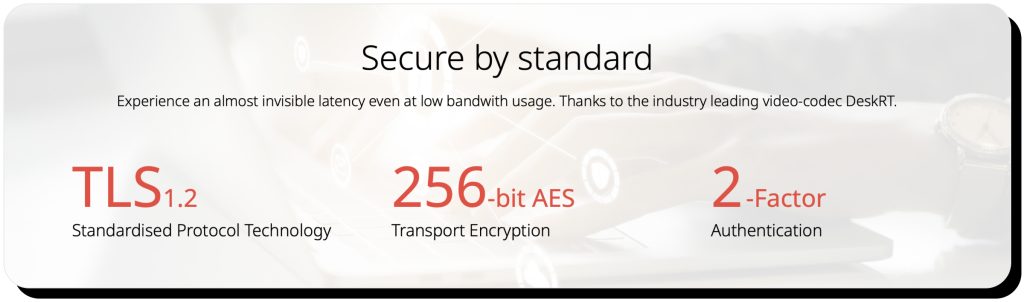
Two-factor authentication
Two-factor authentication (2FA) protects accounts from being hacked if your password has been compromised by requiring a secondary login authentication (via a code, another password, or an app). AnyDesk relies on authenticator apps to generate a time-based one-time password (a temporary 6-digit code) that prevents unauthorized users from logging into your device or getting access to your account settings.
Session logs
Session logs provide a record of remote access activity, tracking details like connection times, session durations, and device IDs. This record is intended to help you detect unauthorized access and unusual logins.
Whitelisting trusted devices
This feature allows users to control who can connect to their device by creating an Access Control List (ACL) of approved AnyDesk IDs or aliases. When it’s enabled, only the whitelisted devices can connect to yours, protecting you from unauthorized access and impersonation scams.
Permissions management
To prevent connected users from getting full access to your device, you can customize permissions and control what the remote user can do. Before or during the session, you can enable/ disable mouse and keyboard control, file transfer, screen viewing, audio access, and other permissions. These can be adjusted manually each session or preconfigured via security settings.
Privacy Mode
Privacy Mode hides the screen of the device that’s being configured, preventing anyone who’s near it from watching what’s being done. While the screen goes dark, the remote user retains full visibility and control. However, it’s available only in paid AnyDesk versions.
Session timeout settings
This feature allows users to automatically finish a session after a certain period of inactivity or finish an ongoing connection. This helps ensure that sessions don’t last longer than necessary or there’s no unauthorized activity if you’ve left a device unattended.
Disabling clipboard sync and file transfers
This feature helps prevent remote users from copying texts and files from your device. Though it’s available both in free and paid versions, the latter have more granular control.
Do scammers use AnyDesk?
No online platform is completely free from scammers, and AnyDesk is no exception. What makes AnyDesk so attractive to cybercriminals is the amount of damage they’re able to inflict if they trick you into establishing a connection. Not only could they get full access to your device and install malicious software, they could also steal sensitive files and information.
Here are the schemes scammers typically use:
- Fake pop-up ads and phishing: Fraudsters create fake AnyDesk ads and pop-ups urging you to download the software. The link, however, usually contains malware or requests personal details.
- “Internet/device tests” during the hiring process: Fake job postings are increasingly common. Scammers pretend to be potential employers, set up interviews, and ask to connect to your device to see if it “works well” or “test the Internet.”
- Impersonation scams: Fraudsters also frequently pose as IT support of banks, online services, government agencies, or any other entities, and claim there’s an issue with your computer or account. To fix, they’ll request access via AnyDesk.
- Fake work-from-home offers: Once you accept an offer (usually through an extremely brief and simple hiring process), the “employers” will ask to connect to your device in order to “set everything up” and download the software you need for the claimed work.
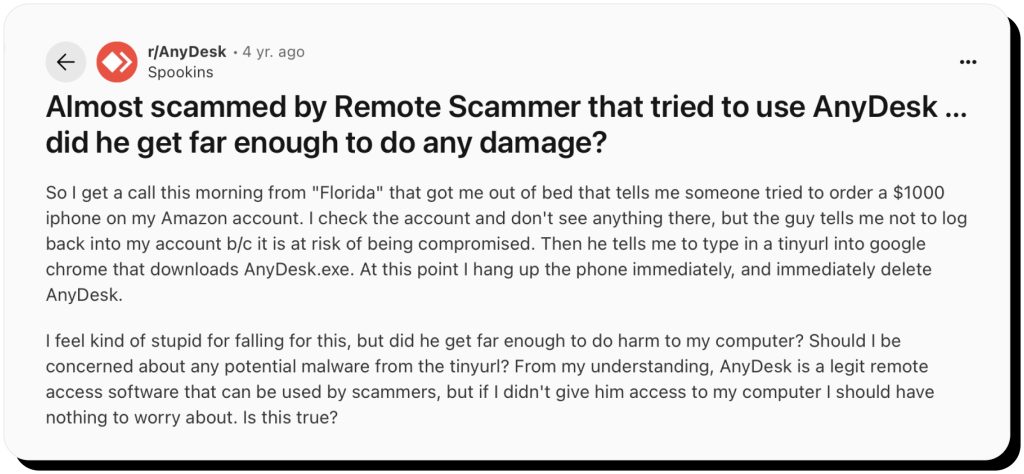
In addition to targeting users directly, cybercriminals also launch attacks on AnyDesk systems. One such incident occurred in 2024, when hackers gained access to the company’s production systems, including parts of its source code and private code-signing certificates. Even though the company stated that no user data had been compromised, thousands of credentials were found on the dark web.
How to use AnyDesk safely
While AnyDesk provides many features designed to improve security and privacy, much depends on you and who you grant access to. The rule of thumb should be to never establish a connection unless you’ve verified that the person on the other end is legit.
As for AnyDesk’s security features, most are not enabled by default and you need to manage the settings yourself. To safeguard your devices, do the following:
- Set up a unique password and avoid reusing any old ones to decrease the risk of unauthorized access if some other account is compromised. For a second line of defence, enable two-factor authentication.
- Limit unattended access to trusted contacts to ensure that only pre-approved users can connect without your manual approval.
- Regularly update software to stay up to date on security patches and protect your device from newly discovered vulnerabilities.
- Enable access control list to limit incoming connection requests to only specific, pre-approved AnyDesk IDs and aliases.
- If you have a paid plan, you can configure a custom AnyDesk client to outgoing-only mode to block incoming requests entirely.
- Disable clipboard sync and file transfers to prevent users from stealing sensitive information from your computer.
When to avoid using AnyDesk
You should only use AnyDesk with people you trust. If you happen to get unexpected invitations or random requests via SMS or email, it’s better to ignore them. Avoid using AnyDesk in the following cases:
- Unsolicited tech support messages: Unless you contacted the company yourself with some issue, consider any messages claiming there’s something wrong with your account or device a red flag. If doubtful, contact the company via their official channels or log into your account directly to see if the issue is legit.
- Website links: Never click on AnyDesk ads on third-party sites and make sure you download the software from the official sources only. For desktop, it’s the website (https://anydesk.com), and for mobile, it’s Google/ App Store.
- Job interviews: No legitimate company will ask to connect to your device via AnyDesk during the hiring process. If you plan to use your devices for work, make sure you research the company and verify its credibility.
FAQs
Is AnyDesk legit?
Yes, AnyDesk is a legit remote access software that allows users to securely manage devices from anywhere. It is most commonly used by customer services for IT support and by organizations to manage corporate devices.
Is AnyDesk a virus?
AnyDesk is not a virus, but a secure software. However, scammers create fake ads to trick people into downloading viruses under the guise of downloading AnyDesk.
Can someone hack your computer with AnyDesk?
Yes, it’s possible to hack your computer with AnyDesk—if you give access to scammers. Once a connection is established, they can install malware and steal personal information from your device.
What to do if you gave access to a scammer?
If you believe you’ve given access to a scammer, immediately disconnect the session. Next, uninstall AnyDesk from your device. Run a full antivirus and malware scan to check for any software the scammer may have downloaded. Depending on the activity during the session, change the passwords that could be leaked and report the incident to the affected services.
Is the AnyDesk app safe?
Yes, the AnyDesk app is safe as long as you download it from the official website or trusted app stores. Still, make sure to establish a connection only with the users you’ve verified.





Mark comes from a strong background in the identity theft protection and consumer credit world, having spent 4 years at Experian, including working on FreeCreditReport and ProtectMyID. He is frequently featured on various media outlets, including MarketWatch, Yahoo News, WTVC, CBS News, and others.