Is CloudConvert safe? What you need to know before uploading files

Free file conversion sites are a popular way to convert files to formats such as Word, PDF, or audio files, without downloading software. While convenient, many of these websites carry privacy risks.
So, is CloudConvert safe? The answer is yes, overall, CloudConvert is safe to use.
The company is committed to following strict security standards, is compliant with international security management standards, and is ISO 27001-certified. Your files are SSL encrypted by default, automatically deleted within 24 hours, and are isolated to an individual container so no one (including the company) can view or edit them.
This article examines the security features of CloudConvert, potential security risks, and actions you can take to protect your sensitive files and personal identifiable information (PII).
What is CloudConvert used for?
CloudConvert is a popular web-based service designed for converting files. Without downloading an app or other software, users can convert video, audio, word, and other types of files—the website supports over 200 different formats.
The most common file conversions include:
- PDF to Word
- MOV to MP4
- DOCX to ODT
- PNG to JPG
- Ebook conversions
The website has several pricing options, including a subscription model, a “pay-as-you-go” package, and a free version with up to 10 file conversions daily.
Whether you choose a free or paid version, CloudConvert has a lot of valuable features, such as:
- Cloud compatibility: You can import/export the files to/from Google Drive, Amazon S3, Dropbox, and other popular cloud options.
- Compression: You can adjust the size of your files.
- Merging: You can merge several files into one PDF.
- Website screenshots: You can create PNG and JPG screenshots of websites, as well as save them as PDFs.
Is CloudConvert legit and trustworthy?
Yes, CloudConvert is a legitimate website founded in Germany in 2012 by Lunaweb GmbH. They have other services in addition to the file conversion software—DocDroid being one of them (a free online platform for sharing documents).
CloudConvert is considered safe to use by most experts and receives generally favorable user reviews. The company has a 4.5 rating on Trustpilot, with users praising its simplicity and effectiveness.
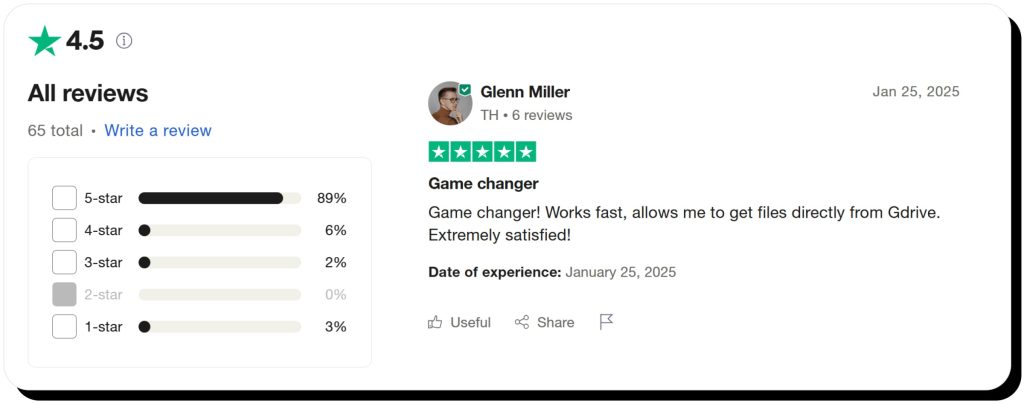
ClodConvert has also partnered with industry leaders such as:
In addition to working with well-known technology brands worldwide, CloudConvert collaborates with Apryse to seamlessly convert PDFs to PowerPoint, Excel, and other commonly used software.
Importantly, while many free file conversion websites have recently been linked to an FBI warning, CloudConvert is a trustworthy site with no current evidence of fraud or a high security risk.
How secure is CloudConvert?
Anytime you think of uploading your files to an online service, it’s vital to check its security credentials. As for CloudConvert, privacy-concerned users will be happy to know that it is a secure platform overall.
For starters, CloudConvert uses a secure HTTPS connection. Other safety features the company relies on include:
- Encryption by default: CloudConvert uses SSL encryption automatically. Every time you upload or download a file, it’s encrypted before being transferred online, ensuring ultimate privacy for the user.
- Data isolation: Every file you upload using the platform is converted inside an individual isolated container. This ensures that no one gets access to your files, even the CloudConvert team.
- No permanent storage: Once the action is complete, your file is automatically deleted within 24 hours and can’t be accessed by anyone later, including you.
- Two-factor authentication: In case you decide to create an account, you have the option to safeguard it with another login step using 2FA.
- Activity log: All access to your account is logged and can be reviewed to detect suspicious activity.
Additionally, CloudConvert runs regular code reviews and vulnerability testing to keep its software and infrastructure secure and up to date.
Does CloudConvert collect or store your data?
It’s worth noting that CloudConvert’s Privacy Policy is quite detailed and written in plain language, understandable for an average user, which is rare with online services.
While the platform doesn’t store the files you upload and deletes them automatically after a day, it does collect and store some user information. Admittedly, the very minimum.
If you don’t have an account and use the free version, CloudConvert collects your log data (IP address, HTTP referrer, time and date, etc) and conversion statistics (number of files, number of errors, etc). If you create an account, the platform also gathers your:
- Email address
- Username
- Profile photo
In case you buy a package, your name, address, and business info (if applicable) are collected as well.
CloudConvert states that the purpose of gathering this data is solely to provide the services and prevent abuse.
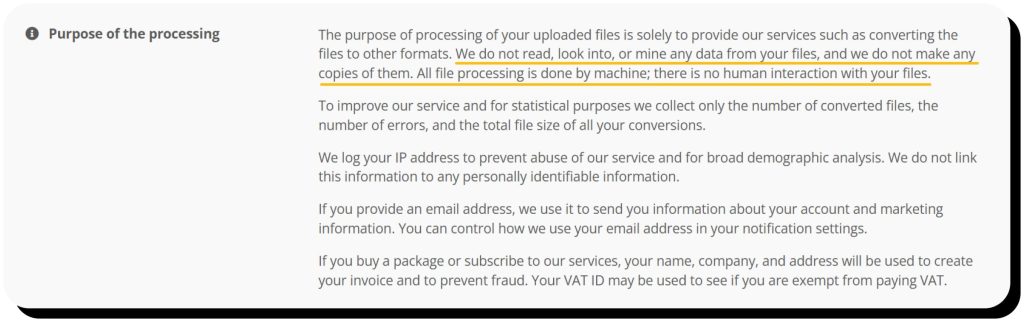
You have the right to delete your data – this can be done by contacting the company or simply deleting your account. If you go with the second option, your personal information will be erased automatically within 72 hours and log data within 180 days.
Are there any risks?
Like any website you share data and files with (especially free web tools), there are inherent risks. While CloudConvert takes steps toward user privacy, such as relying on monetizing API access rather than using ads, there are still some possible security risks—mainly because no platform is 100% immune to cyber attacks.
Potential risks on CloudConvert, though mild, include:
- Data collection: While CloudConvert proudly claims its compliance with the General Data Protection Regulation (GDPR), it does store minimal personal data. There is a low risk of it being stolen by scammers, but it is still possible for cybercriminals to obtain your email address or profile photo in the event of a security breach.
- Exposing sensitive files: If you are converting sensitive files, there is a chance that fraudsters could intercept them. CloudConvert constantly checks and updates its security protocol and encrypts all files by default, but there is still a small risk of your private information being stolen in the event of a security breach.
- Imposter websites: In order to steal your information and access your sensitive files, scammers create fake websites that look identical to CloudConvert. Always check that you are logging onto the official CloudConvert website before uploading your documents or logging in.
- Phishing scams: Scammers may also impersonate CloudConvert’s support and send you emails and texts, claiming there’s an issue. These usually contain links that aim to steal your data or infect your device. Be wary of any messages that are not sent from an official cloudconvert.com email address. In case of doubt, contact the company directly and ask if the issue is legit.
Best practices for using CloudConvert safely
Even though CloudConvert takes ample security measures to protect your data, there are other steps you can take to protect your identity and avoid data leaks:
- Don’t upload confidential documents: If you need to convert confidential documents, it’s best to avoid online file conversion tools. Instead, use local software, such as Microsoft Office or iConverter.
- Clear your browser history or browse incognito: An easy way to prevent data collection is to use private mode on your browser. You should also clear your cache and history frequently.
- Use private WiFi: Don’t use public WiFi whenever possible, especially when converting personal files.
- Use a VPN: Using a virtual private network hides your IP address, thus leading to less of your personal data being collected.
- Manually delete files: While CloudConvert automatically deletes files within 24 hours, it’s safest to delete them immediately after converting them.
- Don’t keep files on cloud storage: Cloud integration is a popular feature, but keeping your documents in cloud storage can put you at security risk. Privacy-concerned users can turn off the integration by logging into the specific cloud app and changing the settings.
- Enable two-factor authentication: If you create an account on CloudConvert, make sure to set up 2FA to strengthen its security and prevent unauthorized access.
How Onerep helps reduce your online exposure
Even though CloudConvert collects minimal data, many other online services you frequently use aren’t as bothered about your privacy. They aggregate way more than your usage patterns and share the collected information with third parties.
Ultimately, that information finds its way to data brokers, which make it openly available online. They publish your full name, home address, contact details, estimated income, bankruptcies, judgments, interests, and many other sensitive details. Having such private data exposed online makes you an easy target for phishing attacks, impersonation scams, financial fraud, and even identity theft.
Onerep helps keep your information private by automatically removing it from 230 data broker sites. The service scans the brokers to find the exact pages where your details are published and request their removal. Afterward, Onerep continuously rescans the sites to ensure that your information doesn’t reappear.
Relying on Onerep, you can rest assured that your personal information stays private and isn’t easily accessible to scammers and fraudsters.
FAQs
Is CloudConvert free to use?
Yes, CloudConvert has a free service with as many as 10 free conversions daily. They also offer paid packages and subscription-based models.
Does CloudConvert save your files?
No, CloudConvert does not save your files once they are automatically deleted within 24 hours. There is also an option to manually delete them once your conversion is complete.
Additionally, all uploaded files are kept in individual isolated containers so that even CloudConvert’s team can’t access them.
Is CloudConvert safe to upload personal files?
Yes, CloudConvert is rather safe to upload personal files. It relies on a series of safety measures, including SSL encryption, two-factor authentication, and automatic 24-hour data deletion, to ensure secure conversions. However, you still want to be cautious with any online service as no one is completely immune to security breaches.
Can CloudConvert give your device a virus?
While no platform is entirely secure against all viruses, CloudConvert takes fundamental steps toward securing the website against malware. The platform also isolates file transfers into a single-use container, so that viruses won’t spread from one file to another. So, it’s highly unlikely that you get a virus from CloudConvert.
What are the best alternatives to CloudConvert?
While there aren’t many multi-format converters like CloudConvert, there are plenty of those that focus on specific types. For example, HandBrake is a popular option for video conversions, while Adobe Acrobat is one of the most trusted options for converting documents into PDFs. As for JPG/PNG conversions, consider Convertio.
What does CloudConvert do?
CloudConvert is an online file conversion service. It supports multiple formats, including images, documents, videos, eBooks, and audio. CloudConvert can be used for free for up to 10 conversions a day, with paid packages available if you need more.


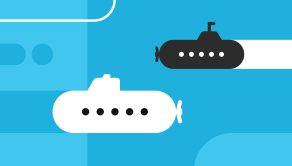

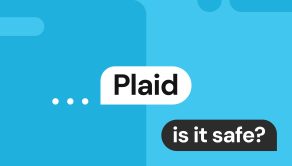
Mark comes from a strong background in the identity theft protection and consumer credit world, having spent 4 years at Experian, including working on FreeCreditReport and ProtectMyID. He is frequently featured on various media outlets, including MarketWatch, Yahoo News, WTVC, CBS News, and others.