Is Crypto.com safe? A full security breakdown for 2025

Crypto.com takes several important steps to ensure the safety of users, making it one of the most secure platforms to trade cryptocurrencies. It uses cold wallet storage, two-factor authentication, and encryption by default for some personal data. The financial platform also has one of the most generous cryptocurrency insurance policies you can find, protecting hundreds of millions in assets.
So, is Crypto.com safe, or should you avoid using it altogether?
Generally speaking, Crypto.com is as safe as almost any other platform used to trade cryptocurrencies. However, it’s important to remember that any service, particularly ones that deal with money, are of special interest to scammers.
This article will explore what makes Crypto.com safe, issues the company has had in the past, and what you can do to protect your data and identity when using it.
Is Crypto.com safe to use?
Crypto.com is a financial platform centered around trading cryptocurrencies. You can also use it to store NFTs and cryptocurrencies. Basically, the company acts as a one-stop financial shop with a mobile app, compatibility with Google Pay and Apple Pay, and a host of other products that include the following:
- Crypto.com app: A mobile app for buying and storing around 400 cryptocurrencies.
- Cryptocurrency exchange: A platform for users to trade cryptocurrencies.
- Proprietary blockchain technology: Cronos is a patented blockchain, and POS helps power many of the company’s products and services.
- Compatible credit cards: A Crypto.com Visa allows users to use cryptocurrency to make purchases at millions of stores worldwide.
- DeFi wallet: Offers decentralized internet and financial services with the Crypto.com Onchain.
Even though it’s one of the most advanced cryptocurrency exchanges worldwide, is Crypto.com secure enough to use? The answer is yes, it is one of the safest platforms on the market.
In fact, on the company’s website, they acknowledge that they are the “first cryptocurrency company in the world to have ISO 22301:2019, ISO/IEC 27701:2019, ISO/IEC 27001:2022 and PCI DSS v4.0 Level 1 Service Provider compliance.” These are trusted international standards that Crypto.com adheres to related to crisis management and security.
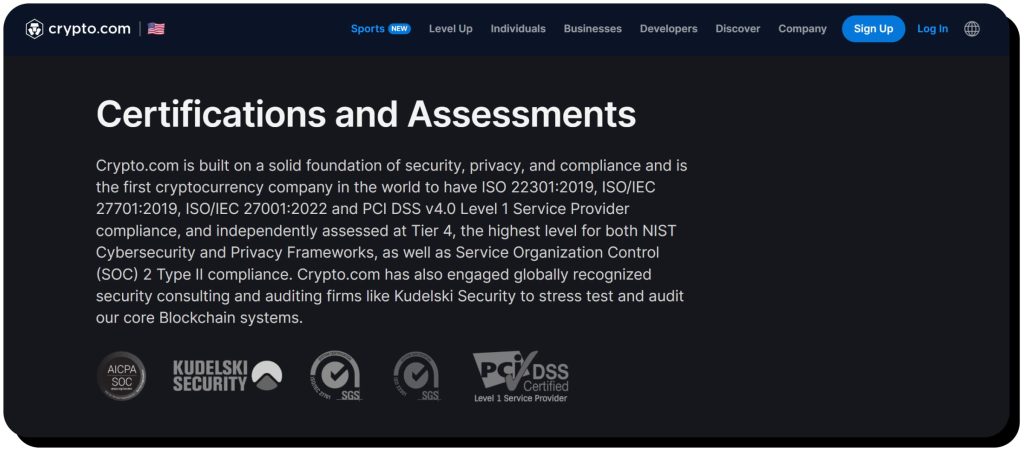
Crypto.com’s security infrastructure
In addition to stringent testing, the infrastructure provides one of the most secure platforms of any cryptocurrency exchange. Here is a quick look at what makes Crypto.com safe to use.
Cold storage
Crypto.com relies on cold wallet storage for your cryptocurrencies. The platform uses cold storage to hold your assets offline, while keeping its own crypto in hot wallets. When you request withdrawals, the funds are taken from Crypto.com’s own storage. After you receive the crypto from the platform, it reimburses itself from the cold storage where it keeps your crypto.
This way, criminals won’t get access to your funds in the event of a cyberattack or scam.
Encryption
Crypto.com relies on encryption by default for some of the most sensitive data on the platform. The encryption keys for your non-custodial wallet are both created and stored locally (on a user’s device). The key is not backed up on cloud storage, increasing privacy and control.
Other information that is encrypted includes:
- Transactions
- Passkeys
- Personal identification info (name, DOB, identification documents, etc.)
- Contact info
- Financial data (payment card info, virtual currency account details, etc.)
As of 2025, Crypto.com does not encrypt some metadata like your IP address, mobile device information, and some login information, including timestamps.
Two-factor authentication
When users set up their Crypto.com account, two-factor authentication (2FA) offers additional protection for their assets and identity. This feature is not activated by default, but the platform requires it for any actions that affect your assets, including if you want to:
- Withdraw funds and assets
- Whitelist a new address
- Send crypto to other users
You can enable 2FA in Settings > Security > Two-Factor Authentication.
Proof of reserves
With well over 100 million users, you may wonder if the company has enough financial power to protect the investments. Crypto.com does, in fact, have proof of reserves (PoR).
An independent company, Mazars Group, audits the financial platform and verifies that it has sufficient funds and assets to match its clients’ investments. Users can check that their assets are secure by verifying that their account is included in the Merkle tree used for the audit.
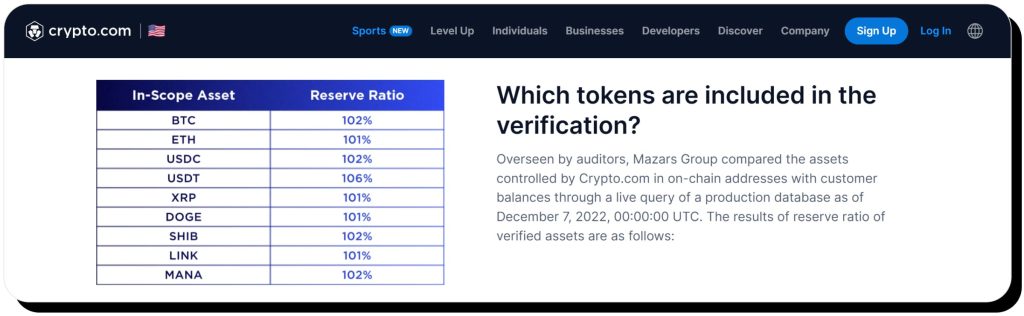
Withdrawal protection
Another security feature that customers benefit from is the 24-hour withdrawal lock. Crypto.com requires you to add and whitelist any external address you want to withdraw to. Anytime a new address is added, withdrawals to that address are blocked for 24 hours.
To set up a withdrawal lock, go to: Settings > Security > 24-Hour Withdrawal Lock.
There is also security software in place that monitors suspicious activity, including rapid large withdrawals, and your account being accessed from new locations. It is important to watch for notifications, which alert you every time a withdrawal is made so that you can catch the ones you didn’t authorize.
Zero trust model
Crypto.com’s security infrastructure is based on a zero-trust model which means that the platform doesn’t automatically trust any device or user within its network. It thoroughly vets every user/ device accessing the platform during nearly any action they take. Anytime you try to perform key actions like withdrawals, your identity will need to be verified using biometrics and two-factor authentication. The same goes for Crypto.com’s own employees who get the minimum access they need to do their job.
Crypto.com’s zero-trust architecture helps protect your data and identity by using advanced cybersecurity tools. Frequent updates may be required when using the Crypto.com app, but this helps prevent security breaches and data theft from occurring.
The 2022 security incident explained
In 2022, over 400 accounts were hacked on Crypto.com, making it the largest security breach the company has ever faced. Hackers stole $34 million in this incident. It also forced the company to suspend withdrawal activity while they resolved the problem.
How were cyber criminals able to steal such a large amount of money? They found a way to access the hot wallets without using two-factor authentication.
While this is the only large security breach so far, some critics complained that the response from the company was inconsistent. While they did not technically deny that money was stolen, the details were a bit unclear when the story first broke. CEO Kris Marszalek later admitted that money was stolen, but the initial estimate was $15 million, and he did not provide clear details about how the hackers overrode 2FA.
The company was slow to admit that funds were stolen, but ultimately did reimburse all of the stolen assets, according to a report by TechCrunch shortly after the incident.
Is Crypto.com legit?
Yes, Crypto.com is a legit company, and one of the most popular cryptocurrency platforms available. With over 100 million users, it’s one of the largest platforms to buy, sell, and hold cryptocurrencies.
The company has even hired renowned auditing firms such as Kudelski Security to perform rigorous tests, ensuring the safety of the Blockchain technology they use. The tests were able to help identify and address security issues, strengthening Crypto.com ‘s structure even more.
Regulation and licensing
Crypto.com operates within the regulatory environment shaped by the Financial Industry Regulatory Authority (FINRA) and the SEC (but is not directly regulated by either as a broker-dealer exchange).
Crypto.com is registered with the Financial Crimes Enforcement Network (FinCEN), an organization designed to combat money laundering schemes.
The company is officially recognized as a Money Service Business in the United States. Having an MSB license means that Crypto.com is held to a high standard by local and federal laws as a money services business.
Company background and reputation
Crypto.com started as Monaco in 2016, with early operations based in Hong Kong. The company rebranded into Crypto.com in 2018 and is now headquartered in Singapore.
The founders wanted to increase the accessibility of crypto by creating a centralized hub for trading and storing cryptocurrencies and NFTs.
While most feedback is positive, one complaint about Crypto.com is that the platform charges fees. These are even higher when using DeFi technology for financial transactions. While some customers complain about the costs, Crypto.com is generally considered a legitimate company with competitive rates.
The mobile app has a user-friendly interface that is particularly advantageous for first-time users. One common criticism, however, is that people find it difficult to get support on the phone, which can be frustrating if you have issues with large sums of money.
Overall, personal finance experts like NerdWallet trust the safety and user experience of Crypto.com. In fact, the popular publication awarded it one of the highest rankings possible in a recent review of the financial platform.
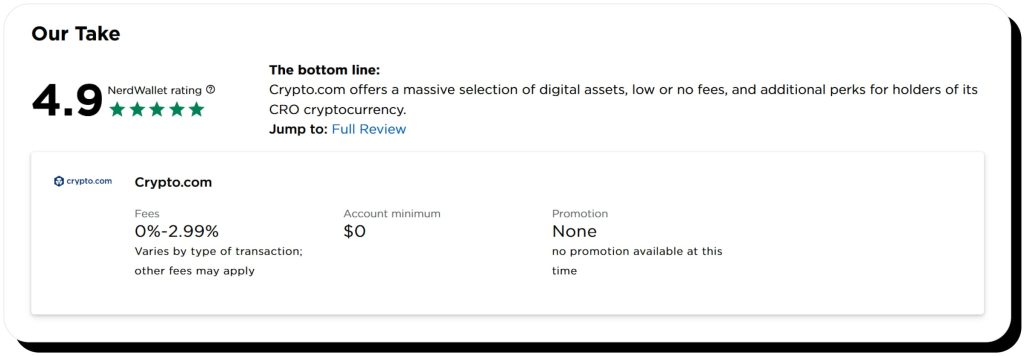
Global user base and partnerships
Crypto.com’s reputation (along with its status as an MSB) has helped it earn the respect and trust of reputable business partners and customers worldwide. The financial platform is used in 100 countries.
Some notable partnerships include:
In the USA, Crypto.com can be used in every state except New York. New York has some of the strictest Cryptocurrency laws in the USA, and the financial platform does not currently meet the requirements.
Is Crypto.com wallet safe?
Overall, the Crypto.com wallet is safe. Admittedly, the safety of your personal information and assets is directly related to the security of your mobile device. However, the financial platform takes several critical steps toward protecting your financial security when using its custodial wallet. These include:
- Two-factor authentication (2FA): Users need to set up 2FA to manage funds and use some of the platform’s key features. Two-factor authentication sends a 6-digit code to a mobile device when someone attempts to log in to the app or online. These are time-based codes, expiring in seconds, that help protect your account from hackers.
- Passkeys: In addition to setting up a strong, unique password, you can use cryptographic keys (passkeys), which go a step further toward securing your account. You can enable passkeys using biometrics, create a strong PIN, or use a hardware key. Password keys are a popular alternative to two-factor authentication, and can be used to log in to the app, trade crypto, and withdraw funds.
- Recovery phrase: A 12-word recovery phrase grants you instant access to any of your assets and personal information on Crypto.com. It works for any of your wallets on the platform.
Another thing privacy-focused users will take comfort in knowing is that Crypto.com has undergone a series of third-party security audits to identify potential threats. Some of the audits include:
- Kudelski Security Audits
- ISO/IEC 27001:2013
- ISO/IEC 27001:2022
- SOC 2 Type II Compliance
Hot wallet vs. DeFi wallet
Crypto.com uses two main types of wallets for your assets. Understanding the differences can help you decide how to protect your investments.
The default wallet when using the Crypto.com app is a hot wallet. It is set up as a custodial account, so your private keys are stored right on the platform. Alternatively, you can use Crypto.com Onchain (their DeFi wallet). This is a non-custodial wallet, where you have full control over your private keys and assets.
Here is a comparison of the two wallet options:
| Wallet type | Hot Wallet (App) | DeFi Wallet (Onchain) |
| Best for | Crypto.com App usersFirst-time investorsInstant access to accounts | Maximum privacyComplete asset control |
| Key control | Custodial or non-custodial | Non-custodial |
| Cryptocurrencies supported | 400+ | 1,000+ |
| Risk responsibility | Shared with the App | Use-controlled |
| Network fees | Fixed | Dynamic based on activity |
| Recovery options | Several, can also be assisted by customer support | 12-word phrase only |
How to maximize your financial security on Crypto.com
After learning more about the popular cryptocurrency platform, you may wonder how to use the platform as safely as possible. By protecting your mobile device and taking a few extra security precautions available on the app, Crypto.com can be very safe to use.
Here’s a look at a few ways you can protect yourself while using the financial platform:
- Use strong, unique passwords and codes: Choose a unique password that is between 12 and 16 characters. Use capital and lowercase letters, and add numbers and punctuation marks. This way you ensure that your codes are hard to guess and your accounts are thoroughly protected.
- Enable biometric authentication: This is another way to protect your assets and identity when using Crypto.com products. You can use a fingerprint, face recognition, or voice activation to log into the app and execute transactions.
- Set up an anti-phishing code: An anti-phishing code is a verification tool that users can create and enable in settings. Every time a customer receives an official email from Crypto.com, your anti-phishing code is included, which helps detect fake communications. You can set up an anti-phishing code by going to: Settings > Security > Anti-Phishing Code > Create Code.
- Monitor updates on the status page: Crypto.com is constantly alerting customers to any changes in security and activity related to the different products. Staying informed helps you protect your account in the event of a data breach or cyberattack.
- Avoid using public Wi-Fi: It’s best to avoid completing withdrawals or any other sensitive actions when using public Wi-Fi. It’s actually best to avoid accessing Crypto.com altogether as potentially anyone nearby can intercept your data.
- Review and update recovery options regularly: Recovery options are what you rely on in case you lose access to your account. Make sure your email/ phone number is still active and hasn’t been compromised. In case of a recovery phrase, ensure it’s backed up in a safe and secret location, but is accessible to you in an emergency.
Minimize your data exposure with Onerep
Crypto.com is a secure financial platform, but they do collect and use your data. While they don’t technically sell it, numerous other platforms do. And then there are platforms that aggregate that data and make it easy for anyone to find online. One such platform is data brokers.
Data brokers publish your personal information, such as your phone number, address, full name, and even sensitive details like your income, assets, and credit score range. This makes you an easy target for phishing attacks, financial fraud, account takeover, and other crimes.
Onerep helps you protect your privacy and safeguard your identity by removing your personal information from 232 data brokers. The service scans the sites to find the exact pages where your info is exposed and sends opt-out requests on your behalf. Once removals are completed, Onerep continuously monitors data brokers to make sure your information doesn’t reappear.
Removing yourself from broker sites with Onerep, you keep your sensitive info out of fraudsters’ reach and protect yourself from becoming a Crypto.com impersonation scam victim.
FAQs
How safe is Crypto.com for beginners?
Crypto.com is one of the safest ways that beginners can invest in cryptocurrencies. Your account is protected by two-factor authentication and uses cold storage to prevent hackers from stealing your assets. It has a user-friendly platform for trading cryptocurrencies and NFTs. You can even use your crypto assets for retail purchases on a Visa credit card.
Is the Crypto.com wallet insured?
A Crypto.com wallet is insured. The company protects cryptocurrency investments up to $750 million. The coverage safeguards you from potential hacks, physical damage to cold storage with Ledger Vault, and mandatory liquidations. In addition, any cash you have invested (if in USD) is held in an FDIC account with Community Federal Savings Bank.
What should I do if my Crypto.com account is hacked?
If you suspect your account has been hacked, you should change your password and freeze account activity right away. You also want to double-check that you have 2FA enabled. The next steps include contacting the 24/7 Crypto.com support team, which can guide you through what to do next.
Is it better to store my crypto on Crypto.com or in a hardware wallet?
Privacy-concerned users will generally want to opt for cold wallet storage over the hot wallet storage options found on the app. It is much safer to use a hardware wallet with large amounts of cryptocurrency. Your private key is stored offline, making it much more challenging to hack. If you are less concerned about security risks, storing your information on Crypto.com will allow you to access it faster.
How can I make Crypto.com more secure?
While the cryptocurrency platform is one of the safest, you can take extra precautions to protect your financial assets and personal information. Crypto.com has advanced security settings such as anti-phishing codes, whitelisting withdrawals to specific accounts, and frequent security updates you can download. It is also advised to set up biometric passkeys.



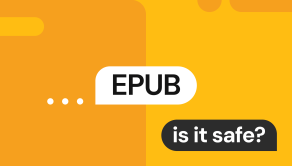

Mark comes from a strong background in the identity theft protection and consumer credit world, having spent 4 years at Experian, including working on FreeCreditReport and ProtectMyID. He is frequently featured on various media outlets, including MarketWatch, Yahoo News, WTVC, CBS News, and others.