Is EPUB safe? What to know about the popular eBook file format in 2025
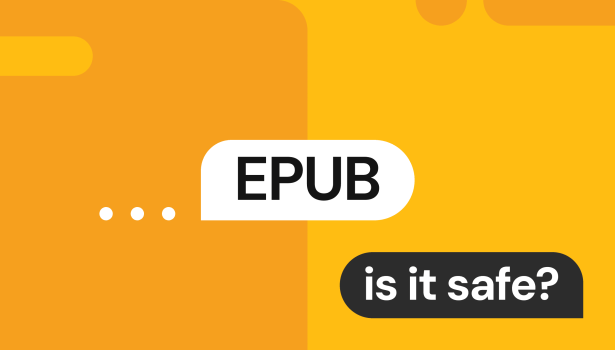
EPUB files are safe to download, as long as you get them from trusted publishers only. The format itself is simply a compressed archive (like a ZIP file) containing HTML, CSS, and other web-style components—it isn’t inherently malicious. When opened in a modern, up-to-date reading app, the chance of a harmful EPUB causing problems is very low. In fact, EPUBs are less frequently targeted than formats like PDFs, which have a long history of being exploited for malware delivery.
What is an EPUB file?
The EPUB (“electronic publication”) format is designed to provide all the benefits of a PDF while enhancing flexibility and responsiveness. In this context, “responsiveness” refers to how the layout changes depending on screen dimensions—essentially, mobile optimization for eBooks.
Just as people expect a given website to look just as nice on their smartphone as it does on their desktop, eBook enthusiasts want to be able to enjoy a seamless reading experience across devices. EPUB’s fluidity makes this work, and it also supports easy layout adjustments for book translations into languages that flow in a different direction (Arabic, traditional Chinese, Japanese).
EPUBs also allow for dynamic, interactive elements like videos and on-page quizzes, making them great for educational content.
Unlike PDFs, most browsers don’t natively open .epub files. However, you can install an add-on, such as EPUBReader, or use an application. Well-known reader applications include Calibre, Google Play Books, and Apple Books.
What is the EPUB format made up of?
Essentially, it’s a compressed archive (a.k.a., a ZIP file) containing a bunch of the same types of files you’d find in a website. Each EPUB publication contains HTML or XHTML files for the text, CSS for styling, images and fonts for design, and metadata files that define the book’s structure, reading order, and table of contents.
While EPUBs allow versatile content, including embedding videos and audio, it’s important to note that the actual functionality depends on the reading app.
How is EPUB different from PDF?
The differences between EPUB and PDF can be discussed in both structural and functional terms. Functionally, EPUBs provide the following benefits over PDFs:
- They support digital rights management (DRM) and access control.
- They let you add more gamification and progress tracking elements.
- They adapt better to different screen sizes/ devices.
PDFs, on the other hand, are more print-ready and can also be preferred for certain types of documents (i.e., legal documents) where the layout isn’t supposed to change.
Structurally, EPUBs and PDFs are quite different. EPUB files are XML-based, whereas PDFs are built upon the PostScript page description language formulated by Adobe Systems back in the 1980s.
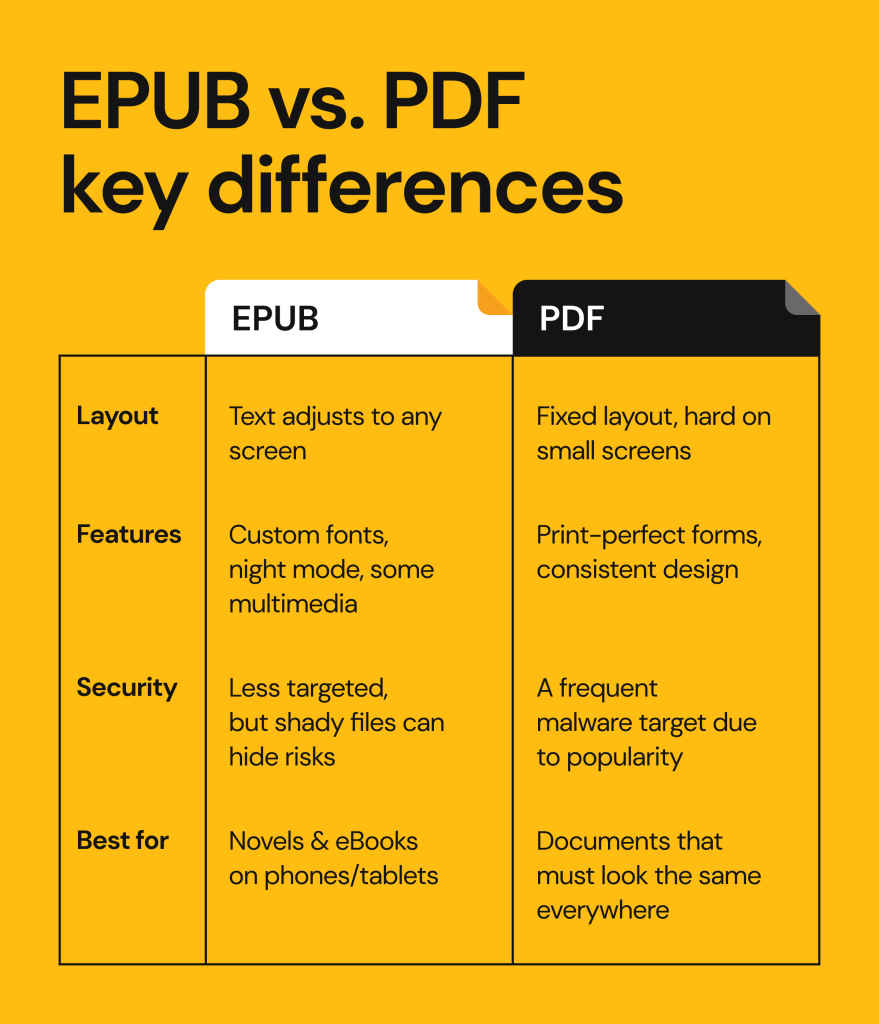
Are EPUB files safe?
If you’re downloading an eBook from a familiar, trusted source, then EPUBs are generally safe. The file format itself isn’t inherently dangerous—what matters is the way cybercriminals can take advantage of what the format allows (JavaScript, for instance) and any loopholes that can be exploited in the reader.
Some people try to access free eBooks from untrustworthy sources—that’s when the risks emerge. Downloading free media might be very appealing, but it comes with increased chances of getting infected files that will expose you to malware, phishing, and other threats.
Although legit eBooks are protected by DRM, which helps prevent people from viewing the book on unauthorized devices, it’s possible for hackers to remove the DRM software and distribute them widely.
Potential risks of downloading sketchy EPUB files
On one hand, EPUBs don’t contain executable (.exe) files, so you probably don’t need to worry about something telling your CPU to start up a malicious program instantly upon download. However, there are other risks you should be aware of:
- Malicious embedded scripts. EPUBs allow the inclusion of JavaScript, and this code could be executed while the reader application is parsing the content. While some apps block or heavily restrict JavaScript due to security concerns, others allow it. A malicious script could trigger vulnerabilities and potentially give an attacker access to local files or device functions.
- Phishing and social engineering. Pirated EPUBs could contain links to scam websites, which then trick you into entering personal information or trigger downloading a malicious file.
- Double file extensions. It’s possible for attackers to put two extensions on a document to hide the malicious one. For example, an eBook with the document name mobydick.epub.exe is not actually an eBook. If you click it, instead of opening an eBook, you could be running malware that installs spyware, ransomware, or other harmful software on your device.
Do EPUB readers block malicious code?
EPUB security doesn’t just depend on the nature of the file itself—the application you use to read the file matters a fair amount too.
Back in 2017, ethical hacker Craig Arendt found vulnerabilities in a number of eReaders, including Amazon Kindle Direct Publishing and Google Play Books. One of the things he noticed was a possible susceptibility to XML External Entity (XXE) injection, which is where a malicious XML input tricks an XML parser (your eReader, for example) into granting access to or teasing data out of an external entity.
More likely, however, is for JavaScript to be the cybercrime vector. A few years ago, a team of security researchers found that reading systems supporting JS didn’t do enough to ensure security. Thankfully, several of the companies behind the eReaders mentioned took quick action to patch the vulnerabilities the researchers found.
Ultimately, mainstream readers do implement measures to ensure security. However, platforms take different measures and lesser-known ones might not be as reliable or regularly updated, leaving users more exposed to potential vulnerabilities.
How to tell if an EPUB is safe
If you’re getting your eBook from a known store or publisher, you can be confident it’s safe. If you’re getting it from a third-party downloads site, you’re running a risk of infecting your device.
If a free download seems legit and not pirated, it’s still good to be vigilant. Here are a couple of things that should make you think twice about downloading:
- The file is either unexpectedly large or unexpectedly small.
- Antivirus scans are detecting malicious content.
- You see some weird file extensions, like [filename].epub.exe.
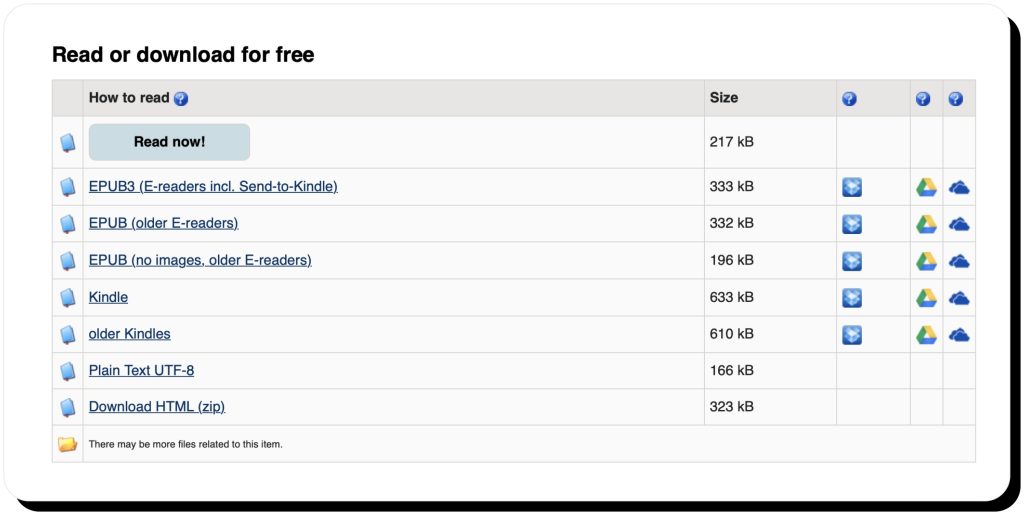
Best practices for staying safe with EPUBs
Here’s a quick breakdown of things you can do to grant yourself peace of mind:
- Download only from official stores and trusted publishers.
- Scan the files with an antivirus before opening them.
- Don’t enable scripts/macros if your eReader warns you about these.
- Be cautious with EPUBs shared via email or unknown sources—just as you would for unknown people sending you PDFs.
- Keep your eBook reader software/apps updated with the latest security patches.
- Check file extensions carefully to make sure they end in .epub and not a double one like .epub.exe.
- Don’t click unfamiliar links inside an eBook, especially in free or pirated copies.
- Watch out for unusual behavior: if an ebook triggers pop-ups, crashes, or asks for permissions it shouldn’t, delete it immediately.
Alternatives to EPUB
There are several other formats that work well for eBooks, but keep in mind that all of these can have risks if you’re getting them from untrustworthy sources:
- PDF. This file type is commonly used in various spheres, from work and education to personal document sharing. However, such widespread use is also what makes them a common target for cybercriminals. While EPUBs are reflowable and adapt to different screen sizes, PDFs preserve a fixed layout that’s better for print accuracy but less convenient on smaller devices.
- MOBI and AZW. These are both Amazon-specific formats. As long as you’re getting them from Amazon, they should be fine.
- TXT and RTF. These are text files and rich text files, respectively. Both lack formatting features, so the reading experience probably won’t be as interactive or smooth as with EPUBs. As for security, TXT is very low-risk but RTF has a long history of exploits in Word.
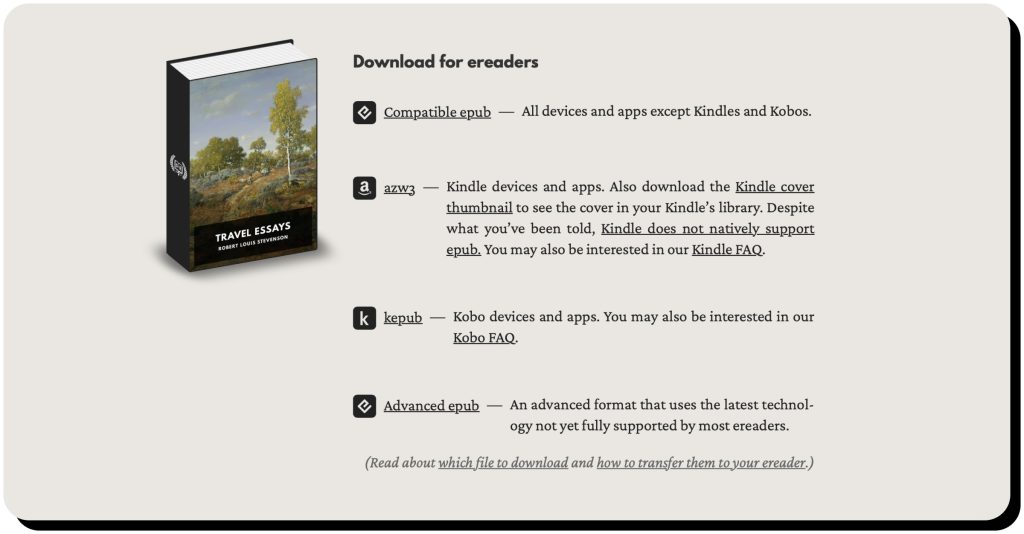
Final thoughts
So, is EPUB safe? It’s safe to download EPUB files in 2025 if they’re coming from trusted sources and you’re opening them with an updated reader app. The main risks come from pirated files and outdated software, not the format itself.
Remember, anyone looking to infect your computer with a virus is going to find distribution to be the toughest obstacle. So, they turn to pirated downloads as a way to surreptitiously get this malware to you.
Keep yourself safe (and your devices malware-free) by steering clear of these sketchy websites and sticking to legitimate eBook marketplaces. You’ll save yourself quite a headache!
FAQS
What is EPUB format?
An EPUB is a ZIP file with the extension .epub that contains metadata in the form of XML along with content and layout files that could be HTML, CSS, JS, SVG, PNG, etc. It’s designed to offer eBook readers a more flexible experience across device screen sizes and dimensions.
Is it safe to download EPUB books for free?
If you download EPUB books from trusted sources, it’s safe. However, third-party platforms pose risks as attackers often disguise malicious files as free bestsellers. These can contain harmful scripts, phishing links, or disguised executables.
Can EPUBs have viruses?
If you download EPUB files from legitimate and trusted sources, they are highly unlikely to have viruses. However, if you download them from sketchy or pirated websites, viruses are a common risk—EPUBs themselves don’t carry “viruses” in the traditional sense, but they can be crafted to deliver malware by hackers.



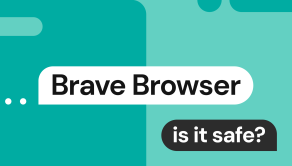
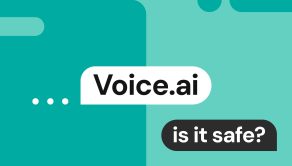
Mark comes from a strong background in the identity theft protection and consumer credit world, having spent 4 years at Experian, including working on FreeCreditReport and ProtectMyID. He is frequently featured on various media outlets, including MarketWatch, Yahoo News, WTVC, CBS News, and others.