Is Brave Browser safe in 2025? Security & privacy explained

Brave is a safer and more private alternative to mainstream browsers like Google Chrome and Microsoft Edge. It implements robust security features such as ad and tracker blocking, HTTPS by Default, and Tor integration. However, it’s not 100% risk-free and can be susceptible to extension vulnerabilities and website compatibility issues.
What is Brave Browser?
Founded in 2015 by JavaScript creator and former Mozilla CEO Brendan Eich and Brian Bondy, a former Mozilla programmer, Brave is a web browser designed to protect user privacy while delivering an ultra-fast, easy-to-navigate user experience. Since its formal launch in 2016, Brave has grown to over 97 million active monthly users, with an average of over 41 million daily active users (per Brave Transparency Data Feed, September 2025).
Though it’s based on Chromium, an open-source browser platform that also underlies Google Chrome, Microsoft Edge, and Opera, Brave differentiates itself from most mainstream browsers with a privacy-first design: it never collects or shares user data, and it automatically blocks third-party ads and trackers. Blocking trackers can also increase browser speed, as web pages aren’t slowed down by the tracking scripts.
In a nutshell, Brave is sort of a hybrid of speed-focused Chrome, privacy-focused Firefox, and an accessible version of Tor – all in one browser. It’s compatible with most devices, including those running Windows, macOS, Linux, Android, and iOS.
Additional features include:
- Brave Rewards: A program that rewards users for viewing first-party ads from Brave’s own private ad network. Participants earn Basic Attention Tokens (BATs), which can be exchanged for crypto or real money, used to buy NFTs, or used to make Web3 app purchases.
- Brave Search: Brave’s own search engine featuring a completely independent index that does not track your searches or clicks.
- Brave Wallet: A built-in crypto wallet that’s more secure than other browsers that require third-party extensions for similar features.
- Firewall and VPN: Brave lets you hide your IP address and location while encrypting all your online activity, not just your browser activity, with a built-in firewall and VPN.
- Brave Talk: A secure video calling alternative to Google Meet and Zoom.
- Playlist: Allows you to make a playlist of your favorite content – music, videos, and podcasts – then play them back online or off.
- Private Window with Tor: Brave makes it easy to use the Tor network to route your traffic through three encrypted nodes, hiding your IP address and location.
- Leo: Brave’s built-in AI assistant. Unlike many other AI assistants, Leo is privacy-focused.
Nearly all of Brave’s features are free to download and use, except for the VPN and premium tiers of Brave Search, Leo, and Talk. Premium pricing ranges from $3 to $14.99/month or $29.99 to $149.99/year per service.
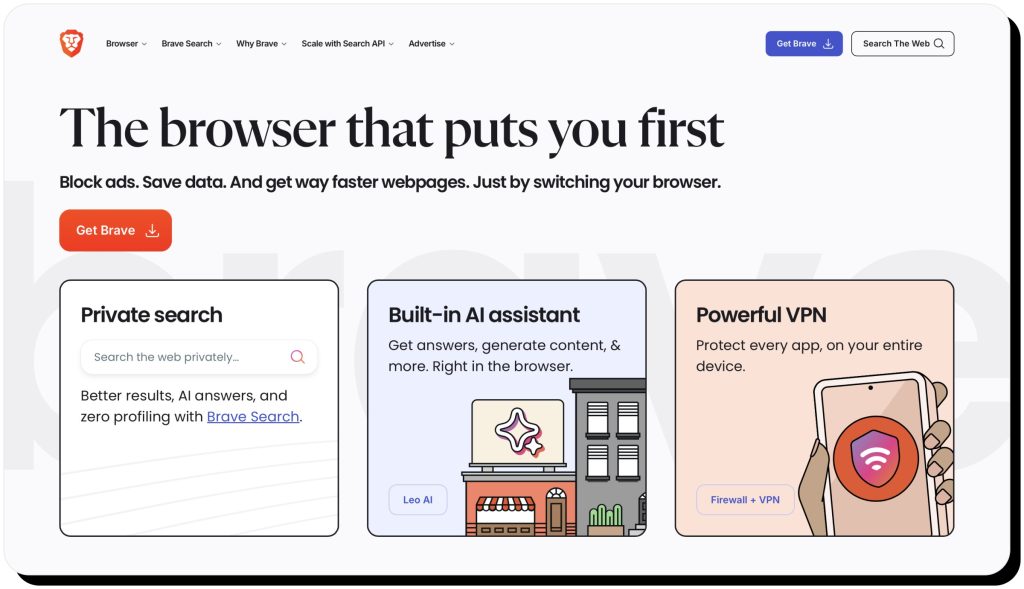
How secure is Brave Browser?
Brave Browser is considered highly secure compared to mainstream browsers like Chrome and Edge, thanks to its built-in protections:
Ad and tracker blocking (Shields)
Brave automatically blocks third-party ads and tracking cookies. It keeps a running count of what it has blocked and displays the number next to the Brave logo in the address bar. You can click the logo to learn more about what it’s doing in the background, access advanced controls, and even adjust individual site settings – useful if your default settings break a site you need. Shields also notifies you if it suspects a website of phishing, malware, or other malicious activity.
HTTPS by default
This unique feature automatically attempts to serve all websites over HTTPS, a secure protocol that adds a layer of encryption to secure your data. By default, Brave will revert to HTTP if a site doesn’t support HTTPS. If you enable strict mode, Brave will display a warning page instead of serving the HTTP version of the site.
Fingerprinting protection
Fingerprinting is when websites use unique details about your browser to identify you, such as screen size, languages, fonts, and plugins. Brave randomizes browser APIs and blocks browser language and font fingerprinting to prevent your activity from being tracked.
Private Window with Tor
Brave’s private windows, by default, do not store your browsing history. The Private Window with Tor feature adds another layer of security by routing your traffic through the Tor network’s three encrypted nodes. Like the layers of an onion, the first and last nodes do not touch each other – the first node doesn’t know where you’re going and the last node doesn’t know where you came from, making it difficult for you to be identified online.
However, it’s important to note that Brave’s Private Window with Tor is not the same as using Tor’s official browser. Instead, it uses Tor as a proxy, and it doesn’t implement all the same security features as Tor.
Brave Search
Many search engines rely on other major ones – such as Google and Bing – to build their search indexes. Brave is different because it has its own independent index. That means your search queries aren’t routed through Google or Microsoft, and it also means that Brave isn’t obligated to share any information about you. In fact, unlike other major search engines, Brave Search does not collect user information, so it can’t profile you or share your data.
In addition to web page links, Brave Search results also feature AI answers, forum discussions, and local resources. Note that ads on Brave Search are served by default and not eligible for Brave Rewards, but you can pay for Brave Premium to remove them.
Open-source nature
Brave is open-source, which is a powerful security feature because a large community can review the code to quickly identify and fix vulnerabilities. In comparison, closed-source vulnerabilities can go undetected (or exploited) for years before they’re discovered and resolved.
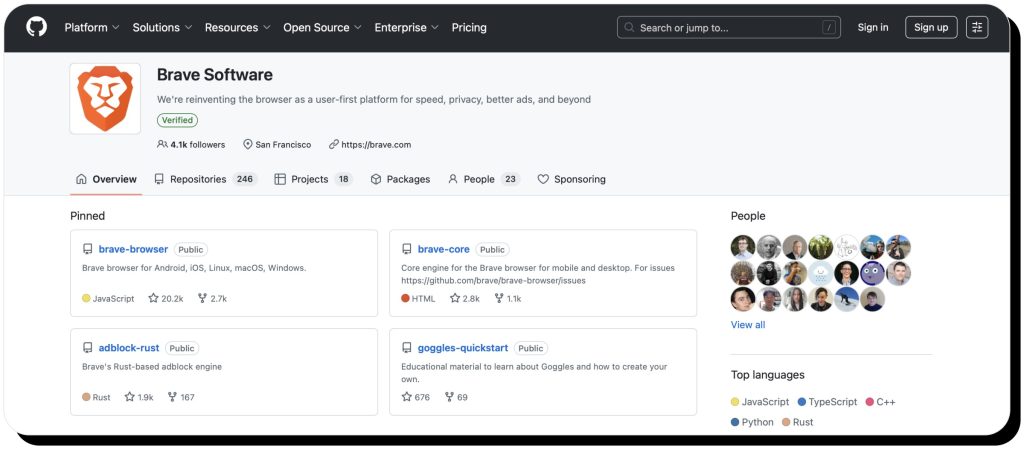
Limitations and concerns
Despite its robust security features, Brave Browser does have some limitations, including:
- Brave isn’t 100% anonymous: Unlike Tor, which automatically routes all traffic through multiple encrypted nodes, Brave connects directly to websites unless you use a VPN or Tor window. Even then, Brave doesn’t block as much as Tor does, and your traffic is still visible to your VPN provider. In addition, while Brave Sync uses client-side encryption so it can’t view your browsing history, bookmarks, or passwords, some metadata (like device name) isn’t encrypted.
- Extension vulnerabilities: Like Google Chrome and Microsoft Edge, Brave is built on Chromium, which has a vast extension ecosystem. Unsafe and malicious third-party extensions can still pose risks, regardless of Brave’s built-in protections.
- Website compatibility issues: Brave aggressively blocks ads and trackers, which can render some websites nonfunctioning without relaxing some protections.
- Past controversies: In 2020, Brave was caught automatically adding affiliate links to certain websites without clearly disclosing this practice. In addition, some critics are concerned about conflicts of interest with Brave’s ad replacement and rewards model.
How private is Brave Browser?
Brave Browser is one of the most private mainstream browsers available in 2025. That’s because it does not collect, share, or sell personal data, ensuring it can’t have your information to be exploited in the first place.
Compared to Google Search, Brave does not track your search queries, build ad profiles, or link your searches to your identity. Brave Search features an independent index, which means it crawls the web and stores its own search results instead of using (and sharing with) Google or Bing. That differs from DuckDuckGo, another privacy-first search engine that uses the Bing API (in addition to other sources) to populate search results.
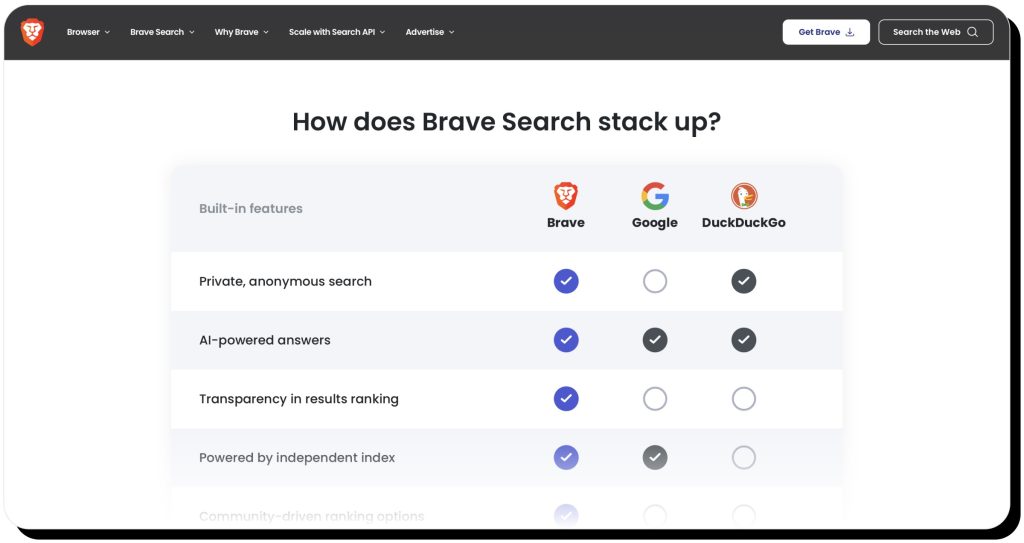
However, Brave doesn’t provide full anonymity. Your IP address is still visible to websites and your ISP (unless you use a VPN or Tor window), and even though Brave attempts to block fingerprinting, it’s impossible to completely stop it without breaking website functionality. In addition, if you log into your personal accounts while using Brave (such as on social media or online email accounts), you could expose your identity – though that’s true with any browser.
Brave vs. other browsers
Here’s a quick overview of how Brave stacks up to other popular browsers.
Brave vs Chrome
Unlike Chrome, Brave automatically blocks third-party ads, trackers, cookies, and fingerprinting. It also doesn’t collect your data like Google does, so it’s a more private alternative. That said, Chrome offers tight integration with the massive Google ecosystem and it’s not prone to breaking websites the way Brave’s blockers can.
Brave vs Firefox
While Firefox does offer some cookie and tracker blocking out of the box, it’s not as robust as Brave’s built-in protection. However, Firefox is not built on Chromium and offers a more customizable user experience.
Brave vs DuckDuckGo
Another privacy-first browser, DuckDuckGo, automatically blocks third-party cookies and some trackers and ads, though its ad and tracker blocking isn’t as robust as Brave’s. Overall, Brave is a more feature-rich browser than DuckDuckGo.
Brave vs Tor
Compared to Tor, Brave Browser is faster and less likely to break sites, so it’s better for casual web browsing. However, Tor’s official browser offers superior anonymity, even more than Brave’s built-in Tor windows.
How to boost your privacy when using Brave
1. Tighten Shields settings
Browse to Settings > Shields and adjust “Trackers & ads blocking” from standard to aggressive for stricter blocking. You can additionally block scripts and disallow social media logins and embeds for even greater security (but note that these features could break some websites).
2. Disable Brave Rewards
Make sure Brave Rewards are turned off if you don’t want to see any ads while using Brave. Note that opting out of Brave Rewards does not prevent Brave Search ads from displaying. You’ll need to pay for Brave Premium to disable those.
3. Be selective with extensions
Only install extensions from trusted developers. If in doubt, skip it, as malicious extensions can spy on your activity, log your keystrokes, record your login credentials, infest your devices with malware, and steal your data – all of which can be used to impersonate you or steal your money.
4. Use a VPN or Tor Window
If you need greater anonymity, use Brave’s built-in VPN or even a third-party VPN. You can also use a Tor window to route your traffic through multiple encrypted nodes and lock down your IP address.
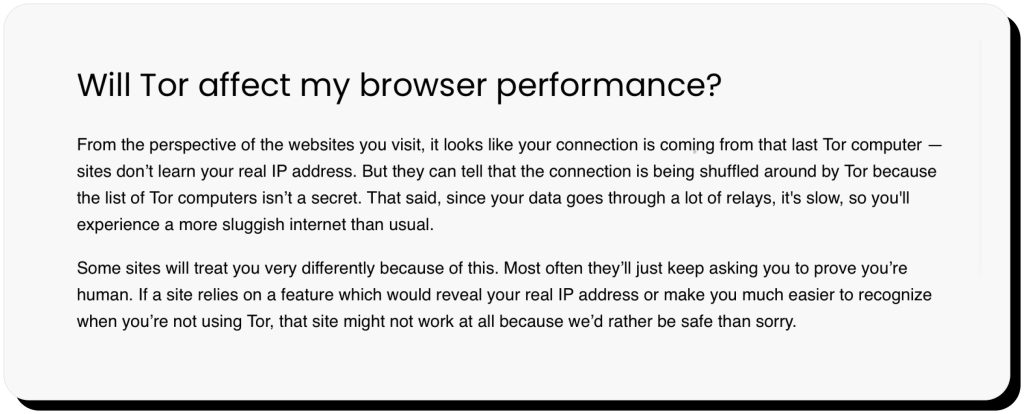
5. Disable autofill
Turn off autofill for forms and passwords if you want to ensure maximum privacy. It’s not as convenient, but it prevents hidden scripts from secretly recording your autofill data.
6. Regularly clear Brave
Regularly clear cookies, history, and your cache. Browse to Settings > Privacy & security to delete your browsing data.
Conclusion: should you use Brave Browser in 2025?
Brave Browser is a great option for privacy-conscious users seeking a fast, secure browser that doesn’t sacrifice convenience. However, if you need maximum anonymity, Tor’s official browser is a better option. If you need full mainstream support, Chrome or Firefox might be your best bet. Our recommendation? Take Brave for a spin to see if it meets your own individual needs.
How Onerep protects your privacy
A secure and private browser can prevent tracking and aggregation of your data. However, it can’t prevent all sites from collecting your information—in particular, people-search websites. These pull your private data from various sources—mainly public records, but also social media and marketing databases. Then, people-search sites combine the accumulated info into personal reports that reveal your home address, contact details, family ties, professional background, assets, properties, legal records, and much more. These reports are easily available to anyone interested—often for free.
Onerep protects your privacy by removing your personal information from 232 people-search websites. The service first scans the sites to find all the pages that expose your private details, then sends removal requests on your behalf. By opting you out, Onerep reduces the risks of your info being exploited for identity theft, phishing attacks, social engineering, impersonation, and other threats.
FAQs
Is Brave safe to download?
Yes, Brave is safe to download on all compatible devices, including Android phones, iPhones, Windows computers, and Mac computers. Be sure to download the browser from the official Brave website, not a third-party site.
Is Brave a safe browser for sending sensitive information?
While Brave never collects user data and boasts robust security features like automatic ad, tracker, and cookie blocking – making it more secure than mainstream browsers like Chrome and Edge – it’s not the best option for sending the most sensitive information online. If you’re a journalist, whistleblower, or privacy advocate, the official Tor browser, along with a SecureDrop onion service site, is a safer way to send highly sensitive information.
Is Brave Browser secure?
Yes, Brave Browser is considered more secure than mainstream browsers. It blocks cookies, trackers, and third-party ads. It also does not collect, share, or sell user data. Additional features such as HTTPS by Default, Tor windows, and a built-in VPN add additional layers of security. However, it’s important to note that no browser can completely protect you from all online threats, and your own online activities can put you at risk.
Is Brave ad blocker safe?
Yes, Brave’s ad blocker is considered safe. In fact, it’s safer than many popular third-party ad blockers because it comes baked in with Brave Browser. That means there are no extensions to install or maintain, so you’re not susceptible to third-party extension vulnerabilities.
What are the top Brave Browser security features?
Brave Browser’s top security features include Shields, which blocks ads, cookies, trackers, and browser fingerprinting; HTTPS by Default, which serves websites over a more secure protocol; Tor windows, which route your traffic through multiple encrypted nodes on the Tor network; and the fact that Brave does not collect your data, which means it cannot be shared or stolen.





Mark comes from a strong background in the identity theft protection and consumer credit world, having spent 4 years at Experian, including working on FreeCreditReport and ProtectMyID. He is frequently featured on various media outlets, including MarketWatch, Yahoo News, WTVC, CBS News, and others.