Is TheTVApp.to safe? Assessing the free streaming platform in 2025

TheTVApp.to can’t be considered safe because it lacks transparency about its ownership and user data practices. While the website is encrypted with HTTPS, it doesn’t have a Privacy Policy or any other page detailing what user information is collected, how, and who it’s shared with. Additional risks frequently associated with such platforms include phishing, malicious pop-ups, and data theft.
Moreover, TheTVApp.to doesn’t seem to have licensing agreements required to broadcast intellectual property, which makes its operations illegal. While criminal enforcement typically targets the platforms—not individual viewers—civil lawsuits or DMCA notices may still occur in certain jurisdictions.
What is TheTVApp.to?
TheTVApp.to is an unofficial streaming site that offers free access to a wide variety of live television channels such as ESPN, CNN, HBO, and more. It also includes event-based streams, like live football, basketball, or UFC broadcasts.
It’s unclear who owns the website or where it’s headquartered. Though the name suggests otherwise, there is no app to download on Google Play, Apple Store, or other app stores (it’s web-based only).
Instead of hosting its own content, TheTVApp.to aggregates M3U links that users can open directly in their browser or import into IPTV players such as TiviMate or Kodi. Although this setup mimics legitimate IPTV services, TheTVApp.to operates outside official licensing channels, meaning it essentially acts as a directory for pirated live TV streams rather than a regulated streaming provider.
Though the streaming is generally free, TheTVApp.to also provides a paid subscription. However, customers can pay only in Bitcoin and there’s little to no transparency about the payment processor, refund policy, and what the upgrade includes.
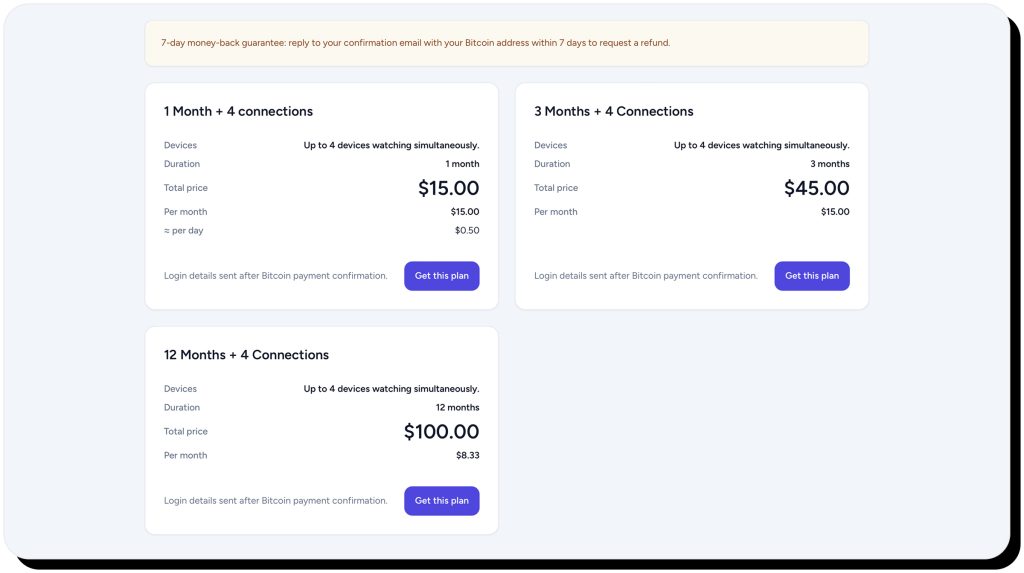
Is TheTVApp safe to use?
The safety of TheTVApp.to is questionable, both from a privacy and security standpoint.
On one hand, the website is encrypted with HTTPS, which means your connection is protected from basic interception or tampering by third parties. However, HTTPS alone doesn’t guarantee overall safety: it doesn’t secure the external video sources, ads, or scripts embedded on the site, which remain potential vectors for malware and tracking.
Using TheTVApp to stream channels carries the following risks:
- Tracking and data collection: TheTVApp.to website doesn’t have a Privacy Policy, Terms of Use, or any other page that describes how it operates. Subsequently, it’s anyone’s guess what data is aggregated when you use the platform.
- Data sharing: Ads are a typical revenue stream for piracy websites. However, since TheTVApp.to doesn’t disclose this information, it’s unknown how much user info they share with advertisers for targeted campaigns. Chances are, a lot. It’s also unknown what other third parties the platform shares data with—can be anything from data brokers to analytics firms and even malicious actors.
- Malicious links: Be it a pop-up ad or an embedded one, both can potentially contain malicious links that either download malware on your device or phish for PII. Such ads typically prompt you to update your player or click to continue watching and may even look like they’re legit services.
Is TheTVApp legal?
Before broadcasting, streaming platforms must obtain content distribution rights, also known as licensing agreements, from the creators or copyright holders of TV shows, movies, and sports events. These agreements grant permission to stream the content within specific regions and under certain terms.
Pirate websites skip this step and publish copyrighted material without authorization. This makes them illegal and subject to takedown requests and even legal action. In the US, the Protecting Lawful Streaming Act of 2020 targets those who knowingly stream copyrighted content for commercial advantage or financial gain. The penalties can be as serious as up to 10 years of prison for repeat offenders.
TheTVApp.to doesn’t seem to have any broadcast licenses or the official rights to stream its content. As a viewer, you’re unlikely to face legal action—laws tend to target the platforms, not the individual users. However, that doesn’t mean that there’s zero risk: you could still receive copyright infringement notices in some jurisdictions.
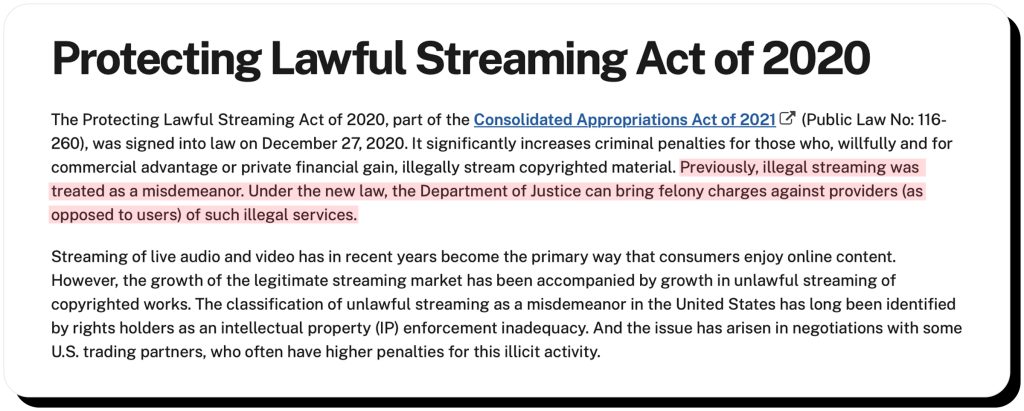
User feedback
TheTVApp.to has drawn both positive and negative feedback from users on different tech forums and subreddits. On the good side, it is praised for making TV accessible (albeit illegally) for people who can’t afford it.
However, TheTVApp.to has no endorsements from credible platforms, and users often cite the following issues:
- Broken streams. One of the commonly reported issues is that the stream suddenly stops playing, forcing users to switch browsers or even pay for the subscription.
- Poor picture quality. Another common complaint is poor picture quality, especially on the free version, where most programming is only offered in SD.
- Security alerts. Some users claim they’ve received malware or security alerts while using TheTVApp.to. Antivirus software and browser tools tend to flag the site for suspicious activity and redirects.
- Payment scams. Some people have reported paying for the subscription but receiving no instructions or response from support. Since the ownership is anonymous and there are no clear purchase policies, it’s almost impossible to reverse the transaction.

Overall, TheTVApp.to doesn’t have a strong reputation as a reliable service. Even those who say they’ve used it for streams typically say they have encountered some technical glitches as well.
How to stay safe when streaming online
The best way to stay safe when watching live streams is to do so on legal, legitimate platforms. These days, there are quite a few—both free and subscription-based (see the options in the next section).
If you’re unsure about the legitimacy and security of the platform you intend to use, make sure to take the following measures:
- Use a VPN to hide your IP address. This won’t prevent all data tracking, but will somewhat limit it. Some VPNs even have built-in protection features that can block unknown domains—helpful if you’re redirected to a malicious page.
- Stream in Incognito or private mode to minimize the data that the platform can collect about your online activity. For the same reason, clear cookies and cache after the stream if you don’t use Incognito.
- Protect your devices with ad blockers and antivirus software. Free streaming services often attract sketchy ad networks, which advertise fake products and services to trick you into clicking on malicious links. You can install ad blockers and antivirus software to prevent these attacks.
- Never enter personal or financial data. Once you enter your information, you have no control over where it goes—illegal platforms don’t comply with laws like CCPA.
- Avoid clicking on “download” prompts as they can expose you to malware or phishing.
Alternatives to TheTVApp
Illegal streaming websites aren’t the only way for users to save money on watching their favorite television programming. There are free and paid alternatives that are more transparent about their broadcast licenses, data collection practices, and encryption standards.
Some free alternatives are:
- Pluto TV: This free streaming service carries both on-demand and live television programming from well-known channels such as CNN and CBS. Live sporting events from the NFL, NBA, and MLB are also available, and users don’t need to create an account to join. Unlike on TheTVApp, all the content is legally licensed. It’s also owned by Paramount Global, a well-established media company with clear policies and contact details.
- The Roku Channel: There are over 500 channels on this free streaming service, with an extensive collection of movies and shows. While you do need to register an account, you can change some of the privacy settings to protect your personal information. The Roku Channel delivers HD-quality, stable, and legal entertainment without exposing users to malware or legal issues.
- Tubi: It’s a free, ad-supported streaming service owned by Fox Corporation, offering thousands of licensed movies and TV shows from major studios like Paramount, Warner Bros., and Lionsgate. The platform uses HTTPS encryption, provides two-factor authentication, and follows privacy standards like CCPA.
Paid streaming services include:
- Hulu+Live TV: It’s a premium, fully licensed streaming service owned by The Walt Disney Company. Hulu offers access to over 90 live channels alongside its vast on-demand library. It also uses strong encryption (AES-128), SSL-secured payments, and two-factor authentication to protect user data.
- Sling: There is a free version and several paid subscription options for Sling (you can order in single-day, week-long, or monthly packages). It’s cheaper than other paid streaming services, but there have been concerns that they shared sensitive data with third parties including Meta Platforms Inc.
- YouTube TV: This large streaming service run by Google provides access to more than 100 channels under official broadcasting licenses. It’s protected by Google’s advanced SSL encryption, two-factor authentication, and strict privacy controls.
FAQs
Is the free cable TV app really free?
TheTVApp.to does provide free live streaming, but it also has a paid subscription. You can access many channels through your browser without paying or creating an account, but some users report buffering issues during peak streaming hours.
Where can I watch live TV for free?
You can watch live TV for free on several legal, ad-supported platforms and via over-the-air broadcasts: Pluto TV, The Roku Channel, Tubi, Samsung TV Plus, Freevee (Amazon), and Plex’s free channels. Some networks stream news live on their own apps or websites (PBS, local affiliate apps).


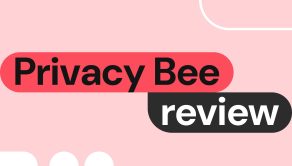


Mark comes from a strong background in the identity theft protection and consumer credit world, having spent 4 years at Experian, including working on FreeCreditReport and ProtectMyID. He is frequently featured on various media outlets, including MarketWatch, Yahoo News, WTVC, CBS News, and others.