Top 7 LinkedIn scams: how to spot and avoid them

With over a billion members in 200+ countries, LinkedIn remains the top professionally oriented social network. Of course, this popularity is not lost on scammers, who are drawn to the platform for their malicious purposes.
Even though LinkedIn reportedly removes 100% of fake accounts, spam, and scam messages, either automatically or manually, some of them still get through. To work around LinkedIn’s defenses, scammers and fraudsters develop ever more sophisticated methods, sometimes spending months building rapport with legitimate LinkedIn users so they can eventually scam them.
LinkedIn connections are based on trust, and trust is what these scammers most often abuse. To avoid falling into their traps, learn how to spot LinkedIn scam messages and fake users so they can’t harm to you, whether personally or professionally.
Common LinkedIn scams to know and avoid
LinkedIn has been traditionally dominated by polished resumes and corporate success stories, but now it’s showing a darker side. Thousands of LinkedIn scammers and fraudsters use the platform to exploit users in time-sensitive and desperate situations—such as being unemployed or recently laid off—or impersonate legitimate users or even LinkedIn itself to trick candidates into sharing money or personal information.
Here are the top LinkedIn scams you may encounter on the platform.
Job offer scams
Job scams are the primary category of fraud s on LinkedIn, exploiting the platform’s professional focus. Such scams are typically built around fake postings and personal messages advertising high-paying, often remote jobs that require minimal qualifications.
Sometimes the “employer” disappears after the job is completed, but in other cases job scammers require the candidate to pay upfront fees for background checks, training, or equipment—or to provide personal information, asking for their email, phone number, national ID, or driver’s license. The latter is a prime sign of a larger scam in action, signalling an attempt at account takeover and identity theft.
Watch out for: Unsolicited job offers, “100% legitimate” job promises, minimal requirements or job experience needed, redirection to third-party websites, and requests for upfront fees.
Fake recruiter profiles
LinkedIn prohibits fake profiles and is committed to minimizing their presence on the platform. In 2024 alone, LinkedIn banned over 186 million fake accounts, either at registration or proactively before members could reported them. Not all fake accounts get banned, however, and many still circulate. The true rate at which bots and fake users bombard the platform remains unknown.
Recruitment scammers use fake profiles to advertise jobs that don’t exist or hook job seekers with a promise of a relevant open role only to redirect them to a career-related service such as CV improvement. These services are often provided via freelance marketplaces like Fiverr and are, in reality, scams designed to take someone’s money with no employment guarantee.
Watch out for: Sketchy work history, few connections with little or no activity, profile images that look like stock photos or are AI-generated, overly generic job descriptions, pressure or urgency tactics, early requests for personal or financial information, attempts to move communication off-platform, and poor grammar or unnatural wording.
Executive impersonation scams
This form of social engineering is called “CEO fraud” and is not limited to LinkedIn, but on that platform, it becomes even more convincing due to the overall business focus.
As a type of LinkedIn fraud, scammers can set up fake profiles impersonating well-known companies’ C-level executives, or even take over real executives’ LinkedIn accounts if they aren’t cautious enough, and then trick other users into sharing sensitive information, downloading malicious files, or sending money for fake fundraising causes or job opportunities.
Watch out for: Inflated job titles, names that are not associated with the company listed on profile when searched online, profile URLs that don’t match the real executive’s profile, informal or rushed messages, unusual confidentiality, requests to move to an external messenging app, and asking for corporate information or money.
LinkedIn support impersonation scams
In a variation of impersonation scams, bad actors pose as LinkedIn’s technical or customer support, sending fake emails with suspicious alerts or verification requests. These phishing emails are designed to mimic real LinkedIn communication, increasing the chance that recipients will trust them and click the link in the email body. That link is malicious, though, and leads to a form that steals any data the user submits.
Watch out for: Out-of-the-blue emails claiming to be from LinkedIn tech or customer support but sent from domains other than linkedin.com; emails with links that prompt you to log in or change your LinkedIn password; emails or texts asking for your LinkedIn verification code.
Phishing LinkedIn scams
Phishing is a general term for an entire category of LinkedIn scams where bad actors send out malicious links in emails or chat messages to harvest personal and financial information or install malware on the user’s device. These links can be disguised as job listings, shared files, or portfolio requests—often in very polite and considerate messages that seem normal at first glance. This way, scammers can trick you into unknowingly sharing your Google or LinkedIn credentials, or giving access to your employer’s corporate system.
Watch out for: Unsolicited messages from new accounts, link shorteners that disguise the real destination, misspelled domains of well-known digital services or companies, generic intros like “Dear Sir/Madam,” urgent or emotional appeals, awkward phrasing.
Account takeover scams
This type of scam involves impersonation of legitimate users with credible profiles that scammers exploit for their gain, such as pretending to be real recruiters.
This scam is even more insidious, as it comes from a real but hijacked profile so it’s almost impossible to spot. Once scammers take over such an account, they may use it to send phishing links, fake job offers, and malware to the victim’s connections, steal sensitive and confidential information from past DMs or via social engineering, or use the account for corporate espionage.
Watch out for: A person’s tone or behavior that seems off, messages with suspicious links or files, sudden pitches for a job, deal, or investment opportunity.
Trust-building scams
LinkedIn scams exploiting users’ trust are notoriously common and can take many forms.
There are investment scams, with scammers advertising crypto trading platforms or investment schemes that promise incredibly high returns—then disappearing with the victim’s money after a while. These scammers can pop up in a LinkedIn chat, pitching dubious crypto investments disguised as networking or mentorship offers.
There are also romance and dating scams, surprisingly. Scammers may initiate an online relationship under professional pretexts on LinkedIn and then move the communication elsewhere, for example, as part of a WhatsApp scam. Once enough trust is gained, the scammer will start asking for money, relying on emotional manipulation, and then disappear once the victim complies.
Watch out for: Unexpected contact from a user who seems successful and unusually friendly, building a relationship over time and taking the communication to an external messenger, interest mirroring, stories of long-distance travel, financial emergencies, crypto trading, or investment schemes.
How to spot a LinkedIn scam
Even though recognizing LinkedIn scams often requires reading between the lines, there are still many cues:
- Sketchy profile details, often mismatched or suspiciously missing
- Inconsistency between what they say and what’s on their profile
- Profile photo that looks fake or overly polished
- No common connections
- Asking for sensitive personal or corporate information
- No personalization, with a generic introduction
- Using urgency, secrecy, or scare tactics
- Offering a job, investment, or partnership in the first or second message
- Making offers that are too good to be true
- No posted vacancy to support the offer (for job-related offers)
- Asking to move the conversation to another platform like WhatsApp, Signal, or Telegram
- Links to third-party websites, especially disguised with link shorteners
- Sharing files as attachments
How to tell if a Linkedin message is real
Legitimate LinkedIn messages typically come from a person with a detailed and well-developed profile, including a history of activities that don’t look generic or forced, such as natural comments, reposts, and new milestone announcements.
Typos are human, but there shouldn’t be weird punctuation, blank spaces, too many grammatical errors, or weird salutations using both your name and surname.
Even if it’s cold outreach, people with good intentions tend to add personalization and explain where they are coming from, even if it means revealing they have a vested commercial interest in your partnership. Their role is typically in business development, sales or lead generation, and they will be more than happy to hop on a call with you. If they don’t, it can be a sign of an impersonator.
If you get an unsolicited message on LinkedIn and are really tempted to react, pause and ask yourself:
- Do I know this person?
- Do I expect this kind of message on LinkedIn?
- Can I verify their information outside LinkedIn?
- Is their offer too easy, fast or vague?
- Would I regret clicking on this link if I were scammed?
The answers should guide you, but being suspicious can be a red flag on its own.
How to protect yourself from LinkedIn scams
Because of LinkedIn’s trust-based nature, real-name policy for users, and career-focused community, people tend to let their guard down when communicating there. Still, this is exactly what makes users more vulnerable to malicious intent.
Whether you’re just present on the platform or actively looking for a job at the moment, follow these best practices of LinkedIn safety and security:
- Enable two-factor authentication to protect access to your LinkedIn account.
- Never share your account credentials and LinkedIn verification codes with anyone.
- Be cautious with unexpected offers, especially if they involve money, urgency, or links to unknown sources.
- Never click links sent in unsolicited messages.
- Do not send payments as part of the application process or as a guarantee of your employment, including fees for training, equipment, or background checks.
- Verify the company or the person representing it through a different channel, such as a Google search. Be wary of company pages with no office address, phone number, or email address that can be easily located and verified online.
- Finally, trust your instincts: if something feels off, it most certainly is.
- Protect your personal information. Phishing LinkedIn scams are often possible because scammers find their victims’ phone numbers and email addresses in public databases. Make sure your personal data can’t be googled and doesn’t appear on data brokers and people-search websites. Onerep scans 200+ websites for traces of your personal information and removes it preemptively before scammers get hold of it.
What to do if you’ve been scammed on LinkedIn
If you’ve fallen victim to a LinkedIn scam, LinkedIn recommends contacting both them and your local law enforcement.
If you’re based in the U.S.:
- Report a possible scam to LinkedIn via this form.
- Report the scam to the Internet Cyber Crime Complaint Center.
- If it’s a job scam, report it to the Federal Trade Commission.
- Report an identity theft incident to IdentityTheft.org.
You can also report a LinkedIn user or post by clicking the three-dot menu and selecting Report and Fraud or Scam as the reason.
Beyond immediate scam reporting, make sure to secure your LinkedIn account and notify other related parties:
- Stop all communication with the scammer but take the screenshots of your conversation to keep as evidence.
- If you clicked any links or entered your LinkedIn credentials on a spoofed page, consider your account compromised. Reset your LinkedIn password immediately and enable two-factor authentication if you haven’t already.
- If your financial information has been compromised, contact your bank or payment card issuer to notify them and set up fraud alerts in case your compromised data is misused.
- To prevent future scams, review your LinkedIn privacy settings and limit who can connect or message you. You can even hide your profile to make your presence minimal.
Professional shame often makes it harder to admit being scammed on LinkedIn, and many victims stay silent. But this can happen even to the most cautious users, and silence only helps scammers. Reporting LinkedIn spam, scams, and fraud, alerting your network, and protecting your data are the best steps to help make LinkedIn safer for everyone.
FAQs
Are there scams on LinkedIn?
Yes, there are scammers on LinkedIn, just like on any other social network or messenger. Scammers can impersonate recruiters, employers, company executives, and LinkedIn support to gain access to users’ sensitive information or steal money from them.
Can you get scammed on LinkedIn?
Yes, it’s absolutely possible to get scammed on LinkedIn. There are fake job postings, fake recruiters, and scammers who exploit the platform’s trusted environment—often stealing money through fraudulent investment schemes or by requesting payment for recruitment services that are never delivered.
How to report a scam on LinkedIn?
You can report a scam directly to LinkedIn via their scam report form, or by reporting a user orpost as fraud or scam.
How to tell if a LinkedIn message is legit?
A LinkedIn message is more likely to be legitimate if it comes from a user with a well-developed profile and a history of activity and posts. It should not be overly vague, urgent, or flattering, nor should it contain links or attachments. If in doubt, don’t click any links, download files, or respond.

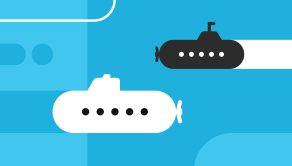



Dimitri is a tech entrepreneur and founder of Onerep, the first fully automated data removal service. Top cybersecurity CEO of 2021 by The Software Report.