25 best personal data removal services of 2025 [comprehensive guide & comparison]

As the founder of a personal data removal service, I know firsthand that not all such services are created equal.
Before establishing Onerep nearly ten years ago, I worked as an SEO consultant developing database-driven websites. One of these projects involved creating a platform to help people find distant relatives and former classmates by publishing names, phone numbers, and locations aggregated from public records. This experience gave me a unique insight into how personal information becomes publicly accessible and the importance of helping individuals remove their private data from public sites.
Back then, only a handful of data removal services existed. Today, the market has exploded as more people recognize the significance of protecting their personal information online. With so many options available, choosing the right data removal service can be challenging.
To assist you in this decision, my team and I have researched 25 data removal services. In this comprehensive overview, you’ll find the pros and cons of each service, as well as customer reviews, to help you select the one that best fits your needs.
What is a personal data removal service?
Personal data removal services erase your personal information from data brokers to protect your privacy and safeguard your identity.
Data brokers aggregate a wide range of your sensitive information – from names and addresses to court records and credit scores – and combine it into comprehensive profiles. Some brokers operate in B2B models and sell these profiles to other companies for marketing, risk mitigation, identity verification, and background check purposes. Others make the profiles publicly available and easily found online. Known as people-search or people-finder sites, they allow anyone to look you up and learn about different aspects of your life. They are also the ones that pop up among the top results in Google when someone looks you up.
This difference in how data brokers operate, in addition to other factors I’ll describe further on, is important to keep in mind when you choose a data removal service. Making the wrong choice will lead to your information remaining exposed online at best, and getting even more compromised at worst. And considering each service comes at a cost, you surely don’t want your money wasted on one that doesn’t provide proper protection.
The best data removal services in 2025 at a glance
| Data removal service | Key feature | Trial options |
|---|---|---|
| Onerep | Focus on public data brokers (people-search sites) | Free scan, 5-day free trial |
| DeleteMe | 40 custom removal requests per year | Free scan |
| Incogni | Removal from marketing databases | None |
| Optery | Patented search tech (autogenerated links) | Free exposure report |
| Kanary | Templates for opt-out requests | 14-day free trial |
| Privacy Bee | Biggest list of non-public data brokers | Free scan |
| EasyOptOuts | Low price | None |
| PrivacyPros | Includes removal from genealogy sites | None |
| Confidently | Covers not only data brokers | Free scan, 30-day free trial |
| Erase Me | Free exposure report | Free exposure report, 5-day free trial |
| DeleteMyInfo | Includes Do Not Call Registry submission | Free scan |
| DataSeal | Includes data breach monitoring | Free scan |
| HelloPrivacy | Real-time breached data alerts | Free scan |
| PurePrivacy | Social media auditing | None |
| MyDataRemoval | Allows to choose how to receive privacy reports | Free scan |
| PrivacyHawk | Connects to users’ email accounts | 10 free opt-outs/ month |
| Guaranteed Removals | Payment after removal | None |
| ReputationDefender | Reputation Report Card | Free scan |
| BrandYourself | Reputation report | Free scan |
| Aura | Comprehensive suite for digital security | 14-day free trial |
| Malwarebytes | Anti-malware software | Free scan |
| IDX | Identity theft protection | None |
| Voiply | VoIP services | Free scan |
| McAfee Personal Data Cleanup | Device security features | None |
| Avast BreachGuard | Offers antivirus and VPN software | None |
Top features to look for in data removal services
It’s important to compare how and where they erase your information to choose the one that fits your unique needs best.
To make the process easier, I’ve segmented the top features to examine in data removal services into three categories: core features, additional ones, and service quality indicators.
Core features of data removal services
- Scanning capabilities: Data removal services employ different methods to find your profiles on data brokers: some scan the sites to find the exact pages containing your information, others use algorithms to guess such pages. Then there are services that don’t really look for your data but simply send opt-out requests to every site on their list. This usually involves providing your information to brokers and asking them to remove it. Such practices are potentially problematic as they may lead to your information getting exposed to sites that never had it in the first place. I recommend avoiding services that send opt-out requests to data brokers without prior checking whether they even have your information and choosing a service that actually finds your data.
- Number and types of brokers covered: These two criteria must be considered together: while it’s important to remove your personal information from the biggest number of sites, the type of those sites is equally important. Removal from people-search sites will improve your privacy and lower the exposure of your data online. Removal from brokers that don’t have publicly available databases won’t provide such benefits but might decrease the amount of spam and unsolicited marketing you receive.
- Number of personal details scanned for: Even though data brokers frequently update their databases, they still may publish outdated or incorrect information. In my experience, it’s pretty usual to find 2 profiles for the same person on the same site but with different age or home address listed. I recommend opting for a service that allows you to add multiple names, phone numbers, addresses, and other details for a more comprehensive scan, especially if you have a common name.
- Reporting and ongoing monitoring: Detailed reporting is imperative for your understanding of current exposure and tracking the removal progress. I recommend choosing a service that:
- Provides links to pages with your information: This way you’ll know what sites expose your data and will be able to check if it’s been removed.
- Reports on your overall progress as well as removal status on each site: You should be able to check what’s going on at any time.
- Keeps looking for your data even after a request is honored: Ongoing monitoring is crucial as data brokers often update profiles and your information may be republished.
Additional features
- Removal method: Some data removal services manually submit opt-out requests, some completely automate the process, and others employ a mix of both. I recommend the latter – while automation helps to elevate and speed up the process, there are cases where manual assistance is needed.
- Authorized agent: Some data removal services ask users to let them act as authorized agents to send opt-out requests on users’ behalf. However, relevant laws are currently enacted in only 8 states: California, Colorado, Connecticut, Utah, Virginia, Montana, Oregon, and Texas.
- Extra features: Dark web scanning, data breach monitoring, phone number and email masking, court record removal, custom removal requests, browser extensions, and online reputation management are all extra features some services bundle in or offer for additional fees. Whether you’ll benefit from any of those depends on your personal needs.
Service quality indicators
- Customer support: Responsive customer support is important when personal privacy is at stake. Go for a service that offers multiple support options (phone, email, online chat).
- Update frequency: Routine updates help you evaluate progress and overall data removal effectiveness. I recommend choosing a service that offers real-time dashboard updates as well as regular email reports.
- Privacy guarantees: The last thing a data removal service should do is share your data with others, including data brokers. In addition to not sharing your information with sites without prior verification that they already have it, some services top it off by using dummy emails and phone numbers for communications with data brokers to keep yours private.
25 best companies that remove personal information from the Internet in 2025
1. Onerep – best for removing your data from public data brokers and Google
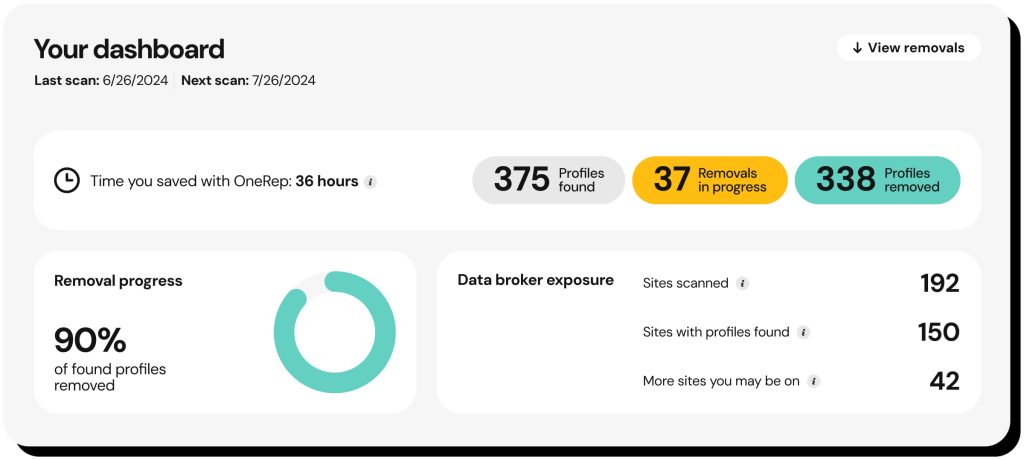
Onerep focuses on people-search sites, currently covering 232. This focus is beneficial for several reasons:
- When someone Googles you, they’re likely to find a lot of your personal information published by people-search websites among the top search results. By opting you out from public data brokers, Onerep effectively removes your data from Google results which radically reduces your online exposure.
- Opting out of people-search sites and reducing your exposure in Google stops your private info from being easily accessible by scammers and cybercriminals, protecting you from real threats like identity theft, stalking, financial fraud, and others.
- Withholding from covering non-public data brokers means withholding from spreading customer data to entities that may not have it in the first place. By doing so, Onerep also refuses to inflate its coverage numbers by adding data brokers that operate data for legitimate purposes (e.g. identity verification), have no online directories, and pose zero threat to your safety.
- People-search sites have publicly available catalogs which allows Onerep to scan them for your information. The service doesn’t guess where your data is published – it locates the exact pages.
Full transparency
Unlike many other data removal services, Onerep actually scans every site on its list and links to pages exposing your information. To give you a proper understanding of what websites share your data, a detailed dashboard displays your overall removal progress as well as an individual status for each site. Additionally, the dashboard lists for each broker:
- Which of your personal details they share
- Removal status (opt-out requested, verifying removal, or removed)
- Estimated removal time (how long it typically takes to have data removed)
- A sample report (to give an insight into what info they typically share)
- Links to pages with your information
- DIY removal instructions
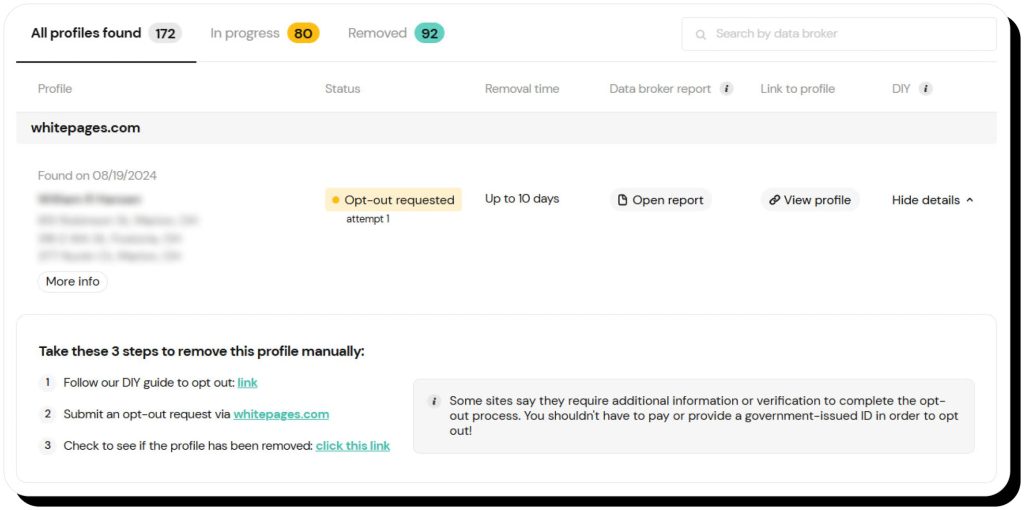
Comprehensive sweep
Onerep allows, and even encourages, you to add an unlimited number of aliases, phone numbers, home addresses, and email accounts – be they old or new. The more details you provide, the more pages containing your info can be found and removed.
But don’t worry – Onerep won’t share those details with data brokers in the process as they are only used to locate your profiles. Dedicated to your privacy, the service opposes practices that could compromise your data and expose it to sites that never had it in the first place. Moreover, Onerep creates dummy email accounts and phone numbers to communicate with people-search sites during the opt-out process, keeping your info protected.
Onerep advantages
- Focus on removing info from the public web
- Covers 232 people-search sites
- Doesn’t send customer information to data brokers without verifying they have it
- Provides links to pages where your information is exposed
- Informative dashboard with real-time progress updates
- Allows adding unlimited name variations, home addresses, email addresses, and phone numbers
- 5-day free trial
- Multiple support options (phone, email, online chat, knowledge base)
Onerep limitations
- Covers fewer data brokers than some other options
- Higher cost than some other options
Onerep pricing
All plans come with a free 5-day trial.
Individual:
- Monthly plan: $14.95/mo.
- Annually: $99.95 ($8.33/mo.)
Family (up to 6 people):
- Monthly plan: $27.95/mo.
- Annually: $179.95 ($15/mo.)
Onerep reviews
“Onerep is a powerful solution for anyone who wants to take control of their online privacy. They were incredibly effective at removing my info from some sites known for their complex opt-out process.” – Trustpilot review
2. DeleteMe – good for choosing which sites to opt out of
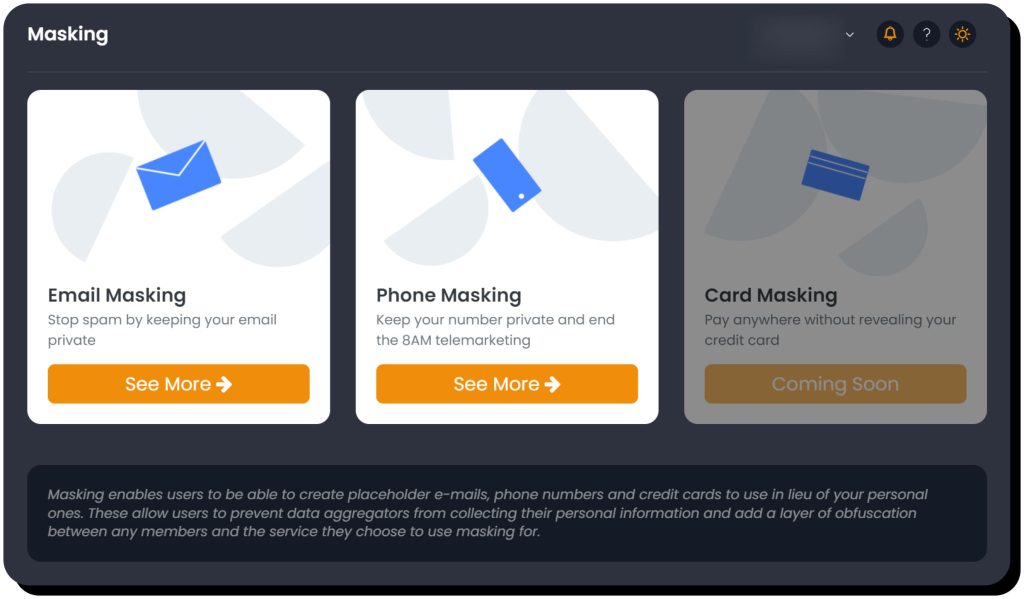
Founded in 2011, DeleteMe is one of the oldest personal data removal companies in the industry. The service promises to remove your information from more than 750 sites, though only around 100 are included in the standard plan. The rest are covered by Premium (and pricier) plans or custom requests (you find your information on data broker sites yourself and submit it to DeleteMe, then they take care of the rest). Standard users get 40 custom requests per year.
DeleteMe primarily focuses on people-search sites and, from what I can tell, uses a mix of automated and manual removal processes. All users are assigned a personal privacy advisor upon signing up.
In addition to its core data broker removal service, DeleteMe offers free email masking and phone number masking for $7 per number. They also have a “Search Yourself” tool that allows you to Google yourself right in DeleteMe’s dashboard and have them request the removal of the search results you want out.
DeleteMe advantages
- Additional digital privacy protection tools
- 40 custom removal requests per year
- Personal privacy advisor
- Free scan
DeleteMe limitations
- Small number of people-search sites covered by a Standard plan
- Limited information in the dashboard
- Costs more than some other options
- No monthly plans
DeleteMe pricing (standard plan)
- 1 person, 1 year: $129
- 1 person, 2 years: $209
- 2 people, 1 year: $229
- 2 people, 2 years: $349
- Family (4 people), 1 year: $329
- Family, 2 years: $499
DeleteMe reviews
“I am already beginning to see the decrease in SPAM emails.” – Trustpilot review
“The process is moving very slowly, so far nothing has been deleted.” – Trustpilot review
3. Incogni – good for removal from marketing and risk mitigation brokers
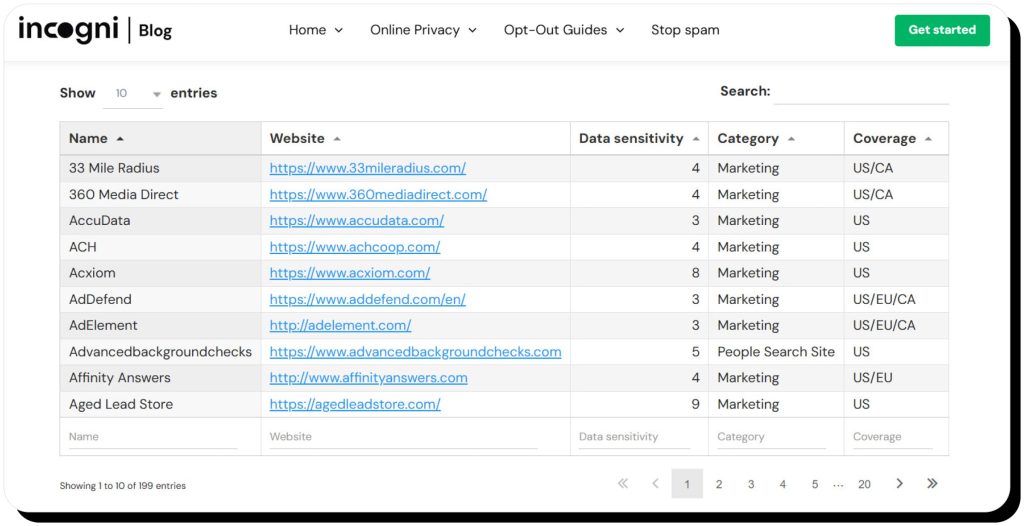
Incogni’s process is entirely automated and covers around 200 data brokers. The service has a user-friendly dashboard that shows how many sites they’ve sent requests to and the company emails weekly reports to keep you informed about overall progress.
Incogni primarily focuses on marketing data brokers along with a few recruitment and risk mitigation ones. They do cover some people-search sites but miss major ones like Spokeo, Whitepages, and MyLife.
Since most data brokers on Incogni’s list don’t have public catalogs, the service can’t scan them and instead uses an algorithm to predict which ones have your information. From what I’ve observed, that implies they simply send a personal data deletion request to every data broker on their list.
Incogni’s support is available via an online contact form.
Incogni advantages
- International coverage
- Allows adding multiple surnames
- Weekly progress reports
Incogni limitations
- Predicts which data brokers have your information instead of scanning sites
- Does not verify removal – relies on brokers to self-report
- Doesn’t allow adding past addresses, email addresses, or phone numbers
- Shares personal information with data brokers without verifying they already have it during opt-outs
Incogni pricing
Monthly plan
- Individual: $14.98/mo.
- Family & Friends (up to 4 people): $32.98/mo.
Annual plan
- Individual: $89.88/year ($7.49/mo.)
- Family & Friends (up to 4 people): $197.88/year ($16.49/mo.)
Incogni reviews
“With Incogni, I am seeing a decreased level of phishing email and suspicious email.” – Trustpilot review
“Seeing no change in spam, spoofing or phone calls.” – Trustpilot review
4. Optery – good for predicting where your data is exposed
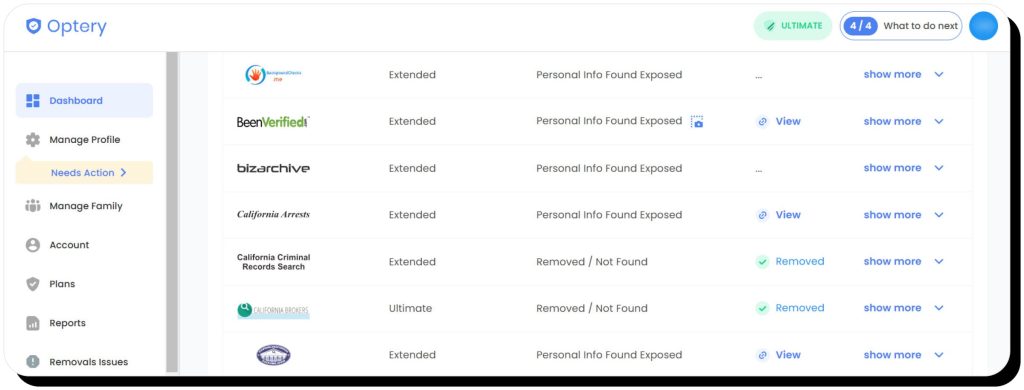
Optery covers 600+ data broker sites overall but the number varies greatly depending on the plan you choose, with around 90 sites covered by its Core plan, 240 by Extended, and 370 by Ultimate. These include both people-search websites and non-public data brokers. The remaining 300+ sites are added with Expanded reach on the Ultimate plan, a feature that includes sending requests to non-public data brokers without proper removal verification.
As for scanning the sites, Optery uses its patented technology that predicts the URLs to pages where your profile may be published. If your personal information is found via the generated link, the service takes a screenshot and adds it to the dashboard.
This, however, only works for people-search sites. As for data brokers with non-public catalogs, Optery can’t scan them and verify they have your information, so it simply sends your data and asks to have it opted out/ suppressed.
Optery’s dashboard includes a removal summary as well as screenshots, auto-generated links, and background information for each data broker. Optery also sends Exposure reports (upon signing up) and Removal reports. However, we noticed discrepancies between the reports and the dashboard in the numbers describing exposure.
Optery advantages
- Includes more data brokers than most online services
- Provides screenshots for found profiles
- Quarterly reports with before-and-after screenshots
Optery limitations
- Sends customer data to data brokers without always verifying the broker already has it
- Some autogenerated links lead to the wrong pages
- Full data broker coverage is only available on the most expensive plan
Optery pricing
- Free Basic (no removals): $0
- Core (85+ sites): $3.99/mo. OR $39/year ($3.25/mo.)
- Extended (240+ sites): $14.99/mo. OR $149/year ($12.42/mo.)
- Ultimate (365+ sites, 605+ with Expanded Reach): $24.99/mo. OR $249/year ($20.70/mo.)
Optery reviews
“Optery helps reduce your online data and footprint well for a process that takes too much time to do on your own.” – Trustpilot review
“Says you are opted out if they don’t find your profile. Very misleading tactics and way overpriced. Save your money.” – Trustpilot review
5. Kanary – good for opt-out templates
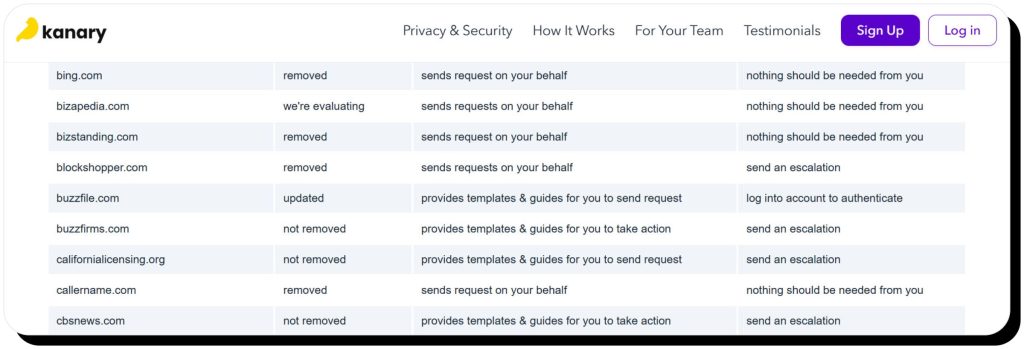
Kanary features an extensive list of 320+ sites, though not all of them are data brokers. Some are search engines, public records websites, and social media sites. Additionally, Kanary doesn’t really opt you out of all of them – instead, it provides deletion request templates and instructions for many.
Like Optery, Kanary provides screenshots for some websites where they’ve found your data. The service issues monthly progress reports, available via the dashboard, though it admits its technology sometimes erroneously reports a profile was removed when it wasn’t.
Support is available via email.
Kanary advantages
- Monitors 325+ sites
- 14-day free trial
- Monthly reporting
Kanary limitations
- Doesn’t actually remove from some sites in its list
- Can list false removals
- Limited support options
Kanary pricing
- Monthly: $16.99/mo. ($8.49 for each additional family member)
- Annual: $179.88/year ($14.99/mo.) ($7.49/mo. each for additional family members)
Kanary reviews
“It’s a budget-friendly solution that ensures everyone has access to the essential tools needed for online security.” – Product Hunt review
“I had it for about 4 months and it didn’t search every website it said it would.” – Reddit user
6. Privacy Bee – good for removal from non-public data brokers
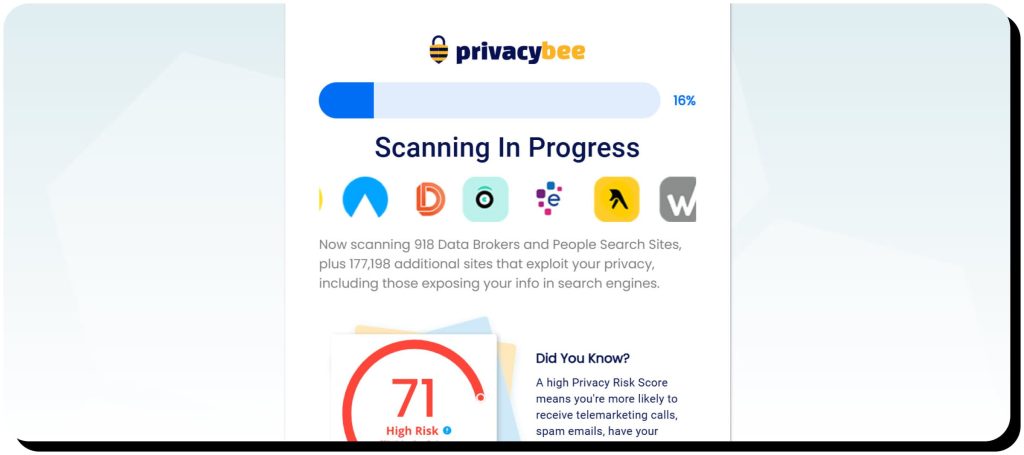
Privacy Bee doesn’t openly publish a list of sites it covers on its website. Various pages state various numbers, ranging from 300 to 800. Whatever the actual number, it includes people-search sites, data brokers without public databases, lead-generation platforms, and various other types.
As Privacy Bee states in its dashboard, many of those websites are unscannable, so the service can’t check whether they have your information. They send removal requests nevertheless and require you to reply to some data brokers to confirm those requests.
An interesting feature that might be useful is marking companies in the dashboard as trusted (the ones allowed to hold your data) – so Privacy Bee won’t send removal requests to them.
Other features include a free browser extension that blocks trackers, 24/7 data breach monitoring, a private search function to search online without being tracked, and a Gmail inbox scan tool that identifies which companies have your email address.
Customer support is available via a web form.
Privacy Bee advantages
- Covers 300+ sites
- You can choose trusted companies (allowed to have your data)
- Additional digital privacy features (private web search, browser extension with tracker blocker)
Privacy Bee limitations
- Shares your email addresses with data brokers
- Requires you to confirm removal requests from data brokers
- Doesn’t scan all sites on its list
- No refunds or money-back guarantee
Privacy Bee pricing
Privacy Bee has only one plan that comes at $197/year per person.
Privacy Bee reviews
“Outstanding and incredibly thorough deep search and total scrub from the Internet of my personal identifying information (PII).” – Trustpilot review
“You create an account, which requires a lot of private information, to delete your information around the internet, and then notice that its extremely difficult to delete your privacybee-account. If this is not controversial, nothing is.” – Trustpilot review
7. EasyOptOuts – good for a tight budget
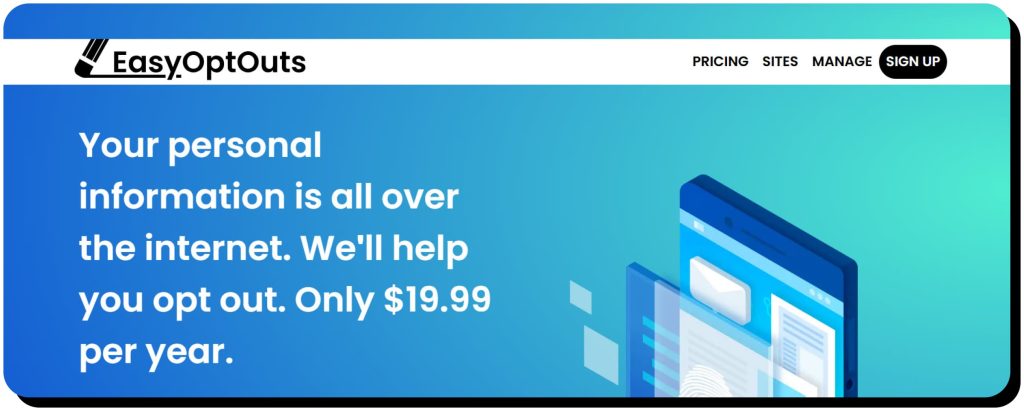
EasyOptOuts sends opt-out requests to around 160 data brokers, primarily people-search sites along with a couple of marketing brokers.
The company openly mentions that they can’t search some sites, but send opt-out requests anyway. That means the service sends your personal information for removal without verifying if data brokers even have it.
For the sites that they can scan, Easyoptouts searches multiple name and address combinations to find as many records as possible. They repeat the scan, send removal requests, and email you a report with their findings three times per year (every four months).
With $19.99 per year, Easyoptouts is cheaper than many other options.
Support is provided via email.
EasyOptOuts advantages
- Much more affordable than other options
- Focuses on people-search sites
- Email reports
EasyOptOuts limitations
- Only submits removal requests every 4 months
- Can’t search all sites on its list
- Sends personal data to some companies during removal without verifying they already have it
EasyOptOuts pricing
Easyoptouts has only one plan that comes at $19.99 per year.
EasyOptOuts reviews
“Fabulous service, great customer service with prompt responses.” – Trustpilot review
“No details on what data was discovered and taken down.” – Slashdot review
8. PrivacyPros – good for removing data from genealogical sites
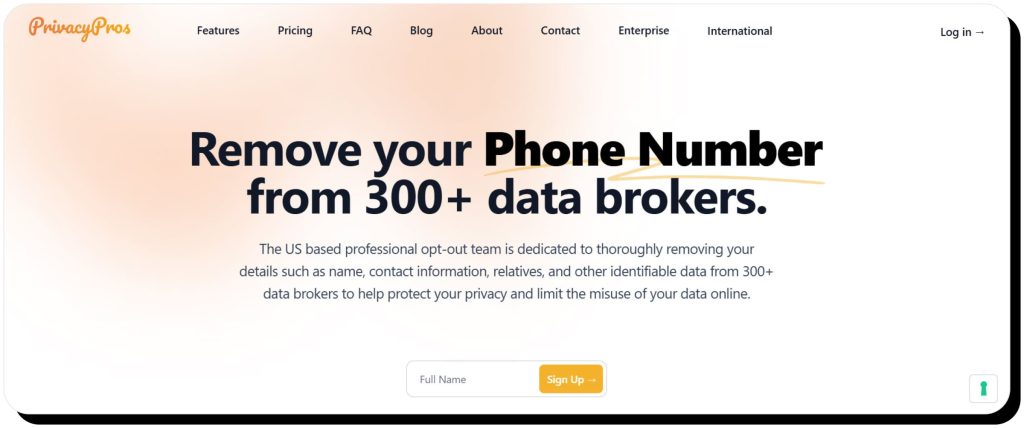
PrivacyPros monitors around 300 websites, including people-finder, genealogy, voter registration, and various non-public data broker sites. The company also offers dark web monitoring and custom removal requests, but complex custom removals could incur additional fees.
PrivacyPros states on its website that it removes profiles manually with partial automation. They also provide ongoing monitoring.
The company additionally offers a suite of enterprise services, including book pirating prevention and reputation management.
Customer support is available via phone, email, a chatbot, and an online form.
PrivacyPros advantages
- Covers 300+ websites
- Includes genealogy sites
- Multiple support channels
PrivacyPros limitations
- More expensive than other services
- Unclear how it verifies profiles and removals
- Custom removals could come at an extra fee
PrivacyPros pricing
PrivacyPros has only one plan that comes at $299.99/year.
PrivacyPros reviews
PrivacyPros currently doesn’t have online reviews.
9. Confidently – good for removal from all sorts of sites
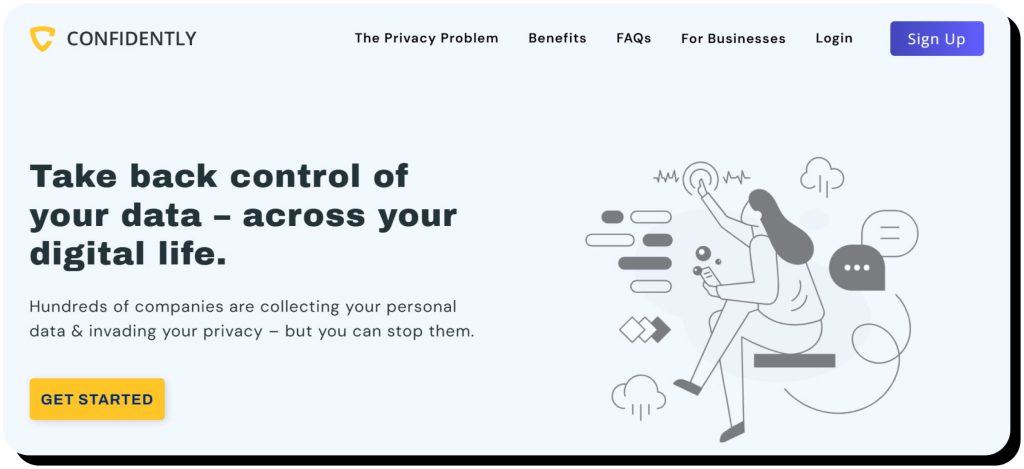
Confidently states different numbers of sites they cover on various pages, ranging from 150 to 300. They do, however, publish a list of companies they support which includes all sorts of platforms – people-search sites, marketing data brokers, dating, betting, e-commerce, news, educational, and various other platforms.
The company offers a free scan, though it didn’t really work in my case (didn’t turn up any results even though some people-search sites had profiles). Confidently also offers dark web monitoring with data breach alerts that include recommendations for addressing the breaches.
The service has a 30-day free trial, and the pricing is $10 per month.
Support is available via phone and email.
Confidently advantages
- Dark web monitoring and data breach alerts
- Affordable price
- 30-day free trial
Confidently limitations
- Unclear which sites they cover
- Unclear how they verify profiles exist or confirm removal
- No refunds
Confidently pricing
Confidently has only one plan that costs $10/mo.
Confidently reviews
“Do not give these people your credit card information, they will charge you until you die.” – Trustpilot review
10. Erase Me – good for a quick peek into your exposure
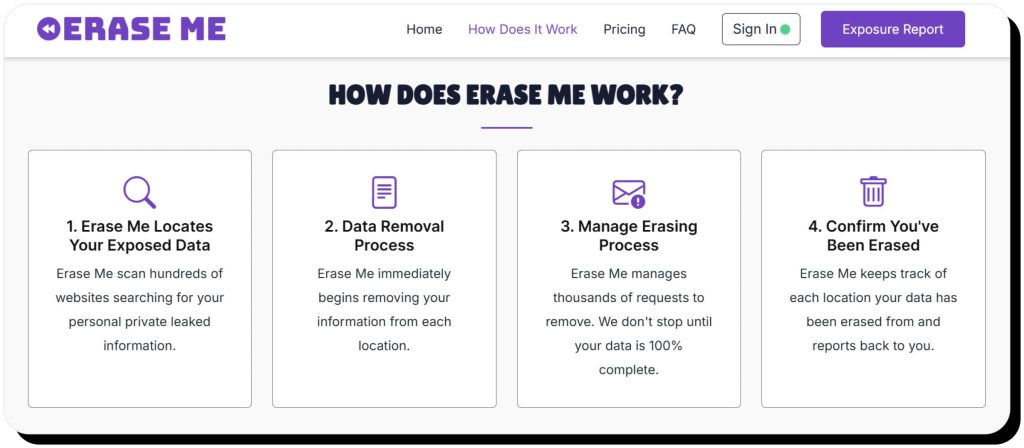
Erase Me is a fully automated data removal service that promises to remove your data from 230+ data brokers and other sites, though they don’t openly publish the list on their website.
The service offers a free exposure report that displays Google and Bing search results, in addition to up to 100 data brokers that might have your profile. However, the report is better for a glimpse at your exposure rather than a deep dive as it includes sites that no longer operate, loading pages, or pages with no results at all. Still, it does find some sites that have your information so you could either remove it yourself or sign up for a paid Erase Me plan to automate the process.
The company also offers unlimited custom removal requests.
Customer support is available via phone (including text) and email.
Erase Me advantages
- Free exposure report with links and screenshots
- Covers 230+ sites
- 5-day free trial
Erase Me limitations
- Links and screenshots in the report may lead to non-existent pages
- Little information about how they handle opt-outs and verify removals
- No open list of sites covered
Erase Me pricing
- Monthly Plan: $15/mo.
- Annually: $127/year ($11/mo.)
Erase Me reviews
“I needed my phone number removed from google. I signed up for this service and it was no longer on google after about 1 week.” – Truspilot review
11. DeleteMyInfo – good for reducing spam calls
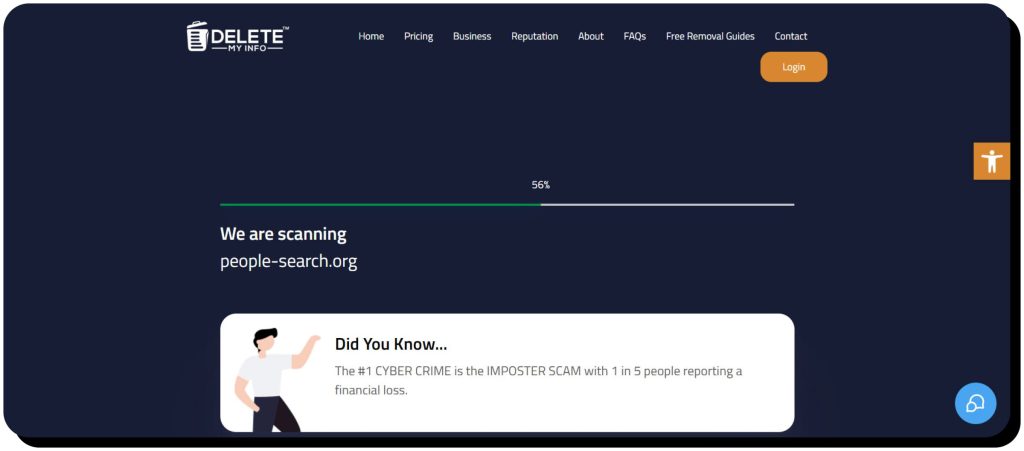
DeleteMyInfo removes your data from 150+ data brokers, though there’s no published list.
The service says live privacy experts scan search engines and data broker websites for your information, but considering how quickly its free scan works, they probably use some automation. However, as DeleteMyInfo states, the scan is just a partial result, and it contained inaccuracies and false positives in my case.
Aside from that, DeleteMyInfo operates similarly to other removal sites: sign up, get a privacy report in about a week, then receive quarterly reports that show the number of sites examined, profiles found and deleted, hours saved, and removal status for each data broker searched.
In addition to data broker removal, DeleteMyInfo allows users to submit unlimited phone numbers to add to the National Do Not Call Registry, offers reputation management services, and free privacy and reputation management consultations via online appointments.
Support is available via phone, email, online appointments, and chat.
DeleteMyInfo advantages
- Free scan
- Unlimited custom removals
- Do Not Call Registry submission
DeleteMyInfo limitations
- Covers fewer data brokers than other services
- Only annual plans for data removal
- Low effectiveness of the free scan
DeleteMyInfo pricing
- Solo: $120 annually ($9.99/mo.)
- Double: $204 annually ($16.99/mo.)
- Family: Discounted plans for 3 to 10 people ranging from $295/year ($24.99/mo.) to $900/year ($74.99/mo.)
DeleteMyInfo reviews
“They go the extra mile of removing your information by simply talking to their privacy expert.” – Sitejabber review
12. DataSeal – good for monitoring data breaches
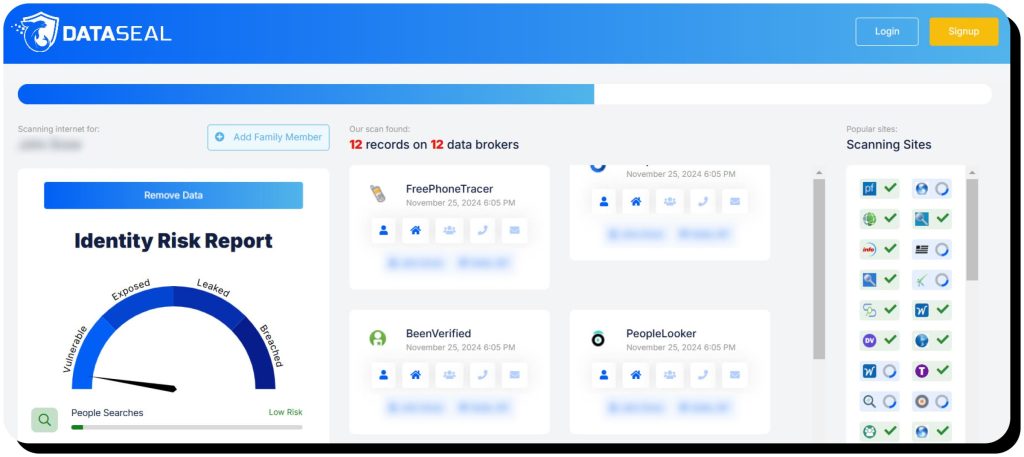
DataSeal removes personal information from around 120 people-search and non-public data broker sites.
The company offers a free privacy scan and identity risk report that shows what people-search websites share your data. They also provide data breach monitoring, including steps to take if your info has been compromised and retroactive reports for past data breaches.
Privacy reports are issued weekly, and support is available via email and a contact form.
DataSeal advantages
- Free scan
- Data breach monitoring
DataSeal limitations
- Somewhat limited data broker coverage
- No phone or chat support
- Sends personal info to data brokers without checking if they already have it
DataSeal pricing
- Individual: $12.99/month or $99.99/year
- Family: $10.99/month/person or $89.99/year/person
DataSeal reviews
“I just Googled myself and there were far fewer results that came back and this makes me confident the service is working as intended.” – Trustpilot review
“There’s absolutely no visibility or transparency about which websites they’re removing your information from. After about a month I didn’t notice anything new being scanned or if my information was being removed from any other websites.” – Trustpilot review
13. HelloPrivacy – good for alerts about breached info
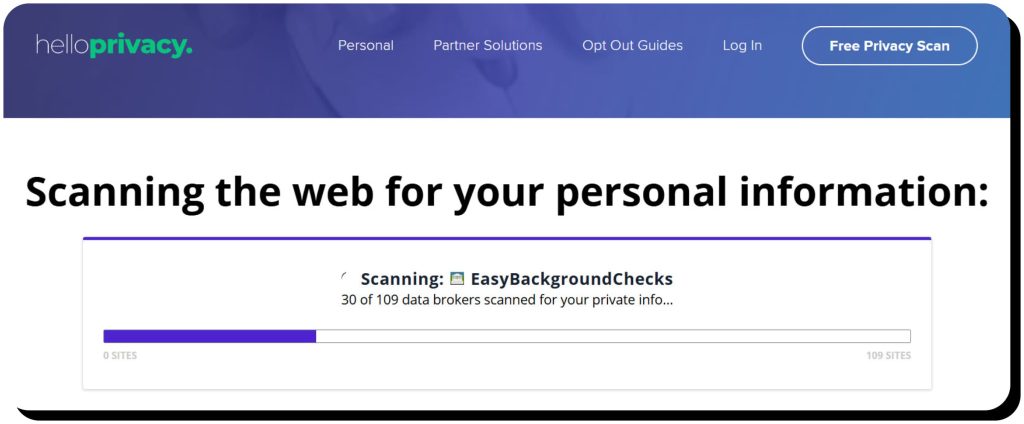
HelloPrivacy provides data broker removal and dark web monitoring services.
The company doesn’t publish a list of sites it monitors, but its free scan states that it checks over 100 websites. The scan will take you to a dashboard that lists the sites that share your info as well as the details exposed. It doesn’t, however, provide links to those sites or any screenshots.
As for additional features, the company checks known data breaches for your information. Its website homepage also states that HelloPrivacy helps delete unused accounts and clean up social media, but these options aren’t available in its dashboard.
HelloPrivacy doesn’t clarify how often they perform scans and if they verify removals (or how).
Support is available via email and phone.
HelloPrivacy advantages
- Free scan
- Affordable plans
- Includes data breach monitoring
HelloPrivacy limitations
- Doesn’t explain its removal or verification processes
- Features listed on the homepage aren’t available in the dashboard
- Doesn’t link to profiles or provide screenshots
- No refunds
HelloPrivacy pricing
- Monthly Plan: $9.99/mo.
- Annually: $99.99 ($8.33/mo.)
HelloPrivacy reviews
“The service is functional and worked in our testing, so there is no issues with that, but other services offer a far wider array of features that users may appreciate, both in terms of consumer and enterprise versions.” – Techradar
14. PurePrivacy – good for reevaluating your privacy on social media
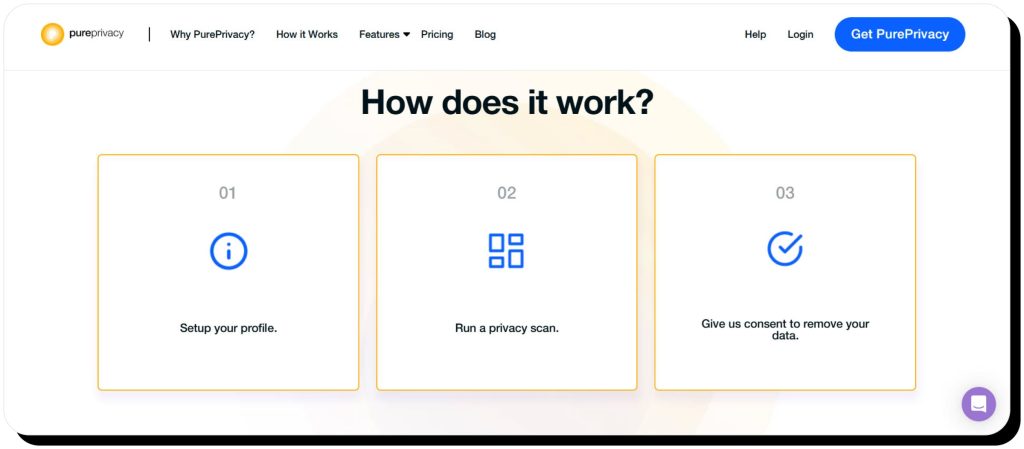
PurePrivacy claims to be an all-in-one privacy solution for taking control of your online footprint. The company offers multiple solutions, focusing on social media auditing, but includes data broker removal. It’s unique in that it offers mobile apps for Android and iOS in addition to its desktop dashboard.
The company focuses on social media privacy and allows users to connect social media accounts to get recommendations to enhance privacy or delete all social posts at once. They also block advertising trackers from collecting user information.
As for data brokers, PurePrivacy covers 200+ people-search sites and brokers without public catalogs. The company states it will repeatedly send removal requests to data brokers, then let users know once they’ve removed the information. The service, however, doesn’t clarify how it verifies removals.
Support is available via 24/7 live chat and email plus some knowledge base articles.
PurePrivacy advantages
- Boosts social media privacy
- Has mobile apps
PurePrivacy limitations
- Unclear how they verify removals
- May share extra information with data brokers during the opt-out process
- No free scans or trials
PurePrivacy pricing
- Monthly: $9.99/mo.
- Annually: $69.99 ($5.93/mo.)
PurePrivacy reviews
“The scam calls have stopped!!!! I used to get 10 a day, and they have all stopped.” – Google Play review
“Doesn’t do what it says on the tin so to speak. Paid for nothing in my opinion.” – Google Play review
15. MyDataRemoval – good for adjusting privacy report preferences
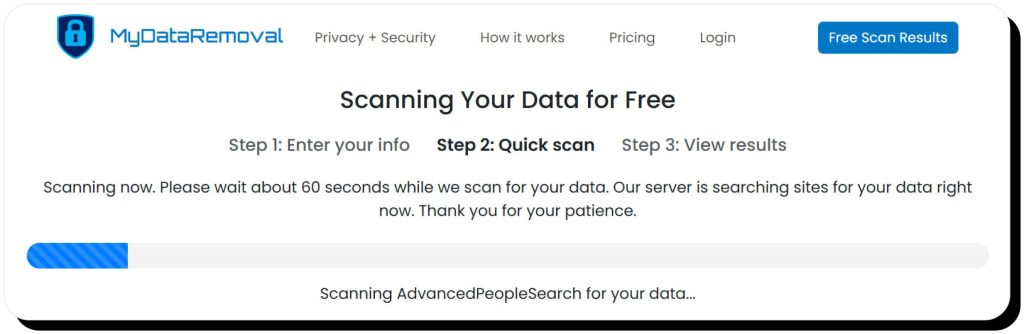
MyDataRemoval says it uses a combination of humans and algorithms to check 228 data broker websites, then submits removal requests on your behalf.
The service has a free scan that shows what sites share your personal information. It doesn’t provide screenshots or links to pages where data is exposed but lists the details sites share (age, location, phone numbers, relatives, etc.). As for non-public data brokers, MyDataRemoval can’t scan them and verify they have your data, but the service will send removal requests nevertheless.
An interesting feature is that MyDataRemoval allows you to choose how to receive reports: monthly, quarterly, via email or the dashboard, etc. It also adds users to the National Do Not Call and Mail lists.
Support is available via an online form, phone, and email.
MyDataRemoval advantages
- Allows adding multiple addresses, phone numbers, and email addresses
- Offers multi-user discounts
- Do Not Call and Do Not Mail list submissions
MyDataRemoval limitations
- Shares data with brokers without confirming they have it when sending removal requests
- No screenshots or links to pages with exposed data
- No refunds
MyDataRemoval pricing
Monthly
- 1 person: $9.99/mo.
- 2 people: $16.99/mo.
- 3 to 6 people: $24.99/mo.
Annually
- 1 person: $99.96 ($8.33/mo.)
- 2 people: $170.04 ($14.17/mo.)
- 3 to 6 people: $249.26 ($20.83/mo.)
MyDataRemoval reviews
“I was surprised how effective this was. This service showed that my personal information was out there in more places than I realized.” – Trustpilot review
16. PrivacyHawk – good for monitoring your inbox
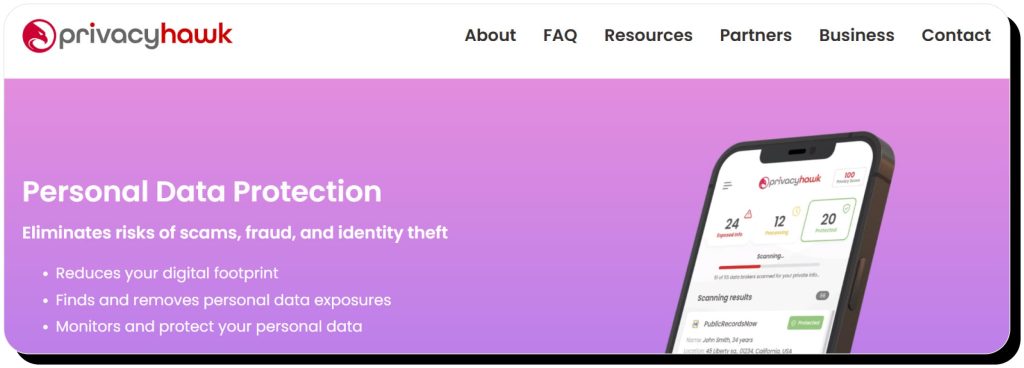
Two things differentiate PrivacyHawk from other data removal services. First, the service is an app available for iOS and Android. Second, it uses users’ email accounts to scan their inboxes and identify which companies have their data.
PrivacyHawk automates the process but sends opt-out requests from user email addresses and says users might need to confirm some requests. The service creates a separate email folder to keep PrivacyHawk’s emails from cluttering the inboxes. Notably, users can decide which companies to opt out of and unsubscribe from future emails.
The service claims to have one of the world’s largest broker databases, but there’s no list on its website.
PrivacyHawk has a free plan which includes ten monthly opt-outs. The premium tier offers unlimited opt-outs and ongoing monitoring, while the platinum tier includes dark web and data breach alerts, change of address protection, Social Security number monitoring, live phone support, and $1 million in identity theft recovery insurance.
Support is available via phone, a web form, and live chat during business hours.
PrivacyHawk advantages
- Free privacy scan
- 10 opt-outs/month for free
PrivacyHawk limitations
- Requires access to and control of user emails
- Not fully automated as users must confirm some opt-out requests
- No list of data broker sites covered
PrivacyHawk pricing
- Free version (includes privacy scan and 10 opt-outs/month)
- Premium: $74.99/year
- Platinum: $124.99/year
PrivacyHawk reviews
“Spam calls and mail have greatly decreased since I signed up with them.” – Trustpilot review
“App also asks for permission to download ALL of your emails. The permissions this app asks for are out of line.” – Trustpilot review
17. Guaranteed Removals – good for results-based payment
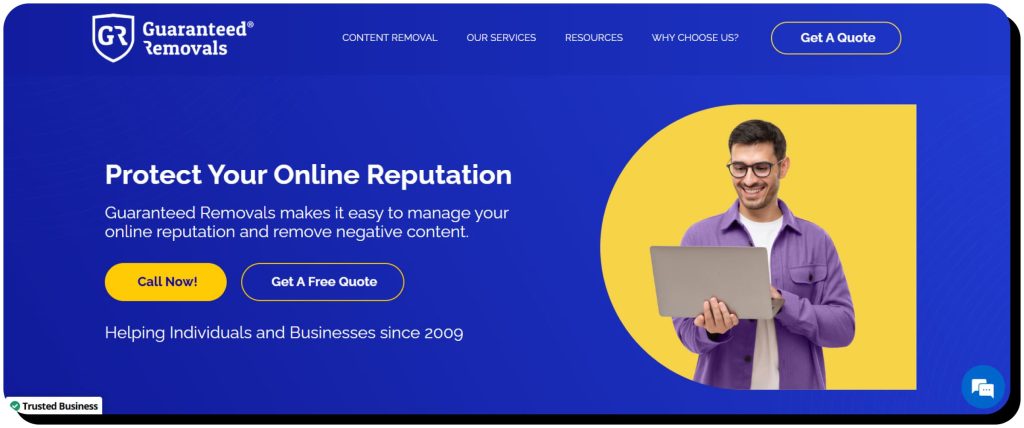
Guaranteed Removals is an online reputation management company that includes data broker removal as part of its services.
Its primary service is content removal, as Guaranteed Removals offers to remove defamatory posts on forums, legal documents on government sites, photos and videos, fake and negative reviews (for businesses), private information (from data brokers), social media posts, and other types of content. The service employs a combination of search engine optimization (SEO), legal means, and publisher outreach to remove content.
The most unique thing about the service is that users only pay after removal with no money upfront. If removed content reappears, they promise to handle it for no additional charge.
The company doesn’t publish pricing on its site as the costs depend on the content you want removed – you must consult with them to get a custom quote.
Guaranteed Removals advantages
- Offers complete online reputation management and negative content removal, including data broker removal tools
- No money upfront as you pay after removal
- Removes reappearing content for free
Guaranteed Removals limitations
- Pricing only available via custom quotes
- May be expensive for data broker removal only
Guaranteed Removals pricing
Depends on the content you need to have removed.
Guaranteed Removals reviews
“They were able to clean up my online presence and remove some gross posts online, which helped me regain my credibility.” – Trustpilot review
“Guaranteed Removals did not live up to expectations. I was told all links will be removed … even though I paid in full yet there are still links on google front page.” – Trustpilot review
18. ReputationDefender – good for a quick glimpse into your online reputation
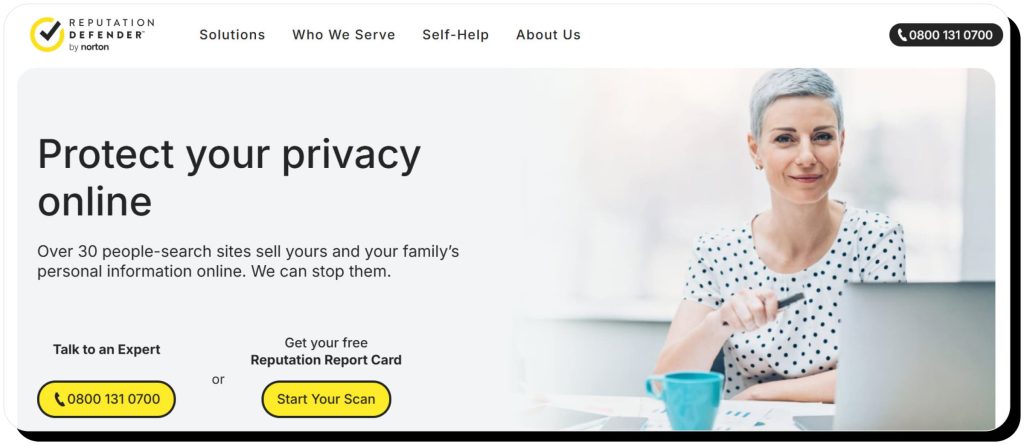
ReputationDefender offers data broker removal as part of its suite of reputation management services, which also include dark web monitoring, review management, and resolving negative Google search results.
ReputationDefender provides a free scan where they use AI to run a search for your name and show potential exposures on the web. The Reputation Report Card will assign a reputation score and list potentially negative, positive, and neutral results.
As for opting out of data brokers, the company covers around 100 people-search sites but it doesn’t list them on its site. It also doesn’t provide much information about how it scans data brokers or verifies opt-outs.
ReputationDefender’s pricing ranges between $1,000 and $10,000 per year – far more than most data broker removal services.
Support is available via phone, email, and web form.
ReputationDefender advantages
- Free reputation report card
- Various reputation management services
ReputationDefender limitations
- No pricing available openly
- Unclear data broker removal processes
- Few data brokers covered
- No refunds
ReputationDefender pricing
- Essentials: $1,000 per year
- Select: $2,500 per year
- Preferred: $7,500 per year
- Premium: $10,000 per year
ReputationDefender reviews
“I was a bit skeptical about this at first but they remove outdated info and incorrect info.” – Trustpilot review
“The yearly programs offer worthless protection. You will need to write emails or send letters on your own to remove offensive information.” – Trustpilot review
19. BrandYourself – good for assessing your online exposure

BrandYourself is another reputation management company that includes data broker removal as part of its services.
The company provides a free risk scan which gives you a privacy score based on your online exposure. A free account displays what people-search sites have your profiles, lists what data breaches exposed your data along with recovery steps, and what old accounts you may have.
As for data broker removal, BrandYourself doesn’t provide screenshots or links. It also marks some brokers with a “Potentially exposed” status which makes me question whether they can scan them.
Since BrandYourself’s main focus is reputation management, their services include personal branding, negative Google results removal, online review management, and employee branding (for businesses).
Support is available via phone and email.
BrandYourself advantages
- Full suite of reputation management software and services
- Free reputation report
BrandYourself limitations
- No screenshots or links to your exposed information on data brokers
- Limited scanning of data brokers
- Multiple negative reviews
- Pricing is not published on the website
BrandYourself pricing
- Data broker removal: $49.99/mo. or $299.99/year
- Dark web scan: $2.99/mo. or $14.99/year
- Google search results improvement: $7.99/mo. or $44.99/year
- Social media cleanup software: $2.99/mo. or $14.99/year
- Reputation management and personal branding services: Starts at $800 to $1,000 per month
BrandYourself reviews
“I found some unsettling information when I googled myself earlier this year – like my home address and family members information – and wanted to get it removed quickly … BrandYourself was able to remove everything I found, and then found and removed even more info that I didn’t see.” – Trustpilot review
“Total Scam. Do not waste your money. 90% of the information they say is negative is false positives.” – Trustpilot review
20. Aura – good for digital security
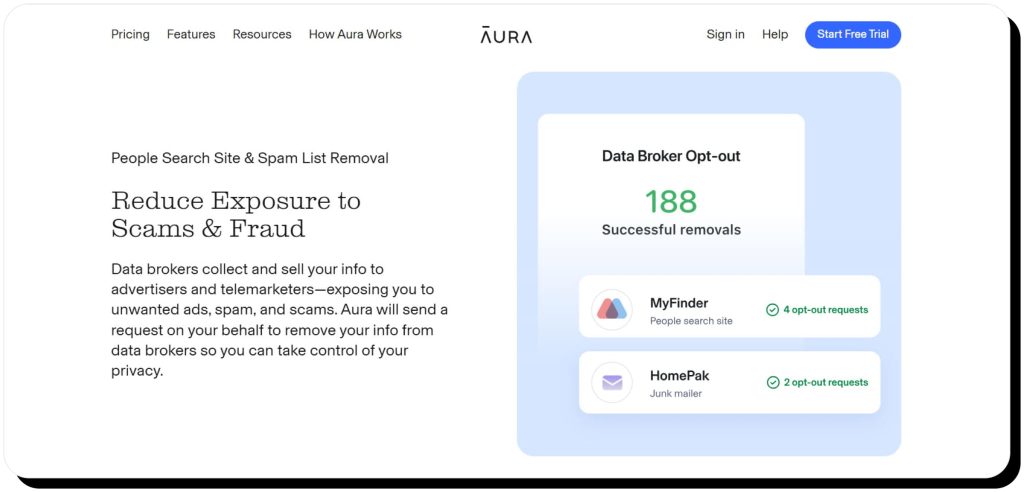
Aura delivers a comprehensive suite of digital security services that include identity protection, identity theft insurance, financial fraud protection, dark web monitoring, credit monitoring, antivirus software, a VPN, password manager, spam call protection, and parental/safe gaming controls.
As for data broker removal, it’s only part of their services with around 30 sites currently covered. As Aura notes in its FAQs, the company frequently submits your data (email, name, address, phone number) to brokers and asks to have it removed. This means that they probably don’t scan the brokers but simply send your information to every site they cover. Since Aura submits your email address, you may receive verification emails from data brokers.
Even though their data removal service is lacking, Aura is a good choice if you’re looking to boost your digital security.
The company offers a 14-day free trial and a 60-day money-back guarantee on annual plans.
Aura advantages
- Robust suite of privacy services
- 24/7 support
- 14-day free trial
- 60-day money-back guarantee (on annual subscription)
Aura limitations
- Limited data broker coverage (only 30 sites)
- Shares your information with data brokers without checking if they even have it
- No formal reports (does have 24/7 dashboard access)
Aura pricing (privacy protection plans)
- Privacy: $3/month
- Privacy Plus: $4/month
- Ultimate: $5/month
Aura reviews
“Aura is the best solution I have seen for regular consumers. It focuses what matters to you and makes it very user friendly.” – Trustpilot review
“Did not find data leaks that my other apps and services were finding.” – Trustpilot review
21. Malwarebytes – good for virus protection
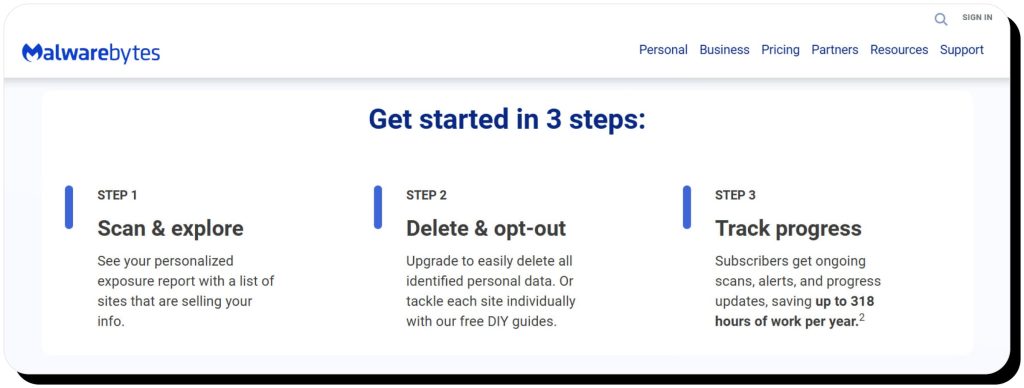
Long famous for its antivirus software, Malwarebytes now also offers a suite of data protection features that include a digital footprint scan, anti-ransomware protection, a password generator, VPN, and data broker removal.
Named “personal data remover”, the service promises to deep scan 175+ data brokers’ databases for your information, but there’s no list of sites covered. Malwarebytes also offers a free scan that takes a couple of minutes and shows what people-search sites disclose your information alongside the types of personal details found. The results also outline opt-out steps for each people-search website. However, the scan stated only 93 sites were scanned when I used it.
Malwarebytes offers two data broker removal plans: Personal Data Remover, which automates removals and provides ongoing monitoring and progress reports, and Ultimate, which adds antivirus software, a browser tracker blocker, VPN, dark web monitoring, credit bureau reporting, and $2 million in identity theft insurance.
Support is available via a knowledge base and an AI chatbot.
Malwarebytes advantages
- Free scan
- Good reputation for antivirus software
Malwarebytes limitations
- Doesn’t describe how it scans, sends opt-out requests, and confirms removals
- No screenshots or profile links
Malwarebytes pricing
- Personal Data Remover: $9.99/mo.
- Ultimate: $119.99/year
Malwarebytes reviews
“Friends of mine have had serious data and financial breeches. I always recommend Malwarebytes to them because in all the years I and a close friend have used it, we have not had one single problem.” – Trustpilot review
“Support is nonexistent.” – Trustpilot review
22. IDX – good for comprehensive identity protection
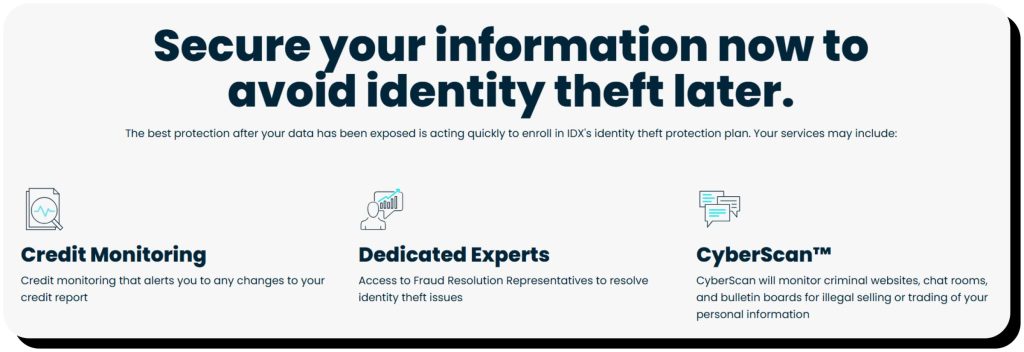
IDX offers data broker removal – known as ForgetMe – as part of its IDX Privacy and IDX Complete protection packages, which also include services such as a VPN, password manager, tracking blocker, private search, dark web and credit monitoring, change of address monitoring, Social Security number tracing, and identity recovery with identity theft insurance.
There’s no free scan and data removal isn’t available as a standalone product, which makes IDX a decent option if you want a comprehensive identity protection service but not if you’re seeking a company that focuses exclusively on data broker removal.
IDX scans 100+ data broker websites each month to find your information and submits opt-out requests on users’ behalf. Users are able to track progress under the ForgetMe widget in their IDX Privacy dashboard. The widget displays removals in progress and completed.
Support is available via a knowledge base, phone, and email.
IDX advantages
- Comprehensive identity protection suite
- Scans sites to find exposed information
IDX limitations
- More expensive than some other options
- No screenshots or profile links to prove data was found and removed
IDX pricing
IDX Privacy
Individual
- Monthly: $12.95/mo.
- Annually: $139.92 ($11.66/mo.)
Family (2 adults, 5 minors)
- Monthly: $25.95/mo.
- Annually: $280.32 ($23.36/mo.)
IDX Complete
Individual
- Monthly: $32.90/mo.
- Annually: $355.32 ($29.61/mo.)
Family
- Monthly: $64.98/mo.
- Annually: $701.88 ($58.49/mo.)
IDX reviews
“They’re constantly monitoring and notifying me of any potential threats or changes.” – Best Company review
“IDX doesn’t provide me any protection or meaningful useful services.” – Trustpilot review
23. Voiply – good for VoIP services
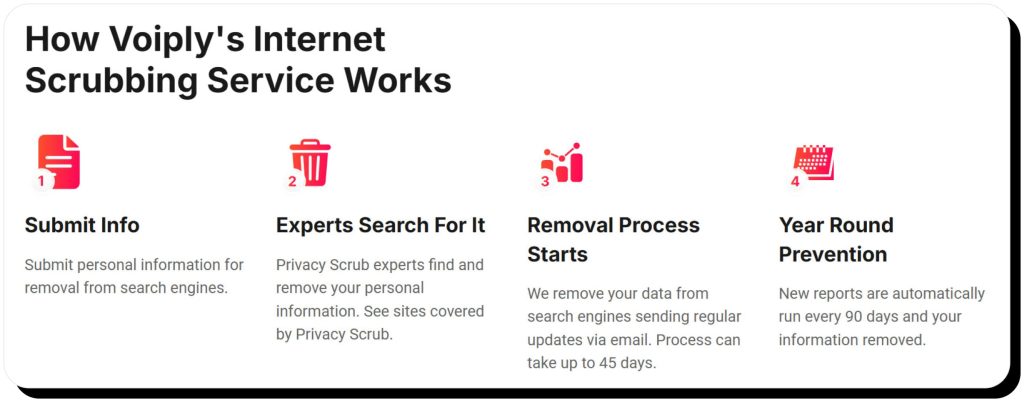
Voiply is a phone, fax, and Internet provider that also offers data removal services. Called Privacy Scrub, it covers 250+ data brokers, though there’s no list on the website.
As for the removal process, Voiply states that its experts find and remove your personal info. There are no details about how exactly the profiles are located and what requests are sent to opt them out. Updates on removal progress are sent via email and new reports are automatically run every 90 days.
Voiply also offers a free scan to see where your data lies and what personal details are exposed.
Support is available via phone and AI-powered chatbot.
Voiply advantages
- Covers 250+ sites
Voiply limitations
- No list of what sites exactly are covered
- No information about scanning and removal processes
- Possibly sends extra data to brokers during removal
Voiply pricing
- One-time removal with quarterly scans: $39.99
- Individual: $12.99/mo. or $69.95/year
- Family: $9.99/mo. or $99.95/year per person
Voiply reviews
“We’ve only had VOIPLY for a short time but so far it’s worked as advertised, savings are significant, and support has been exemplary.” – Trustpilot review
“About the worst customer service I have ever had.” – Trustpilot review
24. McAfee Personal Data Cleanup – good for identity protection services
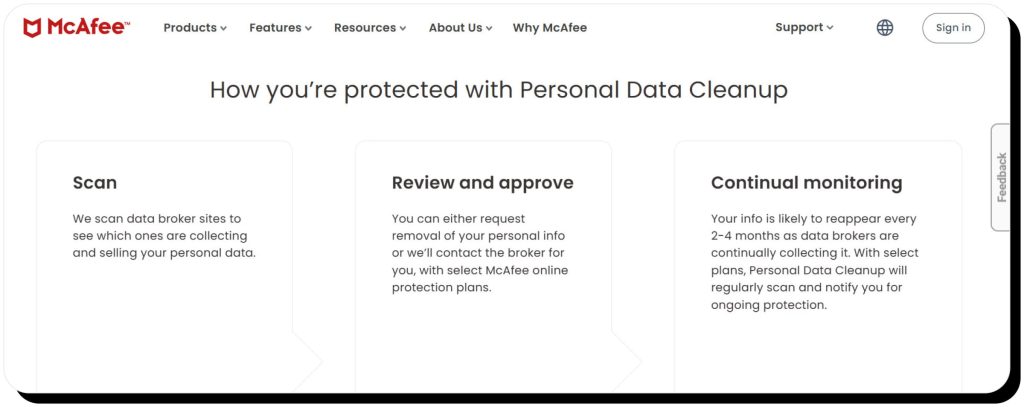
In addition to its well-known suite of antivirus and VPN tools, McAfee also offers its Personal Data Cleanup Service – however, it’s only available bundled into another product such as McAfee+ Individual identity theft protection.
McAfee+ Individual has multiple tiers: premium, advanced, and ultimate. All three include personal data scans, but only advanced and ultimate offer personal data removal. Depending on the tier, the service also offers a secure VPN, antivirus software, identity theft coverage, and online account removal services.
McAfee’s Personal Data Cleanup states it scans over 40 high-risk people-finder sites, but it doesn’t specify which ones. The scans are run every three months.
Overall, the service is a bit short on details. It doesn’t describe how it verifies profiles or confirms removal.
McAfee does not offer a free scan or free trial.
McAfee advantages
- Data removal is included in McAfee+ plans
McAfee limitations
- Covers a small number of sites
- Doesn’t share what data brokers it covers
- No free scan or trial
- Unclear how it scans the sites, verifies profiles, and confirms removal
McAfee pricing
- McAfee+ Premium (only scans): $149.99/year
- McAfee+ Advanced (scans and removes): $199.99/year
- McAfee+ Ultimate (scans and removes): $279.99/year
McAfee reviews
“McAfee saved me from getting all my passwords hacked with there dark web scanner and im really grateful for that.” – Trustpilot review
“Trying to resolve any issue with them is a waste of time; not only do they take ages to respond, but their solutions seem more focused on selling you additional services rather than solving your actual problems.” – Trustpilot review
25. Avast BreachGuard – good for device protection
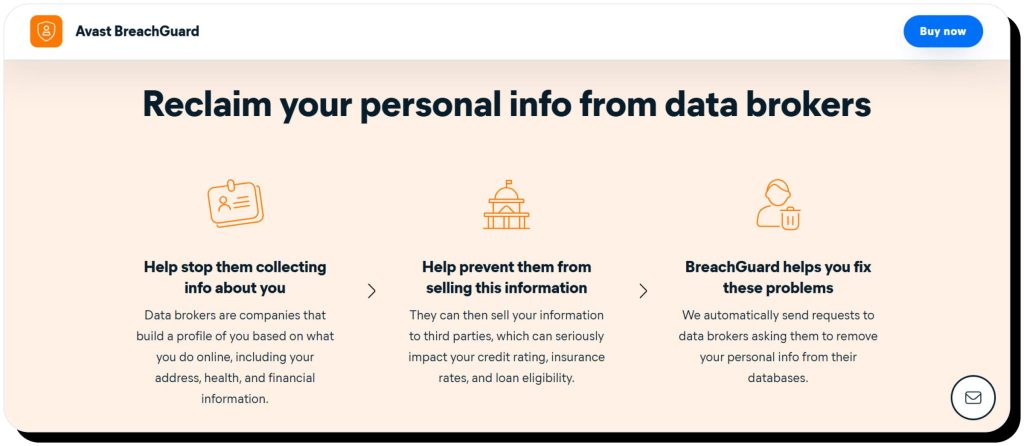
Avast is known for its antivirus and VPN software, but its BreachGuard service provides another level of protection via data breach monitoring and data broker removal.
Called “personal data remover,” the service sends automatic requests to 14 data brokers – the company doesn’t specify which ones on its website.
Judging from the way it operates, Avast doesn’t scan the brokers to determine which ones expose your information. Instead, it simply sends removal requests to all the sites it covers. Then the service promises to notify you when you need to send subsequent removal requests.
Personal data remover isn’t available as a stand-alone service but is part of a BreachGuard bundle.
Avast offers a 30-day money-back guarantee, and support is available via a knowledge base, phone, and chat.
Avast BreachGuard advantages
- Includes data breach monitoring, password analyzing browser extension, and 24/7 live assistance
- Low cost
- 30-day money-back guarantee
Avast BreachGuard limitations
- Limited data broker coverage
- No list of what data brokers exactly are covered
- Unclear removal processes
Avast BreachGuard pricing
$43.99/year ($3.67/mo.)
Avast BreachGuard reviews
“I’ve had various Avast products for several years now, like VPN, BreachGuard, Security, Driver Updater, and AntiTrack. I’m very happy with them.” – Trustpilot review
“I got an email from Avast to say my personal information was caught up in a ‘recent cyber incident’ and then telling me that they were offering something called BreachGuard free for 6 months. They didn’t provide any details of what personal information had been leaked or how it happened or who to contact. Sending alarming emails like this seems very irresponsible to me.” – Trustpilot review
Benefits of using data removal services
Removing personal info from data broker websites is critical to protecting your privacy and safeguarding yourself from scams and identity theft. Though it’s possible to do it yourself, data removal companies offer significant benefits, including:
- Saving your time: Finding your profiles, finding opt-out forms on each broker, and submitting opt-out requests takes days, even weeks. Data removal services take the load off your shoulders and let you sit back and watch as your exposure goes down.
- Ongoing monitoring: In addition to new data broker sites popping up, your information may reappear on the ones you’ve already opted out of. Data removal services help you detect new and republished profiles and deal with them promptly.
- Professional expertise: Data removal services know all the ins and outs of the removal process which helps them handle even complex cases.
- Legal compliance: Data removal services monitor privacy legislation, knowing which laws data brokers must comply with and leveraging them to secure removals.
- Peace of mind: Last but not least, you get peace of mind – your privacy is continually being protected and your digital footprint is reduced.
Find the best data removal service for your privacy needs
The last thing you want is to invest in a data removal service only to find your sensitive data still easily available to anyone online.
Choose Onerep for comprehensive protection and peace of mind!
We remove your personal information from 232 people-search sites, which effectively removes it from Google. We don’t rely on guesswork – we actually find your profiles and provide links to pages with your data. We never expose your information to data brokers and use dummy phone numbers and email addresses to keep yours private. Want to stay informed during every step of the opt-out process? Our dashboard lets you track removal progress for each site, providing insight into your current exposure and what sites are responsible for it.
Sign up for a free 5-day trial today and let us take the hassle out of protecting your privacy!


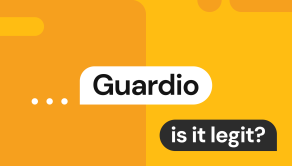


Dimitri is a tech entrepreneur and founder of Onerep, the first fully automated data removal service. Top cybersecurity CEO of 2021 by The Software Report.