How to remove personal information from Google for free [Update 2025]

Want a quick take? Summarize with ChatGPT.
Online privacy is critical to safeguarding your identity, protecting your finances, and, in some cases, preventing violence. Unfortunately, hundreds of websites collect your personal information and make it publicly available to be indexed by Google and other search engines.
That means anyone can use Google to find your sensitive data, and criminals can use your personal info to commit identity theft, steal your money and commit financial fraud, make purchases or obtain healthcare in your name, blackmail you, and even perpetrate hate crimes. If you want to protect your online privacy, the first step is to stop your information from displaying in Google search results. Here’s how to remove your personal information from Google.
Navigating Google’s privacy settings and policies
Google says it takes personal data seriously, citing world-class security, its policy to never sell personal data to third-party companies, and data transparency policies that make it easy to view and delete your information. In an April 2022 statement, the search engine giant stated its belief that “it’s important to have control over how your sensitive, personally identifiable information can be found.”
That doesn’t mean Google won’t list search results that include information about you, but it does mean that Google provides tools to remove much of your information from search engine results. The company’s Personal Content and Product Policies, and Removal Requirements page lists the type of information eligible for removal from Google’s search results:
- Personally identifiable information (PII) or doxxing content
- Contact information, such as your physical address, phone number, and email address
- Government identification numbers, such as your Social Security number
- Bank account and credit card numbers
- Medical records
- Login credentials
- Images of handwritten signatures and private documents that identify you
- Explicit or intimate personal images
- Content about you on sites with exploitative removal practices, such as requiring payment for removal
- Involuntary fake pornography or pornography irrelevantly connected to your name
- Images of minors
You can submit a removal request if any of these types of personal information appear in the search results. Google will review your request and, if approved, the URLs you submitted will no longer display in Google’s search results.
How your information appears in Google
It’s important to note that Google does not create any information about you. Instead, websites allow Google bots to crawl and index their pages, and Google simply stores the links to those pages in its giant database. Whenever someone looks up your name, Google pulls up everything it “knows” about you – the links to all the pages it has indexed that contain potentially matching info.
If you Google an average U.S. person (not a celebrity), Google will most likely display their social media profiles, business directory and job board mentions, and the articles they’ve authored. But what comes as a surprise to many people is that the vast majority of the links will lead to their profiles on so-called people-search sites such as Whitepages, BeenVerified, or Spokeo – also known as data brokers. These profiles contain a lot of personal and sensitive information, such as dates of birth, location history, legal actions, bankruptcies and liens, voter registrations, and more.
Overall, the information Google shows about you is quite robust. Some of it may even be useful for your online presence and you might want Google to show it. The exposure of your sensitive info, however, jeopardizes your online safety and puts you at high risk of identity theft. Removing Google results containing such information is crucial to protect yourself.
There are several ways to do this.
Ways to remove personal information from Google search
There are two ways to remove your personal info from Google:
- Using Google tools: If successful, you will remove the undesirable info from Google search results (but not from the original pages).
- Remove the original page: This way, the link will automatically disappear from search results once Google bots crawl the site and realize the page is no longer available (typically within 1-14 days).
On your quest for personal data removal, we recommend you practice a hybrid approach: remove the source page and any content you have access to, then use Google tools to remove other unwanted links.
Since around 80% of Google search results for your name link to data broker websites, we recommend starting the removal of your personal information from Google by opting out of data brokers.
Stop data brokers and people-search sites from sharing your data
Whenever you want to find out more about someone, the first thing you usually do is Google them. Google gets hundreds of millions of search requests for people’s names, phone numbers, and addresses each month and relies heavily on data brokers to satisfy these queries.
The multi-billion-dollar data broker industry, in turn, depends on free traffic from Google to survive, and people-search companies do all they can to make their pages as fresh and content-rich as possible to rank higher in Google search results. To do so, they create personal profiles stuffed with sensitive data such as your income level, family ties, credit score, political affiliations, the cost of your property, and much more. In addition to being a threat to your safety and making you an open target to cybercrime, these profiles often contain misleading and reputation-damaging details.
To regain your privacy, make sure you find all the sites that share your info and delete your profiles from each of them. If you only remove yourself from major people-search sites, Google will eventually pull your profiles from lesser-known ones.
However, the process isn’t easy: data brokers purposefully make the opt-out process tedious and time-consuming. With hundreds of people-search sites on the web, it takes hundreds of hours to remove your data from all of them.
Onerep automates the removal of your personal info from 230 data broker and people-search sites. After the initial removal, our system continually monitors each site. If they republish your information later, we begin the opt-out process again.
Use Google tools for pages you have no control over
If you’re looking to remove links that lead to pages you don’t have control over that contain your personal information from Google search, you can do so in three ways:
- Utilize the “Results About You” tool
- Submit a request through the removal form
- Remove them directly from the search results
The “Results About You” tool
1. Go to the “Results About You” tool in your browser. Alternatively, open the Google app on your mobile device, tap your profile icon, and select “Results About You.” You’ll need to sign in or create a Google account to proceed.
2. Click the “Get Started” button.
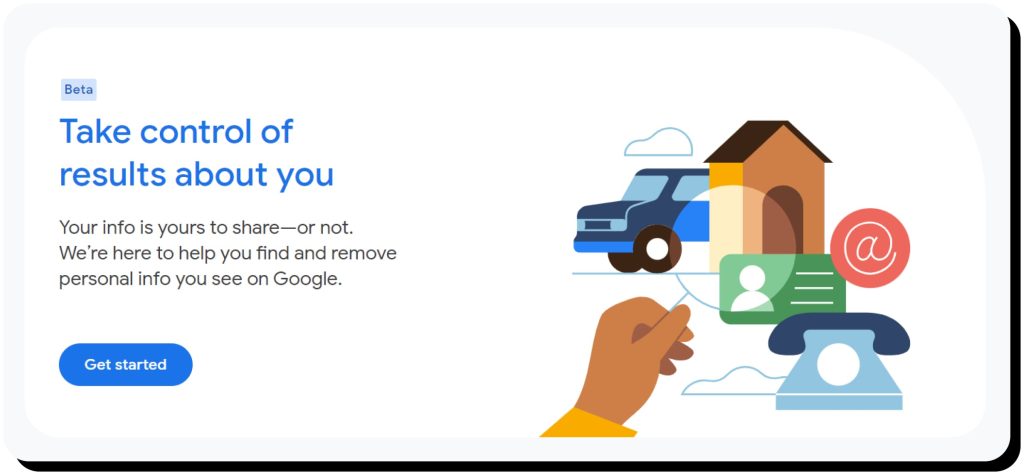
3. Click “Next” on the pop-up that explains how the tool works.
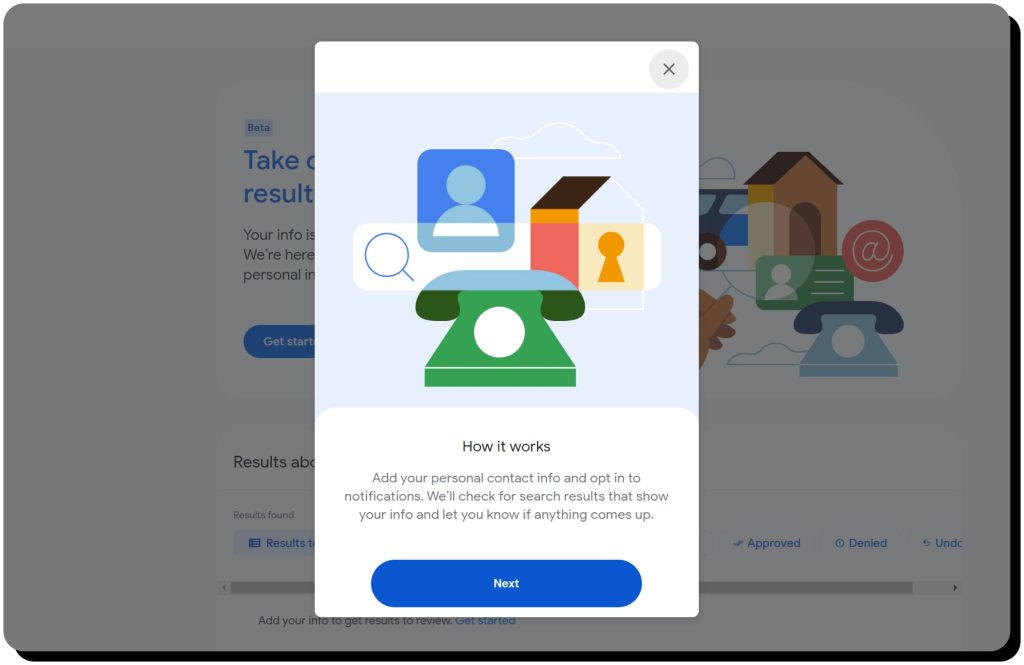
4. Click “Next” again on the pop-up that explains what happens after you use the tool.
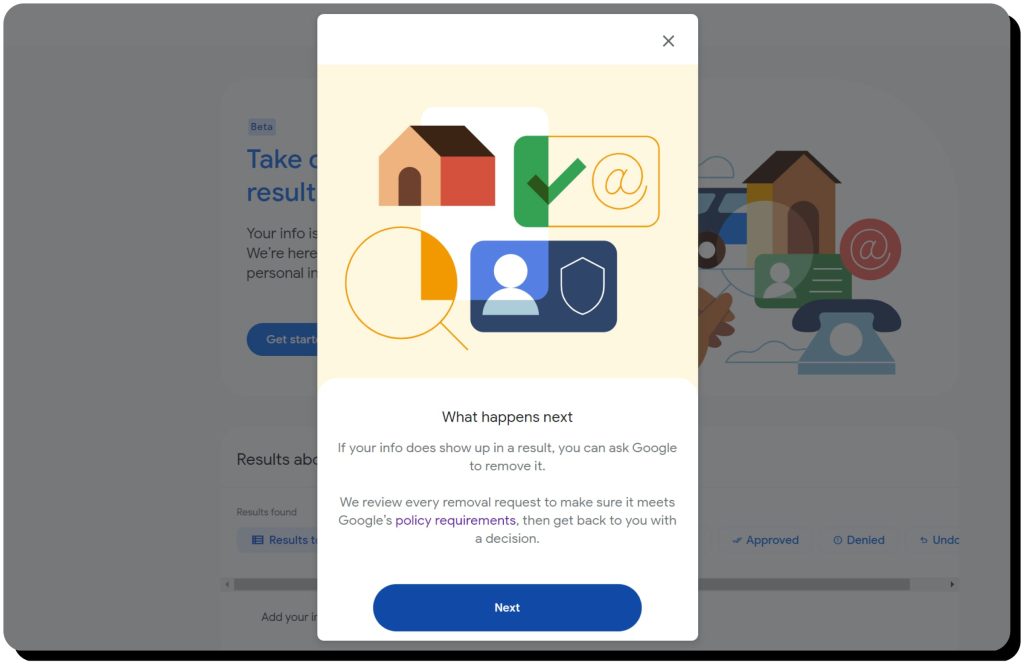
5. Enter your personal details and click “Continue”.
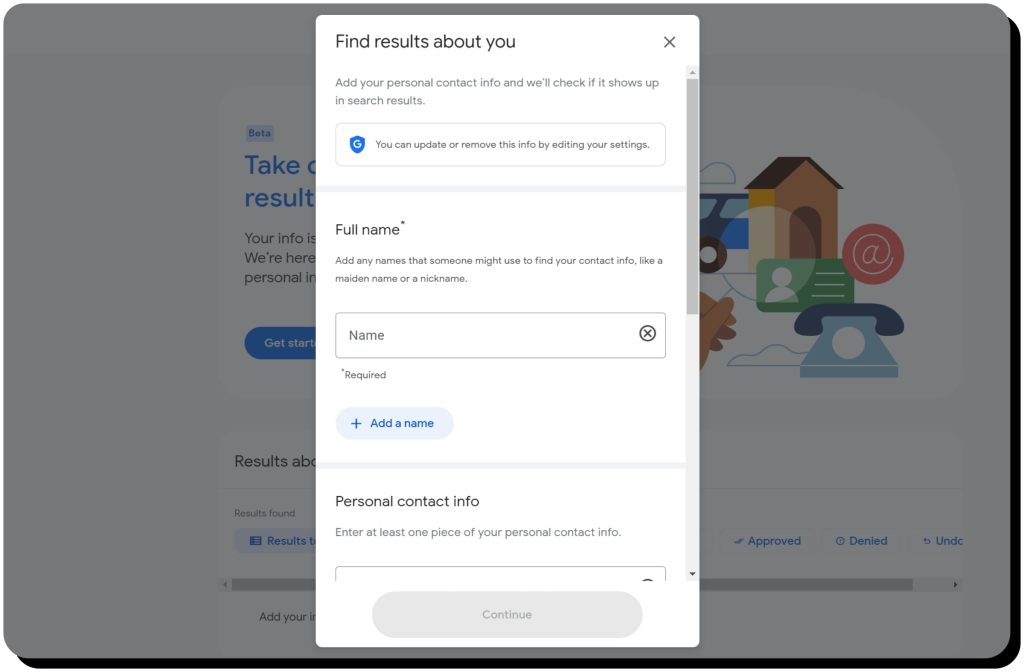
6. Select how you’d like to be notified (email or push notifications) and click “Save”.
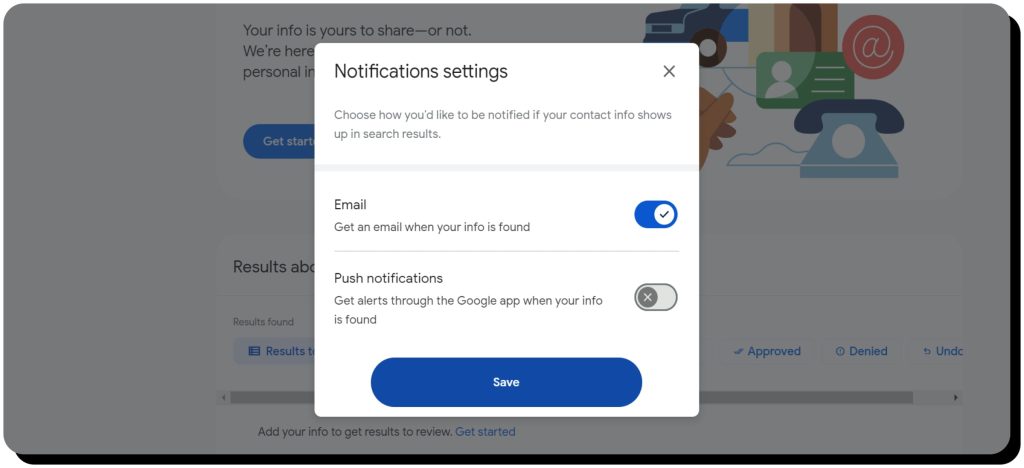
7. Click “I’m done”.
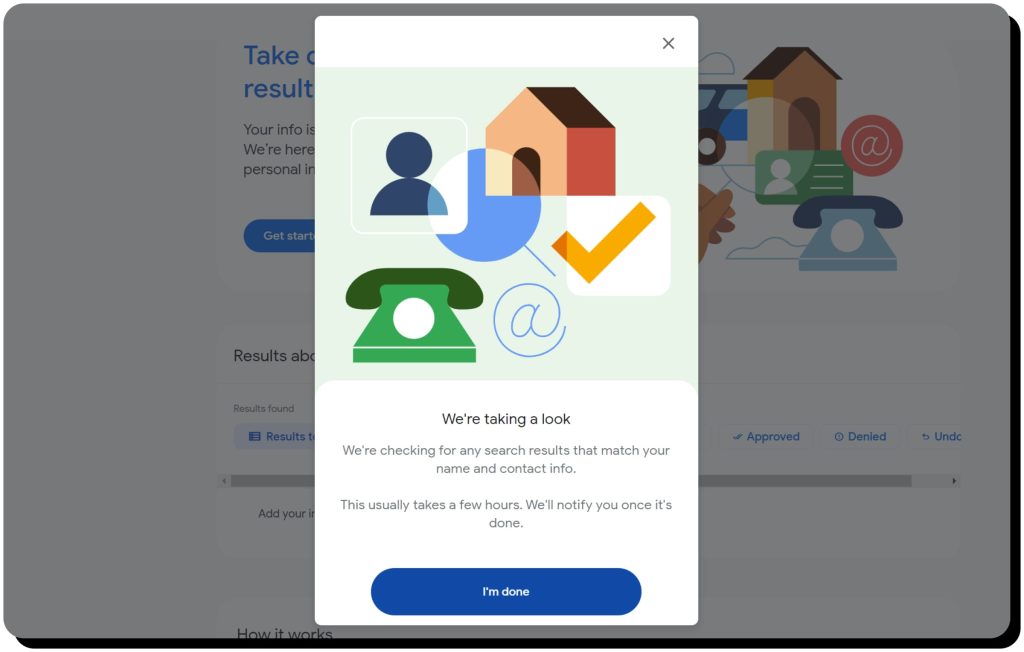
The process can take a few hours, and Google will notify you once it’s complete. You can also check back on the Results About You page to see what it found.
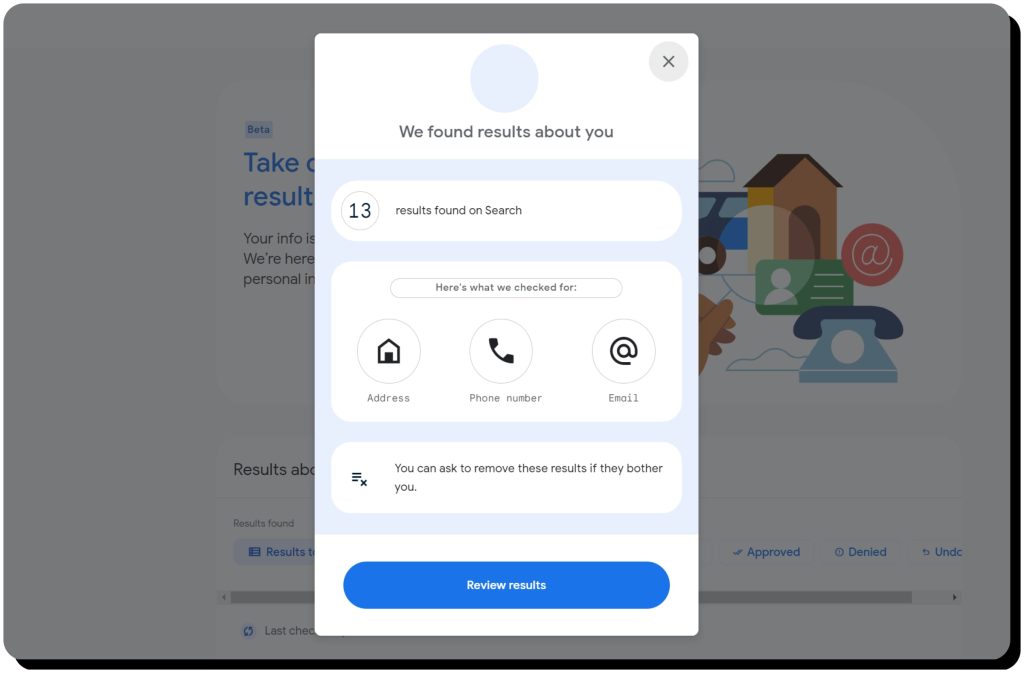
Once Google completes its scan, you’ll find a list of results on your Results About You dashboard.
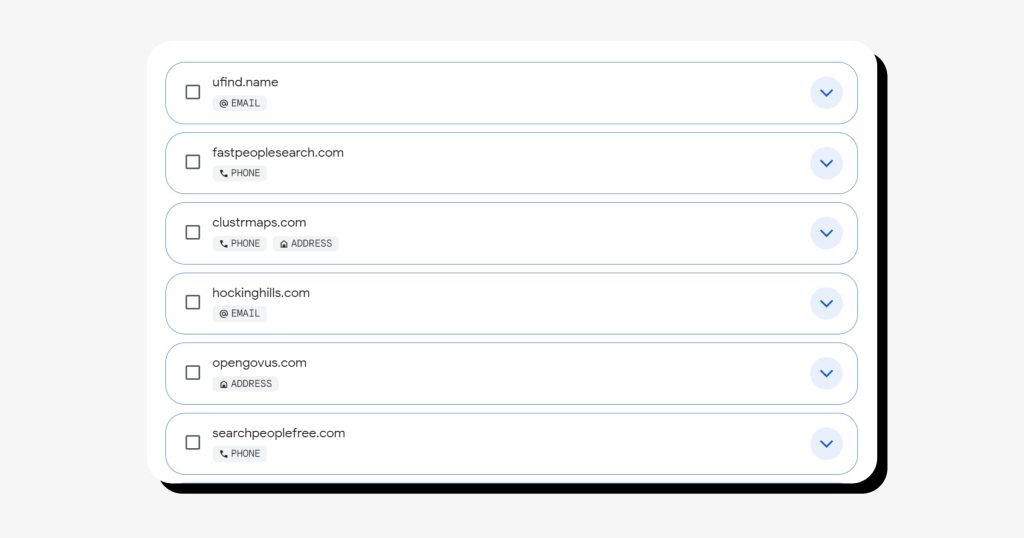
Review each result and select “Request to remove” on any that are eligible for removal. You can also select “Mark as reviewed” for results that do not represent you or that are ineligible for removal.
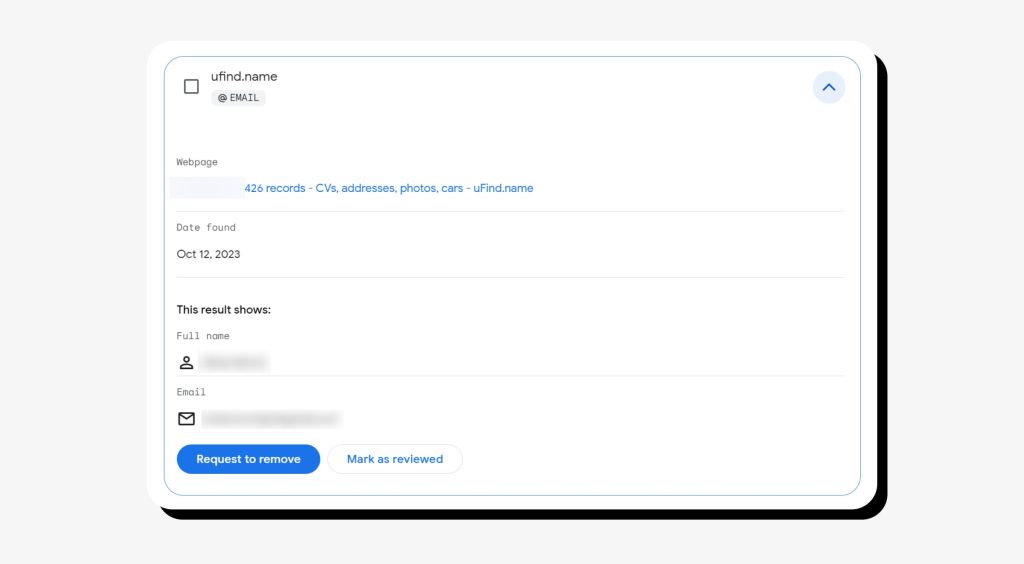
Google will review your requests and remove any URLs that meet their policy requirements. They’ll also notify you when each request is approved or denied (or they might ask for additional information to process your request).
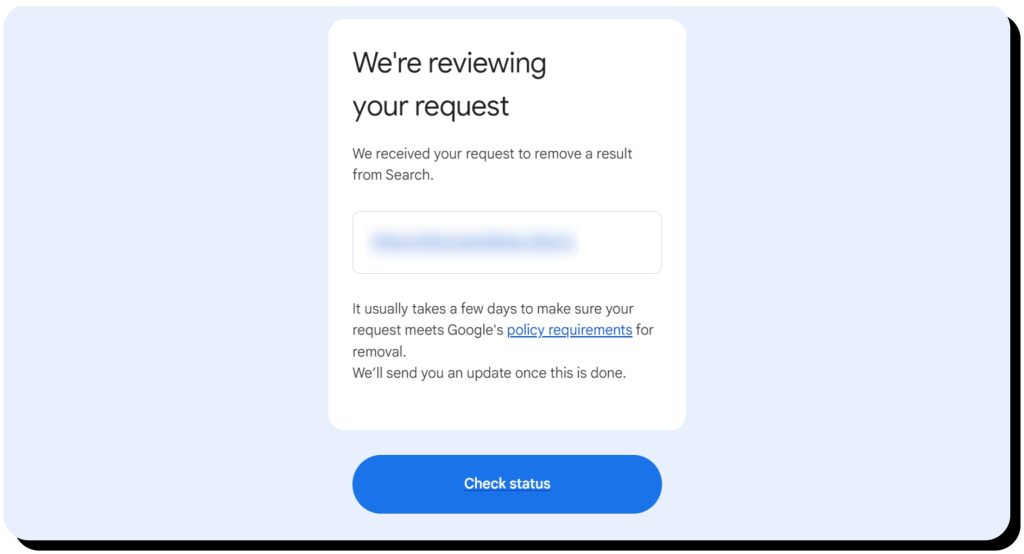
Request to remove personal information form
1. Conduct Google searches that return your personal information (such as a search for your name).
2. Browse to the Request personal content removal from Google Search form.
3. Select the reason you’re requesting the removal (e.g., “Content contains your personal information”).
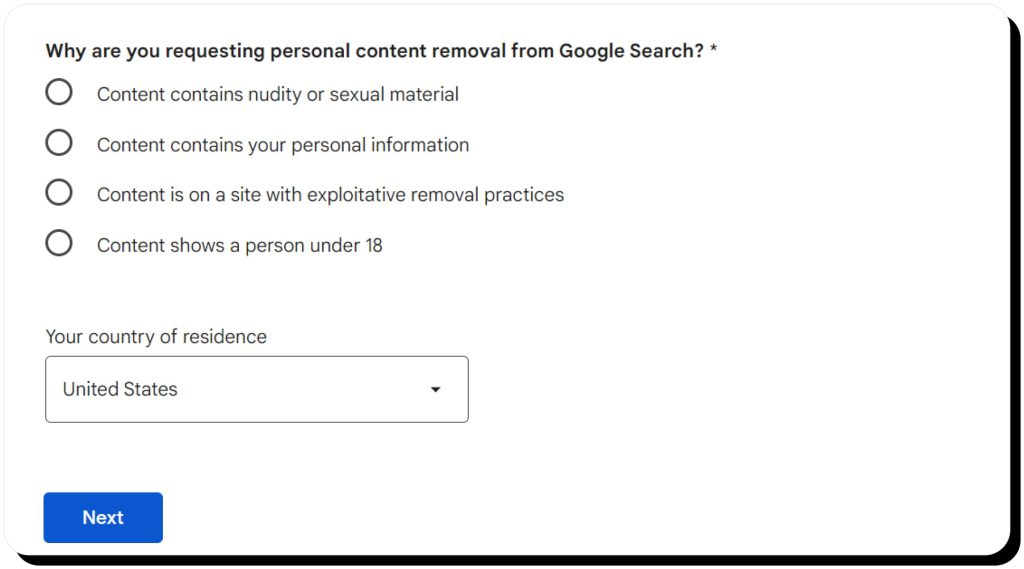
4. Select the personal information you would like removed.
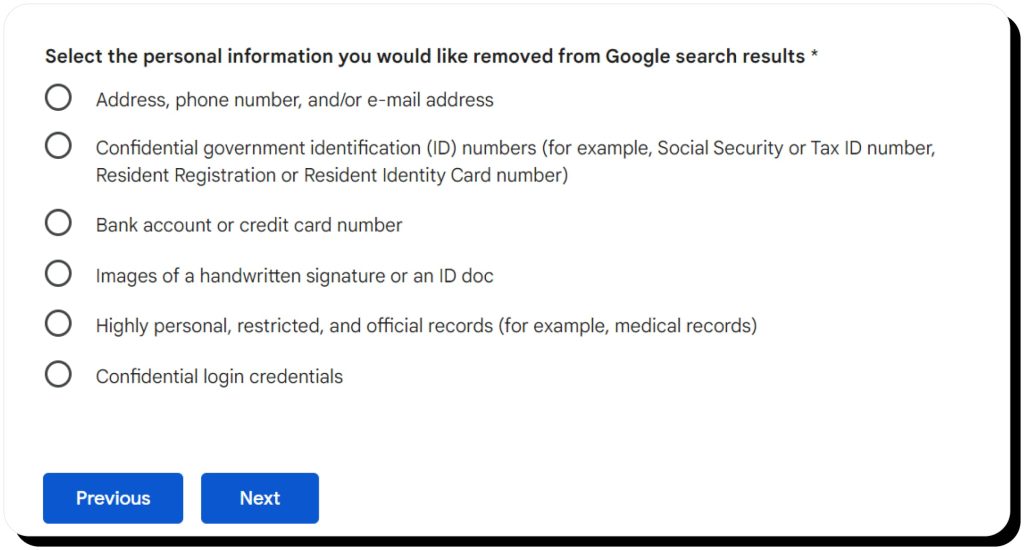
5. Answer the question about whether the content is being shared with malicious or threatening intent.
6. Enter your name, email address, country of residence, and information about the offending content, including its URL, search results page URL, search terms that return the results, screenshots, and any additional details.
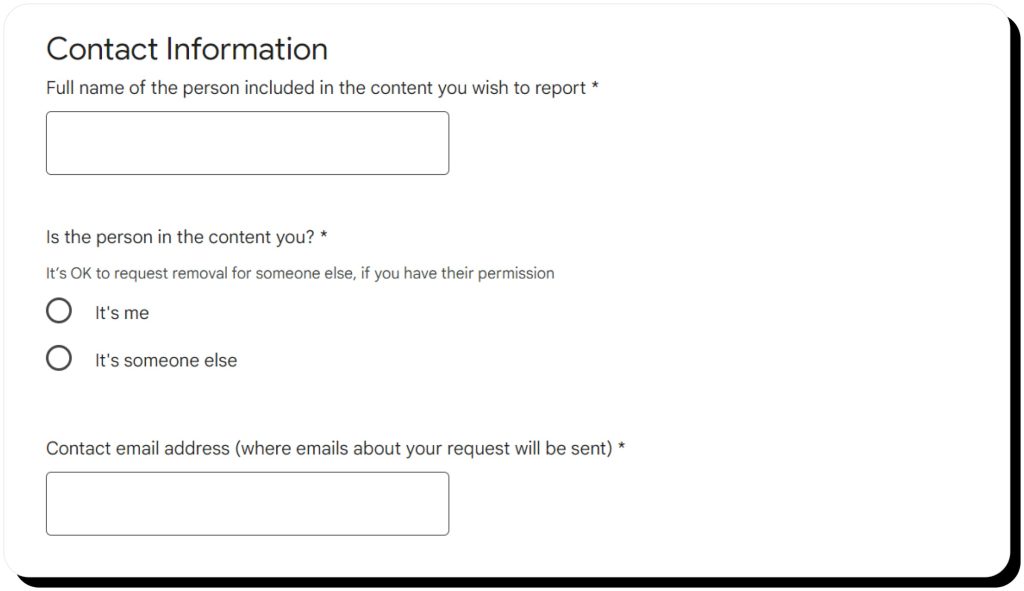
7. Confirm the accuracy of your information and click “Submit”.
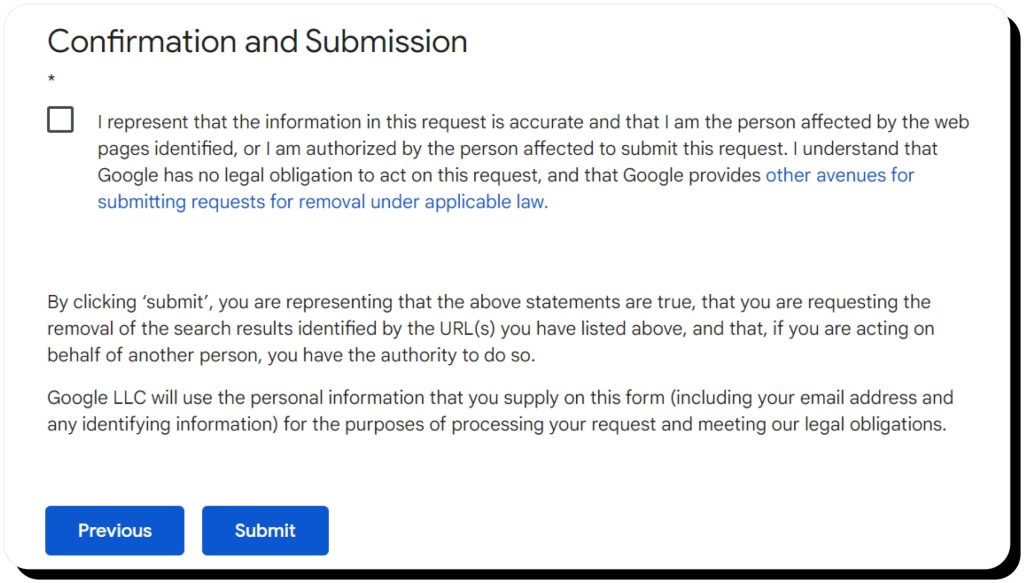
Google search results
1. Conduct Google searches that return your personal information (such as a search for your name).
2. Click or tap the three dots next to the search results.
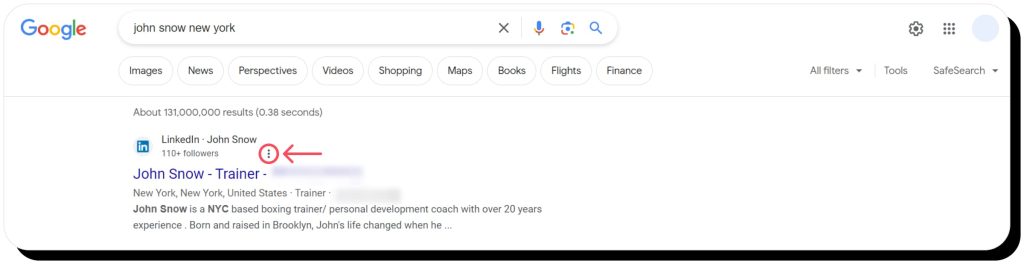
3. On the “More options” pop-up, click or tap “Remove result”.
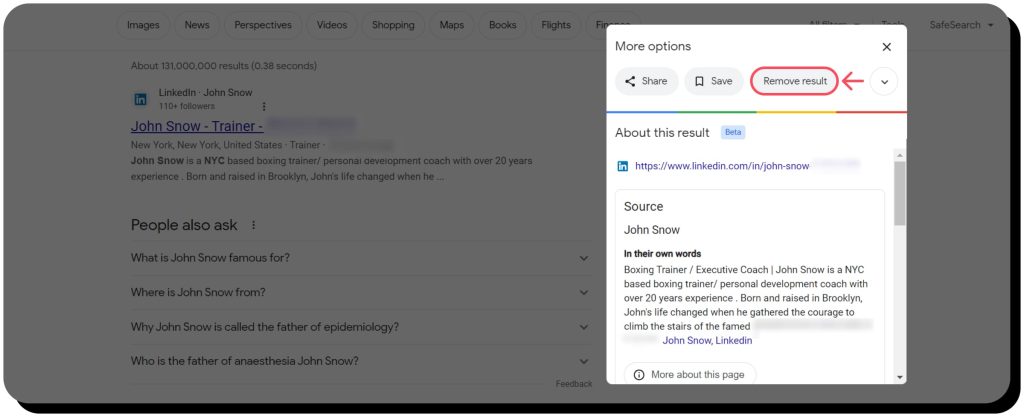
4. Follow the prompts to complete your removal request.
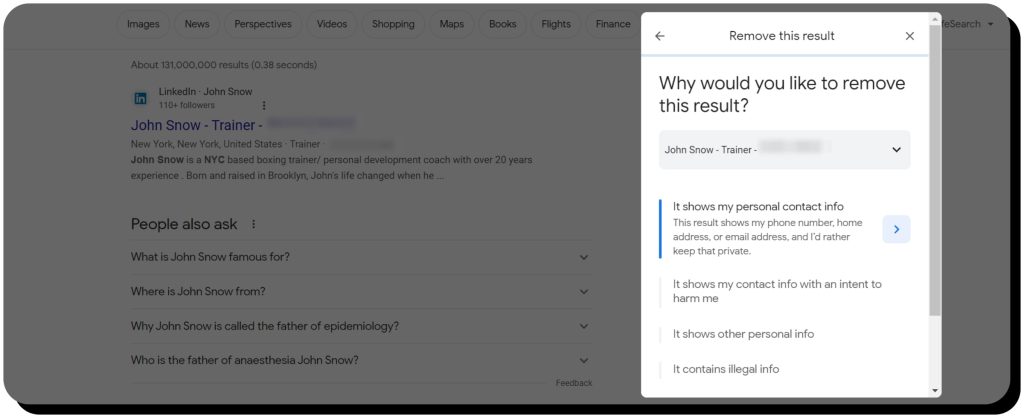
Note that if your content has been removed from a website but still appears in Google search results, you can use the “Outdated content removal tool” to prompt Google to refresh its search engine results.
Preventing information from reappearing in Google search
Removing Google results doesn’t guarantee that they won’t show up again. As mentioned before, this process only removes information from the search results. It does not remove your information from the websites it was originally published on or from any other search engine. In addition, those websites – and others too – may publish your personal information on other URLs that show up in Google’s search results.
The best way to stop information from reappearing in Google is to take proactive measures to prevent personal data exposure. In other words, stop your personal information from being published in the first place, so that it can’t be indexed by Google or any other search engine.
Proactive measures to prevent personal data exposure
Follow these tips and best practices to remove information already in Google, ensure your personal information doesn’t get exposed online, and prevent your personal information from reappearing in Google Search.
Remove information already in Google search results
1. Social media
Some social media sites allow Google to crawl your pages and index your data. Once they do, links to your Facebook, LinkedIn, Instagram, Pinterest, Medium, or X accounts are likely to appear in Google search results for your name.
It’s best practice to avoid posting your personally identifiable information on social media or listing it on your social media profiles. You can also prevent Google from indexing your social media accounts by tweaking your privacy settings. Follow these links for more information.
- Disallow search engines outside of Facebook from linking to your profile.
- This only stops Google and other search engines from linking to your profile. Some information can still be displayed in search results, so limit what you share.
Instagram:
- Make your Instagram account private
- Control your Instagram visibility
- Remove Instagram media from Google search
- Revoke access to third-party apps and websites
- Hide your public profile
- Opt out of profile discovery and visibility off LinkedIn
- Turn on search privacy
- Unlist your publications
- Change your profile name
- Change your username
- Protect your posts
- Note that protected posts won’t show up in Google search results, but previous posts and other information still might
2. Delete information from pages and profiles you control
Your information may be publicly available on other websites and profiles you have control over, including:
- Online forums
- Online directories
- Blogs you own
- Travel websites
- Professional profiles
Prevent your personal data from showing in Google search results by visiting each website you have an account with and deleting or hiding any information you don’t want to share publicly.
3. Remove information from pages and profiles you don’t control
In other cases, your information might be published on sites you don’t have control over. For example, newspaper articles, blogs, online testimonials, company websites (such as “about” and “staff” pages), and other webpages that publish information without your consent. Google recommends contacting the website’s owner and requesting that they remove your data.
- Look for contact information such as a phone number, email address, or contact form.
- If you can’t find contact information on the site, try a WHOIS lookup to find the website owner.
- If their domain registration is private, the WHOIS lookup might not identify the owner – but it should identify the hosting company, and you can contact them and request they put you in touch with the owner for the removal request.
Of course, there’s no guarantee the website owner will honor your removal request, especially if you are a public figure, so it’s best to ensure your personal data doesn’t get exposed online in the first place.
Tips and best practices to ensure personal data doesn’t get exposed online
1. Delete old and unused accounts
Close any old and unused online accounts, including social media, online services, email, and other accounts. Hackers employ scraper tools to scour the web for personal information housed in long-forgotten places, so deleting any unused accounts can help keep your information private.
2. Restrict website and app permissions
Websites and apps can share your data with third-party companies, and in some cases, it’s impossible to know how they’re using that data, so it could wind up on a site that Google indexes. Double-check website and app permissions and restrict them as much as possible. You should also close app accounts and uninstall any apps you no longer use.
3. Limit profile information
Limit the information you share in your online profiles, and only supply the required information on online forms. The less you share, the less likely your personal information will be publicly published.
4. Never post personal information
Never post personal information on your social media profiles, online forums, company employee profiles, and other places where Google (and people) might find it. You might even consider using a pseudonym for your social media accounts, and only sharing it with your closest friends and relatives.
5. Beware phishing, smishing, and phone scams
Savvy scammers know how to spoof legitimate emails, texts, and phone calls, often impersonating well-known companies and government agencies to get your personal information. They could post your information online, sell it on the dark web, attempt to blackmail you, or steal your identity and money. Learn how to spot these types of scams so you can avoid falling victim.
6. Use strong passwords and multifactor authentication
Strong passwords and multifactor authentication make it more difficult for hackers to access your online accounts and, therefore, your personal data.
7. Install antimalware
Install antimalware to keep viruses and other malware from spying on your online activities, logging your keystrokes, stealing your login credentials, and accessing your private documents and sensitive information.
Additional support for sensitive content removal
Google offers additional resources for removing sensitive content, such as explicit or intimate personal images. Here’s more information on each.
Explicit or intimate personal images
Google will consider removing images that depict nudity or sexual acts if they were taken or posted without your consent. It will also consider removing involuntary fake pornography and irrelevant pornography that is attached to your name, such as if your name was keyword stuffed into a porn site.
Of course, you want such images removed from the Internet altogether, not just Google search results. The following organizations provide resources to help remove explicit and intimate images from the Internet and may even help you take legal action if needed:
- Cyber Civil Rights Initiative: The CCRI Safety Center offers step-by-step guidance for finding and removing explicit images online, including tools and legal resources if a website owner fails to comply with removal requests.
- Stop Non-Consensual Intimate Image Abuse: This free tool assigns a unique hash value, or digital footprint, to your images, then shares the hash with participating companies to detect and remove the offending images on your behalf.
- Take It Down: This free service by the National Center for Missing & Exploited Children helps remove explicit images and videos taken before you were 18 years old.
Sites with exploitative removal practices
Some websites require payment to remove your personal info. Google considers this an exploitative removal practice and will consider removing links to such sites from its search results.
Minors
Google will remove non-explicit images of minors on request, provided that those images aren’t associated with news stories of public interest (such as if the minor is a public figure). Google also offers resources for reporting illegal images and child sexual abuse imagery here.
Legal
Google provides separate reporting tools for legal reasons, such as copyright infringement, court orders, and trademark violations. Though these might not always expose personal data, if you feel published information violates your legal rights, you can learn more about your options to pursue legal action, such as sending a cease and desist letter, here.
Removing your personal information from Google search results is an important way to protect your privacy and keep scammers from using your data, images, and videos to commit identity theft, wreck your finances, or otherwise exploit you. Follow the tips outlined here to remove your personal information from Google; then, take proactive steps such as opting out of people-search sites to prevent your information from being published anywhere online.
FAQs
How to block your information on Google?
To remove your information from Google, you need to opt out of people-search sites, delete it from online profiles and accounts, close unused accounts, and contact website owners to request removal. You can also try using Google’s “Results About You” tool to remove your information from Google search results, but it requires specific conditions.
How long does it take for Google to remove personal information?
According to Google, it usually takes a few days to make sure your request meets their guidelines to remove your personal information. Google does not state an exact timeline for removal requests. If the original page containing personal info is deleted from the site, Google will remove the page from its search results within 1-2 weeks. If you still see the page after this time, use Google’s Outdated Content removal tool.
How does Google get my personal information?
Google bots crawl billions of web pages to find and index valuable information. It can find personal info from any publicly available website, including people-search sites operated by data brokers, social media sites, company websites, online directories, government websites with information in the public domain, and more – anywhere you and others have shared your information.
Does Google know my personal information?
Yes, Google knows your personal information. You can see what Google knows about you in your Google Account. For example, in “Personal Information About Me,” you can see what Google knows about your name, birthday, gender, and contact information. You can also see which of that information is publicly available and turn off public availability. In My Ad Center, you can see guesses Google has made about your demographics, including your marital status, income, homeownership, and education. Google also logs your Google searches, browsing history, YouTube history, and more.
Does deleting a Google account delete everything?
Google’s privacy policy states that the company’s deletion process ensures your data is completely removed or retained only in an anonymized form. When you delete a Google account, you’ll lose access to all your data, content, and services, and Google will completely remove (or anonymize) your data from its servers. However, deleting a Google account will not remove your personal information from Google search results, as Google will still index websites that publish your information.
How long does Google keep your data?
Google keeps various types of data for different periods. For example, it retains your personal information, photos, and documents until you remove them. The company keeps information such as full IP addresses for 9 months and cookie information for 18 months. It also keeps your search history for 18 months, but you can change that setting in “My Activity.”
How do I remove myself from public records?
It might be impossible to remove yourself from all public records maintained by government websites, but there are some measures you can take to prevent your personal information from being shared. Though you probably can’t hide legal documents like court records, you might be able to redact your phone number, physical address, driver’s license, financial information, and Social Security number from public records. Contact your county’s Clerk of Courts and your state’s Attorney General and ask to review information about you listed in their public databases and how to request removal or redaction.





Dimitri is a tech entrepreneur and founder of Onerep, the first fully automated data removal service. Top cybersecurity CEO of 2021 by The Software Report.