How to opt out of people-search sites effectively in 2025

If you’re concerned about your online privacy – and you should be – then it’s crucial to remove your information from people-search sites. Also known as people-finder sites, they make it easy for anyone to find sensitive data about you, from contact details and income to legal records, location data, and private photos – information you might not want potential employers and the public at large to know.
Moreover, criminals can use the details found on people-finder sites to hack, scam, or blackmail you – or even steal your identity, money, and medical benefits.
Read on to learn how to opt out of people-search sites to prevent cybercrime and protect your online privacy.
People-search sites: what are they and why do they exist?
People-search sites collect data about you and organize it into a comprehensive profile that anyone willing to look you up can access. Typically, they disclose some of your personal information like full name, aliases, home address, contact data, and family ties for free, then charge a fee for an in-depth report. They get your information from various sources, including:
- Public records
- Private companies such as retailers, rewards programs, and credit card companies
- Social profiles
- Online forms and sweepstakes entries
- Website scrapers
- Other data brokers, and other sites and services that aggregate personal data
They then compile your data into a profile that can expose your personally identifiable information, including:
- Your name, address, email, and phone number
- Demographics such as your age, gender, and income
- Location data
- Political and religious affiliations
- Motor vehicle records
- Court and criminal records
- Photos and videos of you
Most people-search sites make money through ad revenue and by selling your data to anyone willing to pay for it. Some even allow users to monitor your online activity by sending alerts whenever there’s a new mention or photo of you.
Admittedly, people-finder sites have some benefits as they can help locate old classmates, vet romantic interests before a date, find contact information of long-lost friends and family members, and conduct reverse phone lookups to check unknown numbers.
However, people-search sites can’t control who is accessing your data and for what. As a result, they’re often used for nefarious purposes by identity thieves and other bad actors who purchase your data to:
- Impersonate you and steal your identity
- Gain access to your online and financial accounts
- Blackmail you
- Attempt phishing, smishing, and vishing scams
- Steal your money
- Make purchases in your name
- Get medical care and other benefits in your name
- Dox you
- Sell your personal information on the dark web to other criminals
Information found on people-search sites can also help domestic abusers and hate groups find, stalk, and harass you. Additionally, law enforcement agencies can use these websites to obtain personal information about you without a warrant.
What’s more, people-search sites are not legally allowed to be used for employment, credit, or tenant screening as they are not consumer reporting agencies as defined by the Fair Credit Reporting Act. But since they can’t verify why someone’s looking you up, prospective employers, college admissions departments, and anyone else who just wants to poke around your private life are frequently using them instead of legitimate bureaus.
Consider these real-world stories:
- A stalker used a people-search site to purchase a 20-year-old woman’s date of birth, Social Security number, home address, and employment information. He then showed up at her workplace and murdered her (Lawfare)
- A Duke University study discovered hundreds of data brokers that sell data about active U.S. military members, posing a national security threat (Duke University)
- A data broker identified consumers most likely to respond to solicitations, then sold records of more than 30 million Americans to elder fraud scammers (U.S. Dept. of Justice)
- The FTC levied $5.8 million in settlements against people search websites that deceived users about background report accuracy, failed to remove inaccurate information, and claimed people had criminal and arrest records when they only had traffic tickets (FTC)
These scenarios underscore how critical people search removal is to protect your privacy and prevent negative effects on both your personal and professional life.
How to remove your data from people-finder sites: step-by-step instructions
There are hundreds of people-search sites on the web, each publishing more and more personal information about you to top the search engines, gain more traffic, and earn more revenue.
While there’s no particular law that requires people-search websites to remove your information, they typically have some opt-out procedure in place. While each site has its own record removal form, the whole process can be broken down into the following steps.
Step 1: Create a dummy email address
Opting out of people-finder websites usually includes receiving verification links and codes, which is mostly done via email. While you absolutely can use your usual email account, we recommend creating a dummy one. This can provide the following benefits:
- You won’t expose your personal or business email to data brokers. Even though you use it to opt out, you never know for sure that a site hasn’t added the email you contacted them with to their database. And since people-search sites tend to republish profiles, your reappeared records could contain the email you submittedduring opt-out.
- People-search sites can send up to 3 emails per one removal request, which can quickly flood your inbox. Using a dummy email will help you keep your primary one clean and make tracking the requests easier.
Alternatively, use a temporary email account, but make sure it doesn’t expire before your request is completed.
Note that some people-search websites have verification via phone number instead of email – Whitepages being one of them. Though a minority, it’s a good idea to have a burner phone or temporary number for such cases.
Step 2: Find your exposed profiles
Start by Googling different combinations of your name, home address, place of work, and other personal details. If some people-search sites publish these details, Google is likely to pull up links to those pages.
However, some websites don’t openly publish their databases but give access after you sign up. In such cases, Google simply won’t be able to find pages that expose your information. Additionally, search engines tend to display links to bigger and more popular sites while numerous small ones, that are also sharing your private details, get neglected.
For these reasons, we highly recommend using scans and free trials offered by data removal services. Onerep provides a free scan that checks 230 people-search sites for your personal information. The scan covers not only prominent websites like Whitepages and BeenVerified but dozens of lesser-known ones as well. This way, you ensure that you find as many exposed records as possible.
Step 3: Submit opt-out requests
Once you find the websites that expose your personal information, you need to submit a request for each one individually. Look for “Do not sell my information/ Remove my info” links in the footer or the profile page. Note that sometimes people-finder websites make such links available only in the footer of their main page but hide them on other pages. Another option is to check Privacy Policies – these usually describe what opt-out options are in place as well.
To get you started, here are detailed opt-out guides for the 10 most prominent people-search websites:
- Whitepages
- BeenVerified
- TruthFinder
- FastPeopleSearch
- TruePeopleSearch
- Radaris
- PeopleFinders
- Spokeo
- SearchPeopleFREE
- MyLife
It’s a good idea to create a list or document to track the websites and dates when you send requests. Thus, you won’t miss anything and will easily see where you need to follow up.
Step 4: Check back to verify your removal request has been honored
Once you submit opt-out requests, it can take anywhere from 15 minutes to several weeks for people-search sites to remove your information. While many send email confirmations to notify you that a profile has been removed, we don’t recommend relying on people-finder websites. Check yourself instead – simply run a new search to verify that your records are truly gone.
Step 5: Keep continuous monitoring
Unfortunately, opting out once won’t guarantee you complete privacy. People-search sites frequently update their databases with new details, and the chances are high that your information may be republished. What’s more, the data broker industry is only growing and new people-finder sites are continuously created.
To make sure your data stays off the Internet for good, it’s important to run periodic scans and monitor for reappearance of your information. If you use Google, you may even set up alerts for your name so that you’re notified any time it’s mentioned somewhere.
Removing your personal data from people-search websites is a tedious and time-consuming task. But with the right approach and determination, you will gradually reclaim your privacy and reduce the risks of online threats. Each successful opt-out strengthens your defenses against identity theft, spam, and fraud — making the effort well worth it in the long run.
How can you prevent reappearance in future searches?
The best way to prevent reappearance in future searches is to limit your digital footprint as much as possible, making it difficult for people-search sites to find your information in the first place. Here are ten tips to help keep your information off people-search sites.
1. Limit what you share
Never share personal information online, especially via social media, forums, forms, and unsecured chat platforms. If you must fill out an online form, only input the required data. The less private information you share – including photos and videos – the harder it will be for data broker and people-search sites to find your digital footprint, scrape your data, and publish it online.
2. Avoid rewards programs and sweepstakes
Rewards programs and sweepstakes are often designed to collect your personal information, which is then sold to people-search sites. If you do want to sign up for a rewards program, consider using a pseudonym, dummy email, and dummy phone number so your account can’t be matched to your true identity.
3. Delete unused apps and accounts
Many apps and services collect personal information about you and share it with third-party data broker companies, a practice that’s often buried in cumbersome terms of service pages. This is especially true for free mobile games and services. Close any old online accounts and delete unused apps to stop them from collecting information about you. You should also examine the terms of service before installing new apps or opening any new accounts, and avoid those that collect and share your personal data.
4. Update social media sites, browser, and device privacy preferences
Go through the privacy settings on your browser and mobile devices, apps, and social media accounts to restrict those services from sharing your information. Examples include:
- Disabling social profile search engine indexing
- Blocking cookies
- Disabling location sharing
- Declining interest-based advertising (or personalized advertising)
- Limiting who can see your social media posts to only those in your closest circle (do not allow posts to be public by default)
- Blocking app access to documents, photos, cameras, and mics
5. Use a privacy browser and/or ad blocker
Install a privacy browser like Brave, Duck Duck Go, or Opera. These browsers offer privacy features such as built-in ad blockers, VPNs, and private search to help stop your information from being exposed online. If you don’t use a privacy-oriented browser, at least consider installing an ad blocker and surfing the net in incognito mode.
6. Use a VPN
Virtual Private Networks (VPNs) hide your IP address and disguise your location, making it difficult or impossible to track your online activity. Be sure to install a VPN on all your devices, including desktop and laptop computers, mobile phones, and tablets. Some services, such as Proton VPN, offer free tiers so you can protect yourself across all your devices without spending a dime, but you can also invest in paid services.
7. Use dummy data
Create a nonidentifying screen name for all your accounts, including social media, and use dummy email addresses and phone numbers whenever possible to make it difficult for people-search sites and other data brokers to associate your identity with your online activity.
8. Employ strong passwords and two-factor authentication
If your information is on people-search websites (and it most likely is), scammers can use it to try to crack your passwords and hack your accounts, exposing even more information about you and leaving you susceptible to identity theft, fraud, and other scams.
Protect yourself by using strong passwords (search online for free secure password generators) and enabling two-factor authentication on all your accounts, granting you an extra layer of security. With 2FA, even if a hacker does get your password, they won’t be able to access your accounts, and you’ll get a notification so you can change your password and take other measures to protect yourself.
9. Remove information from public records
You can’t remove your information from all public records, but you can contact your Clerk of Courts and your state’s Attorney General office to request that any eligible information is removed or redacted. In general, you won’t be able to hide legal documents such as marriage licenses and court records, but you might be able to redact your phone number, Social Security number, address, and financial information from public records.
10. Constantly monitor
Constantly monitor people-search sites to ensure they don’t republish your information. If they do, complete another opt-out request. You can also use Google’s “Results About You” tool to monitor for new mentions of you online, then use the tool to request removal from search results.
People-search websites are major privacy violations that not only expose your personal information online, they also give criminals a gateway to scam you, blackmail you, commit identity theft, steal from you, find you, track you, stalk you, and even commit acts of violence. Follow the tips outlined here to remove yourself from people-search sites and protect your privacy.
FAQs
How often should I check for my data on people-search sites?
People-search sites can publish (and republish) your information at any time, so it’s a good idea to routinely check for your data to ensure your profile isn’t publicly listed. At minimum, check people-search sites once every three months.
Is there a single opt-out that stops all data brokers?
No, there is no single opt-out that stops every data broker or removes all your information from people-search sites. However, Onerep covers 200+ people-search sites and removes your profiles automatically. Using a privacy service like Onerep will take care of around 90% of your online exposure while saving hundreds of hours of tedious work.
What if I opt out, but my information still appears on some sites?
People-search sites can take anywhere from a few minutes to several weeks to remove your information after you’ve submitted an opt-out request. If your information still appears on some sites after two to three weeks, contact the site directly (you might need to reference their FAQ page or open a support ticket) and ask when you can expect your request to be honored. If they still don’t remove your information, report them to the FTC and your state Attorney General.
What are the risks of people-search sites?
People-search websites may put you at multiple risks by exposing your private information. Criminals can use it to impersonate you, commit identity theft, launch phishing and smishing scams on you and your family members, gain access to your financial accounts, take out loans in your name, and even get healthcare in your name. A hate group could use a data broker website to identify your religious and political affiliations, then harass, stalk, or even attack you. Learning how to remove yourself from public searches is crucial not only for your privacy, but for your safety as well.


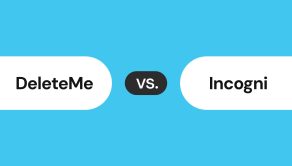

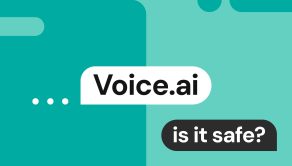
Dimitri is a tech entrepreneur and founder of Onerep, the first fully automated data removal service. Top cybersecurity CEO of 2021 by The Software Report.