CheckPeople opt-out guide: remove your info in 2025

| Removal difficulty: | High |
| Manual submission: | around 15 min |
| Removal requirements: | email, CAPTCHA |
What is CheckPeople?
CheckPeople.com is a people-search website that gathers data from various public records and compiles it into comprehensive reports. Information found in the reports includes full names, addresses, relatives, marriage and divorce records, criminal and traffic records, and if a person is on a sexual offender list.
CheckPeople provides several lookup options, including people search, phone number lookup, and address lookup. The company also claims to provide background checks. However, the site is not a consumer reporting agency under the FCRA guidelines and can’t be used for legitimate background checks.
Additionally, while the Do’s & Don’ts page on their website prohibits the use of CheckPeople for identity theft, stalking, and other malicious activities, they can’t really check the intentions of someone looking you up. To protect your privacy, we highly recommend that you delete your information from this people-search website.
Quick overview of CheckPeople.com opt-out
In short:
- Go to CheckPeople’s opt-out page checkpeople.com/do-not-sell-info
- Submit your name, city, and state
- Locate your profile and click the “Remove record” button
- Submit your name and email address
- Confirm your request by following a link sent to your email
Step-by-step CheckPeople opt-out guide
Step 1: Go to CheckPeople.com
To begin your removal process, navigate to the website.

Step 2: Click on “Do Not Sell or Share my Personal Information“ in the footer
Scroll down the page and follow the “Do Not Sell or Share my Personal Information” link in the GET HELP column.
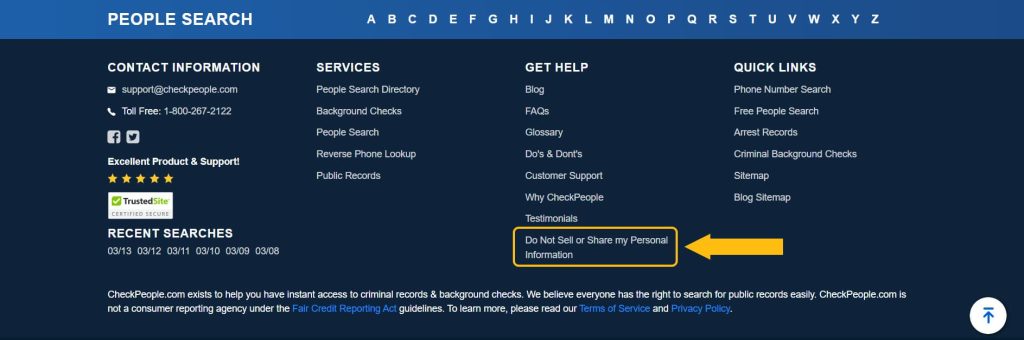
Step 3: Fill in and submit the removal form
In the appearing form, enter your first and last name and specify your city and state. Perform the CAPTCHA. Then click the “Search” button.
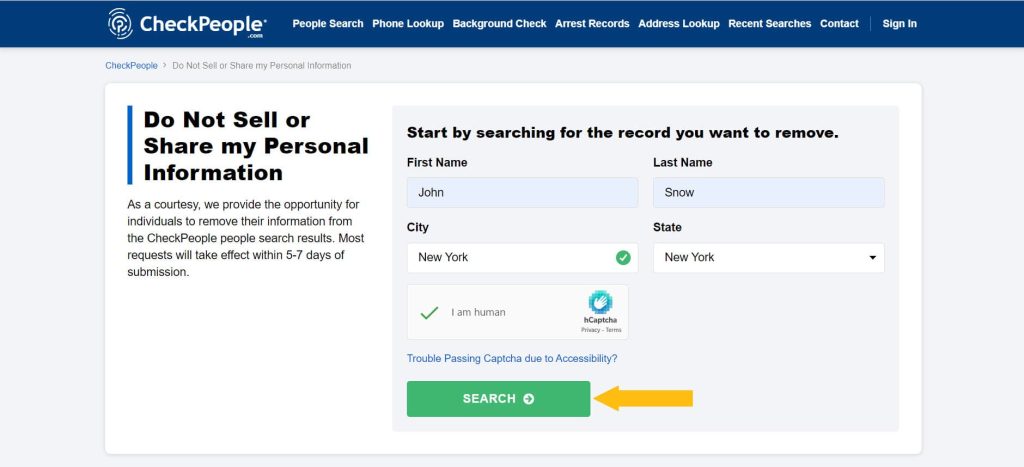
Step 4: Click on “Remove record“
Find the record you want to delete and press the green removal button. To identify your listing quicker, pay attention to aliases, address history, and relatives in the record preview. If necessary, you can also sort the results by age or alphabetically in the upper right corner.
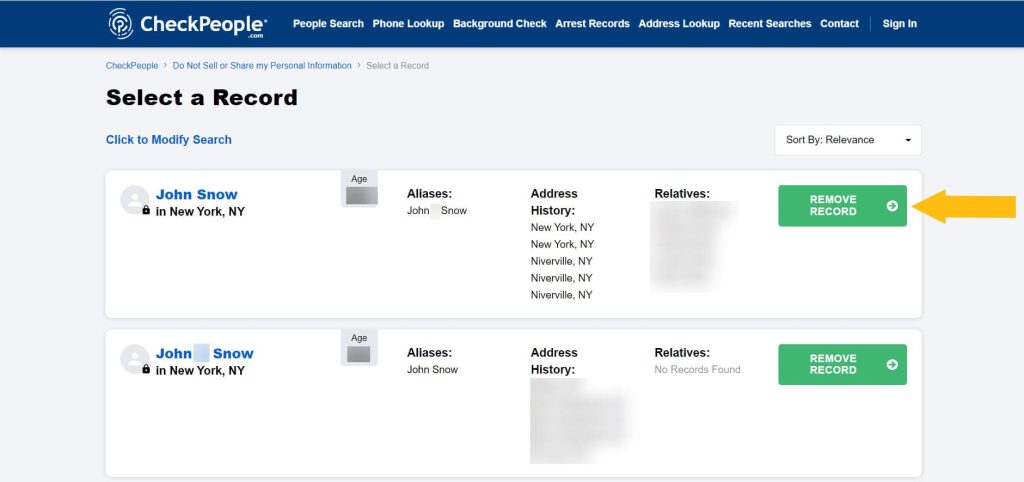
Step 5: Complete the confirmation form
Enter your first and last name, then the email address you use for opt-outs, and perform the CAPTCHA. After that, click the “Submit request” button.
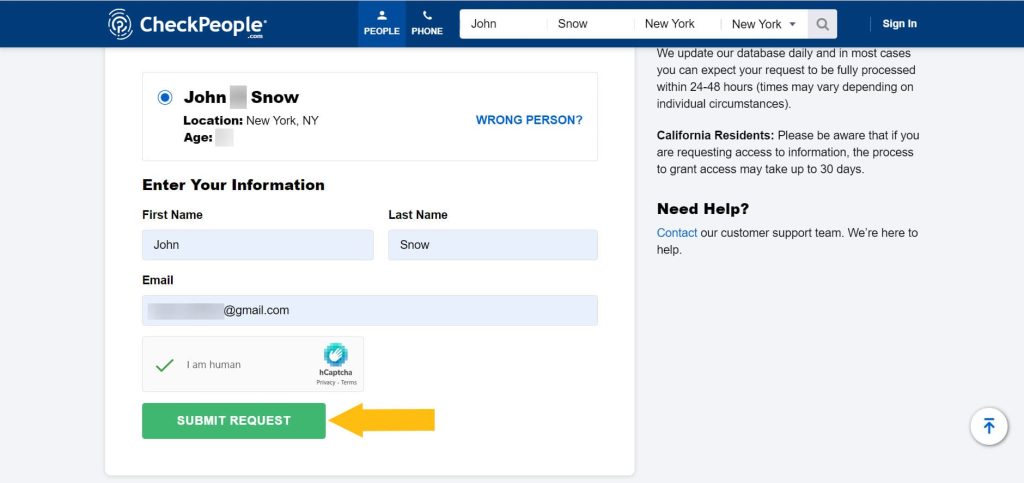
Step 6: Complete the process via email
At this point, the website will state that your record has been successfully removed. But there is one more important step to take to complete the process: find an email from CheckPeople in your inbox, open it, and click the “Confirm Request” button.
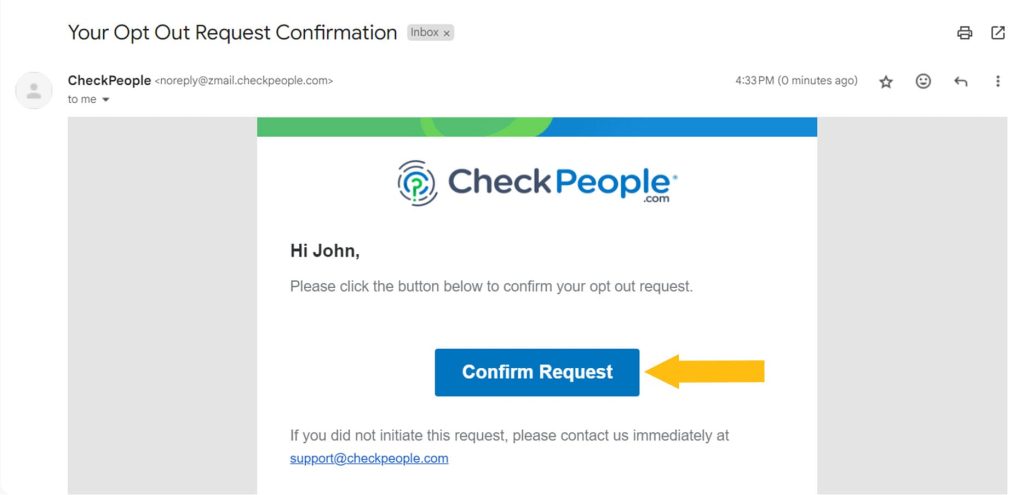
Now your request has been submitted and is being reviewed.
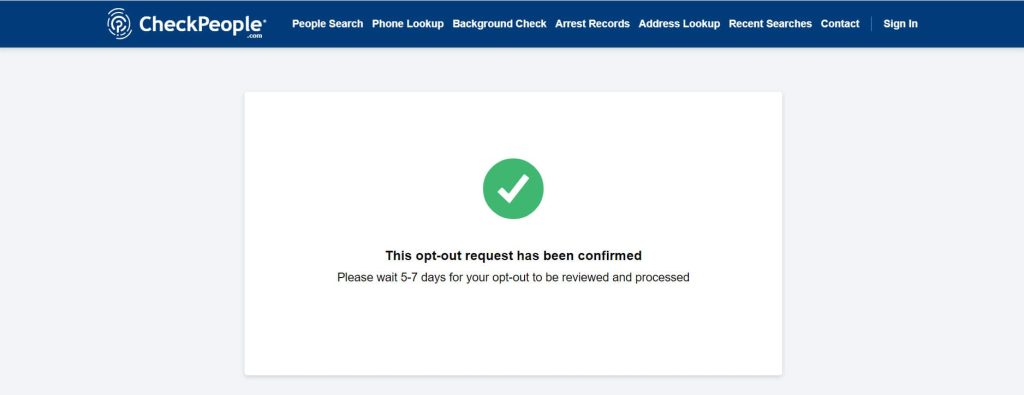
CheckPeople opt-out video guide
We have created a video guide of the CheckPeople opt-out process for your convenience. Watch this tutorial to ensure the success of your request to CheckPeople.
Alternative CheckPeople opt-out methods
CheckPeople record removal via phone call
Contact customer care at (800) 267-2122 and ask for the removal of your information. Have your personal details handy, including the URL of your record, and provide them to the customer service representative to locate your listing.
CheckPeople record removal via email
Alternatively, you can opt out of CheckPeople.com via support@checkpeople.com. Provide the following information: your full name, DOB, current and previous addresses, and the URL of the record you wish to have removed.
Subject: Opt-out Request for [Full name]
To whom it may concern,
My name is [Full name]. I hereby ask that you delete my information from CheckPeople.com as well as all other sites and services you own or operate.
My information is as follows:
– [Full name]
– [DOB]
– [Current and past addresses, including city, state, and zip]
– The link to my record is [insert the link to your record here]
Thank you.
[Your name]
Your data is still exposed on other brokers
Although you have completed the CheckPeople opt-out, there are many other people-search sites exposing your data. While removing yourself from CheckPeople.com takes you in the right direction, it isn’t enough to keep your data private.
We recommend that you opt out of these four next:
- How to remove yourself from MyLife.com
- How to remove yourself from FastPeopleSearch.com
- How to remove yourself from Nuwber.com
- How to remove yourself from BeenVerified.com
Go through this list and send opt-out requests manually to each data broker, or subscribe to Onerep to remove records automatically from 232 sites with just a few clicks.
Why remove yourself from CheckPeople
We recommend you remove yourself from CheckPeople.com first-hand as your data’s visibility is at its highest on this site:
- Site visits: around 2M people look someone’s personal information up on CheckPeople each month. (1)
- Massive database: CheckPeople has a massive database that pulls data from public records, court dockets, social media websites, sex offender databases, major data brokers, and various other sources.
- Information exposed:
- A free CheckPeople lookup discloses full names, age, current address, phone numbers, relatives and associates, relationship status, and estimated income.
- A paid report reveals social media profiles, location history, more contact details, criminal records, traffic records, professional licenses, bankruptcies, and many more sensitive data points.
- Exposure on Google: Google has already indexed almost 1 mln CheckPeople profiles making your data easier to find through its search. (2)
Sources:
1 – Silmilarweb
2 – Google
Who sees your data on CheckPeople
| Demographic group | Percentage |
|---|---|
| Male | 38.60% |
| Female | 61.40% |
| 18–24 years old | 5.95% |
| 25–34 years old | 12.70% |
| 35–44 years old | 17.73% |
| 45–54 years old | 21.95% |
| 55–64 years old | 23.57% |
| 65+ years old | 18.08% |
CheckPeople quick links
About CheckPeople
- Founded: 2013
- Headquarters: 111 N Orange Ave, Orlando, FL
- Number of employees: 51-100
- Website URL: checkpeople.com
- Contact email: support@checkpeople.com
- Phone number: 1-800-267-2122
FAQs
How do I delete personal data from CheckPeople?
The fastest way to complete CheckPeople information removal is to directly go to their “Do Not Sell or Share my Personal Information” page and look yourself up. Find the matching record among the results, click on “Remove record,” and follow the prompts.
What is CheckPeople?
CheckPeople.com is a people-search website that shares such personal details as your full name, location history, contact data, family ties, and legal records. The website provides search by name, phone number, and address. It’s marketed for people looking to reconnect with lost love and family members and research potential dates.
How does CheckPeople work?
CheckPeople.com combs through public records, databases, social media profiles, and other content available on the web. With the information gathered they create personal records where they list everything found on a person. These listings are available to anyone interested for a small monthly fee through a name lookup, reverse phone lookup, reverse address lookup, and arrest records lookup.
How accurate is CheckPeople?
The company is controversial when it comes to reviews about its accuracy. Some customers rave about how accurate their reports are, while others complain. The site may list the wrong phone numbers or show a person having more associates than is accurate. As a rule, people finder companies turn up 70-80% accurate info, depending on search algorithms.
How to cancel CheckPeople subscription?
The subscription automatically renews at the end of the billing term. In order to cancel, you need to call CheckPeople’s customer care at 1-800-267-2122 Monday to Friday 8 am to 5 pm. Another option is to write to support@checkpeople.com. Note that cancellations should be made at least 3 days before your card is charged for the next payment period.
Is CheckPeople legit?
CheckPeople.com is a legitimate people-search website. The process through which they collect and share information is absolutely legal. However, they have been accused of scamming customers into buying memberships and not providing thorough results. Also, many people believe that people finder sites breach their online privacy.
Does CheckPeople charge a fee?
Yes, CheckPeople.com charges for reports. A 5-day trial costs $1, while a monthly plan costs $27.65. The site also offers a two-month plan that costs $22.97/month.
CheckPeople.com phone number
You can reach CheckPeople via phone number at 1-800-267-2122 (toll-free). The business hours are Monday to Friday, 8 am-5 pm.





Dimitri is a tech entrepreneur and founder of Onerep, the first fully automated data removal service. Top cybersecurity CEO of 2021 by The Software Report.