BeenVerified opt-out guide: simple steps to remove your data in just 15 minutes [2025]
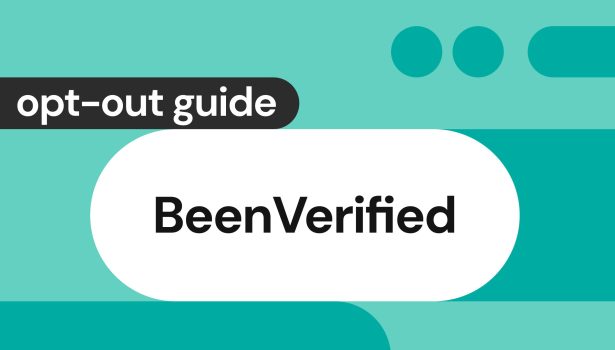
| Removal difficulty: | Medium |
| Profile is removed within: | 4 weeks |
| Manual submission: | around 15 min |
| Removal requirements: | email, CAPTCHA |
What is BeenVerified?
BeenVerified.com is a major data broker that collects and shares your personal information online. Private data they disclose includes contact details, relatives, education and professional background, arrest records, and more.
Besides managing their own website, BeenVerified powers several other people-search sites. Removing your information from BeenVerified.com requires you to fill out an opt-out form on their website and verify the request via email. Note that you don’t need to have a BeenVerified account to do that.
How to opt out of BeenVerified: brief overview
In short:
- Open BeenVerified.com
- Follow the “Do Not Sell My Personal Information” link in the footer
- Look yourself up
- Find your record and click the “Proceed to Opt Out” button
- Submit your email address
- Verify your request via email
How to remove yourself from BeenVerified manually
Step 1: Navigate to BeenVerified
To start the removal process, visit BeenVerified.com.
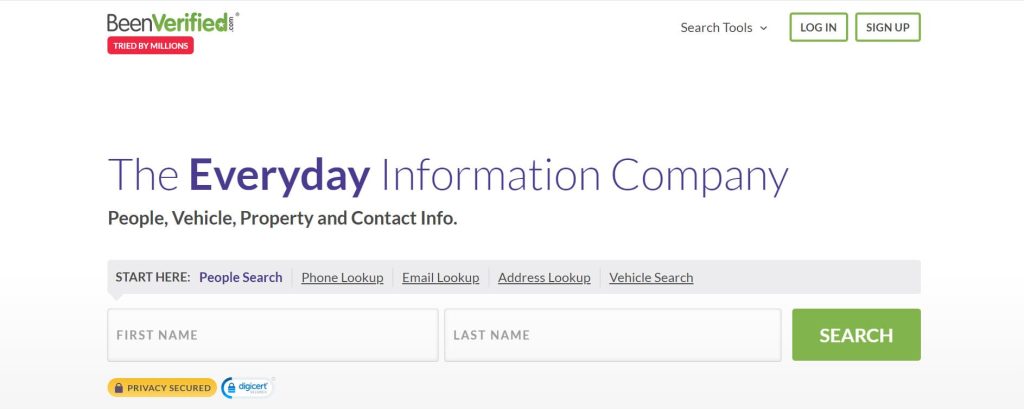
Step 2: Click on “Do Not Sell My Personal Information”
Scroll down the page to click the “Do Not Sell My Personal Information” link.
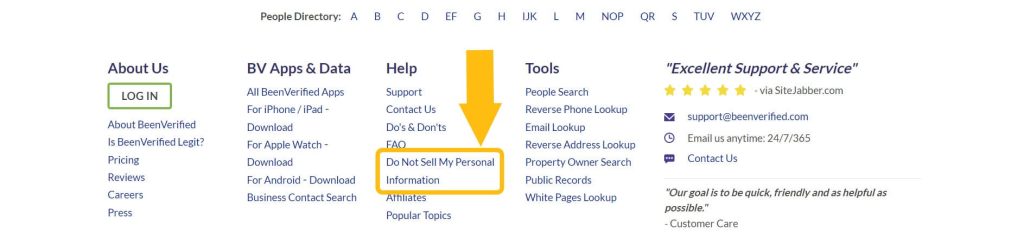
Step 3: Enter your full name and state
On the appearing page, specify your first and last name, select your state, and click on the “Search” button.
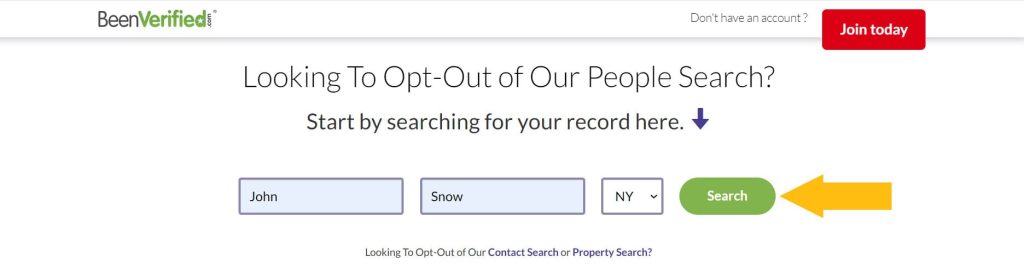
Step 4: Find your record and click on “Proceed to Opt Out”
Look through the search results to locate your record. Pay attention to available details such as relatives, birth date, and locations. You may also use a filter in the upper left corner to narrow down your search. Once you find your listing, click on the “Proceed to Opt Out” button.
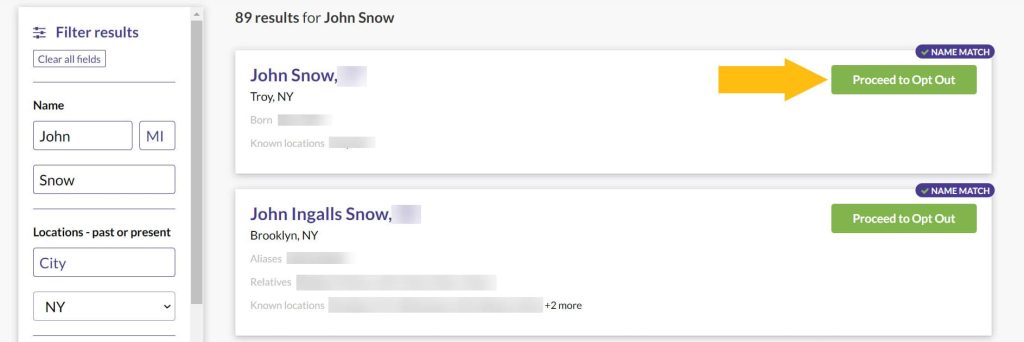
Step 5: Submit the BeenVerified opt-out form
Type an email address you use for opt-out requests, perform the CAPTCHA, and click the “Send Verification Email” button.
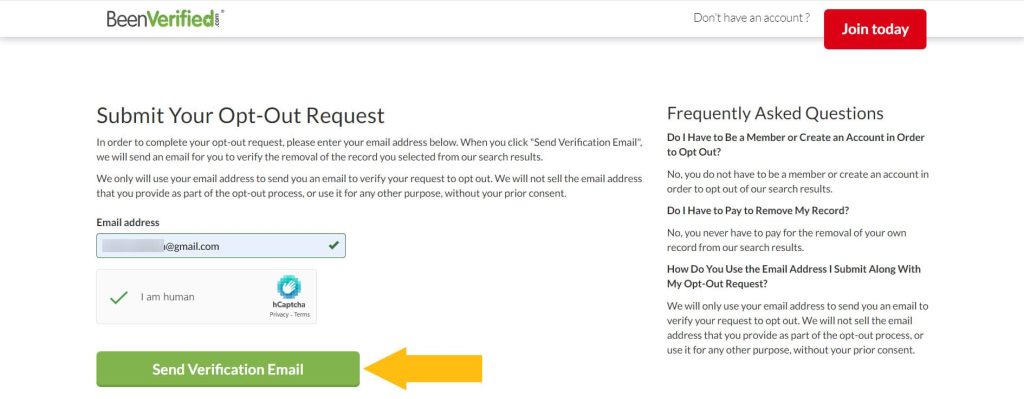
Step 6: Confirm your opt-out request via email
Check your inbox to find a verification email from BeenVerified. Open it and click on the “Verify Opt-Out” button.
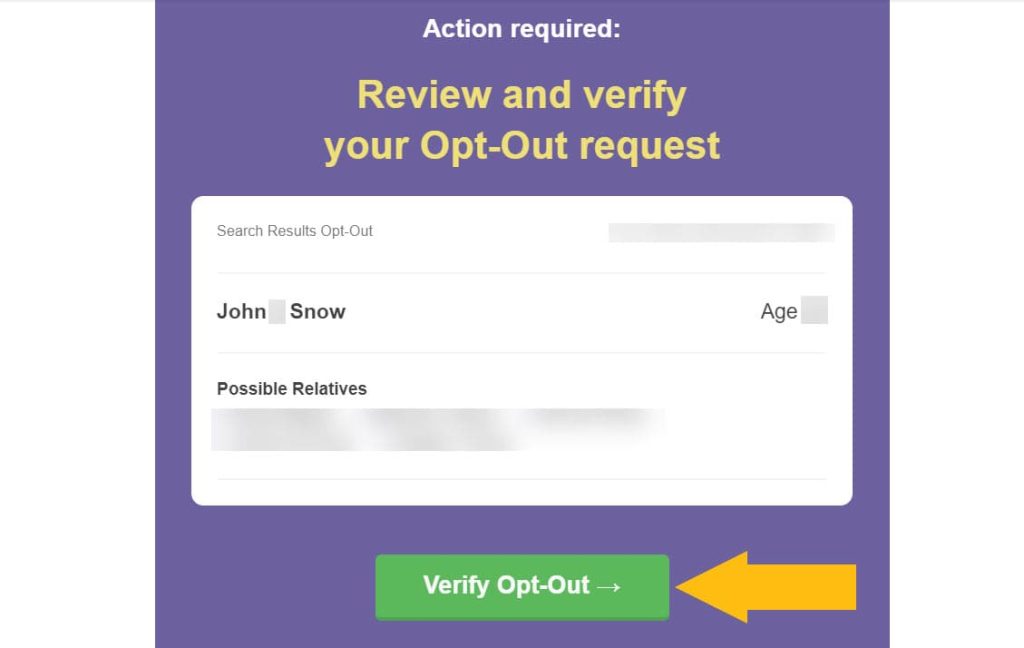
Your opt-out request has been confirmed. You will now receive another email stating that the request is verified.
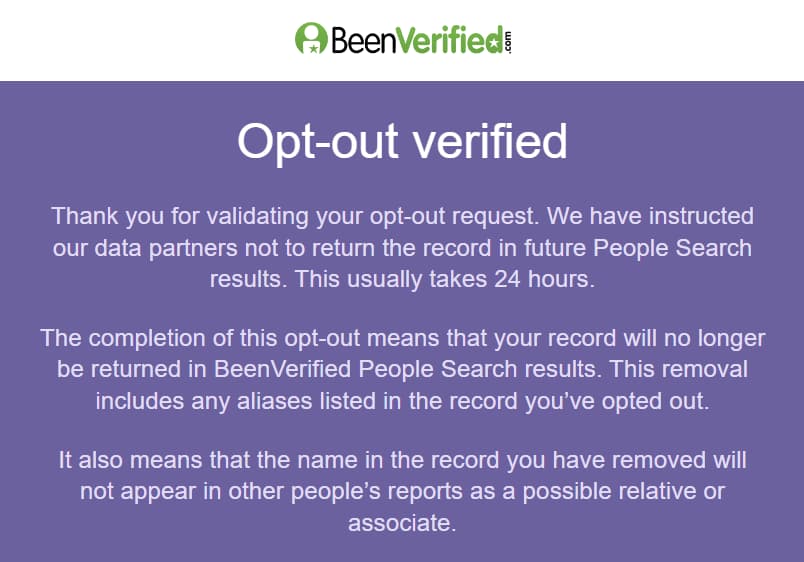
BeenVerified opt-out via phone number call
Contact BeenVerified customer service at 1-844-823-2869 to request the removal of your record. Have your personal information, including the URL of your record, ready and provide it to the customer service representative. Tell them that you wish to get your information removed. Remember to keep detailed notes with the date you reached out and the person you talked to. Check back with BeenVerified in 24–48 hours to see if your request has been honored.
BeenVerified opt-out via email
You can also request an opt-out of BeenVerified via email at [email protected]. Provide the following information in your email request: your full name, DOB, current and previous addresses, and the URL of the record you wish to have removed.
Your data is still exposed on other brokers
Although you have completed the BeenVerified opt-out, there are many other people-search websites exposing your data. While removing yourself from Beenverified.com takes you in the right direction, it isn’t enough to keep your data private.
We recommend that you remove yourself from these five next:
- How to remove yourself from MyLife.com
- How to remove yourself from Radaris.com
- How to remove yourself from FastPeopleSearch.com
- How to remove yourself from PeopleFinders.com
- How to remove yourself from Nuwber.com
Go through this list and send opt-out requests manually to each data broker, or subscribe to Onerep to remove records automatically from 230 sites with just a few clicks.
Why remove yourself from BeenVerified
We recommend you remove yourself from Beenverified.com first-hand as your data’s visibility is at its highest on this site:
- Site visits: around 16.3 mln people look someone’s personal information up on BeenVerified each month. (1)
- Massive database: BeenVerified has a database of millions of records and provides people search, reverse phone, reverse email, and address lookups.
- Information exposed:
- BeenVerified shares age, phone numbers, addresses, relatives, emails, and aliases for free.
- A paid report reveals date of birth, more contact info, more details about relatives, neighbors, associates, jobs, education, usernames, social media links, photos, properties, assets, criminal and traffic records, bankruptcies, licenses, and many other sensitive data points.
- Exposure on Google: Google has already indexed over 2 mln BeenVerified profiles, making your data easier to find through its search. (2)
Sources:
1 – Silmilarweb
2 – Google
Who sees your data on BeenVerified
| Demographic group | Percentage |
|---|---|
| Male | 40.10% |
| Female | 59.90% |
| 18–24 years old | 8.07% |
| 25–34 years old | 15.11% |
| 35–44 years old | 18.19% |
| 45–54 years old | 20.98% |
| 55–64 years old | 21.29% |
| 65+ years old | 16.35% |
BeenVerified quick links
About BeenVerified
- Founded: 2007
- Headquarters: Atlanta, GA
- Number of employees: 40-80
- Website URL: beenverified.com
- Contact email: [email protected]
- Phone number: 844-823-2869
FAQs
How to remove yourself from BeenVerified?
The fastest way to remove your information from BeenVerified is to directly go to their opt-out page and follow the prompts. You will need to enter your full name and state, then find a matching record and provide a valid email address for an opt-out verification email.
Is BeenVerified legit?
BeenVerified.com is a legitimate site despite some genuine concerns about its practices. BeenVerified is a public record search website that crawls the web and simply aggregates information that can be found online for free. After that, they put this information into reports and charge people for access to those reports. However, numerous BeenVerified reviews mention issues with billing and the inaccuracy of information.
Is BeenVerified legal?
BeenVerified is completely legal as it publishes data mainly found in public records, which makes it openly accessible to anyone. However, according to FCRA laws, BeenVerified cannot be used for employment or tenant screening purposes since it’s not a consumer reporting agency.
How much does BeenVerified cost?
At the moment, a 1-month membership on BeenVerified.com costs $26.89 and a 3-month membership costs $52.44.
BeenVerified opt-out phone number
To opt your phone number out of BeenVerified.com, submit an online request on their site or send an email to [email protected].

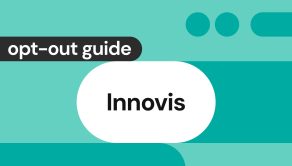



Dimitri is a tech entrepreneur and founder of Onerep, the first fully automated data removal service. Top cybersecurity CEO of 2021 by The Software Report.