Is the Shop app safe? A 2025 guide to privacy and security

Promising to revolutionize how we shop online, the Shop app has gained enormous popularity in just a few years. It didn’t hurt that it launched in April 2020, when people all over the world were stuck at home (and still wanting to buy things).
Naturally, with increasing popularity and the fact that credit card information is involved, people want to know if the Shop app is safe to use. The answer is yes—Shop is a legitimate platform backed by Shopify, with security measures in place to protect your payment and personal information. The app encrypts all data, doesn’t store credit card details but uses tokenization instead, and requests only minimal permissions.
Nevertheless, some risks are still present. Shop does collect personal information, and like any online platform, isn’t completely immune to cyber attacks. Additionally, some users have encountered fraudulent storefronts on the platform.
In this article, we’ll break down what makes Shop.app safe to use, explore potential risks, and share tips to stay secure while enjoying the app’s convenience.
What is the Shop app?
The Shop app is Shopify’s mobile app, developed for the purpose of making it easier to buy from Shopify-powered online storefronts. It lets you discover millions of brands, quickly order from any one (or any dozen) of them in just a couple of taps, and track each order in full detail.
On the other hand, sellers can reach more customers through personalized recommendations, and Shopify doesn’t make its own private label products (which would otherwise compete with sellers’ products).
Key Shop App features
The Shop app has a number of features for people who want to simplify and speed up online shopping. These include:
- Super easy (and secure) checkout experience. By setting up Shop Pay, users can securely store their payment information and make purchases with just a single click. This helps prevent people from abandoning their carts because of having to enter endless details to place an order.
- Automated, real-time delivery tracking. Many users compliment Shop’s ability to track deliveries, even when they made a purchase outside of Shopify. The app syncs with users’ email accounts to automatically track orders, but manual tracking is also an option.
- Decent product recommendations. The app can help people save time on shopping by making recommendations based on their past purchases and browsing history. This is a benefit to both customers and sellers.
- Managing gift cards and rewards. Shop App users can apply multiple gift cards to their purchases, and they can get cash back (Shop Cash) towards future purchases when using Shop Pay. This has been shown to prompt a lot of additional purchases.
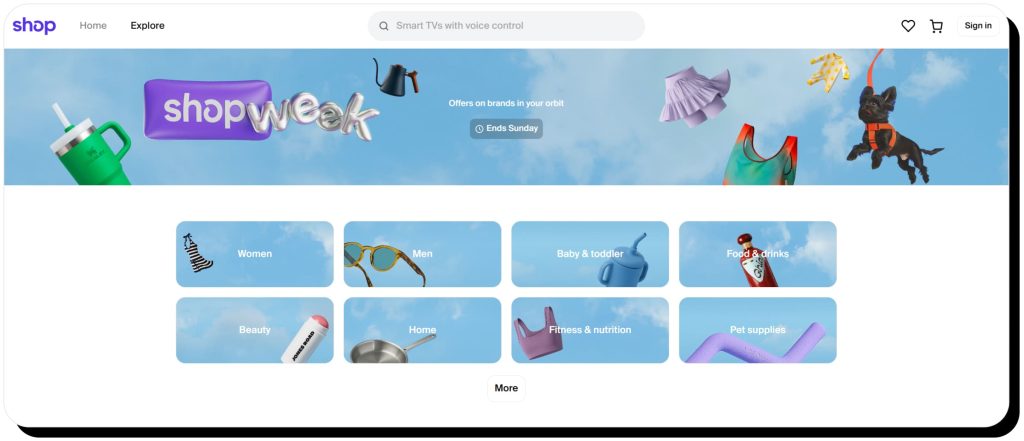
Is the Shop app safe to use?
Since Shopify is a reputable e-commerce platform that encrypts and securely stores user data, it’s safe to say that the Shop app poses no major security or privacy concerns. The company invests heavily in security measures and uses the latest standards for protecting payment data.
That being said, any e-commerce company operating amidst today’s skyrocketing levels of cybercrime will be somewhat vulnerable to data breaches and other issues.
Some users also have concerns as to whether Shopify does enough to remove fraudulent stores (for example, storefronts that engage in practices like failing to deliver the ordered product without offering a refund).
Here’s what makes Shop.app secure amidst those concerns:
Shop app security features
Encrypted payments and a variety of settings designed to help protect users’ privacy make the Shop app highly secure. Here’s a quick summary of all the ways safety is designed into Shop:
- End-to-end encryption (E2EE). Shop.app uses encryption to protect data both when it’s sent over the Internet and when it’s stored. This means that your payment details, order history, addresses, and other details are encrypted. No one, even the app, can see or misuse them.
- Two-factor authentication (2FA). Passwords can be hacked, but it’s highly unlikely that a cybercriminal will both know your password AND have your phone in their hand. A second layer of security, such as a scan of your face or a code sent to your phone, stops most attackers and prevents unauthorized access to your Shop account.
- Biometric login. The Shop app supports Face ID, Touch ID, and other biometric authentication methods to confirm payments, log into accounts, and access stored info. This ensures that your data is protected even if someone gets hold of your phone.
- Tokenized payments (via Shop Pay). Shop Pay doesn’t store your credit card numbers, but replaces them with a token—a random string of numbers. This protects your card info even in case a data breach happens.
- Minimal permissions requested. Unlike many modern apps, Shop requires permissions only for features necessary to run the service. The requests are clearly explained and optional.
Most importantly, Shopify has been granted SOC 2 Type II and SOC 3 certifications, which indicate high levels of safety and legitimacy. To combat the possibility of MITM attacks, Shopify regularly brings in external security firms to perform penetration testing, which involves having cybersecurity experts simulate cyberattacks to discover and fix any vulnerabilities.
User account control and email access
Some concerns have been raised over user emails on the Shop app.
Your email is the primary identifier for your account across devices and it plays a central role in how Shop works, which isn’t really that odd for an e-commerce application. However, what’s unusual is that you’re not required to set up a password when you create an account—Shop will just ask for your email address and the login link will then be sent to that address. On one hand, this simplifies the login process and eliminates the risk of account takeover by password theft. On the other hand, this means that anyone who has access to your email will be able to access your Shop account.
Another concern is raised over how the Shop app uses email to track orders.
Here’s how it works: After you purchase something from a Shopify-powered store, your orders will be automatically imported and tracked if the email you used at checkout matches the email registered with Shop.app. The app will be scanning your email inbox for any messages containing tracking numbers and delivery information. Shopify claims not to store any content from your emails long-term, and they don’t sell any email data to third parties. Also, it bears mentioning that scanning doesn’t mean a person is actually reading your messages.
However, some people suspect that this intrusiveness goes beyond just trying to keep you informed of your delivery. There’s even some speculation that Shopify might be trying to glean information on what people are purchasing through rival platforms like Amazon.
Importantly, access to your email is optional and you can deny it—you can just add tracking information to Shop manually and it will work just fine.
Is Shop.App legit and trustworthy?
Despite the concerns around email access, the Shop App is a legitimate and trustworthy application. It’s available on both Google Play and the iOS App Store, and has an average of 4.5 stars and 4.8 stars on those platforms, respectively. On App Store alone, the 4.8-star rating comes from more than 6 million user reviews.
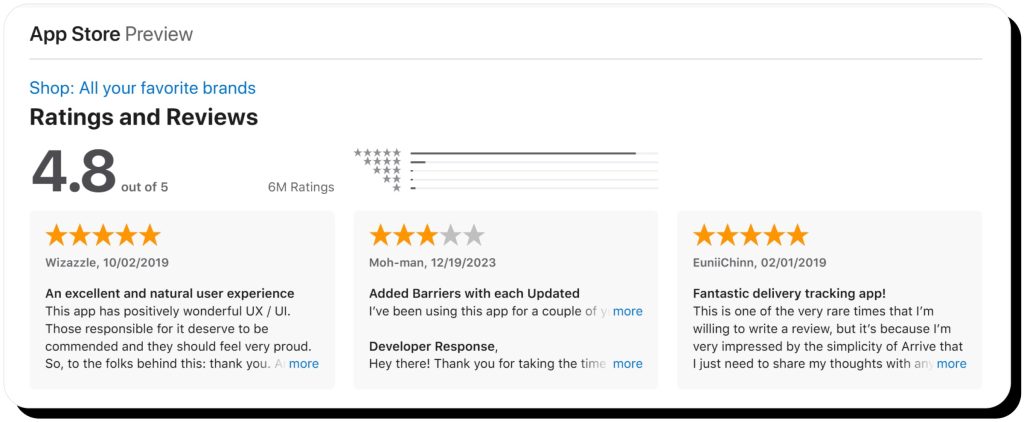
While the Shop app reviews are mostly quite positive, you can still find quite a range of feelings from users.
People tend to love the seamless payments, but some feel uncomfortable when it prompts them to link their email account. More than one reviewer said that the Shop App ended up spamming them, and a few people encountered fraudulent Shopify storefronts that never sent them the product they ordered.
Additionally, not all platforms show Shop performing in such a stellar fashion. In particular, an unclaimed Trustpilot account has a rating of just 1.1 stars and is flooded with negative reviews. This should be taken with a grain of salt, however, given that Trustpilot is rumored to delete positive reviews.
Possibility of encountering fraudulent Shopify stores
The really bad reviews on Trustpilot show one of the most frustrating sides of using the Shop app: fraudulent online storefronts. In fact, this issue made headlines back in 2020 and has been the subject of Shopify community discussions as well.
These fraudulent stores come in a variety of flavors. These include:
- Triangulation schemes where a scammer tricks a victim into paying them directly for a listing that’s actually fake. The scammer then uses the victim’s payment info to order the item from a legit store, but it’s usually pricier. The victim may even receive the product but they are likely to dispute the second transaction. Thus, the scammer keeps the money while leaving the legit retailer and customer to deal with the fraud.
- Duplicate store schemes where the scammer takes orders through a storefront designed to look like a legitimate one (which the buyer thinks they’re purchasing from) and then never sends any products.
- Tracking number scams where the fraudulent storefront sells a fake product and provides a fake tracking number, the mere presence of which is likely to cause Shopify to side with the “seller” and make it harder for the buyer to recoup their payment.
Shopify tries to mitigate this issue with fraud analysis that uses machine learning along with rule-based systems. Customers can also submit a Take Down Request to alert the company to the presence of an illegitimate storefront.
The offensive merchandise issue
Shopify also made headlines this year for removing the Yeezy.com storefront owned by Ye (formerly Kanye West), which sold offensive merchandise like swastika-emblazoned T-shirts. After Ye bought a Super Bowl ad for his store, Shopify allowed it to stay in business for 24 hours, which enraged the public.
Shopify doesn’t allow people to sell merchandise promoting hate speech, but the Yeezy incident shows that some stores may slip through the cracks for a period of time anyway.
Privacy considerations
Compared to other e-commerce platforms, Shopify is generally considered to be privacy-respecting when it comes to user data. While it does collect personal information, its data handling practices are transparent and purpose-driven.
For one, Shopify makes money by selling tools to merchants, not by selling user data and ads. This means that the platform doesn’t track users as aggressively as some other online shops do. Nor does it monetize user data behind their backs. In fact, Shopify explicitly states that they don’t sell customer personal information.
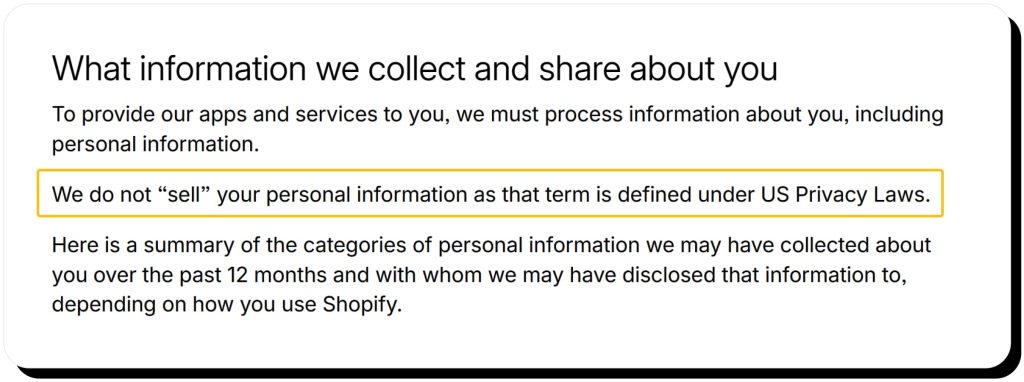
Secondly, Shop.app’s permissions are opt-in, not granted by default. This means that users stay in control and the app doesn’t track their location and other details without explicit consent.
That said, the platform isn’t perfect. Shopify outlines the rules for merchants, but they still have certain freedom in how they collect and use customer data. In particular, merchants can use extra tools to track customer behavior or bombard you with marketing communications.
Additionally, while users’ personal information isn’t sold to third parties, a fair amount is collected. Though the risks aren’t high, it can be breached or misused even by a trusted third party.
How to adjust privacy settings in the app
As a Shop.app user, you have meaningful control over your data. You can:
- Prevent Shop from syncing with your email automatically
- Disable location sharing for features like discovering local businesses
- Disable promotional messages and recommendations
- Limit the sharing of their shopping activity
To adjust the settings, go to Account > Settings > Data and Privacy.
How Onerep can help you protect your personal info
Using secure apps like Shop.app is a great step toward having better control of your digital footprint—but what about data that’s already out there? That’s where Onerep fills the gap.
Onerep helps you reclaim your privacy by removing your personal information from 230 people-search sites. These websites aggregate your data from various sources, compile it into personal reports, and make those reports easily available online. Anyone can learn where you live, where you work, how much you earn, what political parties you support, what legal battles you’ve had, and other sensitive details—simply by Googling your name. This makes you an easy target for phishing attacks, impersonation scams, account takeover, and identity theft.
Onerep reduces the risks of these threats by locating the pages that expose your personal details and removing them. The service automates the process of finding and eliminating your profiles, saving you time and reducing your online exposure.
FAQs
Is the Shop app safe for tracking packages?
Yes, the Shop App is safe for tracking packages via the method you feel most comfortable with, whether that be by email scanning, manual tracking number entry, or direct integration with a storefront.
Does Shop App have access to my emails or purchases?
The Shop App can access your email, but only if you give it permission to do so. The app will have access to information about purchases you make at Shopify stores or using Shop Pay or “Sign in with Shop.”
Is Shop App safe to pay through?
Yes, it’s safe to pay through the Shop App. Payments are processed via Shop Pay, which uses encryption and tokenization to protect your information. You can also enable biometric authentication to authorize payments.
How can I increase my security while using the Shop app?
To increase your security while using the Shop app, turn on two-factor authentication and monitor your bank account for any unusual transactions. Additionally, don’t give access to your location and email unless absolutely necessary.
Is Shop trustworthy compared to other apps like PayPal or Apple Pay?
Shop’s strong payment encryption measures put it on the same level as apps like PayPal and Apple Pay. It uses tokenization and your card details are never stored, let alone shared with merchants.
Is the Shop App a legitimate platform?
Yes, Shop.app is a legit app developed by Shopify, one of the most well-known e-commerce platforms. It lets users browse Shopify-powered stores and track all orders in one place—through the app itself. Shop also has its own payment option, Shop Pay, that enables quick checkout and doesn’t store payment details (replaces them with a token for each transaction).





Mark comes from a strong background in the identity theft protection and consumer credit world, having spent 4 years at Experian, including working on FreeCreditReport and ProtectMyID. He is frequently featured on various media outlets, including MarketWatch, Yahoo News, WTVC, CBS News, and others.