How to remove your information from the dark web

The dark web—a part of the internet allowing people to hide their identity and location—carries out numerous criminal activities. The most common is the trafficking of stolen personal information.
Although removing data from the dark web is almost impossible, knowing that your personal information has already been exposed can help you take steps to protect yourself now and prevent future breaches.
How does personal information end up on the dark web?
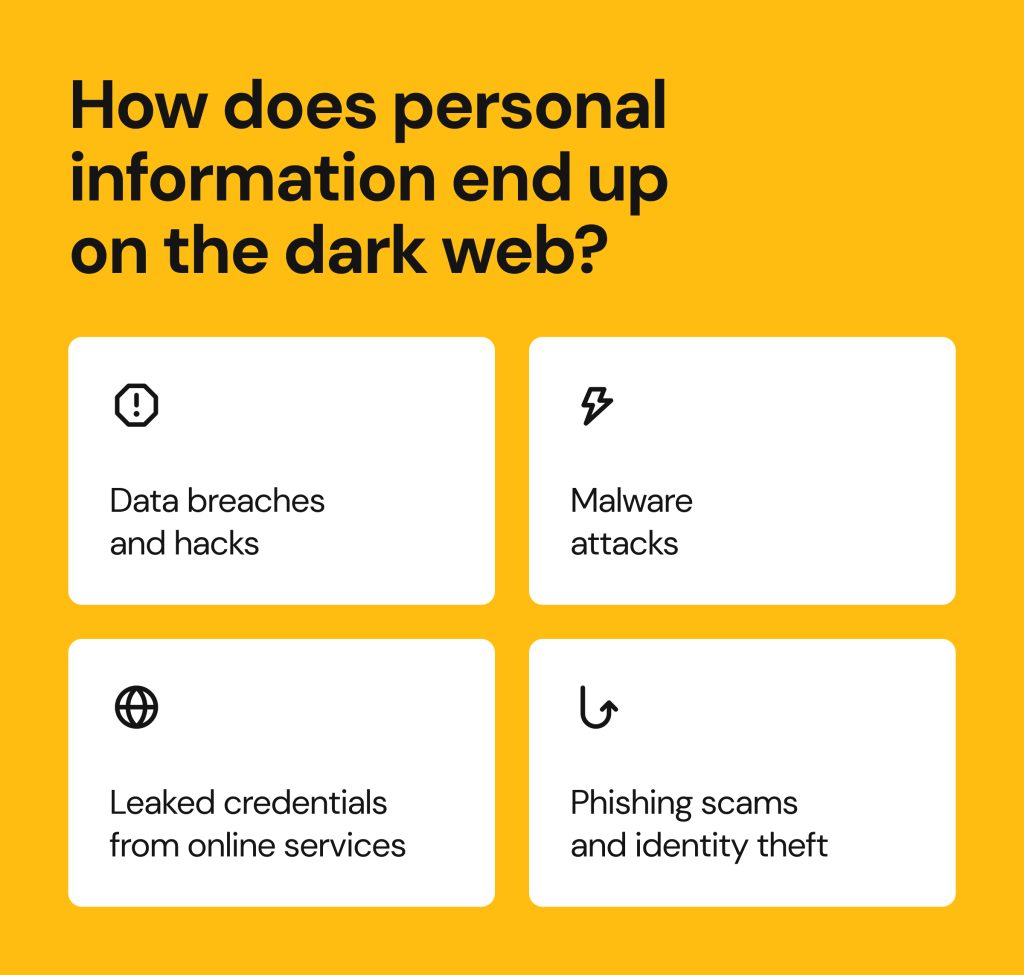
Data breaches and hacks
A data breach implies any security incident that results in unauthorized access to sensitive and confidential information. Hackers can gain access to a company’s database – directly or through third-party vendors – and steal user’s data like names, credentials, emails, card details and social security numbers.
Then they sell this information on the dark web, where it is compiled and used for fraud and identity theft, often multiple times. Here are some recent large data breach examples:
- On Oct. 31, 2023, hackers breached Mr. Cooper Group—one of the leading non-bank mortgage loan servicers—stealing data of approximately 14.7 million current and former customers.
- In January 2022, it was publicly disclosed that hackers had breached Broward Health through a compromised third-party medical provider with access to its patient database. As a result of the breach, hackers stole 1.3 million patients’ data, including names, addresses, insurance, and medical information, to name a few.
- In June 2022, one of the most massive data breaches in the financial sector happened with Flagstar Bank. Hackers leaked the Social Security numbers of approximately 1.5 million customers.
- In 2021, eyewear multinational corporation Luxottica was attacked. Hackers published information about the availability of a large dataset with data of 77,093,812 users for private sale on the dark web.
The next year, in April and May 2023, the full dataset leaked into hacker forums with free access. The eventual Luxottica data leak revealed that the issue was more significant than initially reported. Data leaked included names, emails, addresses, phone numbers, and DOBs.

Phishing scams and identity theft
Simply put, phishing means sending messages that look similar to what you may receive from a legitimate company or website but often contain a link or file that takes the user to a fake website. The victim then often asked to enter certain information, like name, email, phone number and, sometimes, card details. This data can be combined with additional fragments of your personal information readily available on people-search sites, sold on the dark web and used to steal your identity, impersonate you, access or tamper with your financial and other online accounts, drain your funds, and more.
There are widely available dark web resources supporting phishing scams. For example online phishing kits and pre-made websites that look highly credible, thus making it as easy as possible for even novice attackers to conduct the scams with limited tech expertise. The dark web also supports criminals by providing a vast marketplace for stolen data.
Leaked credentials from online services
Credential stuffing is a tactic where hackers use weak, reused, already stolen username-password combinations to gain unauthorized access to different online accounts. Many users reuse passwords on several websites or apps, and this technique has a high penetration rate.
The most immediate risk you will be exposed here is identity theft. Here’s how it goes: your personal information, like name, email, credit card details and more (depending on what service the hacker accesses) gets in the wrong hands. Criminals further assume your identity, sell this data on the dark web marketplace for anyone to go on to carry out illegal activities. In a minute, you find unknown money transfers, tangled in a spiderweb of legal issues, or experience reputational damage at best.
Malware attacks
Another common way personal data can end up on the dark web is through a malware attack. This attack involves malware (normally malicious software) executing unauthorized actions on the user’s system. Private medical organizations and hospitals are common targets, where patient data frequently ends up on a dark web. That is because hackers count on the lack of regulatory compliance and threat detection.
In 2022, there were 1,463 cyber attacks per week only in the medical field. By the end of 2024, healthcare providers reported they had experienced medical data breaches of 500+ patient records as a result of malware attacks.
You might become a victim of such attacks by unintentionally installing malware, clicking on a link, file, or even a picture in a phishing email, or downloading software from an untrusted website. Although hackers may have many goals when performing malware attacks, these are the most common types used for stealing personal data:
- Trojan horse – appears as a legitimate software that later gains access to a system. Once installed and activated, Trojans can execute their goals.
- Spyware – collects data on the device, observing users’ activity without their knowledge.
- Ransomware – infects a system and encrypts data. Hackers can later demand a ransom payment from the victim in exchange for decrypting the data.
Can you remove your information from the dark web?
Since chances of your data already being leaked are high, you may be wondering how to remove data from the dark web. Let’s explore some of the key aspects of removing it:
True removal is nearly impossible
The truth is that it’s almost impossible to fully remove info from the dark web. Stolen data is almost always duplicated and available for sale across forums and marketplaces, so making attempts to remove it is futile. Being decentralized, the dark web has no central authority that controls it and can remove your stolen credentials.
Although some of your data may seem invaluable to you, hackers can trade it for a mere few dollars. Let’s go through a dark web pricing breakdown:
- Credit card details carrying balance up to 5,000: $110 on average;
- Credit card details carrying balance up to 1,000: $70 on average;
- PayPal account details with no balance: $15;
- Netflix account with 1-year subscription: $20;
- Spotify hacked account: $10;
- US driver’s license: $150;
- Hacked Gmail account: $60.
Considering data being copied and resold on different forums, this money multiplies and continues to circulate on the dark web.
The nature of the dark web makes removal unfeasible
You can think of the dark web as a hidden internet corner for people to stay anonymous. Its content can’t be indexed by conventional search engines, and it allows users to hide their location. Accessing the dark web is impossible only through a special browser, where most common options are TOR and Haystack.
Aside from that, dark web websites often change domains, disappear, and reappear from time to time, making it harder to track your personal data and, therefore, fully remove it from all the forums and marketplaces. Entering such websites may put your personal data at even more risk, so trying the dark web by yourself is not recommended.
Beware of false promises
In attempts to find out how to get your information off the dark web, be aware of false promises. If a company claims to completely remove your information from the dark web, they usually overstate what’s realistically possible.
At best, specialists can monitor the dark web for your data and alert you if it appears in known data dumps and forums, but they still won’t be able to erase it from circulation. While removal isn’t a realistic scenario, irrespective of the tool you use, you can still know what data is exposed and take steps to protect yourself from potential risks.
What to do if your information is found on the dark web
Here is a step-by-step action plan in case you’re wondering: what do I do if my information is on the dark web?
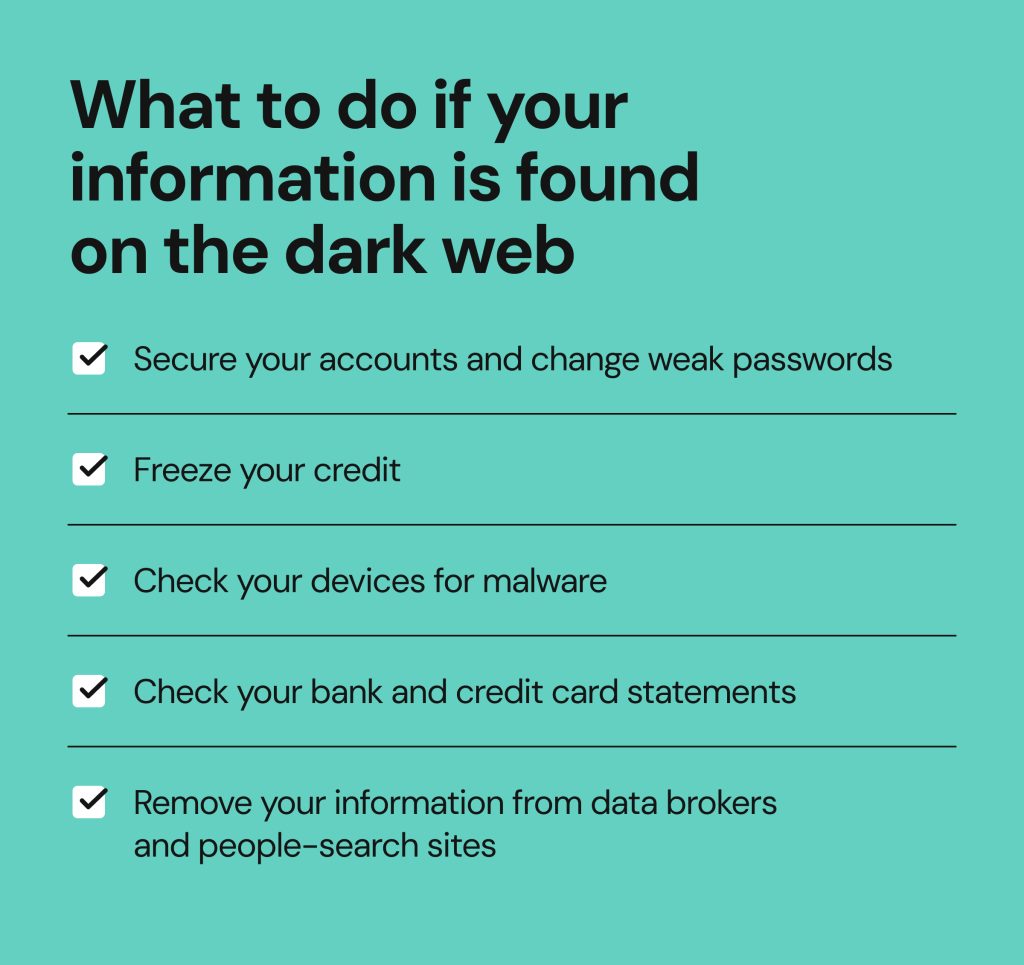
1. Secure your accounts and change weak passwords
Regularly changing passwords and creating unique ones for each account is one of the best practices to maintain strong security and prevent credential stuffing. And it becomes an essential part of securing your data if the password manager informs you that some of your credentials may have been leaked.
Password security also plays a crucial role, so make sure you follow the following golden rules when changing weak passwords:
- Use a healthy mix of numbers, special characters, and uppercase, and lowercase letters.
- Don’t use any easily guessable and personal information, like names, dates, or common phrases.
- Aim for longer passwords, it should ideally contain at least 12 characters in length.
- When possible, create Two-factor Authentication (2FA) to add an extra layer of security by requiring a second form of verification after passwords.
- This could be something you know (e.g., a PIN or security question) or something you have (e.g., a mobile device or hardware token).
- Use a password manager to avoid keeping such important information in notes or anywhere else.
2. Freeze your credit
Hackers can use some of your stolen information to log into banking accounts, perform fraudulent transactions, apply for loans, or open new accounts in your name. So, if you revealed that some of the data that can be used for that was leaked, a credit freeze would be one of the best proactive measures to limit access to your credit reports — preventing intruders from exploiting your data and damaging your credit score.
Freezing and then lifting the freeze on your credit report can be done for free by contacting each of the three major credit bureaus individually:
- Equifax (1-800-685-1111)
- Experian (1-888-397-3742)
- TransUnion (1-888-909-8872)
You can send a request online, by mail and by phone. It usually takes one business day for those agencies to freeze your credit when contacted online or by phone. It takes longer – about 3 business days – when a request is made by mail.
Please note that you can lift the freeze later when you need to apply for a credit, though it’s crucial to keep the security PIN in a password manager or on a paper at home.
4. Сheck your devices for malware
Hackers use malware to steal sensitive data, like credentials, bank details and personal documents that might be saved to your device. In rare cases, attackers can even spy on you or take control over your device remotely.
Scanning your devices helps spot and remove malicious programs that could cause further damage. Antivirus software scans files, emails, apps, text messages and your device’s memory for certain patterns that can indicate the presence of malware.
Here are key signs that may mean your system has been hacked:
- Device is surprisingly slow or crashing all the time;
- Constant pop-ups;
- Being redirected to strange websites;
- Your mouse moving on its own;
- Unfamiliar files appearing;
- Highly personalized phishing emails;
- Unexpected charges, difficulties in canceling subscriptions;
- Unknown emails in your “sent” folder.
It’s best to avoid downloading free antivirus apps as most of them are unsafe or ineffective. Trusted programs are also automatically updated so they keep up with new threat patterns.
The scanning process differs depending on the system your device is running and the app you use. But it usually involves backing up your computer files → executing a full virus scan → cleaning your backups via scanning before restoring any data → reading results report for further actions → following prompts to remove potential threats.
5. Check your bank and credit card statements
While it might seem like a routine task, going through your bank statements at least once a month can help you stay informed about any security red flags. With the goal to proactively spot any unauthorized activity, look for any unknown charges, money transfers you weren’t involved in, deposits that came from sources you don’t recognise and messages from banks as well.
6. Remove your information from data brokers and people-search sites
Once you’ve taken the immediate steps to secure your online accounts and monitor financial statements, it’s time to look at your digital footprint. Lots of your personal information is available on the public web without your consent – through data brokers and people-search websites. Cybercriminals often exploit these sources to get more of their victims’ details like their names, addresses, social security numbers, and so much more. By piecing together fragments of their personal information sold on the dark web with the details readily available on people-search websites, threat actors can bypass security questions and steal identities with just a few clicks.
Onerep helps you protect your privacy and avoid identity theft and other online threats by scanning 200+ data broker websites and removing your personal data – name, email address, phone number, and more – from all websites exposing them. After your data has been removed, the service continually monitors the web to make sure your information doesn’t reappear.
How to protect your information from future exposure
Although you can’t remove info from the dark web once it has been leaked, you can still control how much of your data can be exposed in the first place. Here is what you can do:
- Be aware of phishing emails and online scams. Check sender details, avoid clicking on any links or files, and ignore threats or a false sense of urgency unless you double-check the information.
- Use digital security tools such as VPNs, antivirus software, and password managers like 1Password.
- Limit the personal information you share when creating accounts and paying online.
- Regularly check password managers’ notifications to update passwords and security settings across accounts in a timely manner. Whenever possible, add 2FA for an extra layer of protection.
- Consider managing privacy settings on social media, like limiting location, avoiding ID number sharing, not sending any private information via messengers, and being cautious about granting apps access to your photos and social media accounts.
FAQs
Can I pay to have my data removed from the dark web?
It is almost impossible to entirely remove info from the dark web, even when paying large sums. The dark web is designed anonymously and decentralized, allowing hackers to copy and resell information multiple times without being tracked and identified. Although removal is impossible, you can identify which of your data has already been leaked.
How to remove personal information from the dark web?
You can’t remove info from the dark web once it has been exposed, however you can monitor it using dark web monitoring tools to identify what personal information has been leaked.
What are dark web monitoring services?
These are tools that search for and monitor data found on the dark web. They can help reveal your stolen or leaked information, like passwords, credentials, and other sensitive information that may put you at risk.
How do I prevent my personal data from being exposed again?
You should implement security measures, like avoiding clicking on unknown links in phishing emails, regularly updating passwords, monitoring your financial activity, installing trusted antivirus software, using a VPN, and avoiding downloading software from untrusted websites.
Secure your online presence with Onerep—remove your data from 230 data brokers and the public web.





Dimitri is a tech entrepreneur and founder of Onerep, the first fully automated data removal service. Top cybersecurity CEO of 2021 by The Software Report.