Is the Signal app safe? Everything you need to know about its privacy and security

Named the best overall secure messaging app by PC Mag earlier this year, Signal relies on end-to-end encryption by default, open-source code, and a dedication to protecting users’ data. The nonprofit Signal Foundation stores minimal metadata, doesn’t allow advertising on the platform, and keeps both messages and user information private and anonymous. Even if the police or federal government went directly to Signal, they would not have any record of your messages.
However, while Signal is one of the most trusted privacy messaging apps available, the information you share in conversations is only as secure as the device you use it on and how you use the app.
So, is the Signal app safe? Yes, but there are some things to consider when using it at work or in your personal life.
How Signal protects your messages
Signal protects your messages using end-to-end encryption by default. It relies on public and private keys that are unique to each conversation. When you send a message, it is automatically scrambled. The message can only be seen or heard using the automatically generated key assigned to all parties when a conversation is created.
Some of the ways that Signal protects your messages include the following:
- Double ratchet algorithm: Every time you send a message with Signal, it is encrypted using a double ratchet algorithm. This is a secret key that both parties know. In addition, the two senders agree on Diffie-Hellman public values, so they are using a combination of public and private keys to access the messages (note that everything happens automatically and users don’t need to input any keys themselves).
- No metadata logging or cloud storage: Data collection is a practice that many of your social media and messaging apps use, oftentimes too often. Signal helps protect your information by not logging or storing any metadata, including message content or even your name.
- It relies on open source code: One thing that privacy-minded customers value is transparency. Signal relies on peer reviews for its source code, clients, and library. You can review updates to the code on GitHub, which has a community of experts who watch for potential security issues on a daily basis.
Another reason Signal is one of the most trusted private messaging apps is that its protocol uses multiple cryptographic methods—tools that encrypt the messages in the past, present, and future.
So, as long as you are messaging on a secure mobile device, it is one of the most secure ways to send private texts, phone calls, and videos.
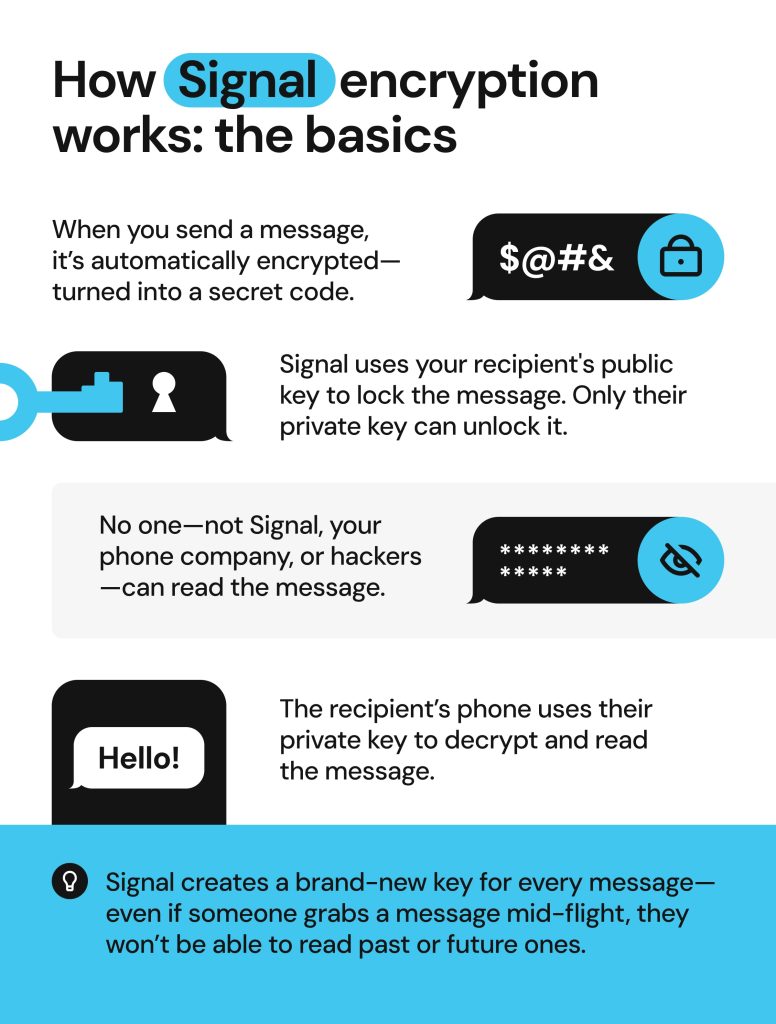
Is Signal safe to use daily?
Signal App quickly became a household name after the news story in The Atlantic revealed that the Trump administration accidentally included a journalist in their Signal group chat concerning top-secret war plans.
Many people began asking, “Is Signal safe to use then?” after the incident. In a word, yes.
Signalgate would not have happened if Jeffrey Goldberg hadn’t been invited into the group chat.
The leaked information was not a result of the app’s security. Instead, it had to do with a senior advisor entering the wrong phone number into one of his contacts from the Pentagon. This example shows that while Signal is safe, you always need to check that you are sending messages to the intended person or group.
Using safety numbers is a way to prevent messages from being intercepted. A safety number is a numeric code shared by the parties in a conversation. If a person in your chat starts using a new device, this feature will send an alert, which can help other users screen for potential message interceptions.
Another security feature you can use on Signal is disappearing messages. You can choose a specific time frame for when you want a message to be erased, and it will automatically be deleted from any sender or recipient in the conversation.
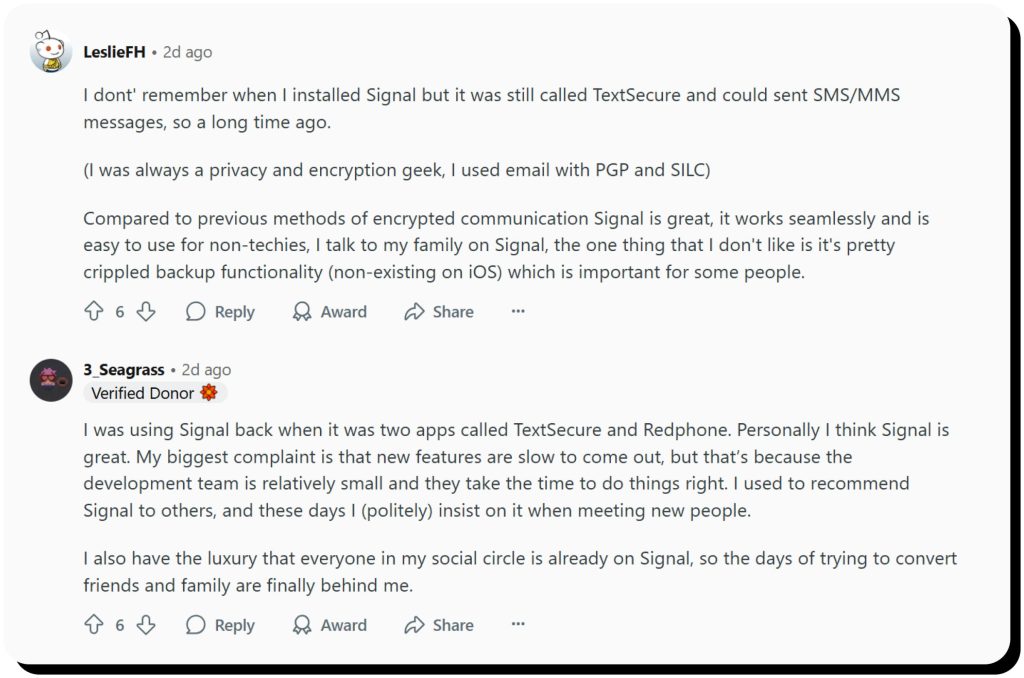
Device security still matters
To keep data private, you also need to verify that your mobile devices are secure. If your device has been hacked or you were involved in a security breach, then criminals may have access to your phone, and ultimately your private messages.
Luckily, following simple steps can help ensure your device is secure. Safeguard your phone by doing the following:
- Update your passwords: If you think your passwords have been compromised, change them. Also, dark web monitoring services provide alerts when your phone number is on the dark web. Using a strong password can reduce the chance of your phone being hacked.
- Use a SIM pin: Lock your SIM card to prevent a SIM swap—a scam where criminals can gain direct access to your phone calls and texts. Setting up a SIM pin is available on Apple and Android devices.
- Use two-factor authentication: Using two-factor authentication (2FA) keeps your phone and the apps you use more secure and prevents criminals from accessing your accounts even if they have your passwords. Signal requires that you register your phone number when setting up your account, which requires two-factor authentication.
Overall, Signal is one of the most secure messaging apps you can use, as long as you protect your phone from being stolen or hacked. You should also always verify that the messages are being sent to the intended recipients.
How safe is Signal vs. other private messaging apps
Signal isn’t the only app people rely on for sending private messages. Competitors like WhatsApp have 3 billion monthly active users.
Signal is safer than many competing apps because it is run by a nonprofit organization that relies on open-source code for its encrypted messaging app and it collects the very minimum of user data. All phone calls, messages, and videos are end-to-end encrypted by default, making it the most secure option.
While WhatsApp also has end-to-end encryption by default, it doesn’t provide the same level of protection for your personal data or the messages themselves. Additionally, WhatsApp’s encryption is actually built on the Signal protocol, which underscores Signal’s superiority. Telegram, another competitor, doesn’t even encrypt conversations by default.
Additionally, both WhatsApp and Telegram collect more than just your phone number. Experts believe that the private companies have access to your contacts, your phone number, and in some cases, the message content itself. While both do have settings to help keep your conversations private, WhatsApp and Telegram are not as secure overall as Signal.
Here’s the breakdown of the features of the 3 popular apps below:
| Features | Signal | Telegram | |
|---|---|---|---|
| End-to-end encryption | By default | By default | Only when using the Secret Chat feature |
| User data collected | Extremely limited | Extensive | Moderate |
| Disappearing messages feature | Yes | Yes | Yes |
| Safety numbers/ codes | Yes | Yes | No |
| Incognito keyboard | Yes | No | No |
| No user tracking for ads | Yes | No | No |
| Open source code | Yes | No | Partially (client only) |
| Private notifications | Yes, by default | Yes (chat lock) | Yes, in settings |
| Encrypted profile info | Yes | No | No |
Who should use the Signal app and why?
Is the Signal private messenger safe for anyone to use? Yes. It is considered by most cybersecurity experts to be the safest messaging app available, as it has end-to-end encryption by default and collects virtually zero metadata.
Signal is an especially great option for individuals or groups concerned about protecting their privacy when sending texts, phone calls, or videos. The app is popular amongst vulnerable groups, journalists, and high-profile individuals for its anonymity. It has what many consider the highest level of protection available in a messaging app, so people who need to communicate discreetly rely on it for secure communication.
How to use Signal securely
Answering this question depends, in part, on how you are using the app. Signal offers several advanced security settings and permissions that help you improve the privacy of the app and your information.
Here’s a look at how to use these advanced features to get the most out of Signal:
- Enable registration lock: While you can operate Signal with this feature disabled, it is much safer to keep it on. Registration lock requires setting up a Signal PIN, which is a code for your account. If your phone number is on the dark web, this code and the two-step verification process block others from using your account on a different device. You can find the registration lock under “Settings” > “Account”.
- Screen security: Turning on the screen security setting under “Settings” > “Privacy” prevents any preview text from being shown when you are toggling between apps. Another advantage of using it is that neither party can take a screenshot of the conversation.
- Screen lock: Also under “Settings” > “Privacy”, screen lock is a setting you can turn on to require a password when opening the app.
- Rely on a user name for a unique ID: In your profile settings, you can create a user name. Once you’ve done this, you can use this as your ID instead of a phone number. Then, to hide your number from other users, you can go to “Settings” > “Privacy” > “Phone Number” and change the setting to “nobody”.
- Incognito keyboard: Activating this feature disables your keyboard app’s ability to track your typing habits and data.
You also want to be careful when backing up a device. Signal App can transfer your messages to a new phone, but you need to do it before wiping your data. You also won’t be able to transfer Signal messages if switching from an iPhone to an Android.
How Onerep helps reduce exposure outside private chats
Signal protects your data from being compromised while you’re using the app, but numerous other apps and websites aren’t as vigilant. Many services you use collect your personal information and share it with third parties. One such third party is data brokers.
Data brokers collect your private information from hundreds of sources and then make it available online for anyone, from old acquaintances to scammers, to see. They reveal your legal name, location history, contact details, relatives, political affiliations, income, legal records, and other sensitive data. Having this information easily searchable online puts you at numerous risks, including identity theft, financial fraud, phishing, and stalking. There are hardly any regulations in place to penalize data brokers, so it’s up to privacy-focused consumers to protect themselves.
Onerep can help. The service removes your personal information from 230 data brokers, managing the whole opt-out process for you. Once removals are completed, Onerep keeps rescanning data brokers to make sure your information doesn’t reappear on the web.
By using a service like Onerep in addition to a privacy-oriented app like Signal, you make sure your sensitive data stays private and doesn’t find its way to scammers and ill-wishers.
FAQs
Is the Signal app really secure?
Yes, the Signal app really is secure. Using end-to-end encryption on all communications (texts and voice messages) ensures that the data remains private and can only be seen by the person sending or receiving it.
Can Signal messages be hacked or intercepted?
If someone tries to intercept your messages on Signal, they will almost certainly not be able to read the text or listen to the audio. Signal relies on end-to-end encrypted data to protect the messages during transit. As long as you protect your private key (which also means keeping your phone itself secure), your messages cannot be hacked or intercepted.
How safe is the Signal app compared to WhatsApp or Telegram?
Signal is safer than WhatsApp or Telegram. There are no trackers, and Signal doesn’t store or share any of your information. WhatsApp and Telegram collect personal data, and it’s a little unclear what they do with it. WhatsApp may turn over personal information to authorities in some cases, while Telegram was reported to share information about over 2,000 users in 2024.
How does Signal make money if it’s free?
With no subscription fees and zero advertising, Signal requires donations from privacy-focused businesses and individuals to fund the app and research. The nonprofit company projects it will cost $50 million per year to continue supporting the app.
Is the Signal app safe for sending sensitive data?
Signal is very safe for sending sensitive data. Cybersecurity experts consider its end-to-end encryption to be the best for iPhones and Androids. Ultimately, however, when sending sensitive data, verify that your device is secure and you’re contacting the right person.



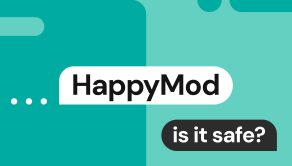

Mark comes from a strong background in the identity theft protection and consumer credit world, having spent 4 years at Experian, including working on FreeCreditReport and ProtectMyID. He is frequently featured on various media outlets, including MarketWatch, Yahoo News, WTVC, CBS News, and others.