How to opt out of Alaska Court Records

AlaskaCourtRecords.us is a people-search website that shares civil and criminal court records of Alaska residents.
How to opt out of AlaskaCourtRecords.us?
Step 1: Open Alaska Court Records’ opt-out page.
Step 2: Enter your first name, last name, and city, and select your state. Then, click the “Submit” button.
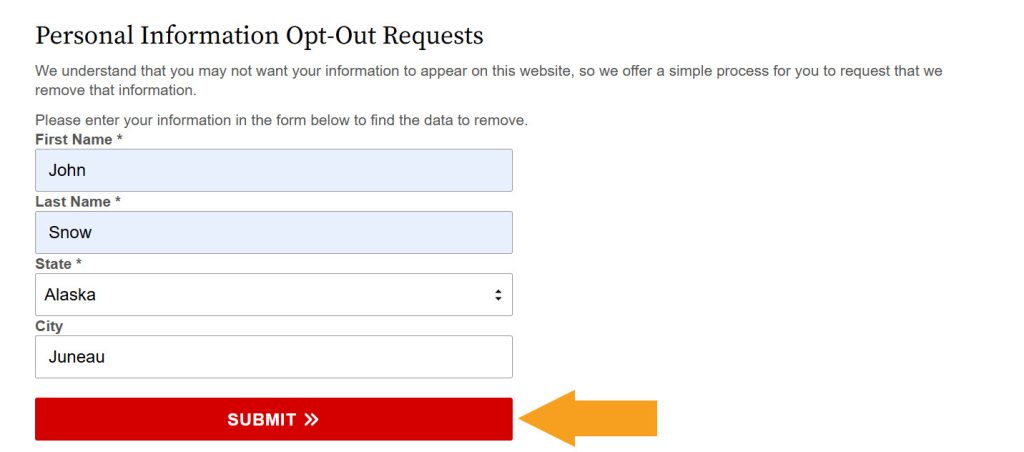
Step 3: Find a matching record among the results and tick the box in the “Select Record” column.

Step 4: Once the “Remove Data” button appears, click on it.

Step 5: Type your email, solve the CAPTCHA, and click “Submit.”
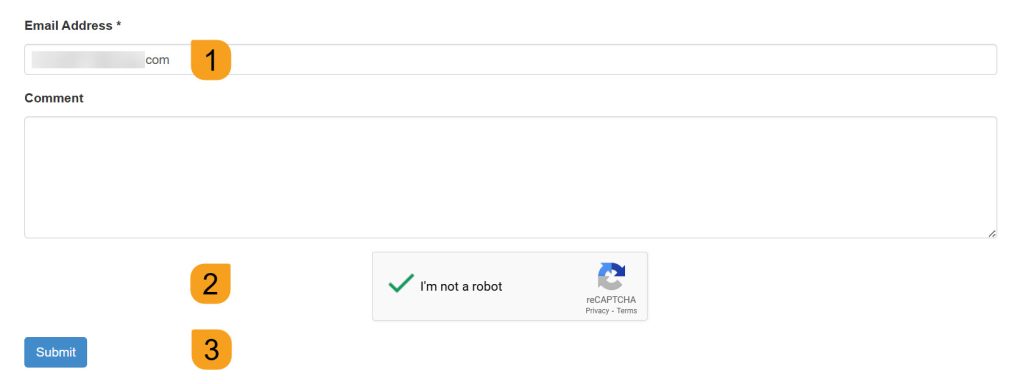
Step 6: Open your inbox and find an email from [email protected]. Open it and follow the “click here” link to complete the process.
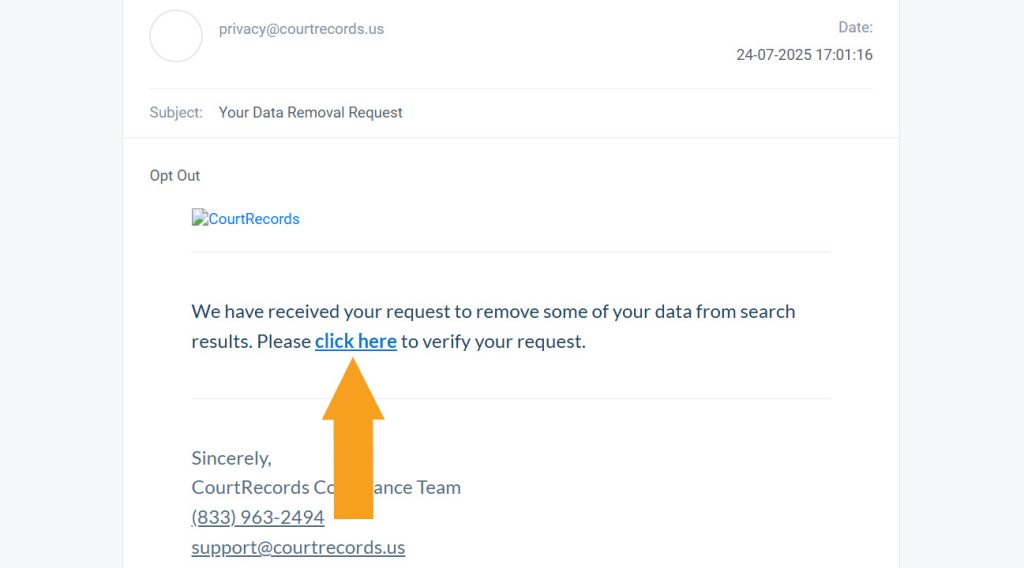
Your data is still exposed on other brokers
Although you have opted out of Alaska Court Records, other sites are still sharing your personal information. We recommend that you remove yourself from these next:
- How to remove yourself from ClustrMaps.com
- How to remove yourself from ThatsThem.com
- How to remove yourself from PeopleFinders.com
- How to remove yourself from Spokeo.com
- How to remove yourself from Nuwber.com
Go through this list and send opt-out requests manually to each data broker, or subscribe to Onerep to remove records automatically from 231 sites with just a few clicks.





Dimitri is a tech entrepreneur and founder of Onerep, the first fully automated data removal service. Top cybersecurity CEO of 2021 by The Software Report.