How to remove information from SearchPeopleFREE: step-by-step guide [2025]

| Removal difficulty: | Low |
| Profile is removed within: | 9 days |
| Manual submission: | around 15 min |
| Removal requirements: | email, CAPTCHA |
What is SearchPeopleFREE?
SearchPeopleFREE.com is a bilingual people-search site. It provides reverse name, address, email, and phone lookups. As the name suggests, all the searches are completely free. To remove your information from SearchPeopleFREE.com, you are required to submit an opt-out form on their website.
SearchPeopleFREE opt-out quick overview
In short:
- Open SearchPeopleFREE’s opt-out page searchpeoplefree.com/opt-out
- Submit your full name and email address
- Validate your identity via the link sent to the email you provided
- Complete the opt-out form with your information and submit it
Step-by-step SearchPeopleFREE opt-out instructions
Step 1: Access SearchPeopleFREE.com
To start your SearchPeopleFREE removal process, go to their website.
Step 2: Click on “Do Not Sell or Share My Personal Information“
Scroll the page down to the bottom, find the “Do Not Sell or Share My Personal Information” link in the footer, and click on it.
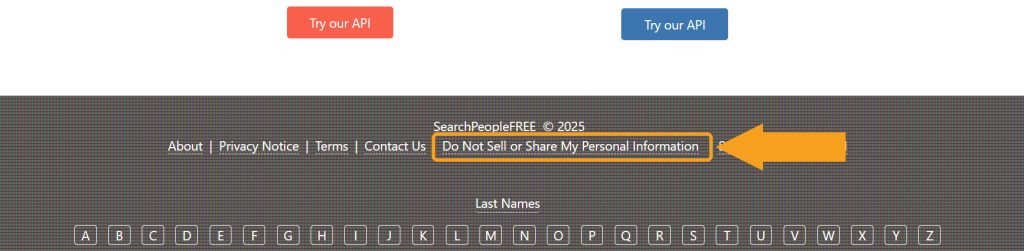
Step 3: Click the “Opt-Out Form” link
Scroll down to the “How to Opt Out” section and click on “Opt Out Form.”
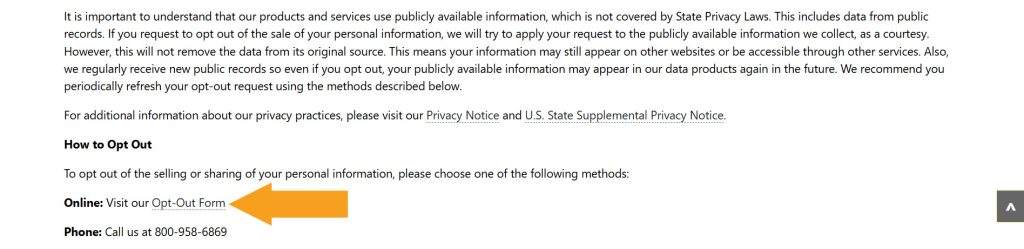
Step 4: Submit your name and email
On the appearing page, enter your full name and email address, agree to the Terms, solve the CAPTCHA, and click the “Begin removal process” button.
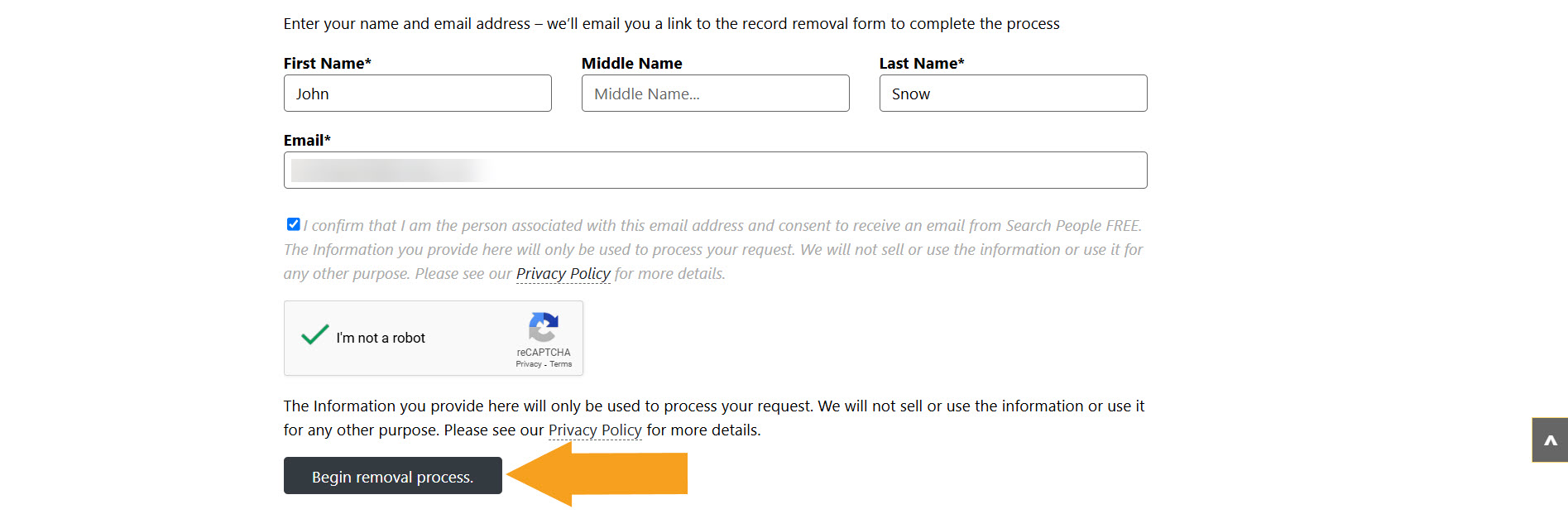
Step 5: Validate your email address
Go to your inbox, find an email from SearchPeopleFREE, and open it. Then click on the confirmation button.
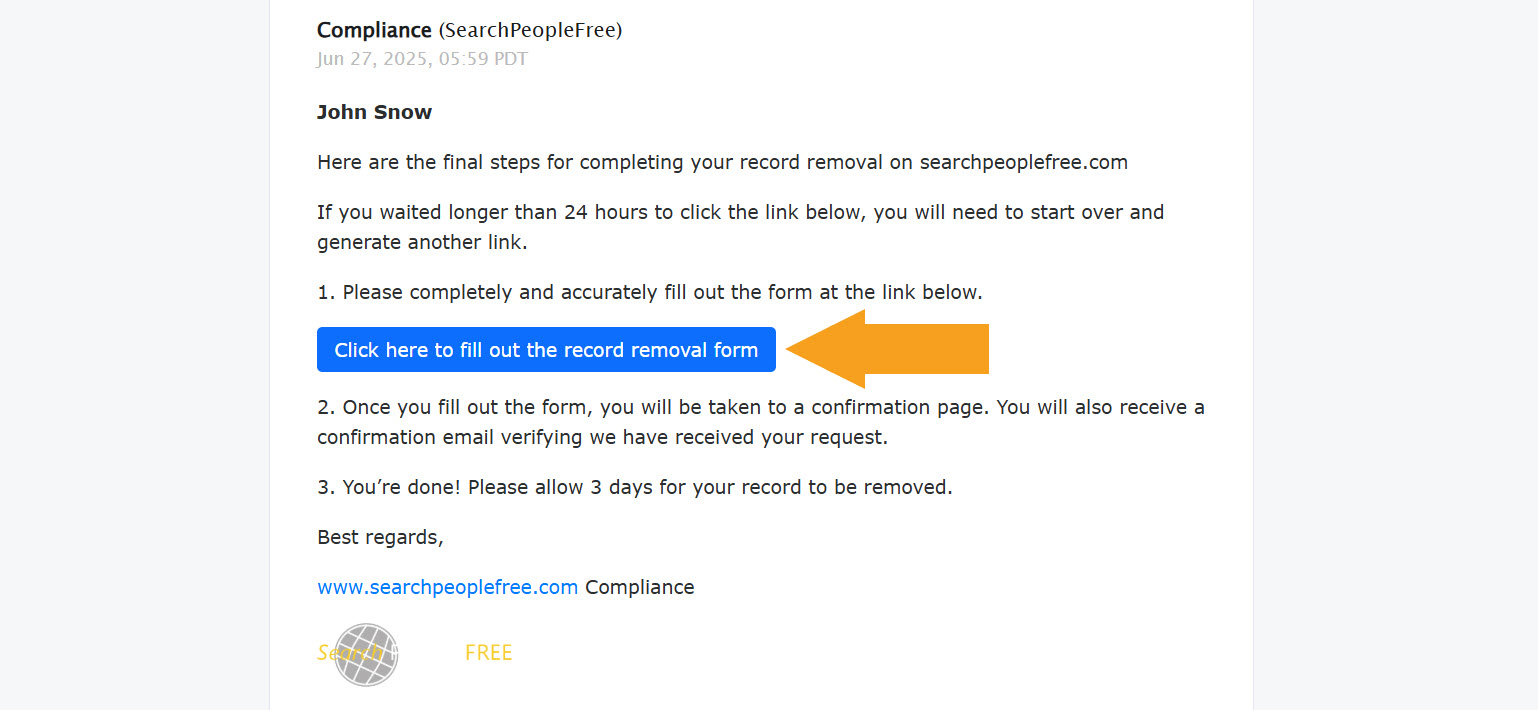
Step 6: Submit the opt-out form
Fill out the appearing form with your information. Then, check the box confirming you’re the subject of the record, solve the CAPTCHA, and click “Submit.”
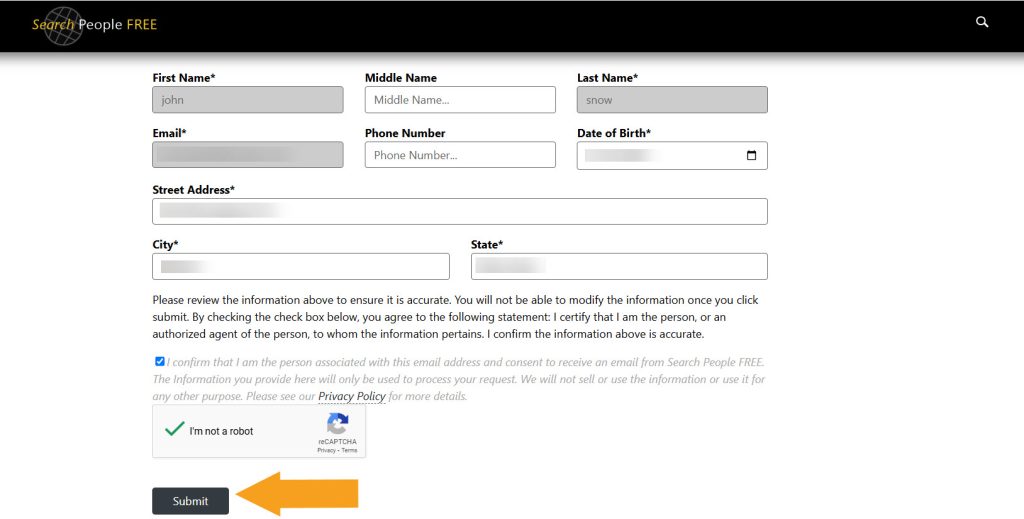
Your removal request has been submitted. You should now see an on-screen confirmation above the opt-out form.
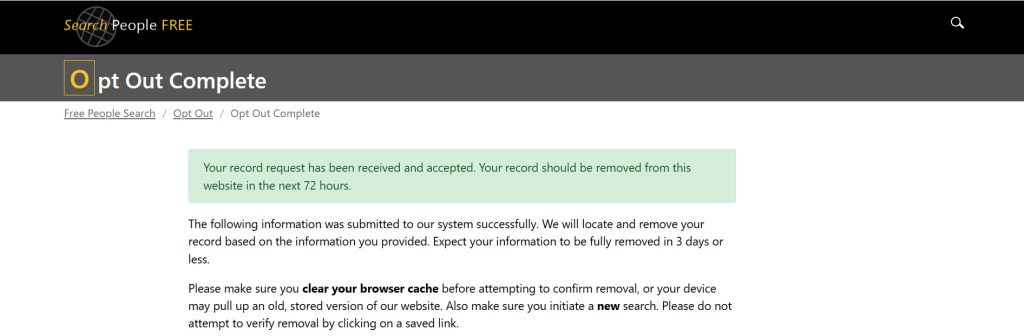
How to contact SearchPeopleFREE directly
If you’re trying to reach out to SearchPeopleFREE with any questions or concerns you may have, use the contact form on their website, call 1-800-958-6869, or send a letter to P.O. Box 17598, Baltimore, MD 21297.
Your data is still exposed on other brokers
Although you have completed the SearchPeopleFREE removal, there are many other people-search websites exposing your data. While opting out of SearchPeopleFREE.com takes you in the right direction, it isn’t enough to keep your info private.
We recommend that you opt out of these five next:
- How to remove yourself from Smartbackgroundchecks.com
- How to remove yourself from Truthfinder.com
- How to remove yourself from Thatsthem.com
- How to remove yourself from Whitepages.com
- How to remove yourself from Instantcheckmate.com
Go through this list and send opt-out requests manually to each data broker, or subscribe to Onerep to remove records automatically from 232 sites with just a few clicks.
Why remove yourself from SearchPeopleFREE
We recommend you remove yourself from SearchPeopleFREE.com first-hand as your data’s visibility is at its highest on this site:
- Site visits: around 1.9 million people look someone’s private data up on SearchPeopleFREE each month. (1)
- Free database: SearchPeopleFREE is a completely free website and provides name lookup, reverse phone, and reverse address lookups.
- Information exposed: SearchPeopleFREE discloses names, age, addresses, phone numbers, email addresses, aliases, marital status, family members and associates, business records, and more.
- Exposure on Google: Google has already indexed over 1.8 mln SearchPeopleFREE profiles making your data easier to find through its search. (2)
Sources:
1 – Silmilarweb
2 – Google
Who sees your data on SearchPeopleFREE
| Demographic group | Percentage |
|---|---|
| Male | 45.30% |
| Female | 54.70% |
| 18–24 years old | 8.90% |
| 25–34 years old | 17.22% |
| 35–44 years old | 19.19% |
| 45–54 years old | 20.74% |
| 55–64 years old | 20.00% |
| 65+ years old | 13.94% |
SearchPeopleFREE quick links
About SearchPeopleFREE
- Headquarters: Baltimore, MD
- Website URL: searchpeoplefree.com
- Phone number: (800) 958 6869
FAQs
How do I remove information from SearchPeopleFREE?
The fastest way to remove your information from SearchPeopleFREE is to directly go to their opt-out page and submit your name and address. Then, open an email from SearchPeopleFREE and click the validation button. Finally, fill out and submit the opt-out form.
What is SearchPeopleFREE?
SearchPeopleFREE is a people-search database. The website provides access to property records, contact information, relatives, known associates, DOB, and more. They also offer full background reports (though SearchPeopleFREE isn’t FCRA-compliant).



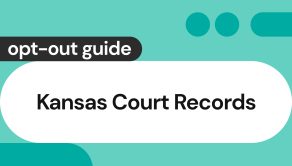
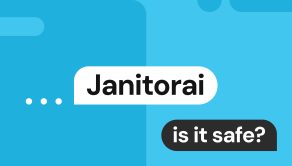
Dimitri is a tech entrepreneur and founder of Onerep, the first fully automated data removal service. Top cybersecurity CEO of 2021 by The Software Report.