Whitepages opt-out made easy: a detailed guide to reclaiming your data

| Removal difficulty: | Medium |
| Profile is removed within: | 10 days |
| Manual submission: | around 20 min |
| Removal requirements: | phone number |
What is Whitepages?
Whitepages.com is a major data broker website that collects and posts personal information online. The details they disclose vary from phone numbers, home addresses, and age to criminal and lien records, family connections, and property details. These can be accessed either for free or for a small fee. As stated on their website, Whitepages believes “in the power of data and the good it plays in our online world.”
However, having your personal information on data broker sites exposes you to numerous risks including financial fraud and identity theft. To remove your listing from Whitepages, you are required to fill out an opt-out form on their website and verify your removal request over the phone.
Whitepages opt-out overview
In short:
- Go to Whitepages.com and search for your profile
- Once you find a matching profile, click the “View details” button
- Copy the profile URL
- Go to Whitepages’ opt-out page whitepages.com/suppression-requests
- Submit the profile URL you copied
- Click “Remove me”
- Submit the reason behind your opt-out request
- Submit your phone number
- Answer the verification call and provide the verification code displayed on Whitepages
Whitepages opt-out step-by-step instructions
Step 1: Navigate to Whitepages
To start the removal process, go to Whitepages.com.
Step 2: Look up your name
Enter your full name and specify your city and state in the search fields. Then click the “Search” button.
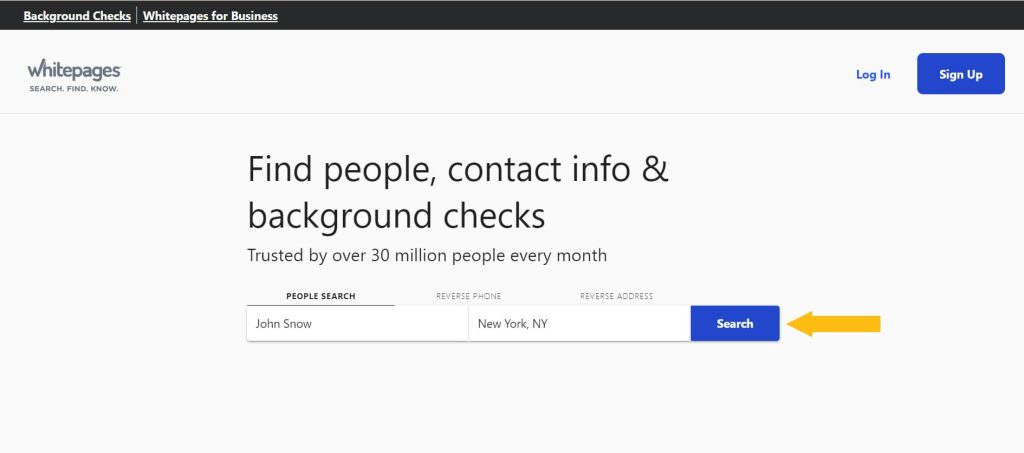
Step 3: Agree to the terms
If prompted, agree to “Terms of Service and Privacy Policy” and click on the “Continue to Results” button.
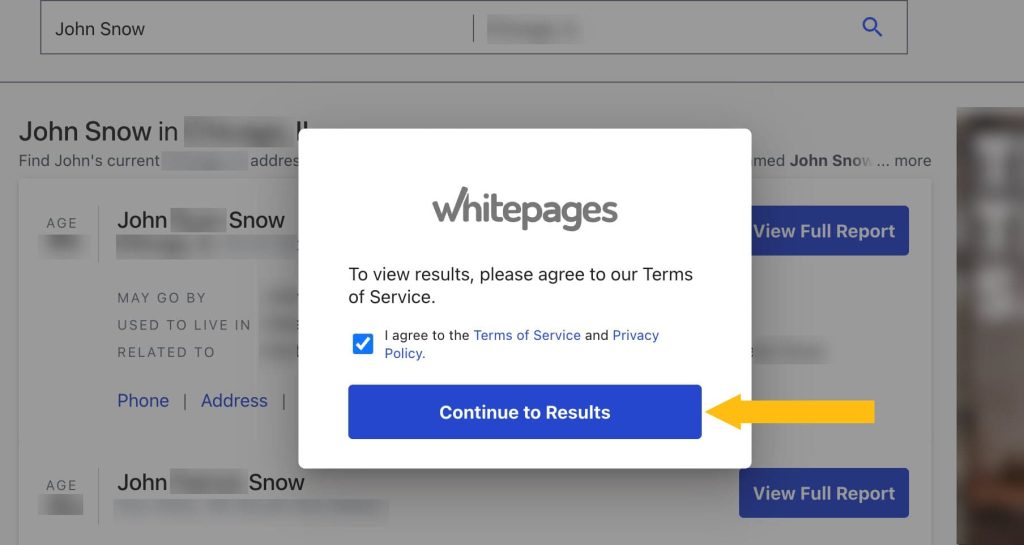
Step 4: Locate and open your record
Find a matching listing. If you see the “View Full Report” button next to your record, don’t click it, as you’ll be directed to checkout. Instead, scroll down until you find another matching profile with the “View Details” button next to it. To identify your listing quickly, take note of addresses and relatives in the record preview. You can also use the age filter on the left.
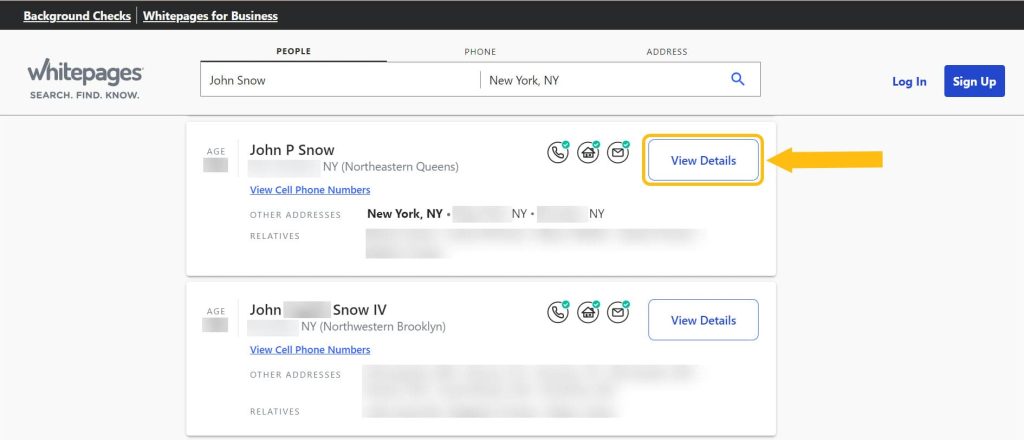
Step 5: Copy the record URL
Once you’ve located the right Whitepages listing, copy the page URL in the browser address bar.
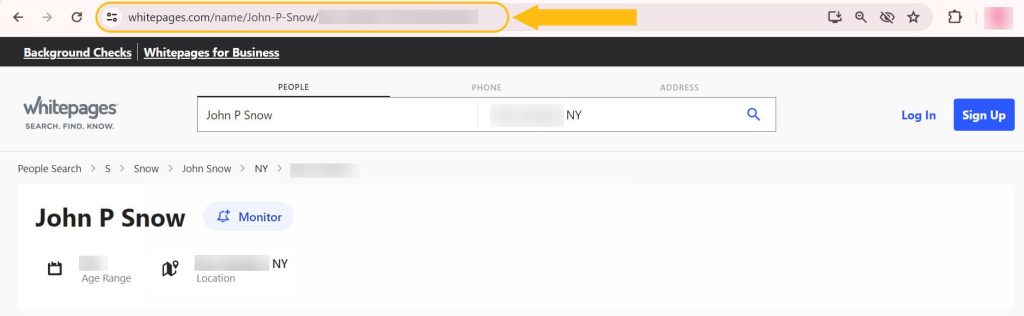
Step 6: Navigate to the Whitepages opt-out form
Go to the Whitepages opt-out page. Paste the URL of the listing you copied and click on “Next.”
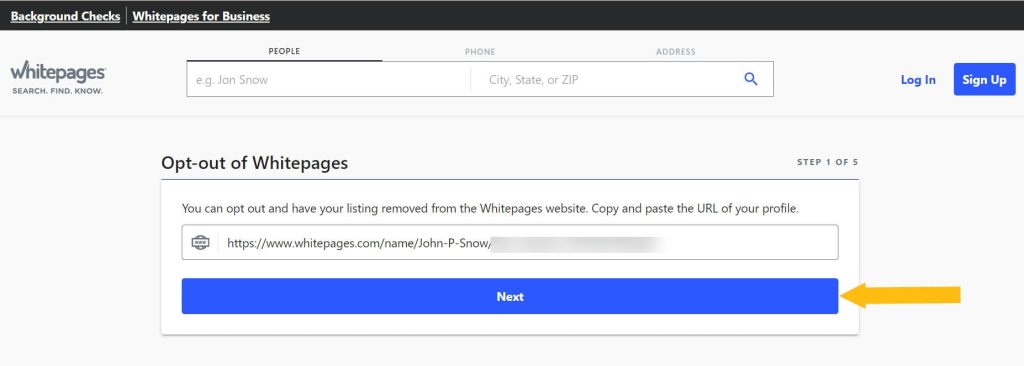
Step 7: Verify your listing
At this point, Whitepages will ask you to verify your information. Check if your name and address match up and click the “Remove Me” button to proceed with the removal process.
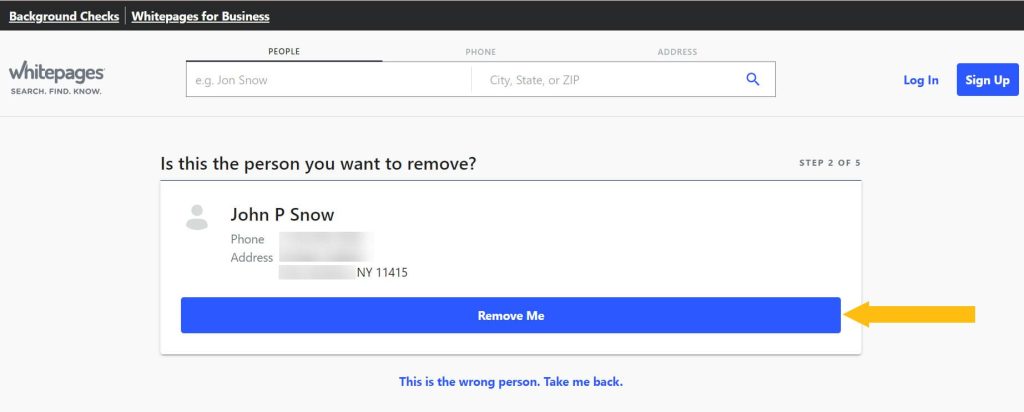
Step 8: Specify the reason for removal from Whitepages.com
Whitepages asks everyone to select one of four reasons for opting out of their website:
- My profile information is incorrect
- I am receiving spam calls and junk mailing
- I am being harassed or stalked by someone
- I just want to keep my information private
Select the reason that fits your case and click the “Next” button. We went with the “I just want to keep my information private” option.
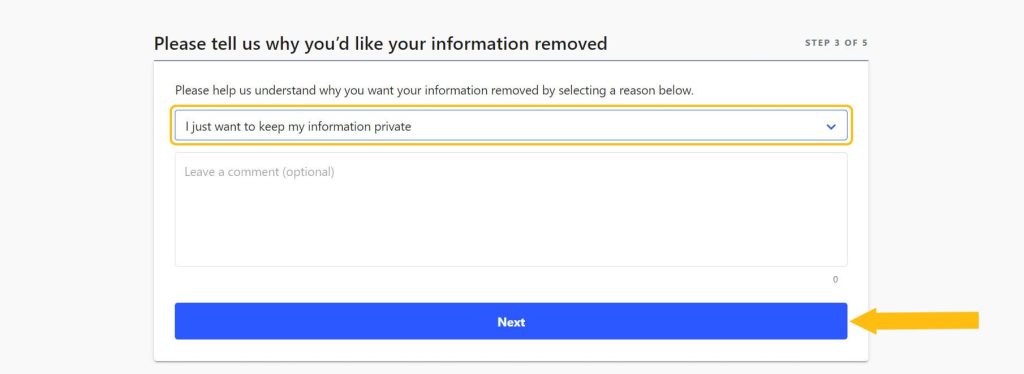
Step 9: Enter your phone number to verify your identity
Whitepages.com requests a phone number to confirm your identity and validate your removal request with a phone call. Enter your number, check the box underneath, and click the “Call now to verify” button.
Note that it is important to provide your real phone number and answer the phone call quickly since the verification calls from Whitepages come in fast. In case you provide a fake or wrong number, you will need to start the removal process over.
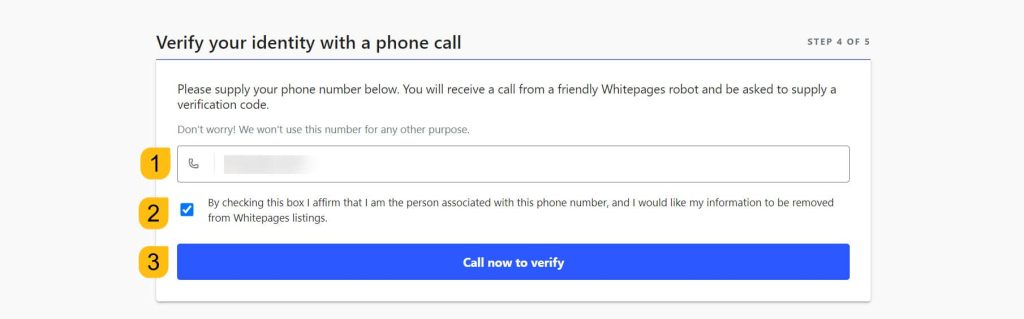
Step 10: Provide the verification code displayed on the screen
You will receive a robocall from Whitepages, asking for the verification code displayed on the screen. Dial this verification code. The robot will tell you that your opt-out request was accepted.
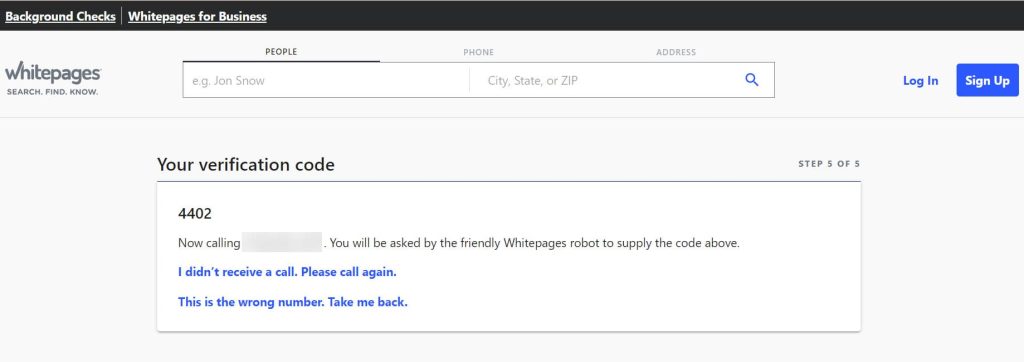
Whitepages.com has received your opt-out request. Please note that it may take several days for your record to be removed.
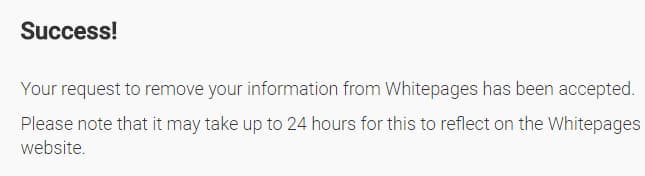
Whitepages opt-out video guide
We’ve created a video version of the guide above for your convenience. Watch this tutorial to ensure the success of your opt-out request to Whitepages.
How to contact Whitepages directly
If you’re looking to contact Whitepages directly, you can email their customer support team at [email protected] or submit a request via the Help Center. They should respond to your request within 30 days. Another option is to write to Whitepages Privacy Manager, 2033 Sixth Avenue Suite #1100, Seattle, WA 98121.
Your data is still exposed on other brokers
Although you have completed the Whitepages opt-out, there are many other people-search websites exposing your data. While removing yourself from Whitepages.com takes you in the right direction, it isn’t enough to keep your data private.
We recommend that you opt out of these six next:
- How to remove yourself from MyLife.com
- How to remove yourself from FastPeopleSearch.com
- How to remove yourself from BeenVerified.com
- How to remove yourself from CheckPeople.com
- How to remove yourself from Nuwber.com
- How to remove yourself from TruePeopleSearch.com
Go through this list and send opt-out requests manually to each data broker, or subscribe to Onerep to remove records automatically from 230 sites with just a few clicks.
Why remove yourself from Whitepages
We recommend you remove yourself from Whitepages.com first-hand as your data’s visibility is at its highest on this site:
- Site visits: around 19.2 mln. people look someone’s personal information up on Whitepages each month. (1)
- Massive database: Whitepages stands out for its massive database of contact information for over 250 million people nationwide.
- Information exposed:
- Whitepages shares names, age range, landline phone numbers, current and past home addresses, job, and relatives, and associates for free with no sign-up required.
- A paid report reveals birthdate, more phone numbers, email addresses, criminal records, property ownership, mortgage info, evictions, licenses and permits, bankruptcies, and other sensitive data points.
- Exposure on Google: Google has already indexed over 1.8 mln Whitepages profiles making your data easier to find through its search. (2)
Sources:
1 – Silmilarweb
2 – Google
Who sees your data on Whitepages
| Demographic group | Percentage |
|---|---|
| Male | 44.08% |
| Female | 55.92% |
| 18–24 years old | 7.74% |
| 25–34 years old | 15.43% |
| 35–44 years old | 17.46% |
| 45–54 years old | 20.23% |
| 55–64 years old | 22.05% |
| 65+ years old | 17.08% |
Whitepages quick links
About Whitepages
- Founded: 1997
- Headquarters: 2033 6th Ave Ste 1100, Seattle, WA
- Number of employees: 11 – 50
- Website URL: whitepages.com
- Contact email: [email protected]
- Phone number: (800) 991-3077
FAQs
How do I remove my info from Whitepages?
The fastest way to remove your information from Whitepages is to find your listing, go to their opt-out page, and paste the URL of your listing. After that, you will have to provide your phone number, wait for the verification robocall, and follow the prompts.
How does Whitepages get your info?
When it comes to collecting your personal info, Whitepages is no different from any other data broker site. The website primarily compiles its database from public sources like government records. They scrape all of the information they can find and basically add it to their site. Whitepages constantly scours the web for new details to add to its database. They look at social media, third-party sources, and also use phone companies as a source of your personal information.
Is it legal for Whitepages to share your data?
It is completely legal for Whitepages to build up its database. The thing is, everything that they share has previously been reported in public records. Those records are legally accessible to anyone.
What information does Whitepages share?
Being one of the biggest data broker sites, Whitepages shares a lot of information that cannot be found on other data brokers. Here’s the list of things that can potentially be found about you at Whitepages.com: DOB, cell phone number, landline number, home address & housing info, email address, relatives, aliases, social networks, criminal charge history, property ownership details, marriage/divorce records, civil judgments, bankruptcies, tax liens, lawsuits, sex offender records, arrest details, education and work history, income and assets, and much more.
What to do if Whitepages opt-out doesn’t work?
In case your attempt to remove info from Whitepages via their contact form is unsuccessful, reach out to the company directly. Send an email to their support team at [email protected].





Dimitri is a tech entrepreneur and founder of Onerep, the first fully automated data removal service. Top cybersecurity CEO of 2021 by The Software Report.