What does it mean if my email was found on the dark web?

Don’t panic—but don’t ignore it either
Data leaks are neither new nor rare these days. Still, learning that your email has surfaced on the dark web can be confusing and unsettling.
The biggest question that crosses your mind at this point is probably – “What does it mean if my email was found on the dark web?”
In a nutshell, it means that your email address has been exposed in a data breach and is now circulating on the dark web. The potential threats of such exposure include phishing, scam, account takeover, identity theft, and financial fraud.
Although it can feel overwhelming, there are practical steps you can take to minimize your risks. This guide will help you understand what it means to have your email exposed on the dark web, what risks to look out for, and what you can do about it.
How does an email end up on the dark web?
In addition to asking yourself “What does it mean if my email was found on the dark web?”, it’s also important to explore how it got there in the first place.
The truth is that the scale of the problem is huge–Charles Leach Agency reports over 10.5 billion email addresses for sale on the dark web.
There are three primary ways your email can end up on the dark web.
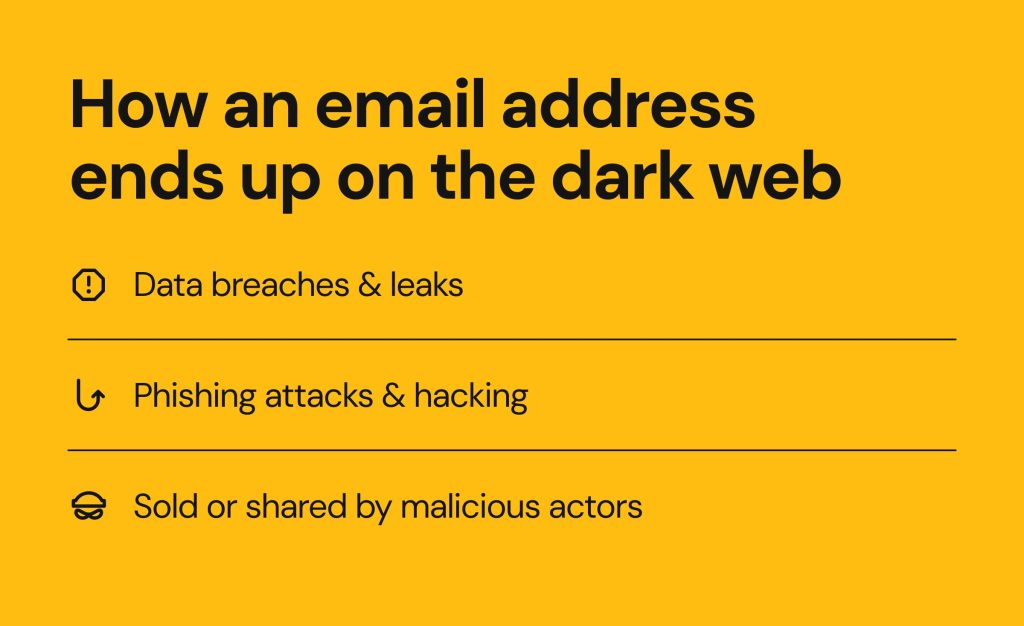
Data breaches and leaks
A total of 22.9 billion accounts have been breached since 2004 and approximately 8.3 billion of them have unique email addresses. In 2024 alone, the United States recorded 3,158 data compromises, affecting more than 1.35 billion individuals. These numbers underscore the massive scale of the data breach crisis and the growing risks to personal information.
Data breaches typically occur through targeted cyberattacks on organizations that store sensitive user data, such as retailers, companies, financial institutions, etc. There are many real-world examples of data breaches and leaks that affected millions of people:
- The 2021 Luxottica data breach left 77,093,812 unique user accounts up for sale on the dark web.
- A cyberattack on Mr. Cooper in 2023 exposed the data of 14.7 million people.
- The 2024 Ticketmaster data breach affected over 40 million users.
Phishing attacks and hacking
Emails can end up on the dark web as a result of phishing attacks, one of the most common forms of cybercrime today. Attackers send around 3.4 billion phishing emails every day attempting to steal personal data from users. They often impersonate legitimate entities or trusted senders to lure victims into clicking malicious links or sharing personal data on fake websites. When you enter your credentials on such sites, cybercriminals receive access to them and can expose your data on the dark web.
Phishing emails can also contain malicious attachments–when you open them, malware or keyloggers get installed on your device and used to capture your emails, passwords, and other data.
Sold or shared by malicious actors
Malicious actors who obtain your data through phishing and other attacks often bundle it with additional personal information to increase its value and sell it on dark web marketplaces.
According to the Dark Web Price Index 2023 report by Privacy Affairs, 100 million U.S. email addresses can be purchased for only $200, while a full identity package (a bundle of personal details and account information enabling identity theft) can be sold for up to $1,000 per person.
Of course, a full identity package is essentially a ready-made kit for fraud and ID theft, but even a single email address exposed on the dark web can cause a lot of damage. Many cybersecurity experts view it as a gateway to more personal data. One address often connects multiple online accounts, including banking, healthcare, shopping, and more. And when an email is linked with other personal details (e.g. your name, birthday or phone number), which are publicly available on social media and data broker sites, it becomes an entry point for deeper identity compromise.
What are the risks of having your email on the dark web?
Increased risk of phishing and scams
Breached emails are often added to spam and phishing lists. Cybercriminals use them to send bulk emails attempting to acquire more of your data.
While some phishing emails are generic and easy to recognize, others are more personalized and are specifically crafted to trick you into revealing more personal information, clicking malicious links, or downloading malware:
- Spear phishing attacks are particularly dangerous. These are highly targeted messages that use personal information, typically scraped from public social media profiles, data brokers or prior breaches, to appear legitimate and convincing.
- Spoofed emails mimic the sender name, email address, phone number, or a website URL of a trusted source, often with just a subtle, easily overlooked change like a single altered letter. These messages may appear to come from a well-known bank, a legitimate company, or even a friend or colleague, but they’re actually sent by malicious actors. In some cases, attackers can spoof your email address to scam your contacts or impersonate you in social engineering campaigns.
Identity theft and fraud
When matched with publicly available data, such as your name, birthday, phone number, address, and even your Social Security number, an exposed email address can become a tool for more invasive forms of identity theft. Once in the hands of a criminal, this information can be used to:
- Open new lines of credit or personal loans in your name
- File fraudulent tax returns
- Commit medical insurance fraud using your identity
- Drain your financial accounts
- Pass employment background checks with falsified credentials
Many of these crimes go unnoticed for months and even years, leaving you vulnerable and giving threat actors more time to use your bundled data to commit more fraud.
Account takeovers and credential stuffing
Another major threat associated with email address exposure on the dark web is account takeover through a tactic called credential stuffing. It is a cyberattack in which threat actors attempt to gain access to a user’s online accounts. They use scripts to automatically test email and password combos across different websites. These attacks can be successful if you reuse a password with the same email across multiple accounts. In this case, exposed credentials to one account can lead to unauthorized access to multiple accounts.
When successful, account takeovers can result in locked-out users, financial loss, and further data leaks.
What should you do if your email is on the dark web?
If you’ve had your email exposed on the dark web or even suspect it, follow these steps to reduce the risk of further damage.
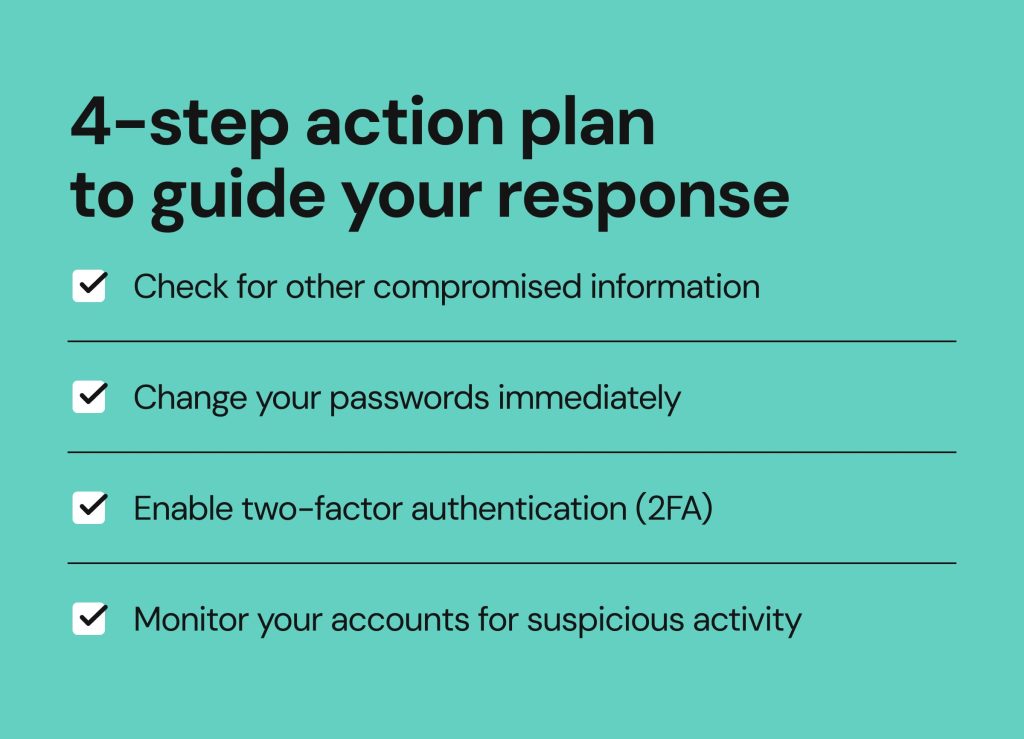
Check for other compromised information
Use monitoring tools like HaveIBeenPwned to make sure your email has been in a breach. Then, use additional tools to check if there is other compromised information:
- Go to the Pwned Passwords page on haveibeenpwned.com to check if any of your current passwords have been exposed in data breaches.
- Use Trend Micro ID Protection to check if your phone number is exposed on the dark web.
- You can also check if your credit card number has been in a data breach–some banks, such as Discover and Capital One, offer dark web monitoring.
However, breaches aren’t the only risk. Data brokers quietly collect and sell vast amounts of personal information—from public records and social media profiles to marketing databases and app usage data. When all of these scattered details are combined, they make it significantly easier for cybercriminals to commit identity theft.
So, in addition to the steps above, it’s essential to get a complete picture of your personal information exposure and take proactive steps to reduce it. Start with Onerep’s free scan that checks 210+ broker websites to see where your information is listed. Once you know which sites are exposing your data, you can either remove the listings yourself or use Onerep’s automated service to handle the process for you.
Change your passwords immediately
Change the password for your email account first, then update passwords for any other accounts that use the same email. Here are a few tips to make your new passwords strong and secure:
- Create passwords that are at least 12–15 characters long;
- Use random combinations of mixed-case letters, numbers, and symbols;
- Don’t reuse one password for multiple accounts.
Enable two-factor authentication (2FA)
Two-factor authentication (2FA) or multi-factor authentication (MFA) adds another layer of security to your account. Once you enable it, bad actors won’t be able to get access to your accounts with just a password–they will be required to verify the identity using another method, which will make you less vulnerable to their attacks.
In addition, whenever possible, use an authenticator app (like Google Authenticator) instead of SMS-based 2FA, which is more vulnerable to SIM swap attacks.
Monitor your accounts for suspicious activity
Lastly, keep a close eye on your online accounts to monitor for any suspicious activity:
- Check your bank statements for new credit lines, accounts, or cards issued in your name.
- Review your email inbox for any deleted or sent messages that you don’t remember.
- Check login data in your social media to see if anyone accessed your accounts without your knowledge.
If you detect any unfamiliar activity in your financial accounts, immediately set fraud alerts and put security freezes (if applicable) with all three major credit bureaus – Experian, TransUnion, and Equifax.
Can you remove your email from the dark web?
If your email address has been found on the dark web, and you’re wondering, “can I remove my email from the dark web?”, there is no reliable way to do it.
To understand this, it helps to look at how the internet is structured. The surface web is used by most of us daily and makes up only about 5% of the World Wide Web. This includes anything indexed by search engines like Google. Beneath the surface web lies the deep web, which comprises the remaining 95%. This vast section includes private databases, medical records, academic journals, and other content not accessible via standard search engines. At the very bottom of the deep web is the dark web, the hidden and heavily anonymized corner of the internet, accessible only with special software like Tor.
The dark web is decentralized, anonymous, and unregulated. It is also supported by a large number of volunteer-run servers around the world, which makes it nearly impossible to trace, monitor, or enforce any form of content removal. Once your email is exposed and shared across these hidden forums or marketplaces, it can be copied, bundled, and redistributed indefinitely.
That’s why removal isn’t a realistic option, but that doesn’t mean you’re powerless. Instead, you can focus on proactive risk management to minimize the chances of that data being used against you. This means strengthening your account security, staying alert to phishing attempts, and reducing your overall digital footprint. While you can’t take your email off the dark web, you can make it useless to cybercriminals by cutting off their ability to exploit it. That’s the real goal.
How to prevent your email from appearing on the dark web
Now that you know what to do if your email is on the dark web, here are several practical tips to help prevent it from ending up there and causing you problems down the line.

Using strong and unique passwords
Follow the basic principles of password hygiene to prevent unauthorized access to your accounts:
- Use a unique password for every account
- Make your passwords long
- Avoid predictable patterns, names, or common words
When you keep your passwords strong and unique, cybercriminals are less likely to guess them and take over your accounts. For simpler password generation and management, consider using reliable and trusted password managers, such as 1Password, Bitwarden, and similar.
Being cautious with suspicious emails
Remember about the risk of phishing and scam emails. Make it a rule not to click unknown links or download random attachments unless you are absolutely confident in the safety of such actions. Also, pay close attention to email addresses and sender names to be able to recognize spoofed emails. Even when you receive an email from a seemingly trustworthy sender, a single changed letter in their credential can signal fraud.
Also, it helps to learn how to recognize fake websites and login pages:
- Check website URLs for misspellings or grammatical errors;
- Make sure there is an HTTPS protocol.
If a website or login page looks suspicious, don’t input any personal details and leave immediately.
Regularly checking for data breaches
Use web monitoring tools to regularly check if your information has been exposed in a data breach. This can help you explore data exposure early enough to take the needed security measures and prevent damage.
Haveibeenpwned.com is considered a trusted free tool for checking if your email was exposed. Alternatively, you can use paid data breach checkers, such as Breachsense, UpGuard, or another.
Reducing your data exposure
If you want to strengthen your privacy and security, it’s essential to be more careful about your overall digital footprint and personal data sharing:
- Avoid posting personal details like your birthday, children’s names, home address, or current location on social media or other public platforms. Some of these details can make hacking your passwords easier, others can be used against you in phishing attacks.
- Regularly delete outdated profiles, unsubscribe from unused services, and close old accounts. The more private you are, the less data there is for cybercriminals to exploit.
To take it a step further, remove your personal information from data broker websites that publish and sell it without your permission. Onerep can help—the service scans over 210 data broker sites, submits opt-out requests on your behalf, and confirms the successful removal of your information. By reducing your visibility across the public web, you significantly decrease your risk of identity theft, fraud and targeted scams.
FAQs
Can I remove my email from the dark web?
No. The dark web is decentralized, anonymous, and unregulated. The content published on it is encrypted and is only accessible with special software, authorization, and configuration. When your email has been already leaked, it can’t be removed from the dark web but there are some actions you can take to manage risks.
Should I delete my email if it was found on the dark web?
No. Even if you have your email found on the dark web, it doesn’t mean you have to delete it. First of all, it won’t remove your credentials from the dark web. Secondly, abandoning your primary email can lead to loss of access to essential online services and data. Instead, if your email is in a breach, you should take proactive risk management steps, such as changing your passwords, enabling 2FA or MFA, and monitoring your accounts for suspicious activity.
How do I know if my email was leaked in a breach?
An easy way to do this is by using dark web monitoring tools like haveibeenpwned.com. You can also set up notifications to receive real-time alerts when your information is potentially compromised.
My email is on the dark web, what should I do?
If you’ve already confirmed the fact of a breach with haveibeenpwned.com or another monitoring tool, there are a few things you can do. First, change your passwords and make them strong, following the basic principles of password hygiene. Also, enable two-factor authentication or multi-factor authentication to prevent unauthorized access. Lastly, keep a close eye on your email inbox, social logins, and bank statements to detect suspicious activity if any.

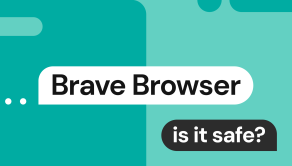


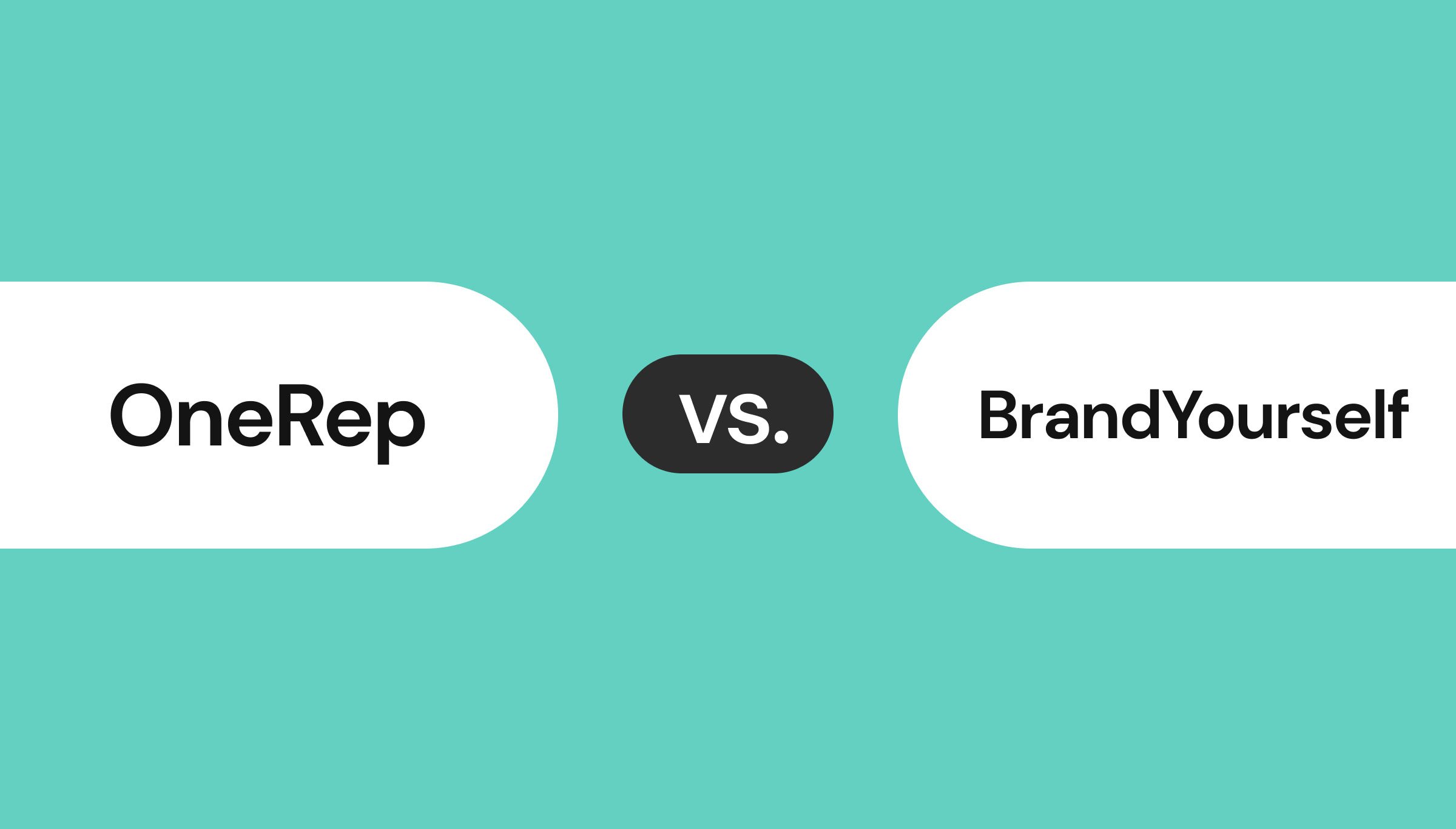
Dimitri is a tech entrepreneur and founder of Onerep, the first fully automated data removal service. Top cybersecurity CEO of 2021 by The Software Report.