Is Google Chat safe? Risks, scams & tips to protect yourself
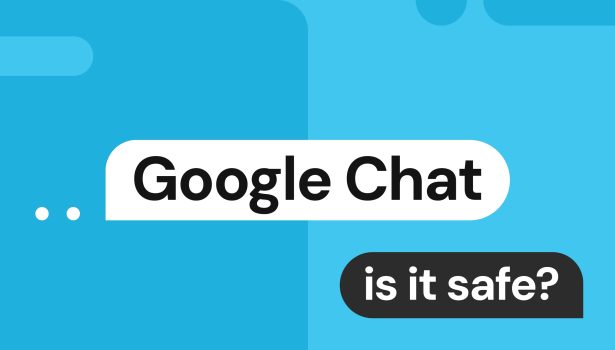
Google Chat is moderately safe for casual conversations. The platform encrypts messages in transit and at rest and provides built-in protections like two-factor authentication, malware scanning, and phishing detection.
However, Google Chat doesn’t use end-to-end encryption, meaning Google and Workspace administrators can potentially access your messages under certain conditions. Google Chat also sees its share of scams, including fake job offers and tech support fraud.
If you don’t plan to share sensitive information, Google Chat is safe to use. However, privacy-conscious users may prefer alternatives that provide end-to-end encryption and more security features.
What is Google Chat, and how does it work?
Google Chat, formerly Google Hangouts, is a messaging tool that is part of Google Workspace. Designed for teamwork, it is closely integrated with other Google services like Gmail, Docs, Drive, and Calendar, making it easier to share files, schedule meetings, and communicate without switching apps. Like other messaging platforms, it allows sending direct messages, creating group conversations, and threaded discussions.
Google Chat is most commonly used in business and educational settings where Google Workspace is already in place. However, it’s also available for free to individual users through their personal Google accounts.
How secure is Google Chat?
Google Chat is moderately secure for casual conversations due to the following features:
- Malware scans: Anytime files are uploaded to Google Chat, be it documents, images, or any other attachments—they are automatically scanned for viruses and malware. Google also prohibits file types typically considered high-risk, such as .exe or .bat, because they may contain malicious code used by hackers to steal sensitive information from your device, damage the system, or gain remote access.
- Spam detection: Google flags messages it believes are likely to be spam (e.g., they may come from an unknown sender or contain suspicious content). Though there’s no separate spam folder like in Gmail, users can block and report unsolicited communications.
- Account protection: Users can set up two-factor authentication (2FA) in their Google accounts and conduct regular Security Checkups to prevent unauthorized access and detect suspicious activity. Though this setting isn’t specific to the messenger, strengthening your Google account strengthens your Google Chat account as well.
Additionally, Google Workspace provides Admin controls that can:
- Restrict messaging with users outside of the organization to reduce the risks of scams or data leaks.
- Enforce security settings and manage device security across the organization.
- Set alerts for suspicious activity (new logins, 2FA removal, communications with external parties, etc.)
However, it’s important to note that Google Chat doesn’t have real-time endpoint protection. So, while attachments are scanned for malware, malicious files may still slip through and infect your device.
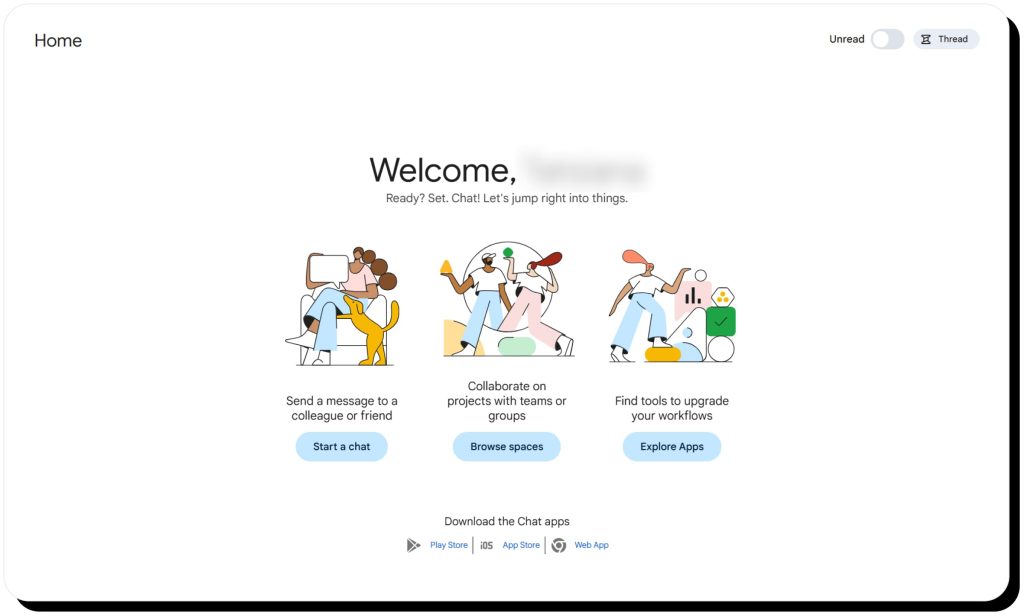
Is Google Chat encrypted?
Google Chat encrypts messages and files in transit using Transport Layer Security (TLS) which protects them from being intercepted by third parties. The company also encrypts data at rest (stored in its data centers).
However, it is important to note that Google doesn’t use end-to-end encryption (E2EE), which means that messages are accessible not only to the sender and receiver. They can also be accessed by Google, law enforcement, and workspace administrators.
Though Google doesn’t routinely view users’ communications and law enforcement can’t read them either without a valid legal request, lack of E2EE still makes Google Chat not the best choice for sensitive conversations.
What are the dangers of Google Chat?
No online platform is 100% risk-free, and Google is no exception. Even though the company provides security features and account controls, concerns still exist. Understanding them is essential, especially if you plan on sharing private information:
- If hackers gain access to your Google account, they will access your Chat conversations as well.
- If chat history is turned on, Workspace administrators can view and export conversations using Google Vault. Even though admins can’t read messages in real time, they can search past conversations.
- Google Chat has some important limitations around message deletion and data retention, especially in the Workspace environments:
- Messages may be stored even after deletion.
- If chat history is on, messages can be retained indefinitely (depending on admin settings).
- In Workspace accounts, admins can disable your ability to change history settings.
- Google Chat collects metadata—information about you and your activity. It includes chat participants, timestamps, device info, activity logs, and other details. While the data is primarily used to improve user experience and detect spam, there is some risk that it could be breached.
Common Google Chat scams
While Google Chat isn’t necessarily more vulnerable to scams than other messaging platforms, it does see its fair share of fraud attempts. One recent example occurred when scammers set up malicious links that looked like official Google invites to trick users into downloading malware.
Other common scams include:
- Fake job offers where criminals pose as potential employers to make you reveal personal information or send money for “work equipment.”
- Technical support impersonations where scammers pretend to be Google employees and state there’s something wrong with your account or device. The ultimate goal is to make you reveal your login credentials or download some malicious software.
- Financial scams that come in many shapes and forms but all target your money. These include romance scams, fake investments, and fake giveaways.
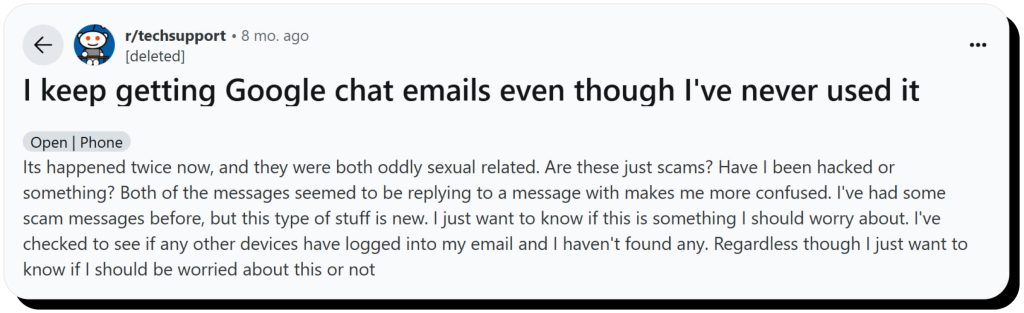
To learn what red flags to look out for and how to protect yourself, check our guide about Google Chat scams for more information.
How to use Google Chat safely
Staying safe on Google Chat depends on how you use it. Being aware of the platform’s limitations and potential risks is the first step toward protecting your privacy and data. Securing your Google account and following the best practices outlined below can help you minimize vulnerabilities and avoid common threats:
- Set up a strong, unique password—avoid recycling passwords across different services. Enable two-factor authentication to prevent unauthorized access even in case your password is breached.
- Avoid interacting with strangers, especially those who send links, files, or unsolicited offers.
- Don’t click on links from unknown senders. Even though Google Chat flags suspicious links, its detection system isn’t foolproof.
- Monitor account activity to detect logins you don’t recognize, password changes, 2FA removal, and other unfamiliar changes.
- Turn off chat history in your personal account so that your conversations aren’t saved and stored by Google.
- Install a reputable antivirus software that will help you detect any malicious files that slip through Google’s detection system.
- Use a VPN to hide your IP address and limit tracking.
Alternatives to Google Chat for privacy-conscious users
While Google Chat is fairly safe to use, there are other options that provide more security features.
One such option is Telegram which has many privacy-oriented features like self-destructing messages, screen lock, and secret chats. However, default chats aren’t end-to-end encrypted—E2EE is enabled only in secret chats.
Another option is Signal, which is currently considered the safest messaging app. All chats use E2EE and Signal collects the absolute minimum of user data. It also has numerous features like incognito keyboard, private notifications, and disappearing messages that help safeguard user privacy.
For organizations, a popular option is Slack. It offers more third-party app integrations and a flexible, user-friendly interface, but isn’t tightly integrated with Google Workspace tools like Docs and Calendar. However, like Google Chat, Slack doesn’t use E2EE.
FAQs
What is Google Chat, and is it safe?
Google Chat is a messaging platform integrated into Google Workspace (though individual users may use it as well). It is moderately safe as it encrypts messages in transit and at rest and provides basic malware protection. However, Google Chat doesn’t use end-to-end encryption, meaning your messages can potentially be accessed by Google and Workspace administrators.
Is Google Chat safe from hackers?
Google Chat is relatively safe from hackers due to Google’s security infrastructure. However, no online platform is 100% safe from hackers and much depends on how you use it. It’s important to remember that if hackers hijack your Google account, they will access your conversations as well.
Is Google Chat encrypted?
Messages are encrypted in transit by Transport Layer Security (TLS) and while in storage in data centers. However, Google Chat does not use end-to-end encryption, which means your conversations could be accessed by Google and Admins.





Mark comes from a strong background in the identity theft protection and consumer credit world, having spent 4 years at Experian, including working on FreeCreditReport and ProtectMyID. He is frequently featured on various media outlets, including MarketWatch, Yahoo News, WTVC, CBS News, and others.