Facebook Marketplace scams: how to spot and avoid them

Since 2016, Facebook Marketplace has become a popular way to sell items you no longer need or buy used goods at an affordable price in your local community. As an integral part of Facebook, it’s available to all Facebook users by default, though its functionality may differ depending on where you live.
Still, selling and buying on the platform can turn into a nightmare if you run into a scammer, and scams on Facebook Marketplace run rampant. According to the F-Secure study, the majority of social media users (62%) encountered a scam on Facebook.
Read on to learn how to protect yourself from common Facebook Marketplace scams and what to do if you become a victim.
Top common Facebook Marketplace scams
Facebook advocates for responsible buying and selling, but this doesn’t stop scammers from exploiting people’s naivete and lack of awareness. The Marketplace has become a hotspot for scammers who use all sorts of tools at their disposal—fake Facebook user profiles, phishing emails, spoofed websites, impersonation, fake payment screenshots, and counterfeit cash, to name a few.
Scammers on Facebook Marketplace target both buyers and sellers across virtually all shopping categories. They also try to exploit hyped-up topics—such as Taylor Swift concert tickets, which accounted for 14% of listings associated with buyer scams in 2024.
Let’s review the most common Facebook Marketplace scams and their associated red flags so you know what to avoid.
Fake buyers asking to ship early
Fake buyers on Facebook Marketplace can try to get the best of you by asking you to ship the item before you receive the payment.
Buyers may insist on buying the item immediately at your listed price without negotiating, then ask you to mark the item as sold, and ship the item while their payment is “processing,” “pending,” or “requires shipment confirmation.”They may even cover the shipping costs, but this is likely to be fake as well.
Safety tip: Never ship the item before you see the payment in your actual account. Don’t trust payment screenshots the buyer sends you, or emails from the payment service provider, as these can be forged by scammers. Avoid buyers who won’t meet in person but rather insist on shipping.
Fake payment confirmations from money transfer apps
The bread and butter of many Facebook Marketplace scammers, these scam schemes involve fake buyers asking if they can pay via instant money transfer services such as PayPal, Venmo or Zelle. If you agree, they send you a fake payment confirmation email from this payment service or a screenshot as proof of the “payment” they never made.
There can be other consequences of using any external payment services. For example, your phone number tied to Zelle can then be used in a cell spoofing scam, or you can be asked to send money to “upgrade to a business account” in order to receive the original due payment.

In another variation of this scam, you can get an email confirming a deposit (such as via Interac e-transfer in Canada) but asking you to log in to receive the payment. This is a prime sign of phishing, and any data you enter on such pages will simply be stolen.
Safety tip: Always use trusted payment services like Meta Pay or PayPal Goods & Services instead of instant peer-to-peer transfers, or accept cash payments only.
Overpayment scams
In overpayment scams, also called cash advance scams, a fake buyer will deliberately overpay you (often to cover the fees of a “courier” or “movers”), but later their check will bounce or there will be a chargeback as the payment has been made using stolen funds. In some cases they may ask you to refund the difference—again before their original payment clears, to trick you into sending them real money.
Safety tip: Overpayment is a typical scam trick. Never refund before the initial payment is cleared and you can see it in your account balance. If something feels off, don’t be afraid to walk away.
Fake listings for non-existent products
Fake listings are consistently among the top of marketplace scams. In 2024, the UK-based TSB Bank reported that 34% of Facebook Marketplace listings could be a scam. The bank even went as far as to recommend that their clients avoid online shopping via this platform, with 73% of all purchase fraud reports they received attributed to Facebook Marketplace.
Fake sellers may post attractive deals for rare, high-demand or luxury items at discounted prices to lure buyers. Once you respond, they will start pressuring you into paying in full or making a deposit so they “hold” the item for you as there are many others interested in it. In the end, they’ll just take your money and disappear or block you.
Safety tip: Never pay in advance or make a deposit for a product you haven’t seen in person. Avoid shipping-only deals and opt for local pickups in public spaces whenever possible. You can also reverse-search the images used in the listing to see if they’re stolen from another site.
Facebook Marketplace shipping scams
In a Facebook Marketplace shipping scam, a fake buyer may insist on delivery rather than picking up in person and then provide you with a prepaid shipping label (this label may be stolen, forged, or tied to another scam).
Another common seller scam on Facebook Marketplace is when a buyer claims that the item was never delivered. If the seller didn’t use proper shipment tracking and the buyer checked out via Facebook, the seller may lose both the item and the money under Facebook’s buyer protections.
Safety tip: Never ship the item before the buyer’s payment is cleared in your account. Use a trusted shipping service with a legitimate tracking number you can verify independently. If using checkout on Facebook, document your shipping process and keep the receipts to have extra proof of shipment at hand.
Phishing scams
Phishing on Facebook Marketplace takes many forms, but all phishing scams start with a victim sharing their phone number or email address. There’s no reason to do this on Facebook Marketplace as all communication can happen via the platform, but scammers still trick users into sending their contact information and then exploiting this information to get more identity details or steal funds from the user’s bank account.
A phishing scam victim might get texts or emails requesting:
- Verification codes
- Account credentials (logins and passwords)
- Account verification action (clicking a link and entering personal details)
- Entering credit card or banking information to “unlock” a payment or a deposit that was never made in reality
Safety tip: Never provide your contact information on Facebook Marketplace and keep all communication on the platform. Never click on links in suspicious messages and emails, and never enter personal details like passwords or credit card data on unofficial pages, as legitimate platforms never ask you for this via random links.
Scammers pretending to be Facebook support
In a phishing scam variation, impersonators may pose as Facebook support and reach out to you via Messenger or by commenting under your Marketplace listing. Their typical messages go along these lines:
- “Your account will be suspended in 24 hours…”
- “Confirm your identity…(to restore your account access, for payment verification, etc.)”
- “You have violated our copyright policy”
These messages contain phishing links and encourage you to click on them to avoid a negative action (like account suspension). This urgency is typical and makes you rush your decisions before you realize the link leads to a spoofed website designed to collect your personal information.
Safety tip: Facebook Support never reaches out on the Marketplace or in Messenger. Don’t reply or click any links, and report the profile as fake to Facebook.
How to spot a scam on Facebook Marketplace
Sellers on Facebook Marketplace often report being inundated with template-based responses to their listings that apparently come from scammers. If they all sound similar, it’s because many of these cybercriminals use scam blueprints as well as abandoned or hacked Facebook accounts available for sale on the dark web.
The good thing about it is that it’s possible to predict an oncoming scam just by judging the buyer’s or seller’s behavior and avoid these deals by miles.
Here are the top signs of Facebook Marketplace scams for both buyers and sellers:
Requests to move communication off Facebook
This is the number one red flag on Facebook Marketplace—if you see it, stop communicating immediately.
Scammers will try to move your communication elsewhere (WhatsApp, Viber, email, texts) to obtain your email address and phone number, as well as to avoid Facebook’s scam flagging functionality. Your contact details are a goldmine for fraudsters, letting them target you with phishing attacks and steal your identity for an even bigger gain.
Too-good-to-be-true prices
Scammers often use the tactic of underpricing items compared to their usual market rates to make the offer too tempting to miss. If you react to such a listing, you’re likely to get a counterfeit, defective or even no item at all. This scam has a variation called bait-and-switch, where you get a significantly cheaper or inferior version of the listed item.
Signs a buyer or seller may not be legit
If you’re on the selling side, watch out for these red flags of “buyers” you shouldn’t trust:
- Responding mere minutes after you post the listing, often referring to your listing simply as “the item,” without naming it specifically.
- Saying they’re buying for another person, or that movers, a courier, a family member, or a friend will come to pick up the purchase because the buyer is in a different location.
- Insisting on covering shipping costs instead of picking up the purchase locally.
- Asking you to mark the item as sold before you even get a payment, or rushing into making a payment as soon as possible.
- Pressing you to respond and act fast.
At the same time, buyers should beware of fake sellers who show the following common signs:
- Their profile is new, with few photos and friends and no ratings or reviews from past buyers.
- They insist on you paying in full or making a deposit before you get to see the item.
- They drastically underprice high-demand items like vehicles, electronics, or concert tickets.
- They refuse local pickups and insist on shipping or delivery only.
- They ask you to pay via instant money transfer apps like Venmo, Zelle or Cash App, or via gift cards.
- They rush your decision and pressure you into acting fast, mentioning other interested buyers.
What to do if you get scammed on Facebook Marketplace
If you’ve been scammed, take quick action to report the incident to Facebook and relevant authorities, recover your lost money (if possible), and protect your personal information.
Report the scam to Facebook
Facebook offers a simple and quick way to report a Facebook Marketplace scam.
- If you’re reporting a seller, click on their name > … > Report > Scam and follow the instructions.
- If you’re reporting a buyer, go to Selling > Your Account > Seller Dashboard, choose the listing where you interacted with the buyer, click the message between you and them and then click Report > Scam.
- You can report a listing by clicking … > Report Listing > Scam.
Dispute the charge with your bank or payment service
If you paid via onsite checkout on Facebook, you may be eligible for Facebook’s Purchase Protection. This policy covers purchases under the following conditions:
- The item was not received, was damaged or significantly different from what was described.
- The seller didn’t follow their refund policy.
- The purchase was not authorized by you (e.g., in case of a stolen or hacked account).
In any of these cases, Facebook recommends first attempting to resolve the case with the seller, and only then file a claim with Facebook. Learn more about their Purchase Protection policy and claim processing here.
If you’ve paid through any other service or your bank card, the dispute filing processes will differ in each case:
- Zelle: Contact your bank or credit union directly as Zelle doesn’t provide recourse.
- Cash App and Venmo: Report the scam via the app and contact their customer support directly. There can be buyer protection available in certain qualifying cases.
- PayPal: Report a problem directly with PayPal’s Resolution Center.
- Debit or credit card: Contact your bank or card issuer directly to dispute the transaction as fraudulent.
File a report with the FTC or local authorities
You can report a scam or fraud to the Federal Trade Commission or the Internet Crime Complaint Center. While these bodies won’t be able to offer immediate assistance, your report will help trace and block fraudulent accounts from reaching more people.
If you’ve lost a large sum of money, contact your local police department. If you suspect identity theft, report it to IdentityTheft.gov and subscribe to a 24/7 identity protection service to monitor unauthorized use of your personal information.
Remove your personal information from data brokers
An important step when recovering from a scam is ensuring it never happens again.
Targeted scams get easier when anyone can look up your personal details online. Data broker websites aggregate publicly available information about people—such as names, addresses, phone numbers, emails—and then sell this data, which can be used in scams and fraudulent schemes.
Onerep removes your personal information from 210+ data brokers and people-search websites, making it harder for fraudsters to target you. Removing this information also minimizes your risk of identity theft, protecting your information from being leaked or put for sale on the dark web.
Get started with Onerep.
How to avoid Facebook Marketplace scams
Facebook has set up the Anti-Scam Hub to educate their users on how to stay safe on the platform. In addition to these informative resources, let’s reiterate best practices of avoiding online scams:
Review the seller’s profile
Always check if the seller is legitimate, has a properly filled-in profile with a history of posts and a decent number of friends. You can also look up their ratings and past buyers’ reviews on Facebook Marketplace.
Only meet and pay in person for high-value items
Don’t send any deposits for high-value items (cars, rentals, collectibles, etc.) before you see them in person. Note that even if you pay via checkout on Facebook Marketplace, items priced over $2,000 are not covered by Facebook’s buyer protection.
Overall, cash (as long as it’s not counterfeit) may be the safest way to receive payments on Facebook Marketplace. However, if meeting up locally, make sure it’s a public, well-lit area during the daytime, and take precautions to let your trusted people know where you’re going.
Use trusted payment methods
Only use trusted payment methods that offer recourse in case of fraud, such as Meta Pay (for onsite checkout on Facebook Marketplace) or PayPal Goods & Services, or opt for cash payments altogether (just make sure cash is not counterfeit).
You should always confirm payments by checking your account. Don’t trust emails or screenshot confirmations alone.
Verify tracking numbers for shipped items
If the buyer opts for shipping and sends you a tracking number or a prepaid shipping label, be cautious and verify this information independently.
Some scammers use a fake or altered tracking number or a forged shipping label to trick you into believing they’ve arranged the shipping, while in reality, they only want you to ship the item without paying for it. In other cases, this fake shipping information may come with fake payment confirmation screenshots, or the link to download and print the shipping label may be a spoof containing malware.
Avoid sharing personal information or documents
Never share your identity details, phone number, email address, credit card data and, if possible, home address with anyone on Facebook Marketplace. Scammers can use this information to steal your identity, access your digital accounts, or target you in future fraud.
The beauty of Facebook Marketplace is that it has all the tools to communicate with strangers safely. There’s no reason for your buyer or seller to know any personal details about you to complete a deal. If someone asks for your personal details, either in a message or by sending you a link to fill out some form, it’s a major red flag.
Learn to recognize phishing messages
Knowing how to spot a phishing message is a highly useful skill today. In the context of Facebook Marketplace, check that all email communication you receive from Facebook is legitimate:
- Facebook never asks for your password in an email, and never sends users’ passwords as attachments.
- Facebook’s legitimate email domains are meta.com, facebookmail.com, facebook.com, support.facebook.com, fb.com, and metamail.com.
- In Gmail, Yahoo Mail or Apple Mail, Facebook’s logo is displayed automatically next to the sender’s email.
Get more signs of legitimate email communication from Facebook here.
Related reading
For a broader look at safety on Facebook Marketplace, see our guide: Is Facebook Marketplace Safe?
FAQs
How can I tell if a Facebook Marketplace buyer is fake?
Fake buyers on Facebook Marketplace ask you to share your email or phone number to move communication off the platform, want to pay before even seeing the item, insist on shipping instead of in-person pickup, and may send you a link to “verify” the payment or shipping.
What’s the most common scam on Facebook Marketplace?
Fake listings for items that don’t exist are among the top Facebook Marketplace scams. Other types of scams involve fake payment confirmations, shipping scams, Facebook Support impersonation, and phishing.
Can Facebook refund my money if I get scammed?
Facebook’s Purchase Protection policy only covers purchases made via checkout on Facebook for items worth less than $2,000 and for items that are damaged, not delivered, or significantly different from what was described. You may be eligible for a refund if you didn’t authorize the transaction (e.g., if your account was hacked).
Should I use Venmo or Cash App on Facebook Marketplace?
It’s not recommended to use instant peer-to-peer money transfer services on Facebook Marketplace. If possible, opt for Meta Pay or in-person cash payments.
How can I report someone on Facebook Marketplace?
You can report buyers, sellers, and listings by clicking on the … menu > Report > Scam and following the instructions.




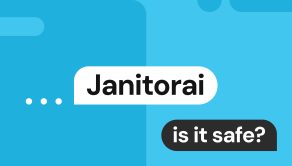
Dimitri is a tech entrepreneur and founder of Onerep, the first fully automated data removal service. Top cybersecurity CEO of 2021 by The Software Report.