Is Facebook Marketplace safe? How to buy and sell without getting scammed

Facebook Marketplace has become a go-to place for people looking for good deals or a convenient way to sell unneeded stuff. The platform is easy to navigate and allows making purchases quickly and effectively.
But is Facebook Marketplace safe to use? Well, it comes down to how you use it.
The platform itself is safe. However, due to its peer-to-peer nature and lack of protections typical for e-commerce sites, it’s also a breeding ground for scammers. Ultimately, the onus is on you to do proper research and stay vigilant.
Here’s what you need to know before making your transaction.
How Facebook Marketplace works
FB Marketplace is a feature within the social media platform that lets those who have a Facebook account shop or list an item. And since it’s mainly ordinary people selling what they no longer need, you can find all sorts of things–from furniture and electronics to clothing and pet supplies to vehicles.
The marketplace primarily connects individual buyers and sellers—your neighbors selling an old couch or someone across town upgrading their appliances. The transactions are person-to-person and have minimal oversight by Facebook.
However, storefronts are also present, though not in a traditional sense like on Amazon. Instead, businesses selling on Facebook Shops can connect their listings with the Marketplace. Such storefronts usually have branding and product catalogs.
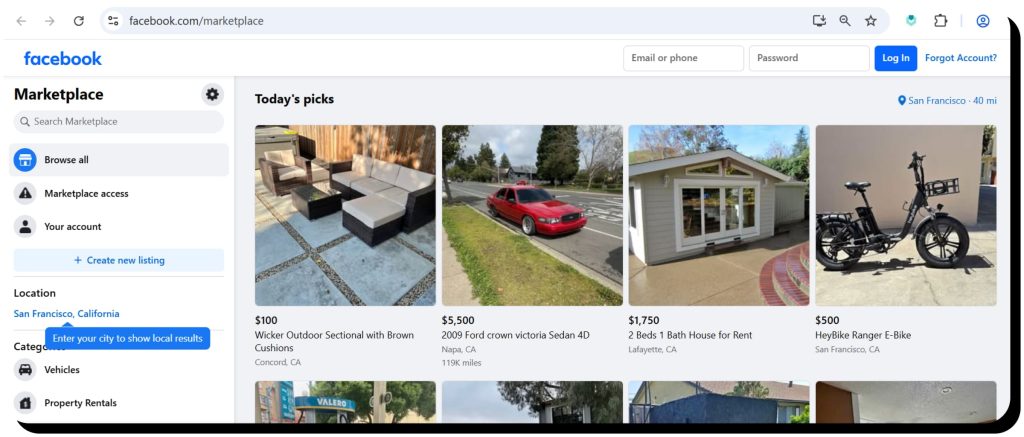
How to list, browse, and communicate
Using Facebook Marketplace couldn’t be simpler.
To browse, open Facebook and tap the Marketplace icon–you can find it in the left-hand sidebar on desktop, the bottom menu bar in the iPhone app, and the top menu bar on Android. The interface shows nearby listings first, with filters for category, price range, and location.
Listing an item is similar to posting ordinary content, only this time you’re selling something. Open the Marketplace and click “Sell” or “Create new listing” (depending on whether you’re using an app or a desktop version). Then, write a description, add some photos, set your price, and choose your location. Your item should become visible to local shoppers almost immediately.
All the communication happens through Facebook Messenger and you don’t need to share your phone number or email address. No identity verification is required at any point as well because you already have a Facebook account.
However, while it’s the simplicity of FB Marketplace that attracts so many people, it’s this exact simplicity that makes it vulnerable to misuse.
Is it safe to buy from Facebook Marketplace?
Yes, Facebook Marketplace is generally a safe place to find good deals–as long as you know how to ensure your own safety and what red flags to watch out for.
Red flags signalling fraudulent listings
The warning signs to watch out for on Facebook Marketplace are basically the same as on other shopping platforms. However, unlike other platforms, Facebook doesn’t have any consumer protections in place. This increases the need for you to keep an eye out for the following red flags:
- Prices that seem too good to be true, even for a used item sold by a neighbor
- Poor-quality photos that don’t let you see the item well
- Vague descriptions that are missing important details
- New Facebook accounts without any history or friends
- Sellers pressuring you to decide quickly, often mentioning other “interested” buyers
- Requests to communicate outside of Facebook (via your actual phone, email, etc.)
- Sellers who don’t agree to meeting locally or you bringing a friend
- Listings showing locations far from where the seller claims to be
Tips for verifying seller profiles
Notably, storefronts on Facebook Marketplace pose lower risks than individual sellers because they have reputations to maintain, customer service to contact, and often even some sort of buyer protections.
However, the majority of sellers are individuals, so you need to know how to tell a legit one from a scammer. Here’s how you do it:
- Check the seller’s profile and Facebook history: examine how long the account has existed and whether it shows normal activity. Be wary of empty and recently created accounts.
- Check what mutual friends you have: you are likely to have a few since you’re in the same location. While the absence of mutual friends doesn’t mean that the seller is a scammer, having familiar connections can provide additional verification options.
- Review their Marketplace history if available: ratings and previous successful transactions suggest legitimacy, though it’s not a guarantee.
- Evaluate your communications: avoid sellers who don’t answer questions directly or pressure you into buying. Trust your gut and skip the offer if something feels off.
Safe payment options
The golden rule of shopping on any online platform is to go for payment options that don’t require you to reveal your card number. Being extra cautious is especially important on Facebook Marketplace–scammers take advantage of the lack of protections and suggest various dodgy methods. Here are the payment options you should avoid:
- Wire transfers
- Gift cards
- Cryptocurrency
- “Friends and family” transfers on Cash App, Venmo, PayPal
- Money orders
Instead, the best option is to pay with cash. In case you don’t meet in person, PayPal Goods & Services work as well. Alternatively, you may go for Facebook Checkout if you both settle on shipping.
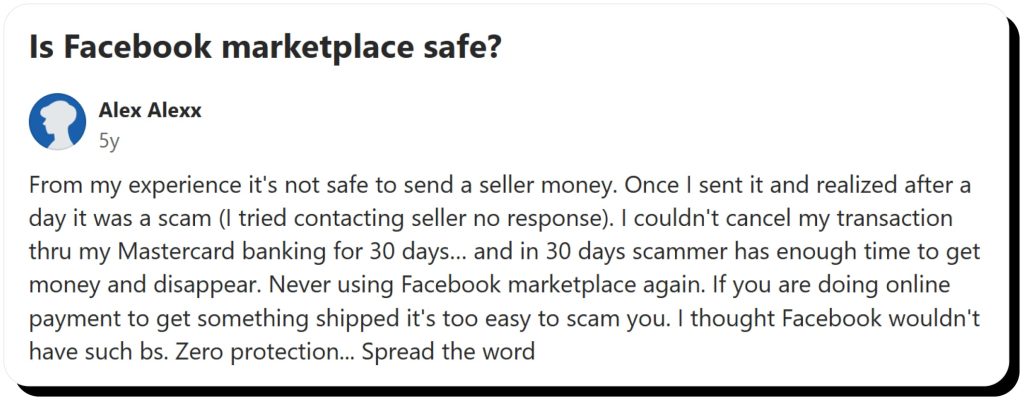
Is it safe to sell on Facebook Marketplace?
In general, selling on Facebook Marketplace is safe–provided that you take proper precautions.
How to spot fake buyers
While scammers continuously come up with new techniques, there are common patterns you can consider red flags:
- Requests to switch conversations from Facebook Messenger to email or phone
- Requests to ship goods before you receive payment
- Offers to pay more than the price you’ve set
- Messages that feel copied and pasted (rather than personalized)
- “Accidental” overpayments followed by requests for refunds
- Suggestions to meet in questionable locations
Best practices for communication and payment
To keep your selling experience smooth and safe:
- Keep your communications on Facebook Messenger and don’t share your personal contact details.
- Be specific about your preferred payment methods upfront.
- If you’re using online payment, wait until funds are fully available in your account, not just pending. Send the item only after the transaction is completed.
- Keep track of everything: take photos of items before sale that depict what condition they’re in and save screenshots of your conversations.
- Consider creating a bill of sale that both parties sign for high-value goods.
Delivery & pickup safety
Remember that your safety is a priority over any deal. Meeting someone in person doesn’t involve just handing over an item; it also requires taking precautions for a situation that can turn unpredictable.
When heading out, tell someone close where you’re going, who you’re meeting, and what time you plan to be back. If you’re selling a valuable item, consider bringing someone with you. The same goes for pickups from your home.
Whenever possible, meet in public spots with well-lit areas and other people around. Preferably, during daylight hours.
In case you don’t meet personally but ship the item, choose a trusted carrier like USPS or UPS that offer tracking and delivery notifications. It’s also a good idea to take photos before and after packaging just in case.
Most importantly: trust your gut. If the conversation feels off, if the buyer suddenly changes the meetup location, or if anything else seems sketchy–cancel the deal. No item is worth putting yourself in danger.
Common scams to watch out for
Overpayment scams
In a typical overpayment scam, a buyer sends you a check or payment confirmation for more than your initial price. Then, they’ll say it was an accident and ask you to refund the difference.
That check, however, was fake and you won’t receive any money. But you will lose the money you’ve sent to the scammer yourself.
Safety tip: Don’t accept overpayments. If you receive a check, wait until it fully clears.
Fake payment confirmations
In this scam, a buyer pretends they’ve sent the money by providing a fake or misleading receipt or screenshot. The seller, believing the provided confirmation is legit, ships the item or hands it over. But the payment never actually arrives.
Safety tip: Verify payments yourself in your accounts. Never give the item away until the transaction is completed.
Phishing links & offsite redirects
Be wary of any links you receive, whatever someone claims they lead to. Scammers are really good at creating whole websites that look legit but are actually fake and aim to steal your personal information or login credentials.
Safety tip: Don’t click on a link–instead, copy it and paste somewhere other than your browser’s site address bar (so that you don’t accidentally open it). Examine the pasted text to see if it matches where the link is supposed to take you.
Bait-and-switch scams
This one affects buyers and typically goes like this: a seller posts a very attractive offer, be it a low price for a valuable object or simply an item in perfect condition. When you buy it, the item is switched for a worse alternative or an inferior version of what you wanted. The seller then claims that you misunderstood the post or that the original object is already sold.
Safety tip: Inspect goods properly before paying for them and don’t fall for scammers pressuring you into accepting an alternative.
Verification code scams
In this scenario, a scammer will claim they need to verify your identity and trigger a verification text or call, usually on WhatsApp or Google. By giving them the code, you’re either giving them access to your existing account or allowing to create a new one in your name.
Safety tip: Remember that shopping on Facebook Marketplace doesn’t require any kind of identity verification. Never share your verification codes with anyone.
How to protect your privacy while using Facebook Marketplace
Limit personal information in your public profile
Review your Facebook privacy settings and limit what strangers can see about you. Make sure you don’t reveal your address, contact data, and other sensitive details in your bio and in your posts.
If you’re a frequent user, consider creating a separate Facebook account just for Marketplace. This will separate your selling activities from your personal life.
Avoid providing external contact info
Keep communications within Facebook. It’s better to avoid switching to email or phone even if you’re confident about the transaction. In case you must share personal contact details for legitimate reasons, consider using temporary phone numbers and email addresses to keep your primary ones protected.
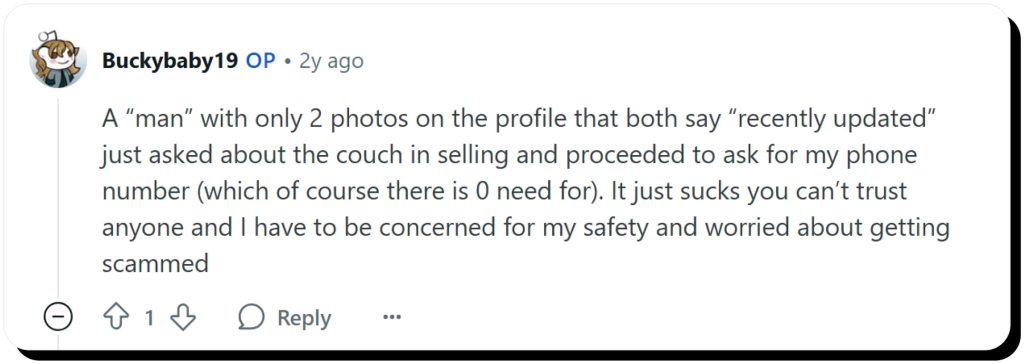
Avoid meeting at your home
Try to arrange meetings in public places and avoid sharing your home address. Even if it’s not a scammer, you don’t want a random person to know where you live.
Use privacy-friendly payment options
These include cash, PayPal Goods & Services, and Facebook Checkout. Never share your credit card info or leave its number on questionable online pages.
Opt out of data brokers
Setting your Facebook account to private isn’t enough to keep your personal information private–you need to remove it from data brokers as well.
Data brokers, also known as people-search websites, aggregate your private info from numerous sources, including public records, social media, online sweepstakes, and private companies like retailers. Then, they combine the aggregated data into comprehensive reports that expose your home address, location history, contact details, employment history, family ties, salary, legal records, and numerous other sensitive information. The reports are available to anyone interested, including scammers and cyber criminals.
Onerep helps protect your data by removing it from 230 people-search sites. The service scans data brokers to find the pages where your records are exposed, then sends removal requests on your behalf. Once opt-out is completed, Onerep continuously monitors the web in case your information reappears.
This takes your sensitive data out of the scammers’ hands and prevents them from impersonating you, crafting believable scams, and targeting you with personalized phishing attacks.
FAQs
Is Facebook Marketplace safe to buy from?
Yes, FB Marketplace is safe if you follow safety practices. Those include meeting in public well-lit places to pick up your items, using secure payment methods like cash and PayPal Goods & Services, and avoiding sending money before examining an item.
Is Facebook Marketplace legit or full of scams?
Facebook Marketplace is a legit platform used by many people daily. But like with any community-driven commerce, there are scammers looking to exploit users. Since Facebook Marketplace doesn’t have any consumer protections in place, you need to take protective measures yourself.
How to tell if a Facebook Marketplace buyer is legit?
To tell if a FB Marketplace buyer is real, check their profile and see if it shows normal activity and if you have mutual connections. Be wary of new accounts, empty profiles, or poor communication.
Can I trust a seller with no reviews or profile photo?
In general, you can trust a seller with no reviews as new sellers simply won’t have them. However, you need to stay cautious and follow basic safety practices like asking detailed questions about the item, meeting in a public place to pick it up, and checking it thoroughly before paying for it.
What’s the safest way to pay on Facebook Marketplace?
The safest payment option is cash. For online payments, Facebook Checkout or PayPal Goods & Services are best. Never accept wire transfers or gift cards.
Should I meet buyers in person? Where’s safest?
You can meet buyers in person, but make sure to prioritize your safety: meet during daylight in locations with a lot of other people around and never in isolated spots. If possible, bring a friend. If not, give someone a heads-up about where you’re going and how long you plan to be there.
Can I trust Facebook Marketplace?
Yes, Facebook Marketplace is reliable if you keep an eye out for scams and approach every deal with caution. The platform itself is safe, but there are scammers that you need to know how to spot.





Mark comes from a strong background in the identity theft protection and consumer credit world, having spent 4 years at Experian, including working on FreeCreditReport and ProtectMyID. He is frequently featured on various media outlets, including MarketWatch, Yahoo News, WTVC, CBS News, and others.