Trust Wallet scams: how to spot and avoid them

Trust Wallet is a widely used Web3 digital wallet that allows users to freely manage their cryptocurrency assets. With this versatile app, users can safely store their digital currencies while also protecting their private keys or “seed phrases.” The digital wallet’s popularity helped solidify its role in growing non-custodial technology, but it has also increased the risk of Trust Wallet scams.
Threat actors attempt to exploit the decentralized nature of blockchain transactions by focusing on weaknesses in user knowledge and digital security habits. Trust Wallet users should be aware of fake apps and other deceptive tactics bad actors use to steal their information. Our guide discusses common Trust Wallet scams, how to recognize any red flags, and offers straightforward advice to help you avoid them.
Common Trust Wallet scams happening now
Trust Wallet supports decentralization and protects your privacy by not requiring new users to provide detailed personal information when setting up an account. For the most part, this offers the freedom and privacy that users want, giving them complete control. The drawback: users are responsible for the safety of their private keys.
If you misplace your private keys, anyone can gain control of your money. Trust Wallet uses a powerful encryption locally on the user’s device rather than storing data on a private server. However, Trust Wallet scam artists target those who are unaware of their tactics. Being aware of the most common Trust Wallet scams can help you be ready when cybercriminals attempt an attack.
The fake Trust Wallet app scam
Threat actors are constantly developing more creative ways to steal your sensitive data. Some scammers may create fake digital wallet apps that mimic official software. They may function like the Trust Wallet app, using a convincing interface to steal your seed phrase.
You can find these Trust Wallet app scams uploaded to unofficial app stores, on fake advertisements, or malicious websites. Cybercriminals may also distribute them through social engineering attacks that play on users’ fear of missing out.
How to avoid this scam: Threat actors use the predictability of human behavior to trick their targets. No matter how convincing a Trust Wallet app scam may be, you can avoid falling for it.
- Download the application only from official platforms like the Apple App Store or Google Play.
- Always keep your app updated to the latest version, as developers should have patched any security issues they found.
Trust Wallet phishing email scams
Threat actors may also create fake profiles and send convincing Trust Wallet phishing emails. These messages typically mention an “urgent” account issue that requires your immediate attention. Often, the messages can recreate the company’s branding, page design layout, and names of real employees to make the scam more convincing.
Criminals include links that look legitimate but redirect users to fake login pages designed to steal information.
How to avoid this scam: You can avoid falling for this Trust Wallet email scam by double-checking the links in the email. Look for spelling errors or unusual domain extensions that could signal a phishing scam. You can also try:
- Bookmarking the official Trust Wallet website at trustwallet.com.
- Being wary of unexpected emails.
- Staying alert when interacting with social media posts from profiles you don’t recognize. Criminals may also hide malicious links in fake affiliate content.
Impersonation support scams
If email scams and fake wallet apps fail, bad actors may attempt to impersonate a Trust Wallet support agent. In this scam, cybercriminals search online forums and offer unsolicited help to users experiencing issues. Under the pretense of helping, criminals try to gain your trust and trick you into sharing your data.
Criminals target forums where users are vulnerable due to account problems and are more likely to fall for this scam.
How to avoid this scam:
- Initiate support requests only through Trust Wallet’s official help center. Verify you’re speaking to official support before sharing any information.
- No real support agent will ask for your seed phrase. If they do, then it’s a scam.
- Avoid sharing specific account details on online forums or groups.
The Trust Wallet KYC scam
KYC means Know-Your-Customer, and finance or money-related apps use this process to verify your identity. When performing KYC, an app may ask you for a photo ID, your name, address, and phone number. Threat actors frequently use KYC scams, as many online profiles require users to verify their identity.
Because digital wallets like Trust Wallet use tokenization and encryption, criminals can’t access your digital wallet through traditional methods. Instead, cybercriminals attempting a Trust Wallet KYC scam will send fake KYC requests, claiming you must verify your identity.
How to avoid this scam:
- Trust Wallet values the freedom of managing cryptocurrency without oversight from a third party. Since this versatile wallet doesn’t require KYC, you can immediately flag such requests as scams.
- Ignore pop-ups or redirects prompting KYC verifications, as many malicious websites or fake dApps use these methods to trick users.
Fake coin and NFT scams
Some Trust Wallet scams involve fraudulent tokens or fake NFT projects. These scams commonly use deceptive listings or fake airdrops to trick users into connecting their wallets to malicious smart contracts. You can recognize these scams because bad actors use:
- Empty documentation filled with buzzword-heavy language and vague, surface-level information.
- An unverifiable team with no way to trace the project’s founders, developers, and advisors.
- Unrealistic milestones and fake roadmaps to appear credible, but there’s no way to track past achievements.
- Some NFT scams even create low-value NFTs that, when viewed or transferred, can compromise your wallet.
How to avoid this scam:
- Always thoroughly research an NFT project before connecting your wallet.
- Trust Wallet users should always stick to transparent, verified projects and avoid ones making exaggerated claims.
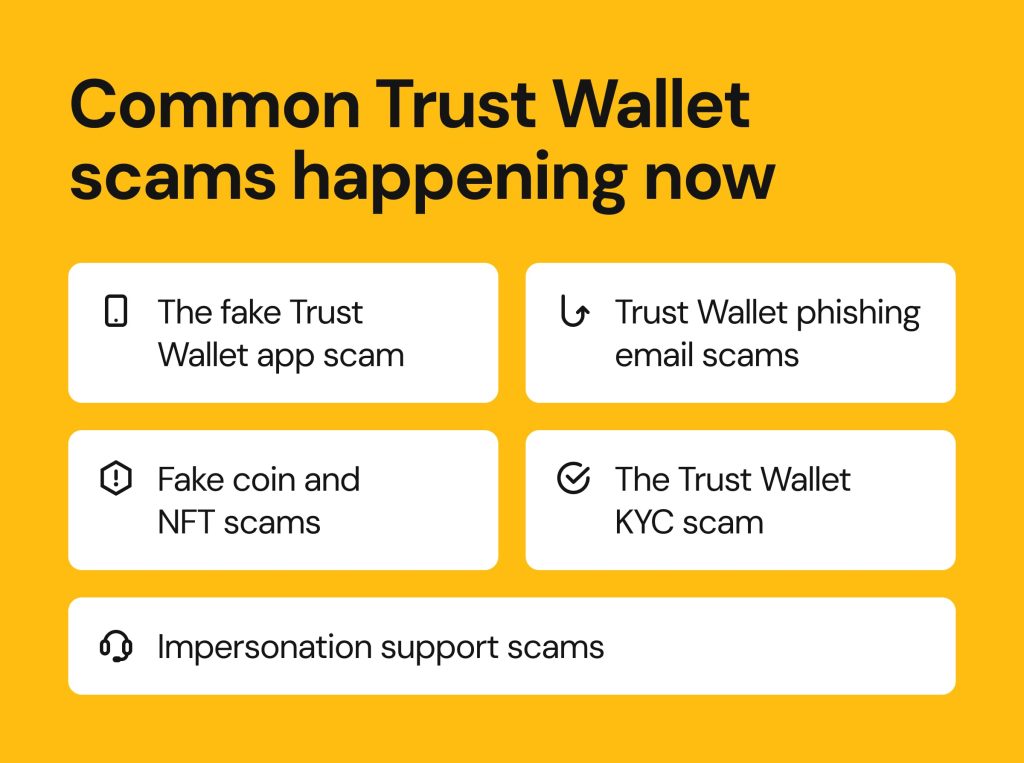
Red flags to help you identify Trust Wallet scams
Whether you’re new to crypto or have spent years managing your digital assets, most Trust Wallet scams come with early warning signs. These scams may appear legitimate at first, but recognizing common red flags can help you avoid falling into the trap. The most common red flags of Trust Wallet scams are:
- Unsolicited offers for crypto airdrops or rewards.
- Receiving requests for your seed phrase or private key.
- Promises of guaranteed returns or “double earnings.”
- Lack of documentation outlining the project’s purpose, and the overall lack of transparency.
- Urgent or pressuring language.
- Unsolicited links sent through Telegram, WhatsApp, or other social media platforms.

How to protect yourself from Trust Wallet scams
Trust Wallet scammers will exploit any security gaps they can find to trick you. Keeping your Trust Wallet account safe doesn’t have to feel overwhelming. The best defense is a layered approach based on smart, manageable, and consistent habits.
Use Trust Wallet’s security tools
Trust Wallet continues to improve its security features and is committed to protecting users from fraud. If you’re considering using Trust Wallet, take advantage of security features such as:
- Proactive warnings that flag suspicious activity or connected dApps.
- Security audits of portions of its infrastructure to identify and patch vulnerabilities before attackers can exploit them.
- The Trust Wallet Security Scanner, which uncovers threats by analyzing account transactions associated with dApps or tokens and categorizes them as low, medium, or high risk.
- Bug Bounties, which promote ethical hacking to uncover vulnerabilities in exchange for rewards.
Store your seed phrase offline
Remember, your seed phrase is the master key to your digital wallet. When storing your private key offline, consider:
- Using cold storage methods. Common cold storage options include hardware wallets – physical devices that store your keys securely offline. Paper wallets are printed versions of your keys; while cost-effective, they are more vulnerable to damage. You can also engrave your seed phrase into metal wallets for a storage method resistant to fire, water, and time.
- Creating multiple copies. Some users may create multiple copies of their seed phrase and store them in different locations. Doing this means you have a backup in case one copy is lost or compromised.
Reduce your risk by limiting your digital footprint
Cybercriminals constantly browse the internet in search of new victims. If your email address, phone number, or mailing address is online, scammers will have an easier time targeting you. Deleting your digital footprint can reduce your exposure. Here’s how:
- Stay informed about the best online privacy practices, such as spotting identity theft early or protecting your accounts from credential stuffing attacks.
- Removing your information from data broker sites makes you a less attractive target. Onerep offers automated protection by continuously scanning over 200 websites and removing your data from them.
You can explore our blog for more practical guides on personal security. Together, good habits and robust cybersecurity tools can significantly lower your risk, not just from Trust Wallet scams, but from other forms of fraud.
What to do if you’ve been scammed on Trust Wallet
Despite taking precautions, you may still fall victim to a Trust Wallet scam. Here’s what to do if you’ve been scammed:
- Remove suspicious approvals. Most digital wallets support integrations that allow users to revoke suspicious token permissions. Trust Wallet can integrate with Revoke.cash or Etherscan’s Token Approval Checker to help users regain control and deny Wallet drainers access.
- Scan for malware. Cybercriminals may use infostealers and browser-based threats to access your data. Run a full system scan using reputable anti-malware software to ensure your device is clean.
- Move your funds to a secure wallet. To protect your remaining assets, transfer them to a new Trust Wallet or, ideally, a hardware wallet. Generate a new seed phrase and avoid reusing old ones.
- Report the scam. Report the incident to the authorities as soon as possible. Contact your local police department and file a report with the Federal Trade Commission. While you can’t retrieve lost funds, you should still create a support ticket with Trust Wallet support. Include your transaction details, connected links, conversations with scammers, and the amount of stolen funds.
Aside from this process, Trust Wallet users should stay informed and be aware of common scams and tactics that criminals use. Regularly review your email accounts, social media profiles, and other connected services for suspicious activity. Use HaveIBeenPwned to check whether your credentials have been compromised.
If your data has been leaked, change your passwords immediately using a trusted password manager, and enable two-factor authentication (2FA). Finally, make sure you update Trust Wallet to the latest version.
FAQs
Can Trust Wallet be hacked?
Trust Wallet uses industry-leading security measures to enhance user security. Most hacks aren’t due to software flaws, but rather a result of successful social engineering attacks. The wallet is secure, but your security depends on your proactive efforts to keep it that way.
Is Trust Wallet a safe app?
Trust Wallet is safe when downloaded from trusted sources and used with proper precautions. It features strong encryption, optional integration with hardware wallets, and a Security Scanner that identifies risky smart contract interactions. User awareness is key to staying safe.
Is it safe to do KYC on Trust Wallet?
Trust Wallet doesn’t require KYC verification. If you receive any requests for personal documents from someone, it’s likely a Trust Wallet KYC scam.
How do you verify a message from an official Trust Wallet team member?
The official Trust Wallet team will never initiate contact with you first or request your seed phrase. Trust Wallet provides official support through its ticketing system. Calls or social media messages claiming to be from Trust Wallet are a red flag. For updates, check Trust Wallet’s website or official in-app notifications.





Mikalai is a Chief Technical Officer at Onerep. With a degree in Computer Science, he headed the developer team that automated the previously manual process of removing personal information from data brokers, making Onerep the industry’s first fully automated tool to bulk-remove unauthorized profiles from the internet.