How to identify and avoid UPS text scams

No time to read it all? Get the summary in ChatGPT.
UPS text scams are on the rise as criminals swindle unwitting victims out of hundreds or even thousands of dollars by impersonating the world’s largest transportation company. Consider these statistics:
- In 2022, more than 321,000 Americans were duped by phone-based smishing scams (FTC)
- Text scams cost Americans $330 million in 2022 – more than twice the amount stolen in 2021 (FTC)
- Imposter scams – when scammers impersonate legitimate shipping companies – are the #1 type of fraud report received by the Federal Trade Commission (FTC)
Criminals are clearly finding success with UPS scams, underscoring the need to remain vigilant and avoid falling victim to smishing. Here’s how to identify and prevent UPS text scams.
How the UPS text scam works and common tactics used
UPS text scams are a form of smishing, or SMS (text) phishing. Scammers send a text message that appears to be an official UPS communication stating there’s a problem with your package delivery and you need to fix it. For example, the text may ask you to verify your address or pay a customs fee or delivery fee.
In most cases, the text includes a link leading to a phishing site designed to look like an official UPS web page, where you’re prompted to fill out a form to “verify” your address, reschedule a missed delivery, or pay the fee. Once you complete the form or payment, you’ll be directed to a success page that likewise looks legitimate and may even include links to legit UPS pages, further cementing the scam.
When you fall for a UPS text scam, scammers can collect your:
- Name
- Address
- Phone number
- Credit card information
- Financial information
- Social Security number
- Account numbers and login information
They can then use gathered personal information to steal your identity, sell your data on the dark web, access your UPS account, make purchases with your credit card, or commit other crimes.
In another version of the scam, the link takes you to a page that downloads malicious software on your mobile device, allowing scammers to:
- Spy on your activities
- Log your keystrokes
- Steal credentials for any account you log into, including your bank account
- Access your personal files
- Control your microphone and webcam
- Lock your device
Criminals use tactics such as impersonating UPS, creating a sense of urgency, and playing on emotion – the sense of excitement over an unexpected package or the fear of an undesirable consequence – to trick consumers into sharing personal and financial information.
The first step to protecting yourself is learning to recognize fraudulent texts, so here are the most common UPS text scams.
The top 10 most common UPS text scams
1. Undeliverable address
In this scam, you’ll receive a fake UPS text stating your package was undeliverable due to a problem with your address. Click the link embedded in the text, and you’ll be directed to a phishing website and prompted to “verify” your address by sharing sensitive information such as your name and Social Security number.
Scammers are experts at obtaining personal information on these fraudulent websites. Once they have it, they can sell your data on the dark web or use it to steal your identity. Even if they don’t do anything with it right away, they may flag you as someone who is susceptible to scams and try to defraud you in other ways, such as email or phone scams.
2. Delivery fee required
Scammers will send a UPS scam text that claims you must pay a fee before your package can be delivered. Typically, it’s an “unpaid” tax, customs fee, or delivery fee.
The fee is typically nominal – as low as 99 cents – making it more likely that you’ll pay. Scammers aren’t interested in swindling you out of a few dollars. Their goal is to collect your credit card number and use it to make larger purchases or sell it on the dark web.
Alternatively, scam texts may ask you to pay the fee with gift cards, escrow, or cryptocurrency, which could grant them access to your crypto wallet. Beware of suspicious links and any UPS texts that say you owe money.
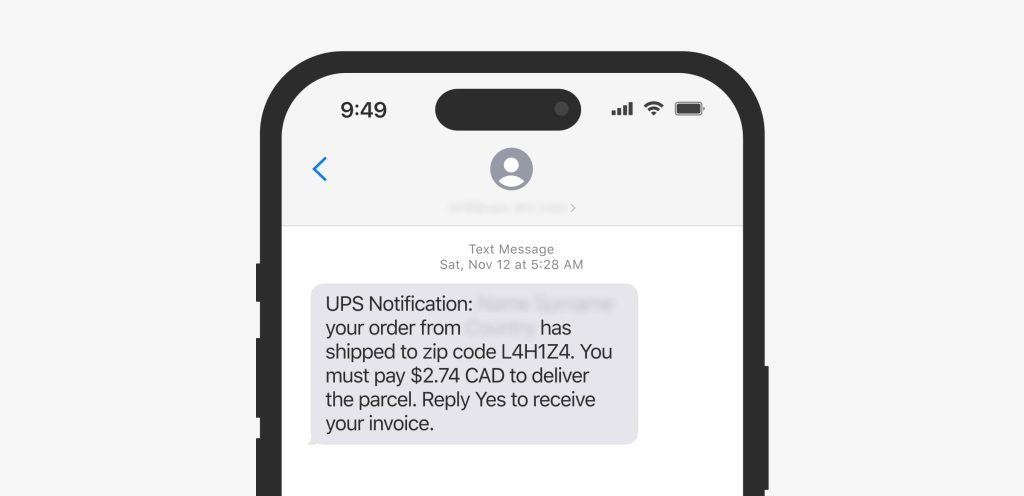
3. Malware
The goal of this UPS text scam is to infect your device with malware. You’ll receive fraudulent communications claiming that there’s some kind of issue with your UPS package delivery, such as a missed delivery, and prompting you to click a link to fix it. Click the link, and you’ll land on a page that looks legitimate but actually downloads malware into your system.
Once malware infiltrates your device, scammers can spy on you, steal your account information, access your financial accounts, view your email messages, control your camera and microphone, and generally wreak havoc on your life.
4. Ransomware and blackmail
Similar to malware, you’ll receive a fake UPS scam text that convinces you to click on a link that infects your device with ransomware. Scammers will then lock your device and demand you pay a ransom to unlock it, which they might or might not do. Once you’ve paid them, they might simply ask for more.
Alternatively, scammers may threaten to expose your private photos, videos, email messages, and documents unless you pay them – otherwise known as blackmail. Again, they might simply demand more money if you pay them, and there’s no guarantee they won’t share your sensitive files online anyway.
5. Rescheduled or missed delivery
The pretext behind this scam is that UPS missed your package delivery, or the delivery date was changed, and you need to reschedule. These links lead to fraudulent websites featuring a reschedule or confirmation form designed to collect your sensitive information. You might also be “required” to pay a rescheduling fee.
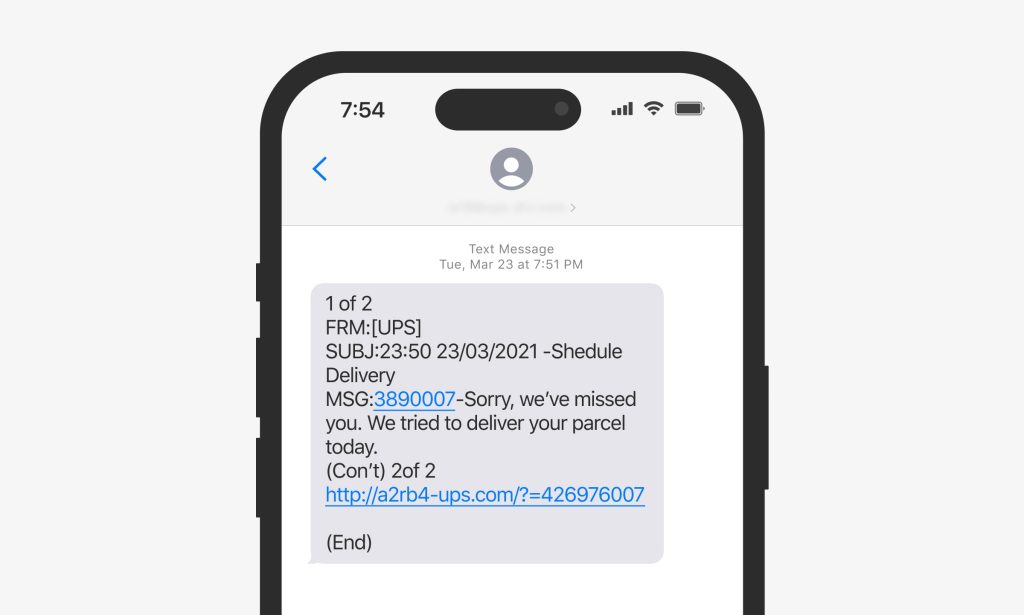
6. Two-factor authentication/suspicious account activity
This phishing scam works a little differently. Instead of stating there is a problem with UPS package delivery, the text message will mimic a standard 2FA text or claim suspicious account activity. Again, the text will include a link to a page where you’ll be prompted to share your personal information – and perhaps your account password. If you use the same password across multiple accounts, you could unwittingly grant scammers access to those as well.
7. Customer satisfaction survey
You’ll receive a fake UPS scam text that states you need to click the link to set your delivery preferences. Once you do that, you’ll be taken to another page (perhaps an “Amazon” page) to complete a customer satisfaction survey for a chance to win a free prize. You’ll win the “prize” and be prompted to share your credit card number to cover shipping fees.
8. Callback scams
Some UPS text scams replace links with callback numbers. When you call, a scam operator will “verify” your data or request payments, stealing your sensitive information.
In some cases, the phone number itself is the scam – a toll number that charges a connection fee and high per-minute rate. The number may be international or begin with an 809 area code. The operator’s goal is to keep you on the line as long as possible so they can rack up your charges.
9. Incorrect billing address
Instead of saying they have an incorrect address, these scam texts state that UPS has the wrong billing address and can’t deliver your package until you update it in their system. Like other fake UPS text scams, you’ll be taken to a phishing website to enter your personal and payment information.
10. No one available to sign
This scam states that a delivery was attempted but your package requires a signature, and no one was home to sign. It asks to follow the link to reschedule for a delivery date when someone will be home or waive the signature requirement. Again, you’ll be prompted to share your personal information.
Though these scams are widespread – scammers sent more than 225 billion texts in 2022 – they’re relatively easy to spot when you know what to look for.
Red flags to look out for in UPS text messages
1. Odd URLs and phone numbers
Texts from strange phone numbers, such as numbers from a different country and those that begin with toll area codes, are likely scams.
Odd URLs are also dead giveaways for fake texts. However, they can be tricky to spot because scammers can spoof URLs and obscure links. For example, they might try to make the URL look legitimate with a domain such as “tracking-ups.com.” Or, the text will display an official UPS domain, but once you click it, the URL will change to the scammer’s domain in your browser’s address bar. Scammers might also use link-shortening services such as Bit.ly and TinyURL to hide the link’s true destination.
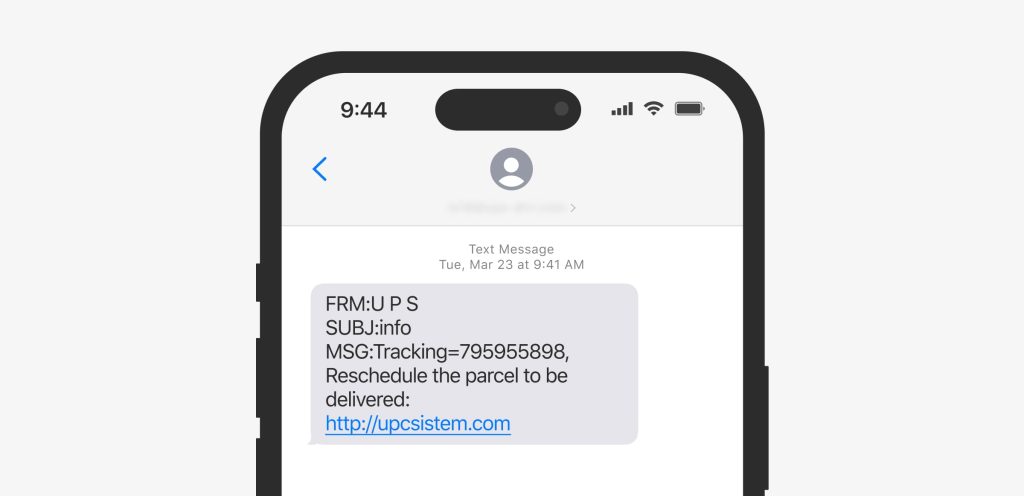
2. Grammatical errors and misspellings
UPS is a multi-billion-dollar business that understands the value of communications. The company isn’t likely to send text messages with grammatical errors, poorly spelled words, excessive capitalization, or odd punctuation (like unnecessary exclamation points). Look for weird sentence structure and awkward phrases, too. Any texts that legitimately come from UPS should be clear to understand in conventional language and be free from grammar mistakes.
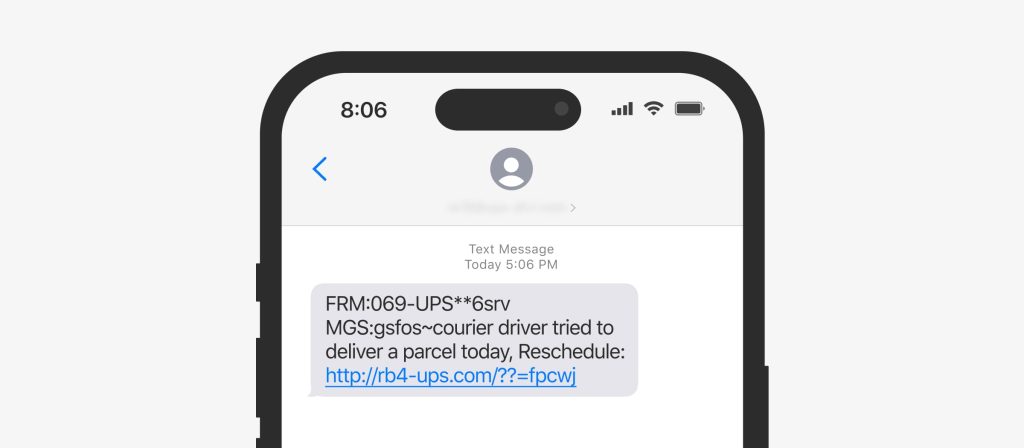
3. Request for payment
Though possible, it’s unlikely that any package destined for your address has unpaid fees. If you receive a request for payment or a UPS invoice, that’s a major red flag that the UPS text is likely a scam.
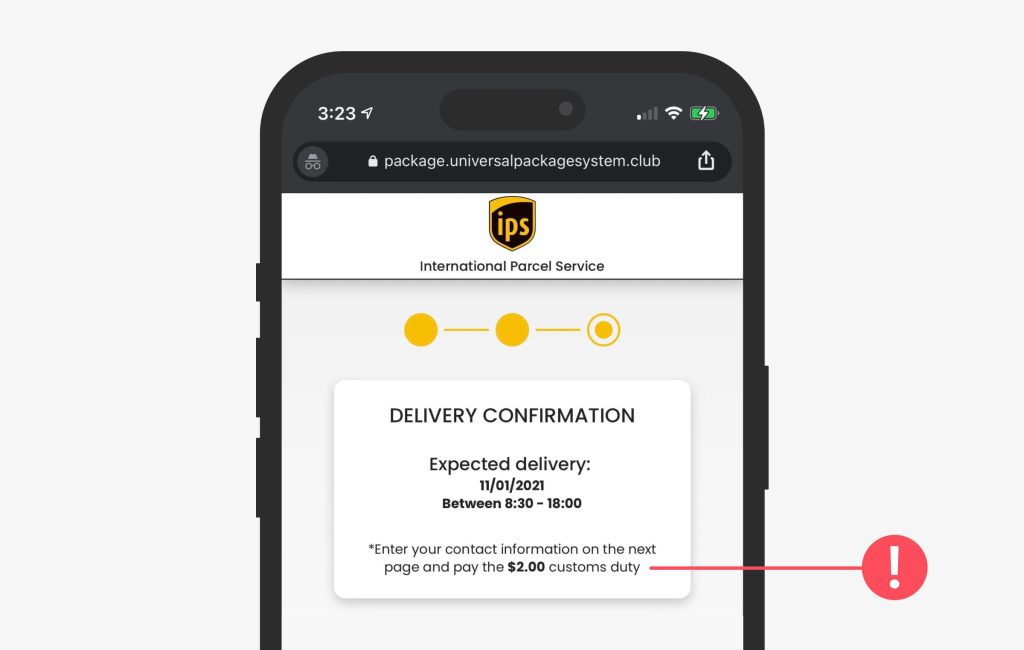
4. Request for unnecessary information
UPS probably has everything they need to deliver your packages, but even if they don’t, there’s no reason to ask for unnecessary information to verify your delivery address – especially via texts.
5. Non-working tracking number
Some UPS scam text messages include a tracking number, which can be checked on the official UPS website. If the tracking number doesn’t work in the UPS tracking system, it’s likely a scam.
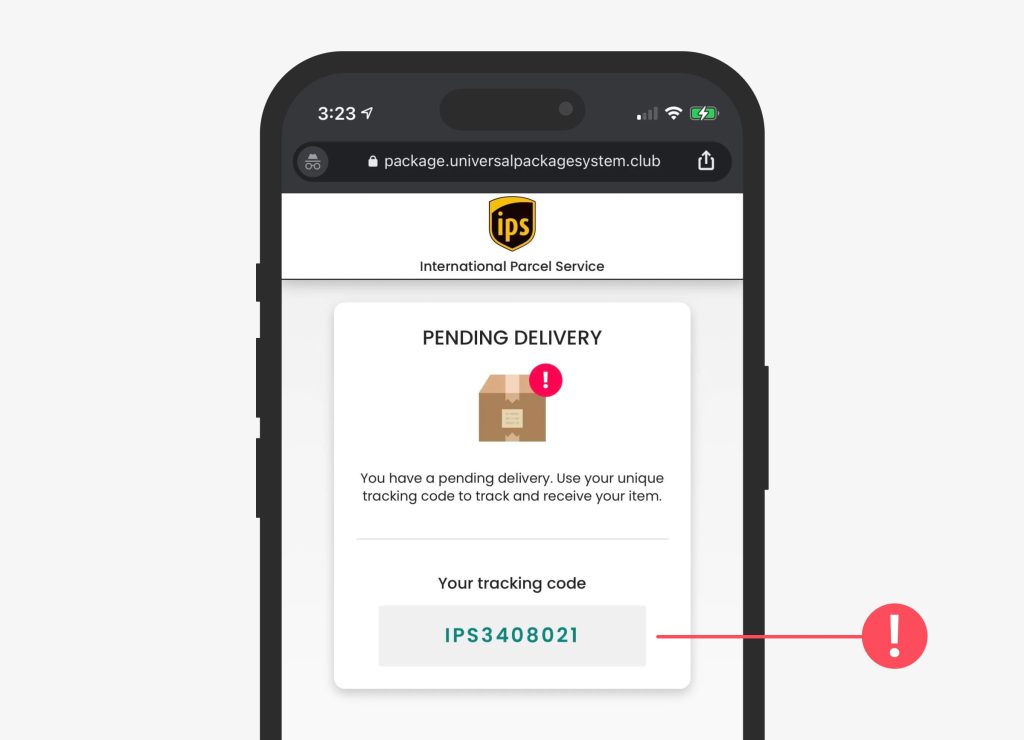
6. Sense of urgency and threats
Scammers play on emotions: you have an exciting package awaiting delivery, but you’ll need to act fast or it will be returned. In some cases, scammers might threaten to suspend your account or some other negative consequence for inaction. Deadlines, threats, and other messages that create a sense of urgency are likely scams.
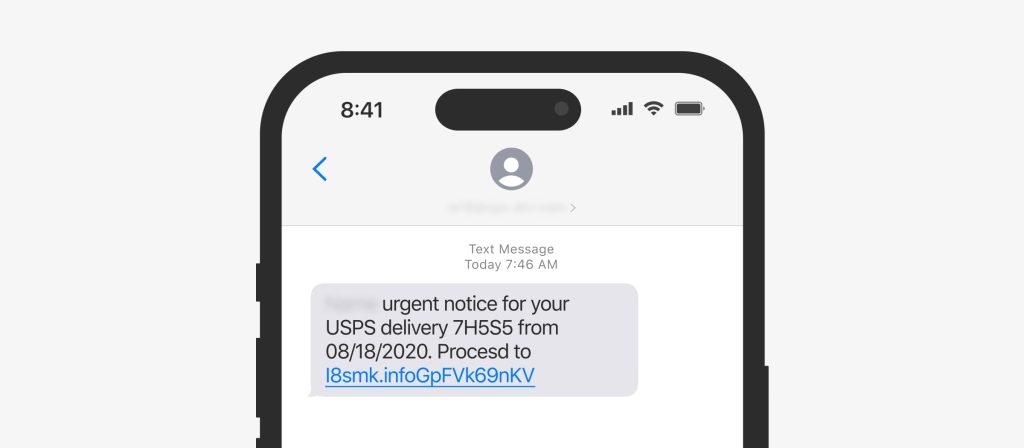
7. Unexpected communications
If you haven’t ordered anything recently and you don’t have a scheduled delivery, why would UPS have a package for you? While it’s certainly possible that someone sent you a gift, you should be suspicious about any text message that claims you have an unexpected package. UPS isn’t likely to notify you in an unsolicited manner or send unexpected requests.
8. Odd payment requests
All payment requests are suspicious, but dead giveaways for scams include requests to pay with gift cards, escrow, Venmo, crypto, bank transfer, and money wires. Don’t fall for unsolicited messages or unexpected requests for payment.
9. Promises of prizes
Customer satisfaction surveys and promises of “free” prizes should put you on high alert, especially if you’re asked to pay shipping fees to receive your “prize.”
10. Weird formatting
Strange spacing, blurry logos, excessive line breaks, weird bullet points – these are all hallmarks of a text message created by scammers.
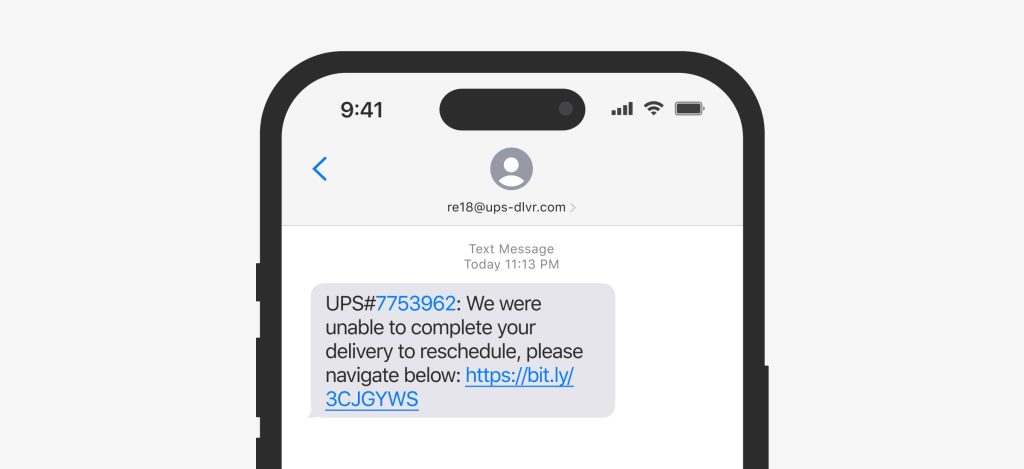
Now that you know how to identify UPS scams, the next step is to know what to do if you receive a suspicious text.
Steps to take if you receive a suspicious UPS text
1. Do not respond
Do not respond to the text message, even if you just want to mess with the scammers. If you respond, they might sell your number to other scammers as someone who is likely to respond. Don’t even text “STOP” to try to block future scam attempts.
2. Do not click or call
Do not click any links or call any numbers in the text message. If you think the message might be legitimate, you can log into your UPS account to check for notifications or any issues with deliveries. You can also call UPS directly or visit a nearby UPS location.
3. Check tracking numbers, billing information, and delivery addresses manually
If the text has a tracking number, don’t click it – scammers will try to fool you with fake tracking numbers. Instead, browse to the UPS tracking tool and type it in manually to see if it’s a legit package that’s destined for your address. If you have a UPS account, you can log in to double-check your delivery address, billing information, and other relevant details.
4. Never send payment
No matter what, never send any kind of payment via links or calls. Always use the UPS billing center, and browse to it directly. Keep in mind that only a very few packages require additional payments, such as COD (collect on delivery). You can use the UPS tracking tool to see if any fees are due.
5. Block and delete
Block the sender to avoid receiving future unsolicited messages, then delete the text to avoid inadvertently clicking any links. Here’s how to block a number on Android and iOS:
Android
- Open your Messages app
- Press and hold the conversation
- Tap “Block”
- Confirm
iOS
- Open the Messages app and browse to the text
- Tap the name or number at the top
- Tap the “info” button
- Tap “Block this Caller”
6. Contact UPS
Contact UPS directly if you’re still unsure about a text message. A UPS representative can confirm whether there’s a package destined for your address and if there are any deliverability issues. You can find UPS contacts on the company’s Fraud & Scams page. Alternatively, you can take a screenshot of the text and forward it to [email protected].
What if you clicked the text message link?
If you clicked the link, entered personal information, or even submitted a payment and fear your identity or financial data was stolen, it’s critical to act immediately:
- Contact your banks and credit card issuers, who can put fraud alerts on your accounts and cancel your credit and debit cards
- Place a fraud alert or freeze on your credit to avoid unauthorized purchases
- Contact your homeowner’s insurance or any identity theft services you use to enlist their help with identity theft protection
- Visit IdentityTheft.gov to report identity theft and create a recovery plan
Reporting the scam to UPS and other relevant authorities
You can protect yourself and help thwart scammers by reporting suspicious text messages to UPS and other relevant authorities. Be sure to jot down all relevant information, including the originating number, and take screenshots that can assist authorities with their investigations. Here’s where to report fake UPS text scams.
UPS
Contact the shipping company on its Fraud and Scams page or send a screenshot to [email protected].
FTC
Report the text to the Federal Trade Commission at reportfraud.ftc.gov.
FCC
File a complaint with the Federal Communications Commission at consumercomplaints.fcc.gov/hc/en-us.
BBB
You can alert the Better Business Bureau to help warn others about the scam at bbb.org/file-a-complaint.
Carriers
Forward suspicious text messages to SPAM (7726), a number created by the Global System for Mobile Communications Association (GSMA) to help stop scammers. When you forward a text to 7726, it will be directed to your wireless carrier (Verizon, AT&T, T-Mobile, etc.) to investigate.
State
Visit your state’s official website to find reporting options. For example, you can report fake UPS text scams to the Attorney General’s office, consumer protection services, and special pages set up specifically for financial fraud reporting.
Local law enforcement
Though they might not track down the scammer, reporting scams to local law enforcement never hurts. If nothing else, they can alert the media or send public service announcements warning others to keep an eye out for UPS scams.
Of course, prevention is the best policy, so take measures to protect yourself from UPS text scams.
Tips for protecting yourself from text scams
1. Remove your personal information from people-search sites
The best way to prevent UPS text scams is to keep your phone number out of scammers’ hands in the first place. If you’re being smished, it’s probably because data brokers are selling your info. They pull your personal information from public records, then publish it on people-search sites – sometimes for free, often for a small fee.
You can request people-search sites to remove your information, but they purposefully make the opt-out process cumbersome and time-consuming – and there’s no guarantee they won’t republish your data the next month.
Onerep helps you protect your phone number and other sensitive details by removing them from 230 data broker and people-search sites. Our service scans these websites to find your profiles, sends opt-out requests on your behalf, and then continually monitors them to ensure your information isn’t republished.
2. Only conduct UPS business via official channels
Browse directly to UPS.com to access your account, track packages, find and respond to notifications, double-check delivery addresses, and verify your billing information.
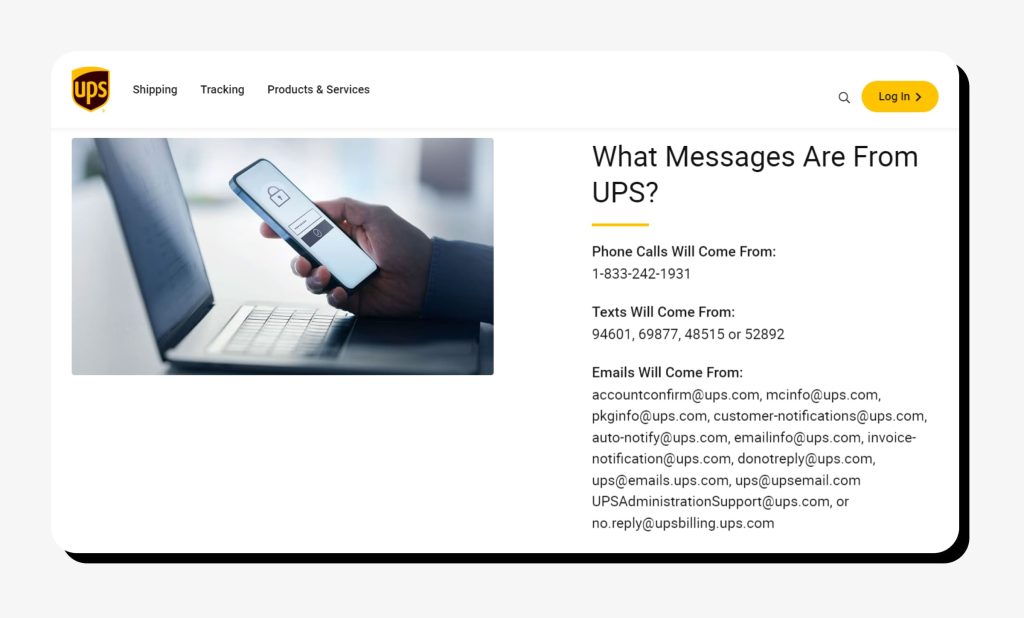
3. Enable 2FA
Two-factor authentication helps keep fraudsters out of your UPS (and other) accounts.
4. Install antimalware
Install antimalware on all your devices, including desktop and laptop computers, tablets, and smartphones. Keep the software updated to avoid unwittingly downloading and installing malicious software.
5. Monitor accounts
Keep an eye on your phone bill, UPS account, credit cards, and bank account, and immediately respond to and report any suspicious activity.
6. Never share personal or payment information
No matter how legitimate the text looks, never share your information via links or phone calls. Always browse directly to UPS.com, contact UPS via their official phone numbers and email addresses, or visit a UPS location in person.
7. Update delivery preferences
If you have a UPS profile, you can log in and add delivery preferences. If you receive a shady text, you’ll know it’s a scam since UPS has your delivery information.
8. Use a spam blocker
Most carriers offer spam blocking and text message filtering services, but you can also download third-party apps like Robokiller.
9. Opt out with the Do Not Call Registry
The National Do Not Call Registry can help you avoid receiving unwanted calls and text messages, though it’s not foolproof for scammers.
10. Keep your OS updated
Update your phone’s and computer’s operating system routinely to ensure you always have the latest security patches.
Conclusion and reminder to always stay vigilant against scams
UPS text scams are ever-evolving, so it’s important to keep a watchful eye on the latest developments, take measures to protect yourself against text fraud, and always stay vigilant to avoid being scammed.
FAQ
Does UPS send text messages?
Yes, UPS sends text messages, but usually only for deliveries and only then when you’ve signed up for SMS notifications.
What happens if you click on a scam text link?
The link could automatically install malware on your mobile device, or it could take you to a fraudulent website designed to get you to pay a fee and/or capture your personal and financial information. That information could then be sold on the dark web or used to make purchases in your name and steal your identity.
Is UPS delivery failure notification a scam?
Most likely, it’s a scam. Log into your account or manually input your tracking number on UPS.com to confirm any delivery issues and next steps. Keep in mind that fake tracking numbers won't work.
How do I report phishing to UPS?
Contact UPS on its Fraud & Scams page or take a screenshot and send it to [email protected] to report phishing attempts.
What number would UPS text from?
UPS text messages come from the following numbers: 94601, 69877, 48515 or 52892. These are the only numbers UPS texts will come from for legitimate communications.
Does UPS notify the recipient?
UPS does not notify recipients by default, but you can sign up to receive SMS updates and delivery notifications.
Does UPS call you before delivery?
No, UPS does not typically call recipients before delivery.
What does a UPS tracking number look like?
Most UPS tracking numbers are 18 digits and begin with 1Z, but other formats are also used, including: 1Z9999999999999999, 999999999999, T9999999999, 999999999.





Mark comes from a strong background in the identity theft protection and consumer credit world, having spent 4 years at Experian, including working on FreeCreditReport and ProtectMyID. He is frequently featured on various media outlets, including MarketWatch, Yahoo News, WTVC, CBS News, and others.