RevealPhoneOwner.com opt-out guide [2025]

RevealPhoneOwner.com is a reverse phone lookup service that exposes the owner’s address, social media profiles, email address, name, and other details.
How to opt out of RevealPhoneOwner.com?
Step 1: Open RevealPhoneOwner.com. Click the “Removal” link in the website header.
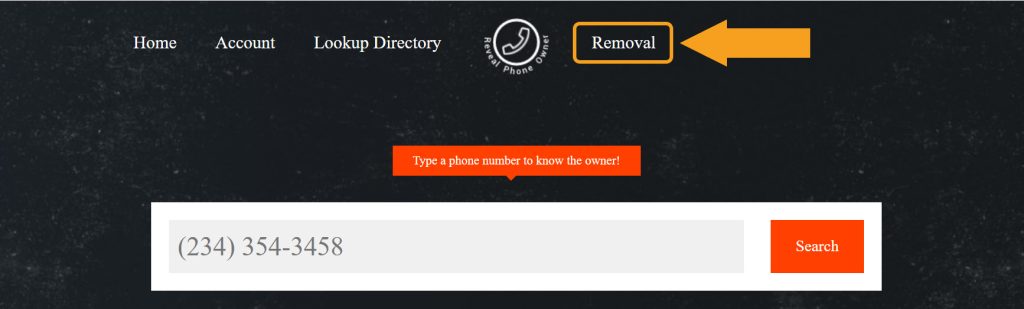
Step 2: Complete the opt-out form: enter your first and last name, the phone number you want to have removed, your email address, and the reason behind your request. Once completed, click “Send.”
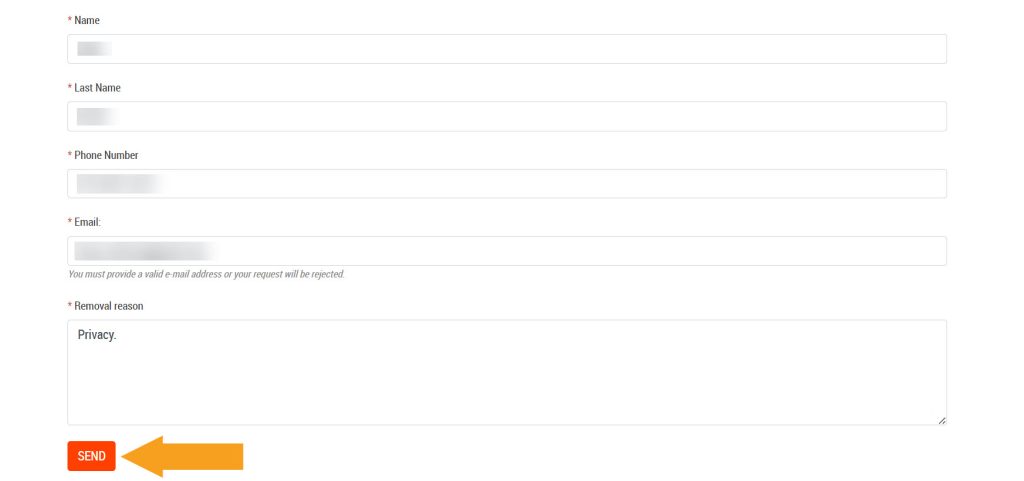
Your request has been submitted. You should see an on-screen confirmation.
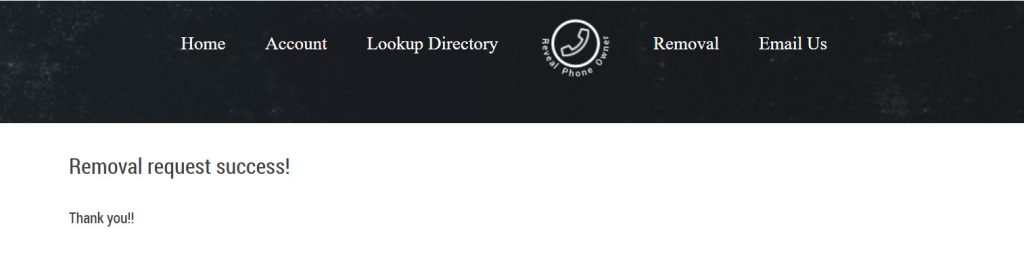
How to contact RevealPhoneOwner.com
You can reach out to RevealPhoneOwner.com’s customer service via email at [email protected], via phone at (908) 574-0800, or via their contact form.
RevealPhoneOwner.com quick links
Your data is still exposed on other brokers
Although you have opted out of RevealPhoneOwner.com, other data brokers are still sharing your sensitive data.
We recommend that you remove yourself from these 5 next:
- How to remove yourself from CheckPeople.com
- How to remove yourself from Spokeo.com
- How to remove yourself from MyLife.com
- How to remove yourself from ThatsThem.com
- How to remove yourself from PeopleFinders.com
Go through this list and send opt-out requests manually to each data broker, or subscribe to Onerep to remove records automatically from 230 sites with just a few clicks.





Dimitri is a tech entrepreneur and founder of Onerep, the first fully automated data removal service. Top cybersecurity CEO of 2021 by The Software Report.