ReversePhoneLookup opt-out guide [2025]

| Removal difficulty: | High |
| Profile is removed within: | 4 weeks |
| Manual submission: | around 20 min |
| Removal requirements: | email, identity verification |
Need action items only? Get a quick summary in ChatGPT.
What is ReversePhoneLookup?
ReversePhoneLookup.com is a service that allows researching phone numbers. It shares such personal details as the owner’s home address, full name, carrier type, and more. ReversePhoneLookup.com is powered by Intelius.com. For ReversePhoneLookup opt-out, you need to remove your record from Intelius.
How to remove your record from Intelius.com?
In short:
- Open PeopleConnect’s data suppression center suppression.peopleconnect.us/login
- Enter your email address
- Follow the verification link sent to the provided email
- Enter your birthdate
- Enter your full name
- Choose a matching profile and click “Continue”
- Verify your identity via email or phone if necessary
- Choose “Suppress” under “Desired behavior” and save
Step-by-step removal from Intelius
Step 1: Go to Intelius’ Data Privacy Center. Click “View public data tools” in the Public Data Tools box.

Step 2: Click “Manage my suppression rules“ in the Suppress Your Public Data section. You’ll be taken to PeopleConnect’s opt-out page.
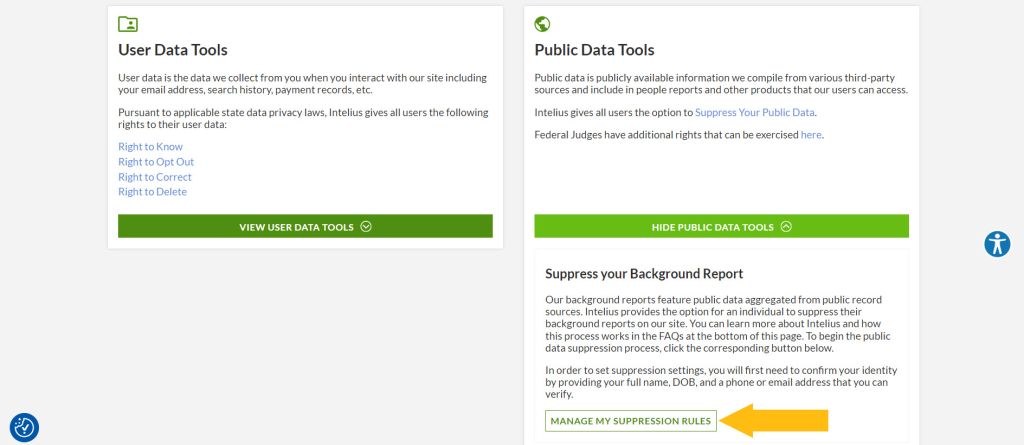
Step 3: Type your email address, check the Terms and Privacy Policy box, and hit “Continue.“
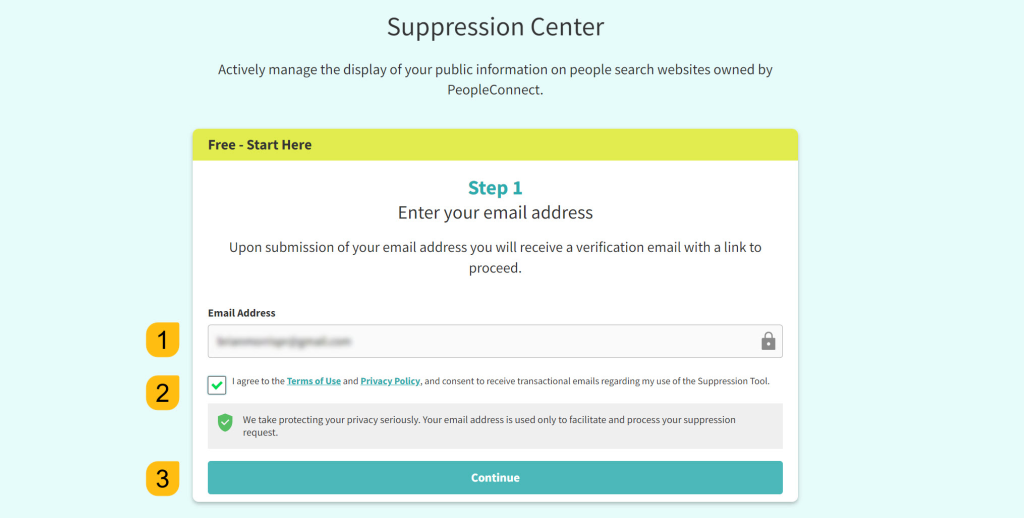
Step 4: Go to your inbox and open the message from PeopleConnect. Click the verification link.
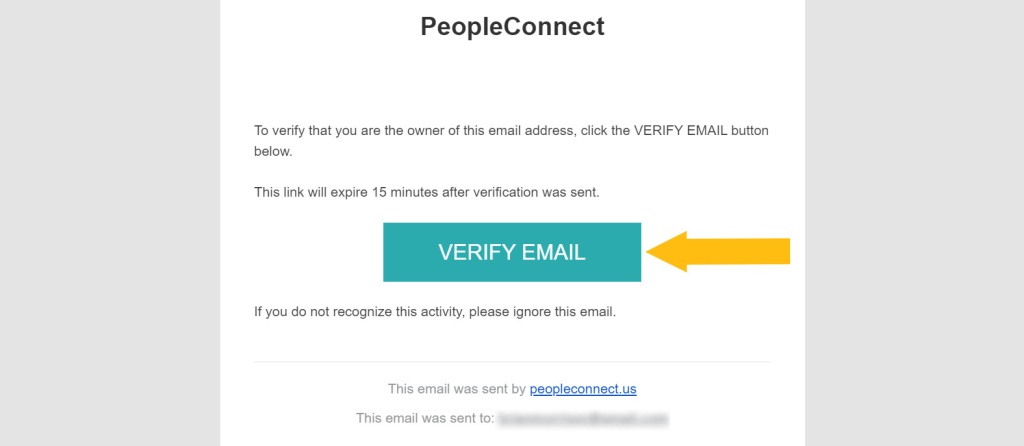
Step 5: Type your date of birth, check the verification box, and click “Continue.“
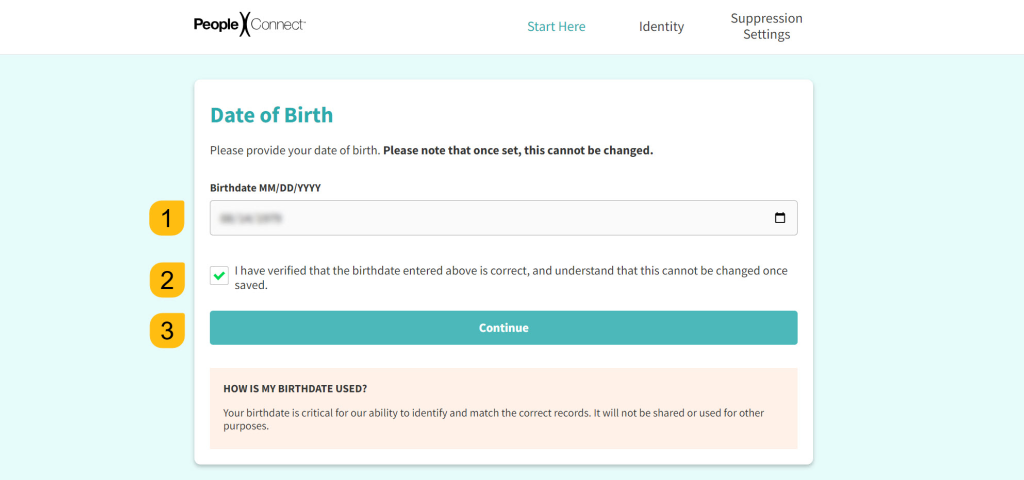
Step 6: Type your full name, check the box confirming this is your legal name, and click “Continue.”
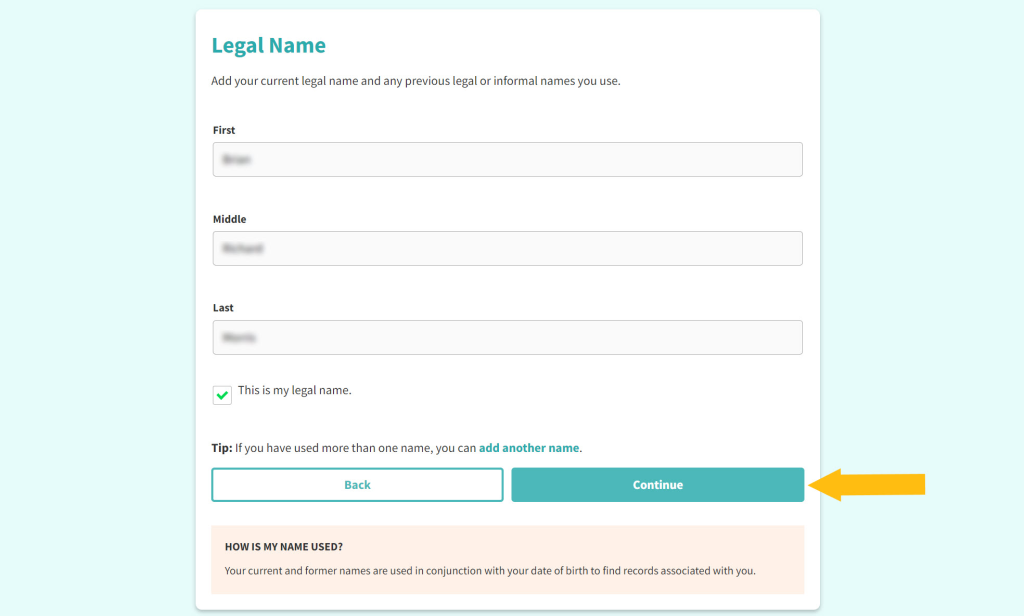
Step 7: Select a matching record. Then hit “Continue“ at the bottom of the page.
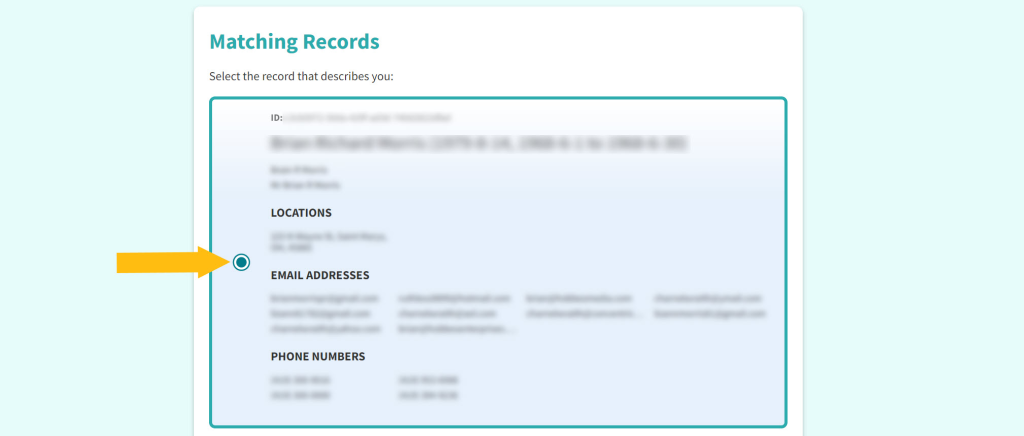
Step 8: Click the “Continue“ button if your identity is verified. Otherwise, verify it via the email address or phone number listed in your record.
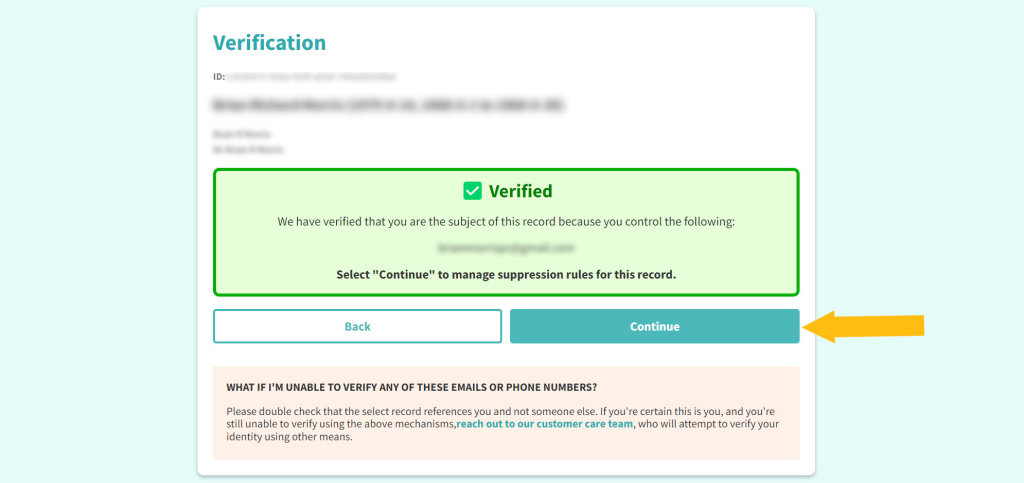
Step 9: Select “Suppressed“ in Desired Behavior and click “Save.“
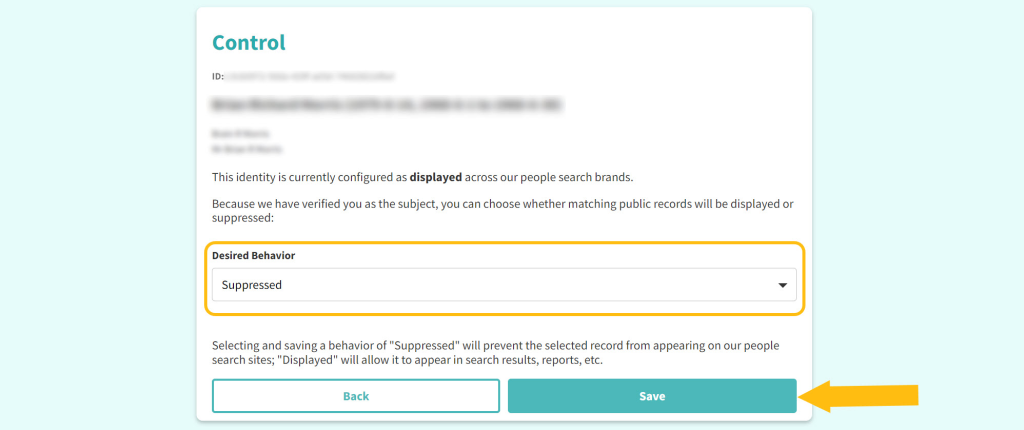
Your opt-out process is completed. Your record should now be suppressed.
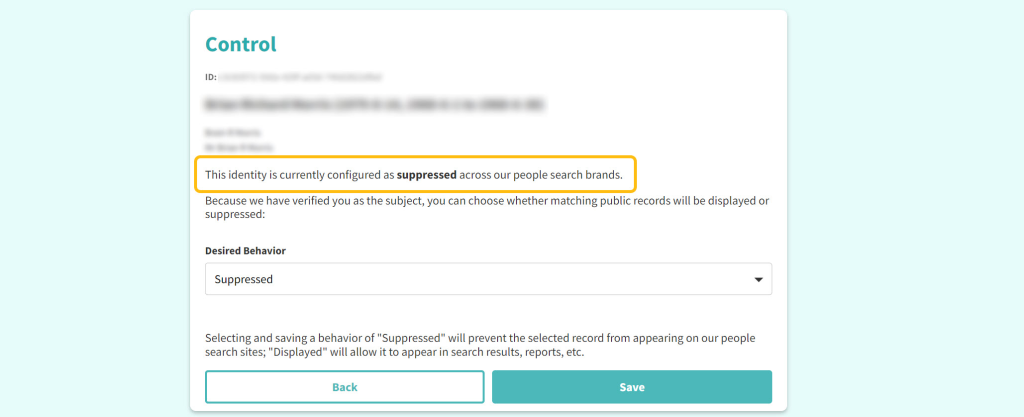
Your data is still exposed on other brokers
You have completed the ReversePhoneLookup opt-out, but many other people-search websites expose your data. While removing yourself from ReversePhoneLookup.com is an important step toward your privacy, it isn’t enough.
We recommend that you follow with these five first:
- How to remove yourself from MyLife.com
- How to remove yourself from FastPeopleSearch.com
- How to remove yourself from BeenVerified.com
- How to remove yourself from Intelius.com
- How to remove yourself from Nuwber.com
Send opt-out requests manually to each data broker site, or subscribe to Onerep to remove records automatically from 230 sites with just a few clicks.
Why remove yourself from ReversePhoneLookup
We highly recommend that you complete the ReversePhoneLookup opt out:
- Site visits: around 123K people use ReversePhoneLookup each month. (1)
- Information exposed: ReversePhoneLookup shares the phone number owner’s full name, links to social media profiles, location, carrier info, and other contact data.
- Exposure on Google: Google has indexed 1K ReversePhoneLookup pages, making your data easy to find through its search. (2)
Sources:
1 – Silmilarweb
2 – Google
Who sees your data on ReversePhoneLookup
| Demographic group | Percentage |
|---|---|
| Male | 39.13% |
| Female | 60.87% |
| 18–24 years old | 6.36% |
| 25–34 years old | 14.88% |
| 35–44 years old | 20.46% |
| 45–54 years old | 22.84% |
| 55–64 years old | 18.42% |
| 65+ years old | 17.05% |
ReversePhoneLookup.com quick links
About ReversePhoneLookup.com
- Website URL: reversephonelookup.com
- Contact email: [email protected]
- Phone number: 888-245-1655
FAQs
How to cancel ReversePhoneLookup subscription?
ReversePhoneLookup.com is free and doesn’t have subscription options. However, ReversePhoneLookup is powered by Intelius, and the latter provides paid memberships. To cancel Intelius, call their customer support at (888) 245-1655 or email them at [email protected]. You can also cancel a membership in your account dashboard.
What are ReversePhoneLookup.com reviews?
ReversePhoneLookup.com doesn’t currently have online reviews. However, it is powered by Intelius.com, and Intelius reviews are mixed.





Dimitri is a tech entrepreneur and founder of Onerep, the first fully automated data removal service. Top cybersecurity CEO of 2021 by The Software Report.