How to remove your data from The Yankee Group
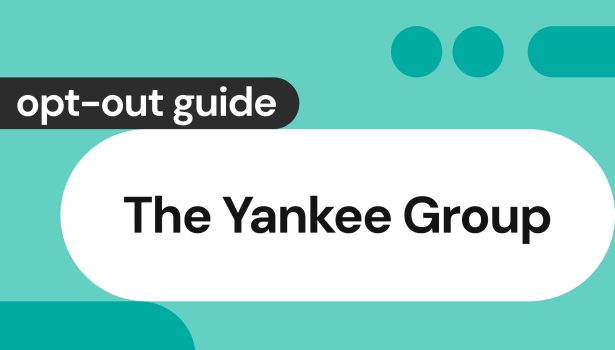
The Yankee Group is a people-search site that makes your personal information accessible to everyone. It shares your home address, date of birth, neighbors, and other details for free.
The Yankee Group opt-out
Step 1: Access The Yankee Group’s opt-out page. Either click on “Do Not Sell My Personal Information” in the website footer or follow this link.
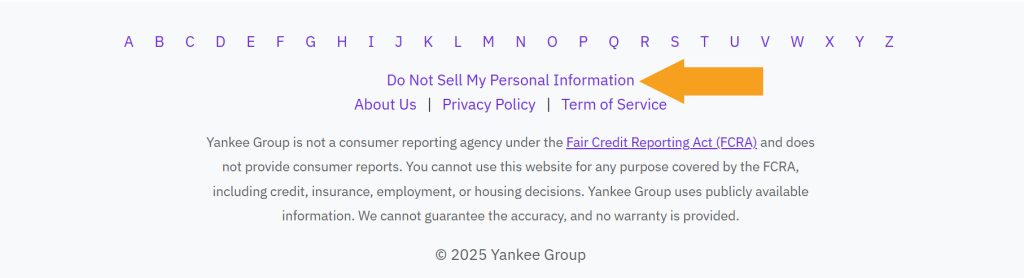
Step 2: Enter your email address, complete the CAPTCHA, and click “Next Step.”
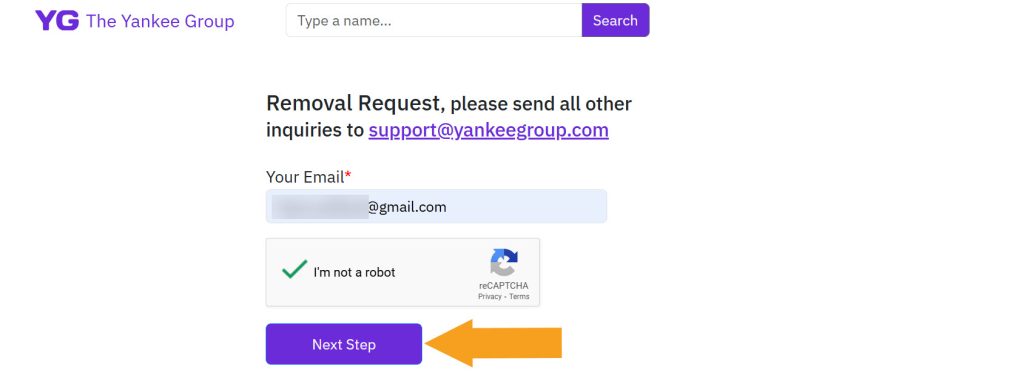
Step 3: Enter your first and last name, then your city and state, and click the “Find Person” button.

Step 4: Locate a matching record under the search fields and click “Proceed to Opt Out.”
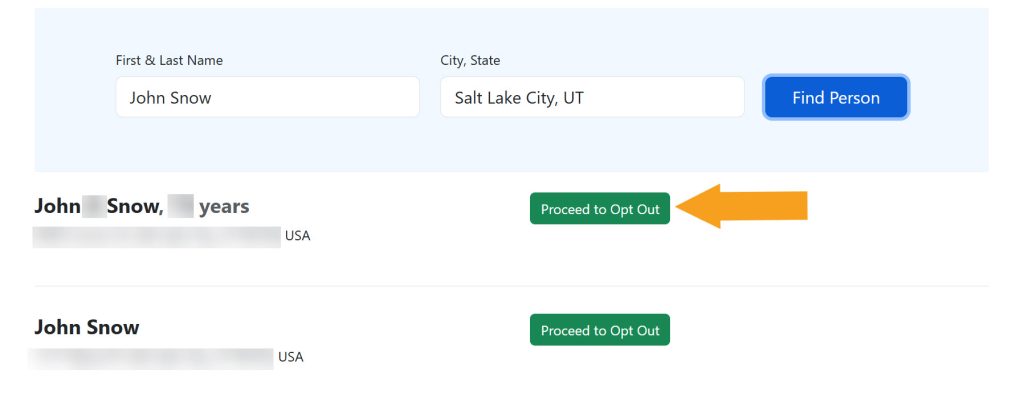
Step 5: Select which personal details you want to have erased from YankeeGroup.com and click the “Remove” button.
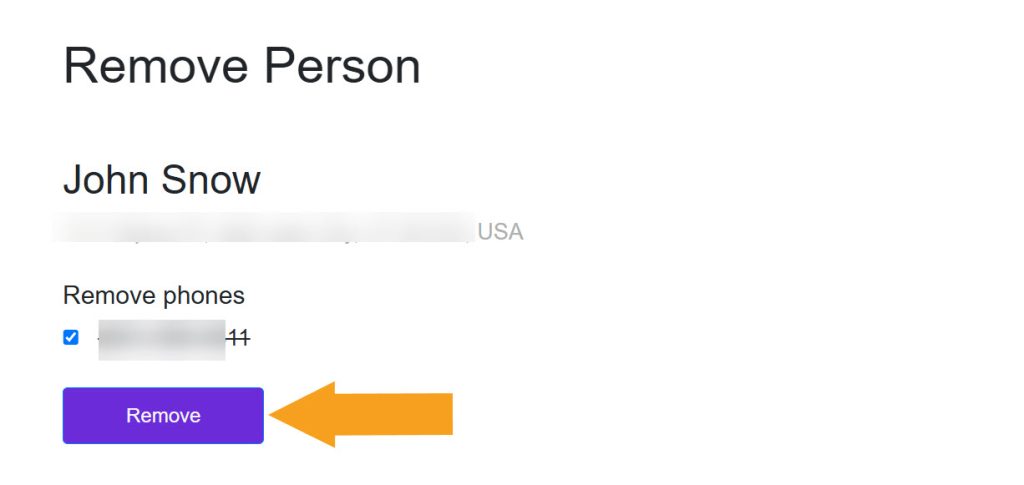
Your opt-out request has been submitted and should be processed shortly. We recommend going back a couple of days later and checking if your records have disappeared.
How to contact The Yankee Group
The Yankee Group support is available via email at [email protected].
The Yankee Group quick links
Your data is still exposed on other brokers
Although you have removed yourself from YankeeGroup.com, many other people-search sites are exposing your personal data.
We recommend that you opt out of these five next:
- How to remove yourself from Truthfinder.com
- How to remove yourself from TruePeopleSearch.com
- How to remove yourself from BeenVerified.com
- How to remove yourself from Radaris.com
- How to remove yourself from CheckPeople.com
Go through this list and send opt-out requests manually to each data broker, or subscribe to Onerep to remove records automatically from 230 sites with just a few clicks.





Dimitri is a tech entrepreneur and founder of Onerep, the first fully automated data removal service. Top cybersecurity CEO of 2021 by The Software Report.