AnyDesk scams: what you need to know

With over a billion downloads worldwide, AnyDesk has become a household name for remote access software that makes real-time technical troubleshooting much easier.
It’s trusted by companies and individual users alike, but there’s a catch: AnyDesk is a frequent target of impersonators and other scammers defrauding people of money and stealing their personal information.
AnyDesk scammers are inventive, but after reading this guide, you should be well-equipped to recognize the most common AnyDesk scams early and use the software securely without exposing your device and data to fraudsters.
Why AnyDesk is frequently used by scammers
AnyDesk is legitimately used by tech support professionals worldwide to connect to their clients’ devices and troubleshoot issues in real time. While convenient, it’s also a frequent target of scammers and impersonators.
AnyDesk app scams are a type of remote access scam where bad actors gain authorized access to the victim’s device by manipulating them into believing it’s a legitimate request. They do this because AnyDesk offers a convenient and relatively easy gateway to a person’s online banking account, credentials, verification codes, and other personal information that can’t be obtained as easily by other means.
With just a few clicks and a convincing backstory, scammers can take over your device and the data stored on it, lock you out of your accounts, and install keyloggers or other types of surveillance malware. In particular, scammers can fully control the victim’s device once connected, including accessing files, viewing emails and banking information, transferring funds, and stealing credentials.
There are some more reasons that make AnyDesk a suitable tool for scammers:
- To get started with AnyDesk, scammers don’t need to register an account, which contributes to their anonymity. According to the CISA.gov report, remote access software can also be used to bypass security controls and firewalls, with scammers establishing network connections while evading detection at the same time.
- As AnyDesk is cross-platform, it can be used regardless of the device or operating system, minimizing the access barrier for both legitimate users and scammers.
- Lastly, it doesn’t require advanced technical knowledge, so even users with minimal digital skills can be manipulated into installing AnyDesk and granting scammers full access to their device.
Related: Is AnyDesk safe?
Remote access software is indeed vulnerable to exploitation by scammers, but AnyDesk has worked multiple security defenses into their platform. Learn more about how AnyDesk protects their users with encryption, permissions management, and other advanced measures in our guide to AnyDesk safety and security.
Common types of AnyDesk scams
AnyDesk scammers thrive on creating a fake sense of urgency and making their victims believe something terrible is going to happen to their device or money if they don’t act immediately.
In almost all cases, they use some type of phishing—fake messages with links leading to fraudulent websites or spoofed phone numbers that the recipient is told to call for immediate assistance. Instead of help, victims are connected to perpetrators who manipulate them into giving full access to their device and bank account via AnyDesk.
Tech support impersonation
Scammers may pretend to be tech support specialists from well-known companies, reaching out to fix something supposedly broken on your device or in your digital account. They may contact you via phone, voicemail, text message, or email. Whatever the method, their goal is to access your personal and financial information for their own gain.
Some of the other most common fake helpdesk scams are:
- Apple Pay support impersonation: Scammers claim there’s a problem with your Apple Pay account, such as a suspicious login or a pending transaction, and prompt you to call a “support” phone number. Once you call, they use social engineering to trick you into revealing your Apple Pay credentials and sending money to their account.
- Best Buy’s Geek Squad impersonation: Pretending there’s a problem with your device, scammers pose as tech support reps of Best Buy, one of the largest consumer electronics retailers in the U.S., and offer their help. If you grant them access via AnyDesk, they’ll be able to access just about any system on your device, stealing personal data, account logins, passwords, and credit card data.
- Microsoft support impersonation: Similarly, scammers will pose as the Microsoft tech support team, offering to fix an issue with your operating system. Like in the example above, they’ll use AnyDesk to get access to your computer and steal valuable information stored there.
Fake bank fraud alerts
Impersonators may pretend to be from your bank’s customer support and warn you about suspicious transactions or attempts to steal your identity. Either calling you directly or urging you to call them using the provided phone number, they’ll direct you to install AnyDesk for them to “inspect” the security of your online banking account. In reality, they’ll be abusing access to your banking information, potentially stealing it and transferring your funds to their account.
Pop-up alert scams
In this type of scam, users who are casually browsing the internet get an on-screen pop-up telling them their device is infected or there’s a critical error that needs fixing. The pop-ups resemble antivirus and operating system notifications and urge the user to call the tech support number provided.
When the victim calls the number, the “support agent” asks them to install AnyDesk, gaining full access to the device under the guise of troubleshooting.
Job scams
Scammers pose as employers offering remote, work-from-home jobs via fake listings on Facebook Marketplace or other platforms, like in common Craigslist scams. They might even conduct fake job interviews and, after successfully making you a job offer, suggest helping you install certain software on your computer that’s required for “training” or some job-related tasks. Of course, this is just a hook to gain access to your device so they can reach your banking app, account credentials, or trick you into sending them “setup fees.”
Refund scams
Refund scams are among the most common types of exploits. You may receive a message saying there’s a pending charge on your account (for example, for a subscription, app store purchase, or service) and that you should call the provided “customer support” phone number if you don’t recognize the charge or want to cancel it.
If you call, you’ll be connected to a scammer who will try to manipulate you into installing AnyDesk for remote access and then use it to steal your sensitive information.
Crypto and investment scams
Scammers may post online ads and listings promoting themselves as “crypto investment couches” or reach out to their targets directly on messaging platforms, often pretending they contacted them by mistake. This is how many WhatsApp scams start, gradually turning into a long-haul scam to make the victim agree to join some investment scheme. The scammers then “assist” the victim in setting up their trading account via AnyDesk, stealing their account credentials along the way. This scam is especially dangerous, as the victim ends up losing both sensitive information and all the crypto they “invest.”
Fake AnyDesk downloads
Users looking to download AnyDesk may be tricked into downloading spoofed versions from third-party websites instead of the official one. Such fake software is essentially malware, infecting the user’s device and stealing stored information like credentials and credit card data.
How to recognize AnyDesk scams early
Recognizing AnyDesk scams early is critical to keeping your data and money safe from cybercriminals. Here are the most common signs of AnyDesk app scams and recommended best security practices to avoid falling victim to remote access scammers’ exploits.
The most common red flags of AnyDesk scams:
- Unsolicited contacts requesting remote access to your device, such as calling you to notify you about a “problem” they’ve detected and now offer to fix.
- Offering help that you didn’t request to fix a problem you didn’t know you had.
- Asking you to download specific software by following a link they provide.
- Asking you to log into your bank account, show your passwords, or share personally identifiable information.
- Using pressure and scare tactics to make you act as fast as possible, with no time to verify their information.
- A sketchy story with minimal details about the identity or professional affiliation of the so-called “tech support agent.”
- Payment requests via instant money transfer services (like in Venmo scams) or gift cards.
Recommended security practices to avoid AnyDesk scams:
- Never install remote access software at someone else’s request.
- If you want to start using AnyDesk yourself, download it only from the official website.
- If contacted unexpectedly by a company’s technical or customer support, end the conversation and verify their claims through the company’s official support channel.
- Never click on links or download attachments from suspicious or unsolicited messages.
- Always check URLs carefully for signs of phishing—fraudulent links may include altered or misspelled versions of legitimate domains.
- Don’t trust calls or messages if you weren’t expecting them.
- Don’t trust unsolicited offers of help and device troubleshooting.
- Don’t download any software recommended by someone whose identity you cannot verify.
- Always use strong, unique passwords and enable two-factor authentication whenever possible.
What to do if you’ve been scammed through AnyDesk
AnyDesk scams can be difficult to dispute, as victims grant authorized access to their devices and information. However, there’s a process that can help you minimize the damage:
Immediate steps to take:
- If there’s a remote connection session in progress, end it by turning off your device.
- Run a full antivirus scan using trusted software.
- Change the passwords for all systems that might have been compromised.
- Report the scam to AnyDesk, which has a special abuse protection team to review scam cases.
- Report the scam to your bank or online payment service if you made any transactions with the scammer.
- Take your device to a trusted IT specialist to check for malware and suspicious changes to the system.
- Report the scam to your local law enforcement. If you’re in the U.S., you can report scams and fraud to the Federal Trade Commission and the Internet Crime Complaint Center. Note that due to the encryption used by AnyDesk, it’s next to impossible for law enforcement agencies and security experts to trace what happened during the remote access session, unless you recorded the screen. Nevertheless, you should collect all available evidence, such as screenshots of emails and caller ID.
- If you think your personally identifiable information has been stolen and you’re based in the U.S., report it to IdentityTheft.gov.
- Set up dark web alerts to monitor if your stolen information appears for sale on the dark web.
How to stay safe while using AnyDesk going forward
To mitigate the consequences of being scammed and reduce the risk of future incidents involving AnyDesk, consider the following safe practices:
- Uninstall AnyDesk if you’re unsure about your setup.
- Verify the identity of anyone asking for remote access—for example, by calling the official support channel of the company contacting you. Don’t just google support numbers, find them on the company’s official website. Otherwise, you risk running into scammers again.
- Only give remote access to people you know, such as your employer’s official tech support department.
- Don’t share your personal information, banking details, or account credentials, including passwords and security codes with anyone.
- Don’t react to pop-ups claiming your computer is infected unless it’s a regular notification from your vetted antivirus software.
- Consider using alternative or sandboxed environments specifically for remote access sessions, such as setting up a separate user account or virtual machine on your PC. This limits the exposure if something goes wrong.
FAQs
Can someone scam me through AnyDesk?
Yes, scammers can target you through AnyDesk, but only if you give them access. Scammers manipulate their victims into sharing remote access to their devices, which they then use to control the device, view sensitive files, steal credentials, and banking information.
How do I report an AnyDesk scam?
You can report the scam directly to AnyDesk using the form on the website, as well as to your local law enforcement and anti-fraud authorities, such as the FTC in the U.S. and Action Fraud in the UK.
How do AnyDesk scammers contact their victims?
AnyDesk scammers reach their targets through phishing emails, text messages, phone calls, fake pop-up warnings, and fake promotional listings designed to make the victim believe they need immediate technical assistance and to urge them to grant remote access to their device.
Can uninstalling AnyDesk stop a scammer’s access?
Yes, uninstalling AnyDesk will block any future remote access attempts by scammers. However, it does not protect you from the potential consequences if a scam has already occured. If you believe your system has been compromised, run a full antivirus check, change all the affected passwords, enable 2FA, and contact your bank if any financial information was exposed.




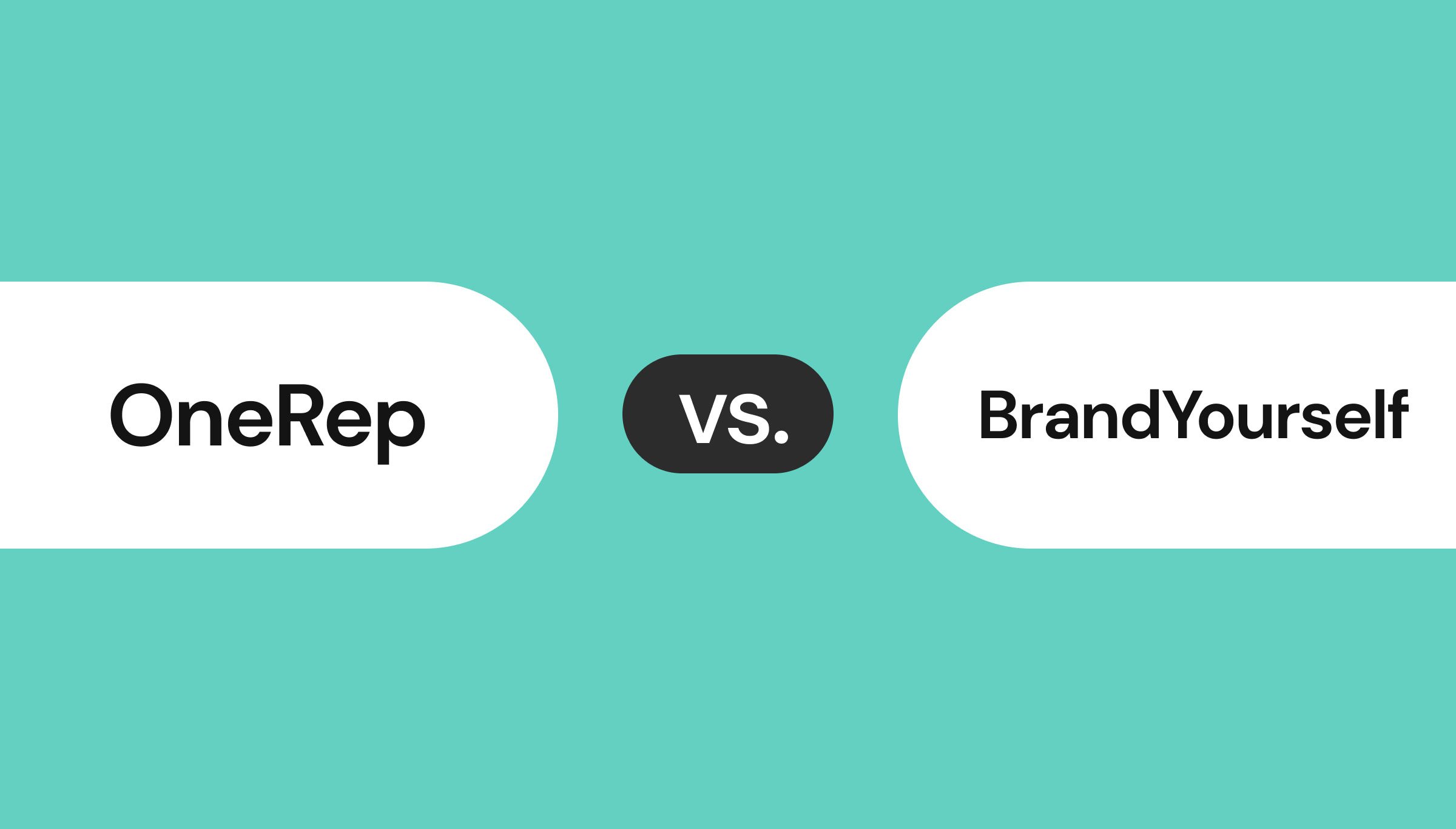
Dimitri is a tech entrepreneur and founder of Onerep, the first fully automated data removal service. Top cybersecurity CEO of 2021 by The Software Report.