SpyFly opt-out guide: simple steps to remove your data in 2025

| Removal difficulty: | Medium |
| Profile is removed within: | 4 weeks |
| Manual submission: | around 15 min |
| Removal requirements: | email, CAPTCHA |
What is SpyFly?
SpyFly.com is a people-search site that gathers data from national, state, and local public records. It provides such search options as people lookup, reverse address and reverse phone lookup. SpyFly discloses such personal information as criminal records, relatives and associates, licenses, financial history, and more. To remove your data from SpyFly.com, you are required to fill out an opt-out form on their website and verify your request via email.
How to opt out of SpyFly?
In short:
- Open SpyFly’s opt-out page spyfly.com/help-center/privacy-requests
- Submit your data to find your record
- Locate your record and click “Remove”
- Click on the verification link sent to your email
Step-by-step SpyFly opt-out instructions
Step 1: Go to SpyFly.com
The first step is to open SpyFly.
Step 2: Follow the “Do Not Sell My Personal Information“ link
Scroll to the bottom of the homepage and click on the “Do Not Sell My Personal Information” link.
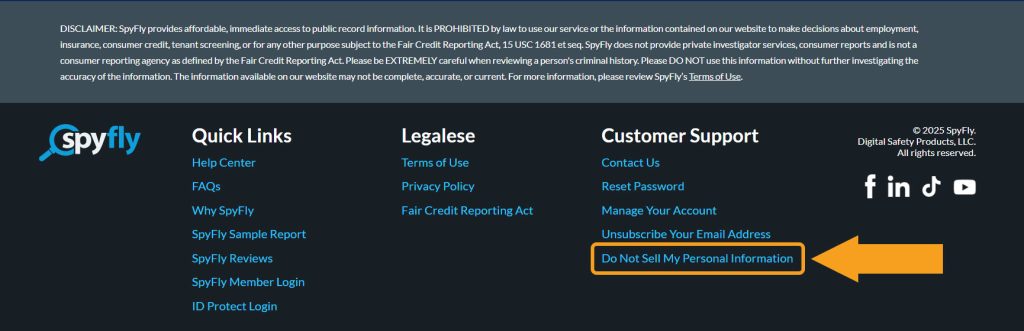
Step 3: Complete the removal form
Select the “Do Not Sell My Info” in the request type, then complete the form with your personal information. After that, complete the CAPTCHA and click “Continue.”
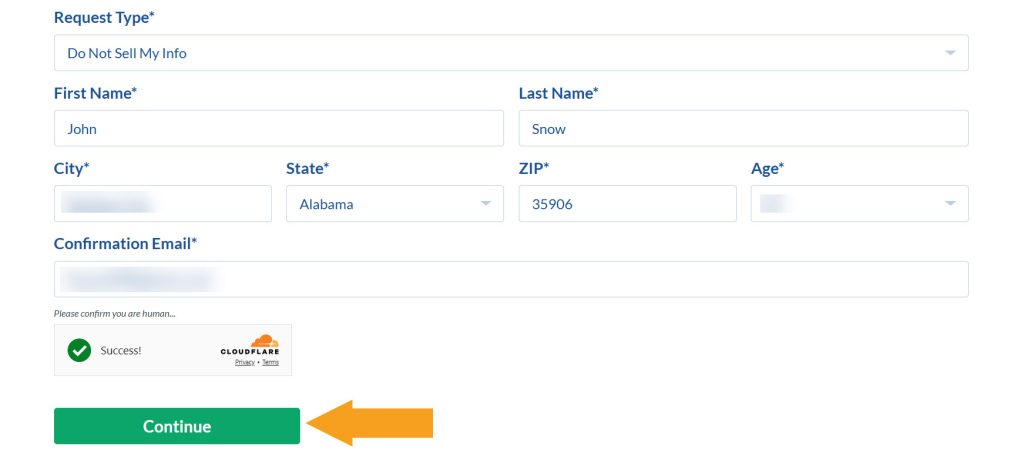
Step 4: Select which record to remove
Find a matching record and click the “Remove” button.
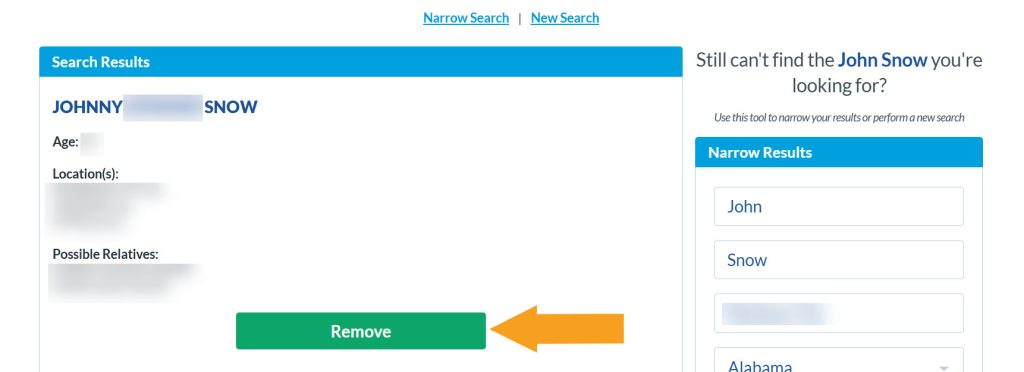
Step 5: Click the email verification link
Open an email from SpyFly, copy the identity verification link, and paste it into another browser window.
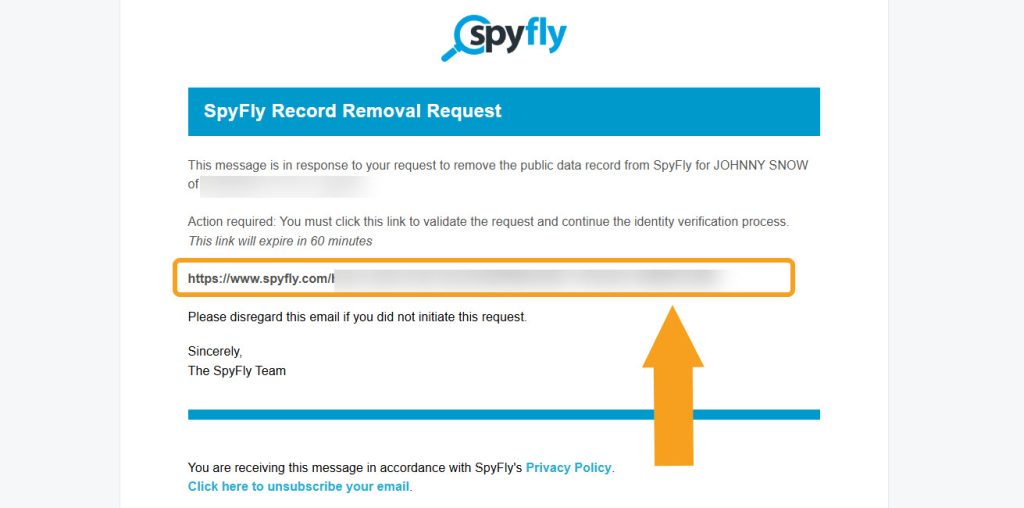
Your record removal request has been submitted.
How to contact SpyFly directly
SpyFly support staff is available via the contact form on their website and via phone at 1-800-831-9235, 1-800-301-5816, or 1-800-349-9058 Monday – Sunday from 5 am to 9 pm PT.
Your data is still exposed on other brokers
Completing the SpyFly opt-out isn’t enough to keep your data private as many other people-search websites expose your data.
We recommend that you remove yourself from these five next:
- How to remove yourself from Radaris.com
- How to remove yourself from PeekYou.com
- How to remove yourself from Whitepages.com
- How to remove yourself from FastPeopleSearch.com
- How to remove yourself from Spokeo.com
Go through this list and send opt-out requests manually to each data broker, or subscribe to Onerep to remove records automatically from 232 sites with just a few clicks.
Why remove yourself from SpyFly
It’s recommended that you remove yourself from SpyFly.com because of:
- Site visits: around 100 thousand people look someone up on SpyFly each month.(1)
- Massive database: SpyFly has a huge database of 350 million people records, 160 million property records, and 500 million phone records.
- Depth of exposure: SpyFly shares full names, address history, phone carrier, complaints about the telephone number, social media profiles, and more.
Sources: Silmilarweb
Who sees your data on SpyFly
| Demographic group | Percentage |
|---|---|
| Male | 38.47% |
| Female | 61.53% |
| 18–24 years old | 7.24% |
| 25–34 years old | 20.11% |
| 35–44 years old | 24.61% |
| 45–54 years old | 23.76% |
| 55–64 years old | 15.80% |
| 65+ years old | 8.48% |
SpyFly quick links
About SpyFly
- Founded: 2012
- Headquarters: San Diego, CA
- Number of employees: 1050
- Website URL: spyfly.com
- Contact email: support@spyfly.com
- Phone number: 800-831-9235, 800-301-5816, 800-349-9058
FAQs
How do I remove information from SpyFly?
To remove your information from SpyFly.com, go to their opt-out page and follow the prompts. You’ll need to submit your info, choose a matching record by clicking on the “Remove” button, and verify your identity via email.
What is SpyFly?
SpyFly.com is a people-search website that shares such info as location, professional background, bankruptcies and financial history, criminal and court records, and more. The website claims to have accurate and up-to-date information, but numerous SpyFly reviews state otherwise.





Dimitri is a tech entrepreneur and founder of Onerep, the first fully automated data removal service. Top cybersecurity CEO of 2021 by The Software Report.