How to delete yourself from the Internet: easy steps for 2025

Why do people choose to delete themselves from the internet?
Your digital footprint says a lot about you. Every website you visit records some information about your internet presence, from personal details in social media accounts to activity on online shopping sites.
Both marketers and cybercriminals can use this data to target you in different ways.
- Advertisers regularly use third-party trackers to identify potential customers online. Your location history, app activity, and other online activities influence the ads you receive while browsing the web.
- Scammers can use the same information to impersonate brands and authorities you trust. They may create fake web pages designed to trick you into giving up personal or financial information.
- Cybercriminals and identity thieves may also find your private information in large-scale data breaches. They can use this data to break into your accounts and impersonate you.
Removing your personal information from the web goes a long way toward keeping your internet activity private. Learning how to erase yourself from the internet does not guarantee safety from invasive marketers and all cybercrime, but it significantly reduces the risk of becoming a victim of identity theft and financial fraud.
How to remove personal information from the internet?
The process involves many steps. Often, you’ll have to request removal from websites and platforms that use your data directly. Every website has its own process, and you can’t always guarantee they will completely erase your data.
That means that removing your information is less like a sprint and more like a marathon. You’ll have to consistently dedicate time to maintaining your online privacy and hiding your online activity.
Here are ten things you can do to secure your private data online:
1. Delete yourself from data brokers
Data broker AKA people-search sites share all sorts of information about people online. Most of them focus on information that isn’t covered by privacy laws — like public records and other matters of public interest. However, even these can harm your reputation and violate your digital privacy, especially if criminal records are involved.
Most data broker sites will remove your information if you send requests specifically asking them to do so. However, it’s not always possible to verify whether they actually followed through. Even if they delete your information, nothing stops them from continuing to collect it and reposting it in the future. To reliably keep your information private, you need to send opt-out requests to these websites on a regular basis and follow up with them to make sure they comply.
Onerep can help you automate the difficult and time-consuming deletion process and keep your sensitive information secure in the long run. Our service removes your personal info from 232 sites and monitors the web for any reappeared profiles. All you have to do is sit back and watch.
2. Delete yourself from social media
Your social media accounts contain a great deal of information about who you are, where you go, and the people you know. It may display your location data, political affiliations, and even contact details.
If this information isn’t private, anyone who visits your public profile can see it. Also, data aggregators and brokers use automated bots to scrape this data and sell it to third parties.
When you delete social media accounts, you remove this information from the public internet. However, note that most social media platforms do not permanently delete your personal data and still have it on file within their databases. You’ll have to contact various platforms directly and request the removal of all personal info they have accumulated on you.
3. Erase your online shopping accounts and transaction history
E-commerce sites regularly track customer activities so they can help advertisers target users more effectively. This is an important revenue source for many online sites, and many marketing service providers rely on that data despite the obvious privacy issues involved.
Your shopping history says a lot about you. It’s a large part of your online footprint and it can tell people a great deal about your lifestyle choices and even your personal parameters. If this information gets into the wrong hands, it can easily lead to fraud and identity theft.
Most online shopping platforms will respect data removal requests and let customers completely delete accounts. Some e-commerce websites let users make purchases as guest (without creating an account) to avoid third-party tracking services altogether.
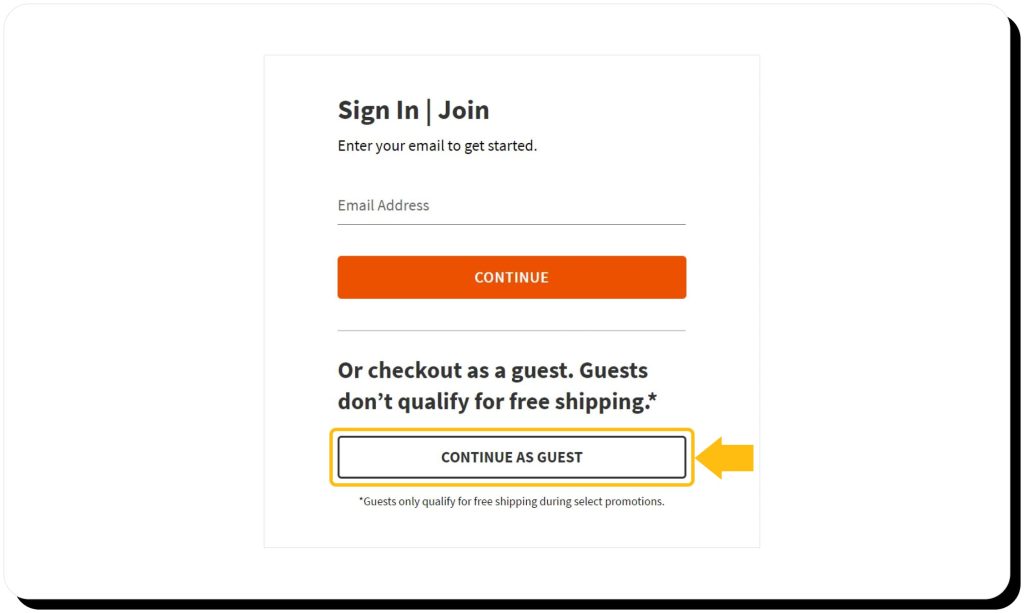
4. Remove your data from online media platforms
Streaming and media platforms collect information about users the same way social media sites do. Different media platforms have different strategies for sharing and monetizing this data with partners and online services.
For example, Netflix primarily shares user data with advertisers and internet service providers. YouTube can share your data with other users because it is more of a social media platform. Other websites have their own privacy policies, and you’ll need to familiarize yourself with them.
Unfortunately, many of these websites won’t respond to requests to keep your information private. If you’re unhappy with the privacy and activity controls a media platform provides you with, you may have to opt out of using the service altogether.
5. Delete yourself from AI training data sets
AI-powered large language models like ChatGPT rely on a vast amount of training data collected from the public internet. These training sets contain old posts and public records from a wide variety of sources. Some sources are in the public domain, while others are private.
It’s very challenging to find out whether your personal data is included in an AI training data set. What’s more, regulations for flagging personal information in AI training data do not yet exist. However, most major AI providers offer users a place to report cybercrime and privacy violations to law enforcement.
If you suspect that your data is being used to fuel an AI-powered large language model like ChatGPT, you can formally request to have it removed. There is no guarantee that your information will be kept out of future data sets, however.
It’s also impossible to know how secure AI platforms and training data sets actually are. Bad actors can use AI tools to do many things. Some collect contact emails off the public internet, while others use image generators to create fake pornography. Keeping track of every threat is a steep challenge.
6. Delete your old accounts, forum posts, comments, and discussions
Public forums like Reddit and Quora are popular places for internet users to engage with one another. If you signed up for one of these websites, your account and posts may give people access to online information you don’t want them to have.
Most of these websites let users track their activity and remove old comments manually. However, if you leave your account active, it still means the website owner has access to the account data — email accounts, phone numbers, and any other information you shared with them when signing up.
Deleting your account entirely might make a bigger difference when it comes to removing your private information from the internet. However, just like with social media, website owners may not actually delete data related to old accounts from their databases. You may need to make a separate data removal request to do that.
7. Remove yourself from search engine results
Search engines draw information from a huge number of sources when feeding search results to users. Removing your information from an individual web page may not automatically remove it from a Google search results page. You can use Google’s Refresh Outdated Content Tool for that.
You can also submit a formal request to Google to remove data from web pages that ignore your requests. However, there are limits to what Google can do. The search engine giant can remove search results containing your name, mailing address, phone number, private documents, and other sensitive info. If these were made public due to a data breach, the process will probably be a smooth one.
To do this, start by visiting Google’s support page for removing sensitive data and click on Start Removal Request. Follow Google’s instructions and explain what information you want to delete. You may have to do this on a case-by-case basis for multiple search terms and websites.
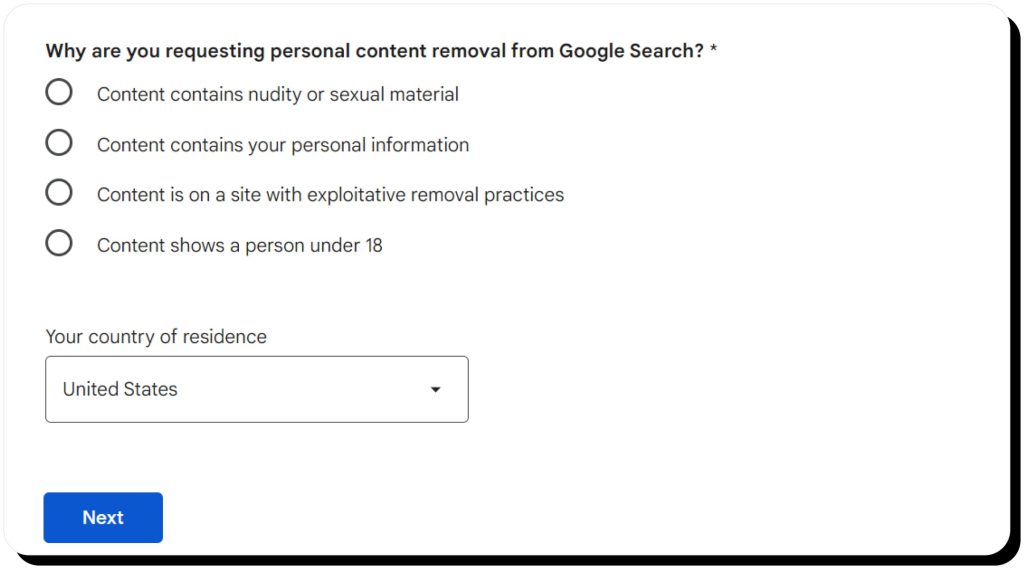
8. Disable your old email accounts
This step is related to some of the previous ones. Your old email address may be associated with outdated content that contains information about your internet activity and search history.
For example, imagine you signed up for a Twitter account with an old email address and subsequently deleted your account. Your email would still remain in Twitter’s (now X’s) database. This means your email and personal information could still be leaked in a data breach.
This actually happened in late 2022. If you had an account at this time, your email address could have been compromised — even if only unused email accounts were breached.
Email masking may help keep your real email address safe in this situation. However, the best way to secure an email address you don’t use anymore is to disable it entirely.
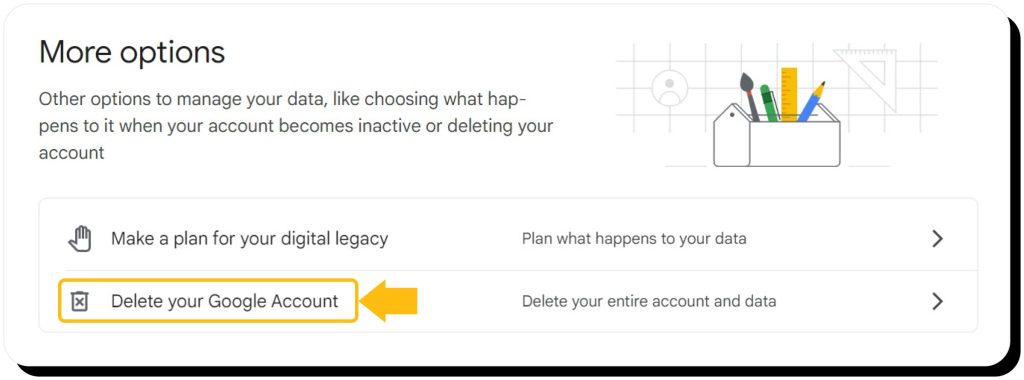
9. Remove old photos of yourself from the internet
There may be more photos of you available online than you’re aware of. It’s not just your social media profile icon and vacation pictures — you may also be featured in photos from a wide range of third parties. In general, the photos you want to delete will either be professional or personal in nature.
Professional photos include images of you that previous employers may still use. This is especially true if your job involved creating content or submitting testimonials to other companies. You may need to use Google and other search engines to find this content and request its removal.
Personal photos not taken by you are usually posted by friends and family. In this case, you can reach out to them and ask them to take the photos down. If restaurants, bars, or hospitality venues have images of you posted on social networks, you must ask to have them erased.
If you ever appeared in the news, removing your photo may be more difficult. Even small local news agencies can be reluctant to take down content they have already published. You may be able to convince the editors to anonymize you or protect your privacy in other ways, though.
10. Erase unused cloud storage accounts
Cloud storage accounts can contain a wealth of information about you, especially if you use them as a general backup for photos, videos, and documents. If you’ve ever scanned or taken an image of your personal IDs, birth records, or Social Security number, it may have been saved in cloud storage.
Someone who gains access to your cloud storage account could use this information to steal your identity or blackmail you. However, this would require breaking into the account first, so make sure your security and authentication measures are up-to-date.
Even if your account is well-secured against malicious logins, hackers may still breach the cloud service provider responsible for hosting all of your data. The best way to prevent this from happening is by closing unused cloud storage accounts entirely.
Most will allow you to download your information onto physical media first. Make sure you do this so you don’t lose important files.
Take steps to prevent data collection in the future
Deleting your online accounts and digital footprint data from web platforms and major data brokers helps keep your information off the internet, but it won’t prevent people from publishing new bits about you.
To stop that, you’ll need to be proactive and consistently look for websites and search results that expose your data. Then you’ll have to request the removal of each one you find. You may never reach a point where you can confidently say your data is off the internet for good.
However, there are some things you can do to prevent third-party services from compromising your online presence in the future. Take these steps to make your information harder for data brokers, advertisers, and scammers to collect.
Run a Google security checkup
If you use Google services like Gmail, you can have Google automatically verify your security settings and alert you of things that need to be addressed. These Google alerts may warn you that you are signed into certain accounts on multiple devices, or that your passwords have been breached and need to be replaced.
For the latter, you’ll need to use Google as your password manager so it knows what passwords to scan for. If you don’t feel comfortable sharing this information with Google, you can use a separate service like HaveIbeenPWNed for the same purpose — but manually.
Both these options are subject to the same data privacy risks. Anyone who stores your data could potentially be the victim of a data breach. Nevertheless, the benefit of automatically finding and addressing security vulnerabilities usually outweighs the risk.
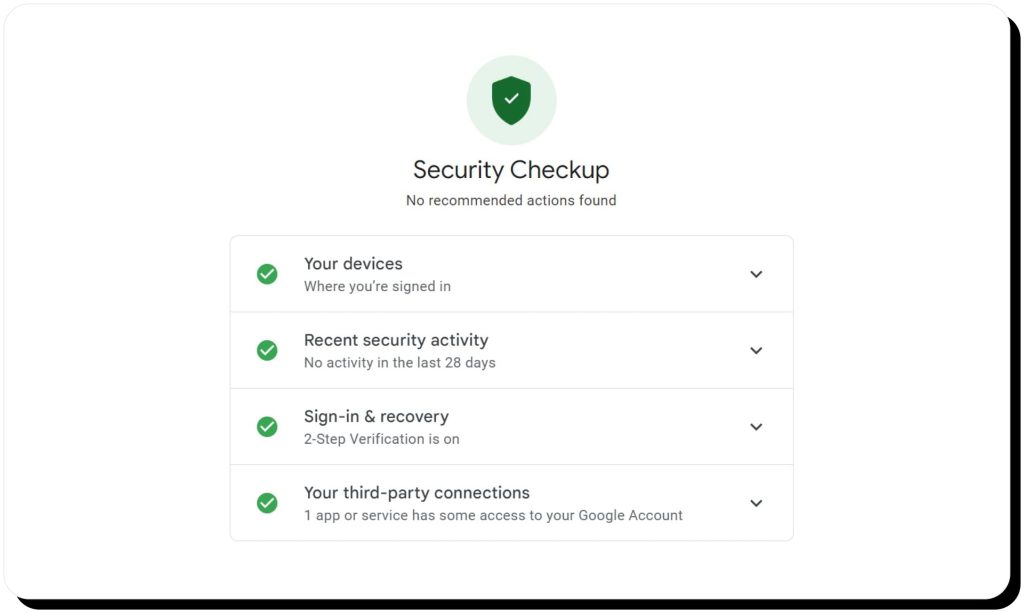
Monitor data broker sites to make sure your information is still private
Opting out of major data broker sites once is not enough. There is no guarantee that your information won’t appear on future data collection sites. Even if you successfully erase yourself from the internet once, your personal data may appear in Google searches and other web pages later on.
Keeping your information off the internet permanently requires a continuous, dedicated approach. You need to opt out of people-search sites and Google search results proactively over the long term.
When your information eventually reappears, you must then repeat the process of submitting a removal request to the data brokers responsible. If your information ends up on Google search results, you may have to tell Google to update its results as well.
Use privacy-focused web browsers and search engines
Most major web browsers share information about users with website owners. This usually includes metadata like your IP address and location data, but it can also include third-party tracking cookies and other, more invasive details.
Privacy-oriented web browsers do the opposite. Many of them incorporate virtual private network (VPN) technology and ad-blocking features to keep user information private. Consider using a service like Brave or Epic to keep your web browsing activities private.
Keep in mind that not all privacy-focused web browsers are free. Since they can’t make money off of data collection and advertising revenues, they may require you to pay for their services.
Update your privacy settings on social media and messaging platforms
If you continue to use social media, make sure you only share the minimum amount of personal information necessary to use the service. Avoid letting these platforms share information about you publicly whenever possible.
If you choose to delete your social media accounts, keep in mind that many direct messaging apps like Facebook Messenger are also embedded into social media platforms.
Facebook will let you deactivate your public profile and still use Messenger. However, the same is not necessarily true for all social media platforms. Deactivating certain social media accounts might prevent you from using their messaging tools as well.
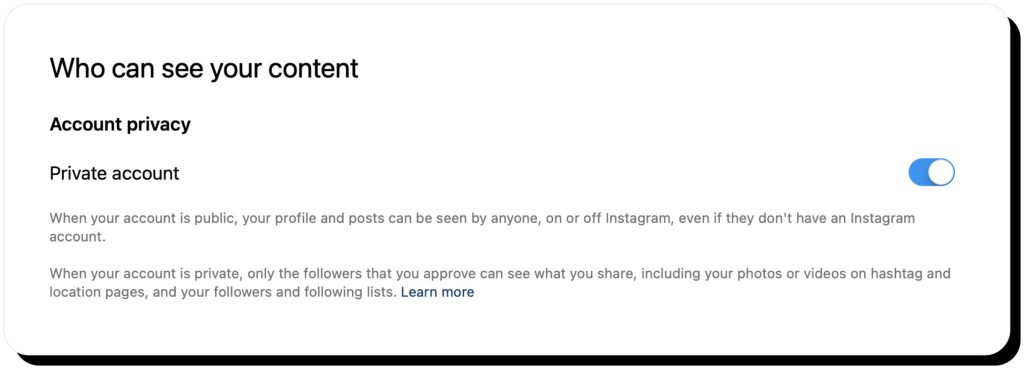
Be mindful of the information you share online
Even if you don’t post images and personal details about yourself publicly, you should be careful when talking to other people online. This is especially true when dealing with those you have not met personally. You can’t be sure the other person is who they say they are.
For example, some scammers impersonate customer service employees from well-known organizations like banks and phone companies. They may pretend to fix errors in your accounts or devices as an excuse to gain access to your personal data.
If you feel like someone is asking more personal questions than they should, don’t hesitate to stop and report them. Don’t share sensitive information with anyone online unless you’re absolutely sure they need that information for a legitimate purpose.
Use a VPN, especially when connecting to public Wi-Fi
Virtual private networks mask your internet traffic using encryption. Instead of giving websites information about you, the device you’re using, and your location data, they provide anonymized information that can’t be tracked.
Your VPN essentially acts as a buffer between you and the rest of the internet. When you navigate to a new website through a VPN, the website sees the connection coming from the VPN server instead of your device.
This has multiple benefits. First and foremost, invasive advertisers can’t track your web activity. VPNs also protect you from spoofed Wi-Fi hotspots designed to steal your login credentials. They make it much harder for websites to gather data on you while you’re browsing the web.
Disable tracking cookies in your web browser privacy settings
Tracking cookies hold small snippets of data about your web activities and use that data to identify you across multiple platforms. This helps keep you signed into services you frequently use, but it can also track your shopping habits and other personal data.
Even if you don’t use a private web browser, you can still improve your PC and phone privacy settings manually. Most web browsers include multiple features to help users keep their data from being read by trackers and advertisers.
Apple iPhones automatically disable this kind of tracking. With other devices, you’ll need to enter your browser settings and toggle it manually. This is usually included in the Privacy & Security section of your web browser or mobile operating system.
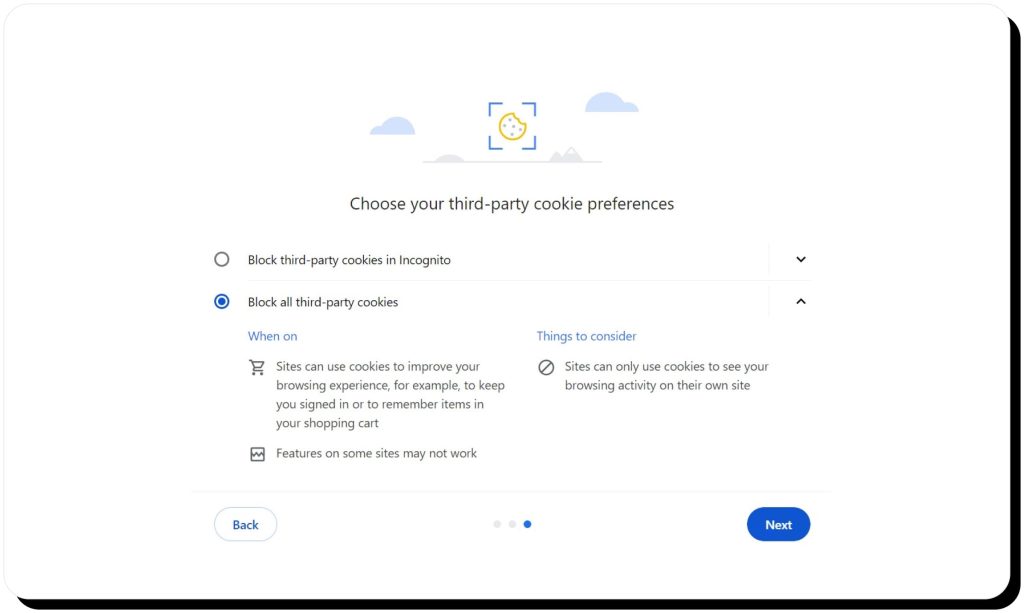
Use two-factor authentication to secure your online accounts
Every account you use should be protected with multi-factor authentication. That means that entering your account requires more than just a password. Usually, the second factor is a code sent either to your mobile device or to a specialized authentication app.
This means that a hacker would be unable to break into your account after learning only your password. They would also have to compromise your mobile device and intercept the code that verifies your login.
Using an authentication app is better than relying on your mobile device for two-factor authentication. That’s because SMS messages are much easier to intercept than secure authentication app notifications.
FAQ
Why do people choose to delete themselves from the internet?
People who choose to delete themselves from the internet may be concerned with data privacy, fraud, and invasive advertising technologies. Removing your personal information from the internet makes it much harder for marketers, scammers, and cybercriminals to target you.
How do you remove personal information from the internet?
Removing your information from the internet involves making removal requests to individual websites and platforms. The more information about you is available online, the more requests you'll have to make. You may also need to proactively stop website owners from publishing new information about you as well.
How can I maintain my privacy after removing my data from the internet?
You may need to proactively request the removal of your information from new websites and platforms on an ongoing basis. You should also limit what you share, adjust privacy settings on social media, and use dummy screen names and email addresses whenever possible.
What can I do if I want to delete embarrassing or explicit content online?
First, reach out to the person who published the content or the website that hosts it. Ask them to remove the content on data privacy grounds. If they refuse, you may need to take legal action against them. You can also use Google’s tools to remove such content from its search results (note that it won’t remove info from the original source, however).
Is it possible to erase internet data about me completely?
In theory, it's possible to delete yourself from the public internet entirely. However, you may not be able to prove that you successfully erased every detail about yourself online. There is always a chance that someone publishes new content about you in the future or some platform collects data about your activities.
Why is my personal information on Google?
Google has built a robust platform for collecting and analyzing user data and using it to personalize the user experience. If you use Google products, the company is gathering data from you and using it to improve your experience using those products.



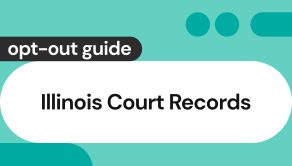

Dimitri is a tech entrepreneur and founder of Onerep, the first fully automated data removal service. Top cybersecurity CEO of 2021 by The Software Report.